
HTML Topics
- HTML Intro
- HTML Basic
- HTML Editors
- HTML CSS
- HTML Tags
- HTML Deprecated Tags
- HTML Events
- HTML Event Attributes
- HTML Global Attributes
- HTML Attributes
- abbr
- accept
- accept-charset
- accesskey
- action
- align
- alt
- archive
- as
- async
- autocapitalize
- autocomplete
- autofocus
- autoplay
- axis
- bgcolor
- border
- cellpadding
- cellspacing
- char
- charoff
- charset
- checked
- cite
- class
- classid
- codebase
- codetype
- color
- cols
- colspan
- compact
- content
- contenteditable
- controls
- coords
- crossorigin
- data
- data-*
- datetime
- declare
- default
- defer
- dir
- dirname
- disabled
- download
- draggable
- enctype
- enterkeyhint
- for
- form
- formaction
- formenctype
- formmethod
- formnovalidate
- formtarget
- frame
- frameborder
- frameset
- headers
- height
- hidden
- high
- href
- hreflang
- hspace
- http-equiv
- id
- inert
- inputmode
- ismap
- kind
- label
- lang
- list
- loop
- low
- max
- maxlength
- media
- method
- min
- multiple
- muted
- name
- novalidate
- onabort
- onafterprint
- onbeforeprint
- onbeforeunload
- onblur
- oncanplay
- oncanplaythrough
- onchange
- onclick
- oncontextmenu
- oncopy
- oncuechange
- oncut
- ondblclick
- ondrag
- ondragend
- ondragenter
- ondragleave
- ondragover
- ondragstart
- ondrop
- ondurationchange
- onemptied
- onended
- onerror
- onfocus
- onhashchange
- oninput
- oninvalid
- onkeydown
- onkeypress
- onkeyup
- onload
- onloadeddata
- onloadedmetadata
- onloadstart
- onmousedown
- onmousemove
- onmouseout
- onmouseover
- onmouseup
- onmousewheel
- onoffline
- ononline
- onpagehide
- onpageshow
- onpaste
- onpause
- onplay
- onplaying
- onpopstate
- onprogress
- onratechange
- onreset
- onresize
- onscroll
- onsearch
- onseeked
- onseeking
- onselect
- onstalled
- onstorage
- onsubmit
- onsuspend
- ontimeupdate
- ontoggle
- onunload
- onvolumechange
- onwaiting
- onwheel
- open
- optimum
- pattern
- placeholder
- popover
- popovertarget
- popovertargetaction
- poster
- preload
- readonly
- rel
- required
- reversed
- rows
- rowspan
- sandbox
- scope
- selected
- shape
- size
- sizes
- span
- spellcheck
- src
- srcdoc
- srclang
- srcset
- start
- step
- style
- tabindex
- target
- title
- translate
- type
- usemap
- value
- width
- wrap
- HTML Comments
- HTML Entity
- HTML Head
- HTML Form
- HTML IndexedDB
- HTML Drag & Drop
- HTML Geolocation
- HTML Canvas
- HTML Status Code
- HTML Language Code
- HTML Country Code
- HTML Charset
- MIME Types
HTML lang Attribute
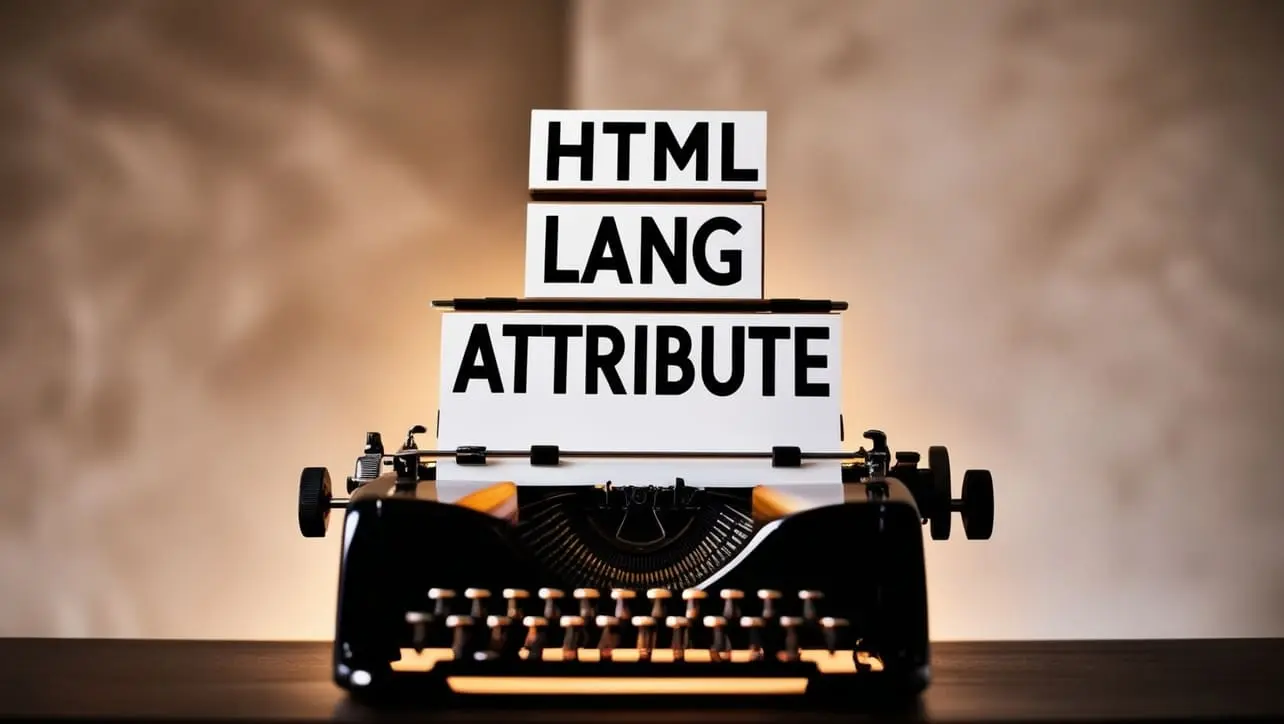
Photo Credit to CodeToFun
🙋 Introduction
The lang attribute in HTML is used to specify the language of the content within an element.
It plays a crucial role in making web content more accessible to users by indicating the language in which the text is written.
This attribute is commonly applied to the <html> tag to define the default language for the entire document.
🎯 Purpose of lang
The primary purpose of the lang attribute is to assist browsers and other user agents in correctly rendering and interpreting text.
It helps screen readers and other assistive technologies deliver content in the appropriate language, contributing to a better user experience.
💎 Values
The lang attribute uses language codes to represent different languages and dialects. These codes follow the BCP 47 standard.
For example, "en" represents English, "es" represents Spanish, and "de" represents German.
📄 Example
Here's an example of how to use the lang attribute in the <html> tag to set the default language for the entire document:
<!DOCTYPE html>
<html lang="en">
<head>
<meta charset="UTF-8">
<meta name="viewport" content="width=device-width, initial-scale=1.0">
<title>My Web Page</title>
</head>
<body>
<!-- Your content goes here -->
</body>
</html>🧠 How it Works
In this example, the lang attribute is set to en (English), indicating that the document's default language is English.
🔄 Dynamic Values with JavaScript
You can dynamically set the lang attribute using JavaScript to adapt to user interactions or changing conditions.
For instance, you might want to allow users to switch the language of your website. Here's a simple example:
<script>
// Dynamically set the lang attribute based on user preference
const userLanguage = getUserLanguage(); // Implement a function to get user language preference
document.documentElement.lang = userLanguage;
</script>🧠 How it Works
In this script, the lang attribute of the <html> tag is set based on the user's language preference obtained from the getUserLanguage() function.
🏆 Best Practices
- Always set the
langattribute on the <html> tag to define the default language for the entire document. - Use accurate BCP 47 language codes to ensure proper language identification.
- Consider providing language options for users to switch between languages dynamically.
🎉 Conclusion
The lang attribute is a crucial tool for indicating the language of your HTML document, contributing to better accessibility and user experience. Understanding how to use this attribute and incorporating dynamic language changes through JavaScript can greatly enhance the global reach of your web content.
👨💻 Join our Community:
Author

For over eight years, I worked as a full-stack web developer. Now, I have chosen my profession as a full-time blogger at codetofun.com.
Buy me a coffee to make codetofun.com free for everyone.
Buy me a Coffee












If you have any doubts regarding this article (HTML lang Attribute), please comment here. I will help you immediately.