
HTML Topics
- HTML Intro
- HTML Basic
- HTML Editors
- HTML CSS
- HTML Tags
- HTML Deprecated Tags
- HTML Events
- HTML Event Attributes
- HTML Global Attributes
- HTML Attributes
- abbr
- accept
- accept-charset
- accesskey
- action
- align
- alt
- archive
- as
- async
- autocapitalize
- autocomplete
- autofocus
- autoplay
- axis
- bgcolor
- border
- cellpadding
- cellspacing
- char
- charoff
- charset
- checked
- cite
- class
- classid
- codebase
- codetype
- color
- cols
- colspan
- compact
- content
- contenteditable
- controls
- coords
- crossorigin
- data
- data-*
- datetime
- declare
- default
- defer
- dir
- dirname
- disabled
- download
- draggable
- enctype
- enterkeyhint
- for
- form
- formaction
- formenctype
- formmethod
- formnovalidate
- formtarget
- frame
- frameborder
- frameset
- headers
- height
- hidden
- high
- href
- hreflang
- hspace
- http-equiv
- id
- inert
- inputmode
- ismap
- kind
- label
- lang
- list
- loop
- low
- max
- maxlength
- media
- method
- min
- multiple
- muted
- name
- novalidate
- onabort
- onafterprint
- onbeforeprint
- onbeforeunload
- onblur
- oncanplay
- oncanplaythrough
- onchange
- onclick
- oncontextmenu
- oncopy
- oncuechange
- oncut
- ondblclick
- ondrag
- ondragend
- ondragenter
- ondragleave
- ondragover
- ondragstart
- ondrop
- ondurationchange
- onemptied
- onended
- onerror
- onfocus
- onhashchange
- oninput
- oninvalid
- onkeydown
- onkeypress
- onkeyup
- onload
- onloadeddata
- onloadedmetadata
- onloadstart
- onmousedown
- onmousemove
- onmouseout
- onmouseover
- onmouseup
- onmousewheel
- onoffline
- ononline
- onpagehide
- onpageshow
- onpaste
- onpause
- onplay
- onplaying
- onpopstate
- onprogress
- onratechange
- onreset
- onresize
- onscroll
- onsearch
- onseeked
- onseeking
- onselect
- onstalled
- onstorage
- onsubmit
- onsuspend
- ontimeupdate
- ontoggle
- onunload
- onvolumechange
- onwaiting
- onwheel
- open
- optimum
- pattern
- placeholder
- popover
- popovertarget
- popovertargetaction
- poster
- preload
- readonly
- rel
- required
- reversed
- rows
- rowspan
- sandbox
- scope
- selected
- shape
- size
- sizes
- span
- spellcheck
- src
- srcdoc
- srclang
- srcset
- start
- step
- style
- tabindex
- target
- title
- translate
- type
- usemap
- value
- width
- wrap
- HTML Comments
- HTML Entity
- HTML Head
- HTML Form
- HTML IndexedDB
- HTML Drag & Drop
- HTML Geolocation
- HTML Canvas
- HTML Status Code
- HTML Language Code
- HTML Country Code
- HTML Charset
- MIME Types
HTML href Attribute
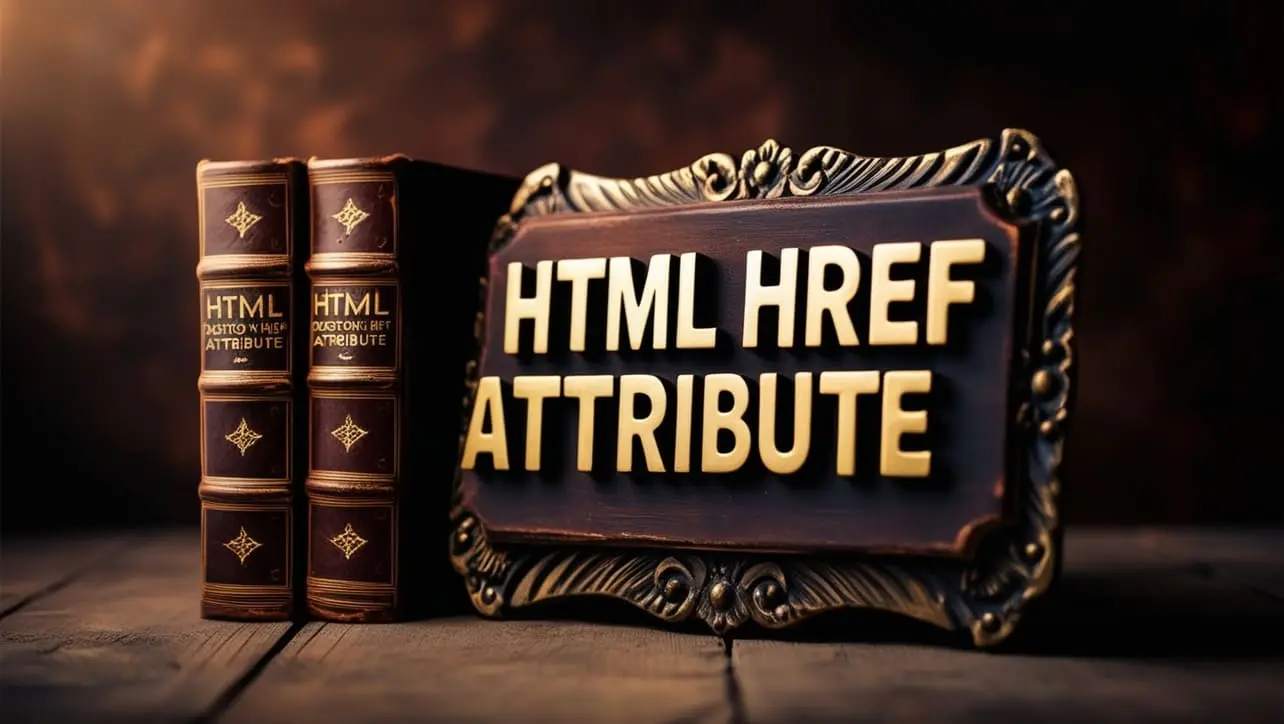
Photo Credit to CodeToFun
🙋 Introduction
The href attribute is a fundamental and widely used attribute in HTML, primarily associated with the <a> (anchor) element.
It specifies the hyperlink reference, defining the URL of the linked resource.
Understanding how to use the href attribute is crucial for creating effective navigation and connecting various web pages.
🎯 Purpose of href
The primary purpose of the href attribute is to define the destination of a hyperlink.
Whether linking to another webpage, a resource like an image or a document, or even an email address, the href attribute plays a central role in determining where the user is directed when they interact with the hyperlink.
💎 Values
The href attribute accepts various values based on the type of resource you want to link to. Here are some common values:
- Absolute URLs: Provide the full web address, including the protocol.
absolute-urls.htmlCopied
<a href="https://www.example.com">Visit Example.com</a> - Relative URLs: Specify the path to the linked resource relative to the current document. This is useful for linking to pages within the same website.
relative-urls.htmlCopied
<a href="/subpage">Go to Subpage</a> - Email Addresses: Use the mailto protocol to create email links.
email-addresses.htmlCopied
<a href="mailto:info@example.com">Contact Us</a> - Anchors: Reference specific sections within a document by appending # followed by the anchor's name.
anchors.htmlCopied
<a href="#sectionID">Jump to Section</a>
📄 Example
Here's a basic example illustrating the use of the href attribute in an anchor tag:
<a href="https://www.example.com">Visit Example.com</a>🧠 How it Works
In this example, clicking the link would take the user to the specified URL, in this case, https://www.example.com.
🔄 Dynamic Values with JavaScript
You can dynamically set the href attribute using JavaScript to create more interactive and flexible web pages. Here's a simple example:
<script>
// Dynamically set href for an anchor tag
document.getElementById("dynamicLink").href = "https://www.newexample.com";
</script>🧠 How it Works
In this script, the href attribute of an anchor tag with the id "dynamicLink" is dynamically set to https://www.newexample.com.
This dynamic approach is valuable when you need to update links based on user actions or changing conditions.
🏆 Best Practices
- Ensure that your links are meaningful and descriptive to provide clarity to users about the destination.
- Use absolute URLs for external links and relative URLs for internal links to maintain a consistent structure.
- Regularly check and update links to avoid broken or outdated references.
- When linking to different sections within the same page, use meaningful anchor names for better accessibility.
🎉 Conclusion
Mastering the href attribute is fundamental for effective web development, enabling you to create seamless navigation and connect your web pages to various resources.
By understanding the values it accepts and incorporating dynamic JavaScript updates, you can enhance the user experience and functionality of your web links.
👨💻 Join our Community:
Author

For over eight years, I worked as a full-stack web developer. Now, I have chosen my profession as a full-time blogger at codetofun.com.
Buy me a coffee to make codetofun.com free for everyone.
Buy me a Coffee












If you have any doubts regarding this article (HTML href Attribute), please comment here. I will help you immediately.