
Sass Topics
- Sass Introduction
- Sass Installation
- Sass Nested Rules and Properties
- Sass Variables
- Sass @ Rules
- Sass Flow Control
- Sass Operators
- Sass Comments
- Sass Color Functions
- Sass Selector Functions
- Sass Introspection Functions
- Sass Map Functions
- Sass List Functions
- Sass Numeric Functions
- Sass String Functions
Sass is-superselector() Function
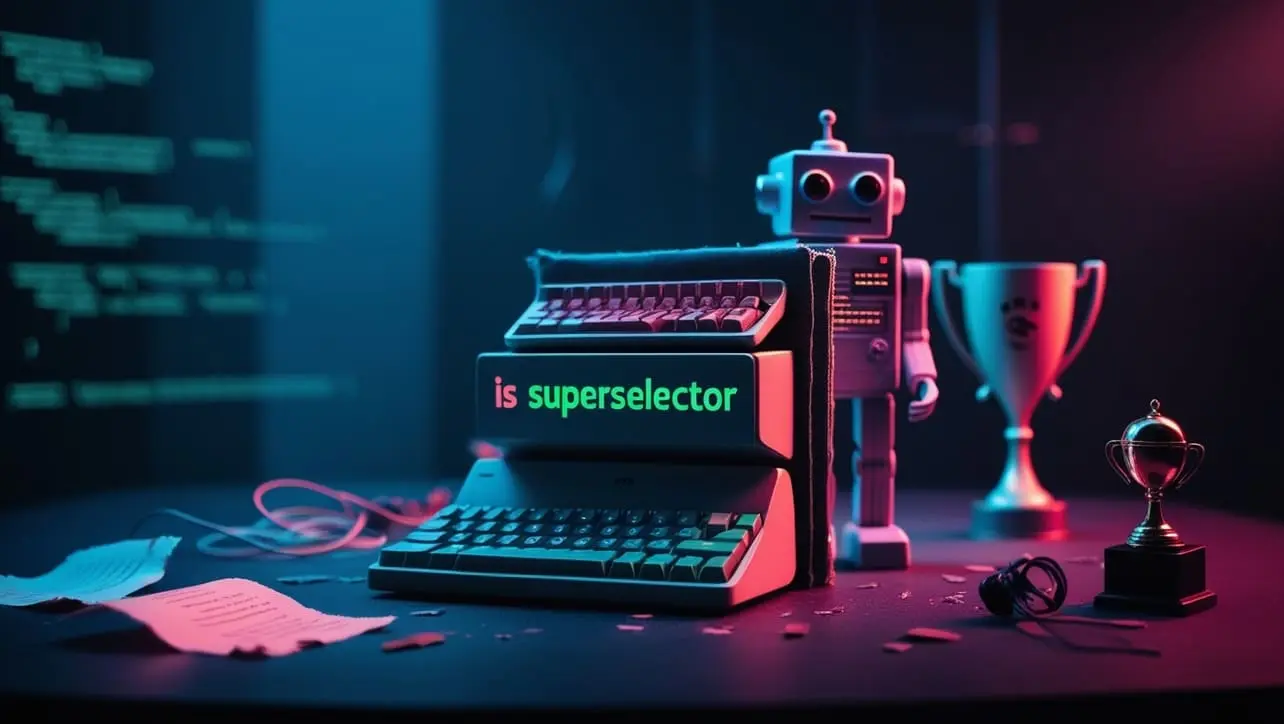
Photo Credit to CodeToFun
🙋 Introduction
The is-superselector() function in Sass is a utility that helps developers determine whether one selector is a "superselector" of another.
In simpler terms, it checks if a selector matches all the elements that another selector matches, potentially even more.
This function is particularly useful for managing complex selector relationships and ensuring that your styles apply as intended.
💡 Syntax
The is-superselector() function is straightforward and takes two arguments:
is-superselector(superselector, subselector)🔢 Parameters
- superselector: A CSS selector that you want to test as the broader or more encompassing selector.
- subselector: A CSS selector that you want to check if it's fully encompassed by the superselector.
↩️ Return Value
The function returns a Boolean value:
- true: if the first selector (superselector) matches all the elements that the second selector (subselector) matches.
- false: if the first selector does not match all elements of the second selector.
📝 Example Usage
Let's look at some practical examples to see how is-superselector() can be used to manage CSS selector relationships.
📜 Example 1: Basic Superselector Check
$super: '.button';
$sub: '.button.primary';
$check: is-superselector($super, $sub);
@if $check {
// Code here executes because .button is a superselector of .button.primary
.notification {
color: green;
}
}In this example, .button is a superselector of .button.primary because .button.primary applies to a subset of elements matched by .button. Therefore, the function returns true.
📜 Example 2: Non-Superselector
$super: '.primary.button';
$sub: '.button.primary';
$check: is-superselector($super, $sub);
@if $check {
.notification {
color: green;
}
} @else {
.notification {
color: red;
}
}In this case, .primary.button is not considered a superselector of .button.primary because of the order of the classes. Hence, the function returns false, and the alternative block of code executes.
📜 Example 3: Nested Selectors
$super: '.nav .item';
$sub: '.nav > .item';
$check: is-superselector($super, $sub);
@if $check {
.notification {
color: green;
}
} @else {
.notification {
color: red;
}
}Here, .nav .item is not a superselector of .nav > .item because the latter is more specific about the direct child relationship. The function returns false.
🎉 Conclusion
The is-superselector() function in Sass is a handy tool for checking relationships between selectors, especially in complex stylesheets where inheritance and specificity are crucial. It enables you to programmatically manage selector logic, ensuring that your styles apply correctly without unintended consequences.
By using is-superselector(), you can write more maintainable, robust stylesheets and reduce the likelihood of selector conflicts. This function is particularly beneficial when working with large codebases or when integrating multiple CSS modules.
👨💻 Join our Community:
Author

For over eight years, I worked as a full-stack web developer. Now, I have chosen my profession as a full-time blogger at codetofun.com.
Buy me a coffee to make codetofun.com free for everyone.
Buy me a Coffee












If you have any doubts regarding this article (Sass is-superselector() Function), please comment here. I will help you immediately.