
Python string casefold() Method
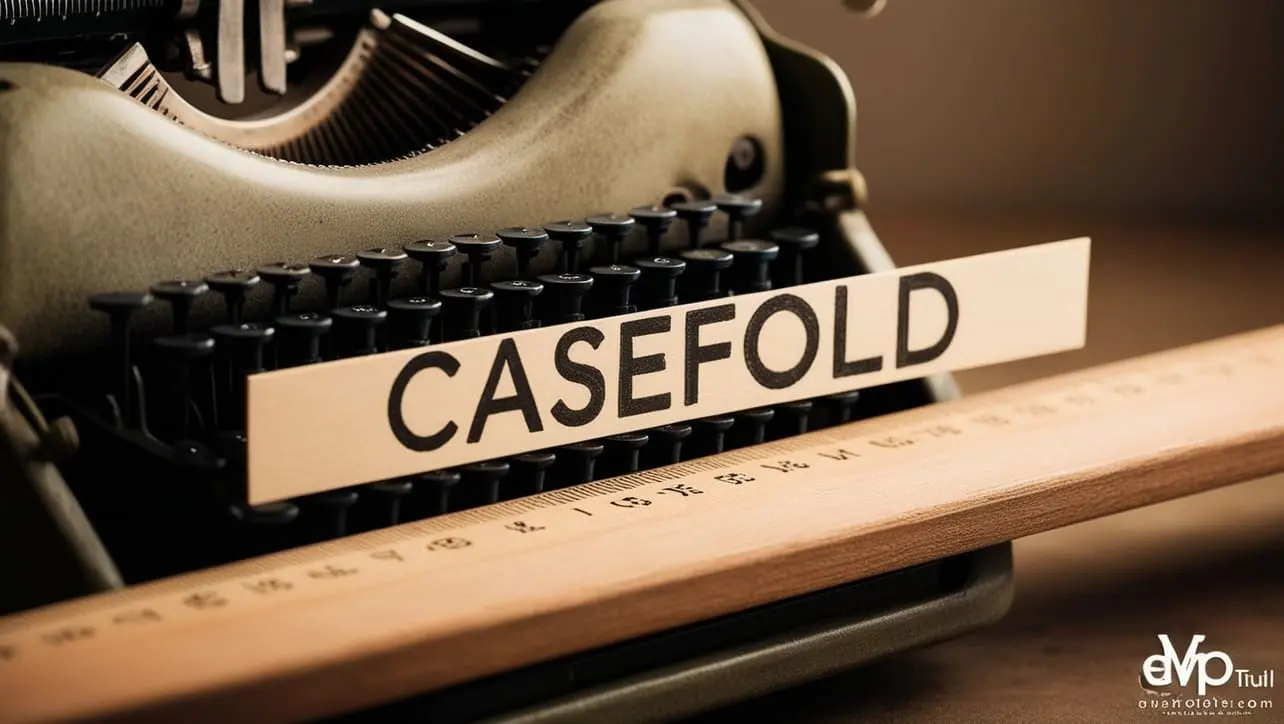
Photo Credit to CodeToFun
🙋 Introduction
In the realm of Python string manipulation, the casefold() method stands out as a powerful tool for handling case-insensitive comparisons.
Introduced in Python 3.3, this method is similar to lower(), but it goes a step further by providing a more aggressive approach to case-folding, making it suitable for Unicode-based case-insensitive comparisons.
🤓 Understanding the casefold() Method
The casefold() method is a built-in string method in Python that returns a case-folded version of the string.
Case-folding is the process of removing distinctions between case variations of a character, making the string suitable for case-insensitive comparisons.
💡 Syntax
Here is the syntax of the casefold() method:
string.casefold()Here, string is the original string that you want to case-fold.
📄 Example
Let's explore a simple example to understand how the casefold() method works:
# Using casefold() method
original_string = "HELLO"
casefolded_string = original_string.casefold()
# Displaying the results
print("Original String:", original_string)
print("Casefolded String:", casefolded_string)💻 Testing the Program
Original String: HELLO Casefolded String: hello
🧠 How the Program Works
In this example, the casefold() method converts the uppercase characters in the original string "HELLO" to lowercase, resulting in "hello."
📚 Common Use Cases
Case-Insensitive Comparisons:
case-insensitive-comparisons.pyCopiedinput_str = input("Enter a string: ") if input_str.casefold() == "python": print("You entered 'Python' in a case-insensitive manner.")String Matching:
string-matching.pyCopiedsearch_query = "case-insensitive" for string in list_of_strings: if search_query.casefold() in string.casefold(): print("Found a case-insensitive match:", string)Data Normalization:
data-normalization.pyCopiednormalized_string = user_input.casefold()
📝 Notes
- The
casefold()method is particularly useful for performing case-insensitive operations in a Unicode context. - While lower() is suitable for most case-insensitive comparisons,
casefold()is more aggressive in handling special cases, especially for non-ASCII characters.
🎢 Optimization
The choice between casefold() and lower() depends on the specific use case. If you need a robust, Unicode-aware, case-insensitive comparison, casefold() is the preferred choice.
🎉 Conclusion
The casefold() method is a valuable addition to Python's string manipulation arsenal, especially when dealing with case-insensitive comparisons in a Unicode environment. Understanding its usage can significantly enhance the reliability and accuracy of your string operations.
Feel free to incorporate and modify the code examples for your specific use case. Happy coding!
👨💻 Join our Community:
Author

For over eight years, I worked as a full-stack web developer. Now, I have chosen my profession as a full-time blogger at codetofun.com.
Buy me a coffee to make codetofun.com free for everyone.
Buy me a Coffee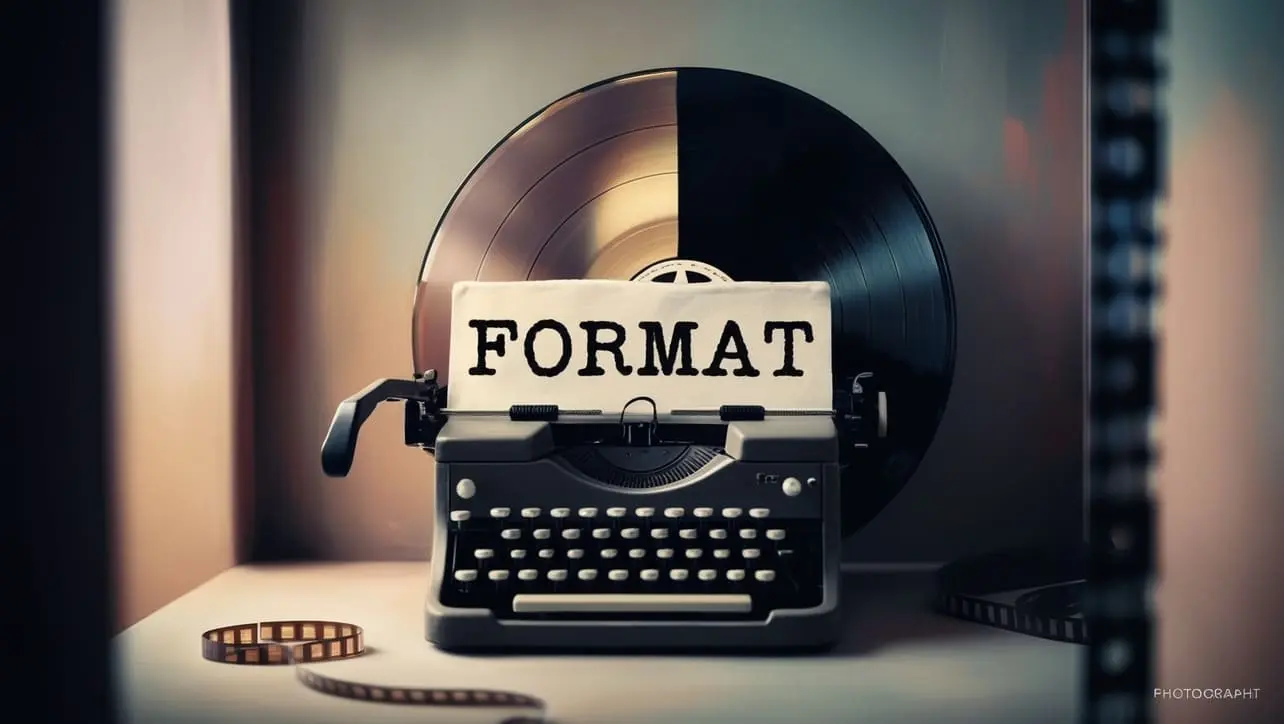
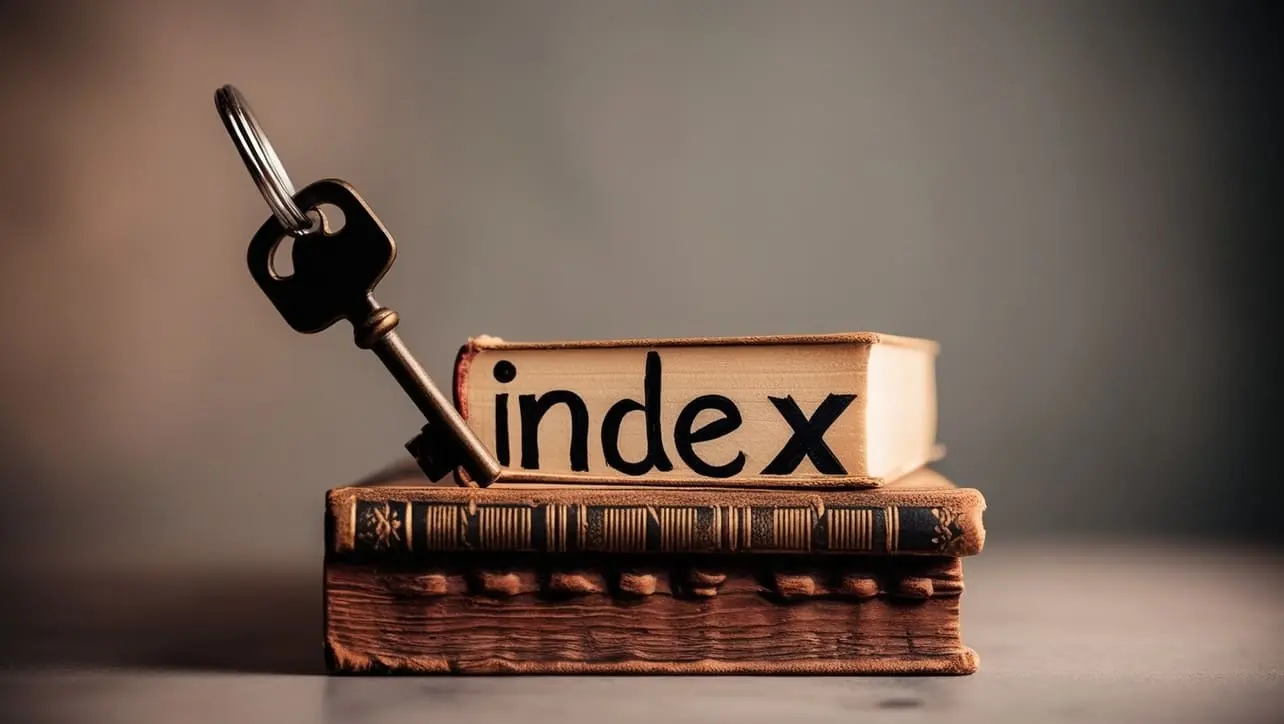

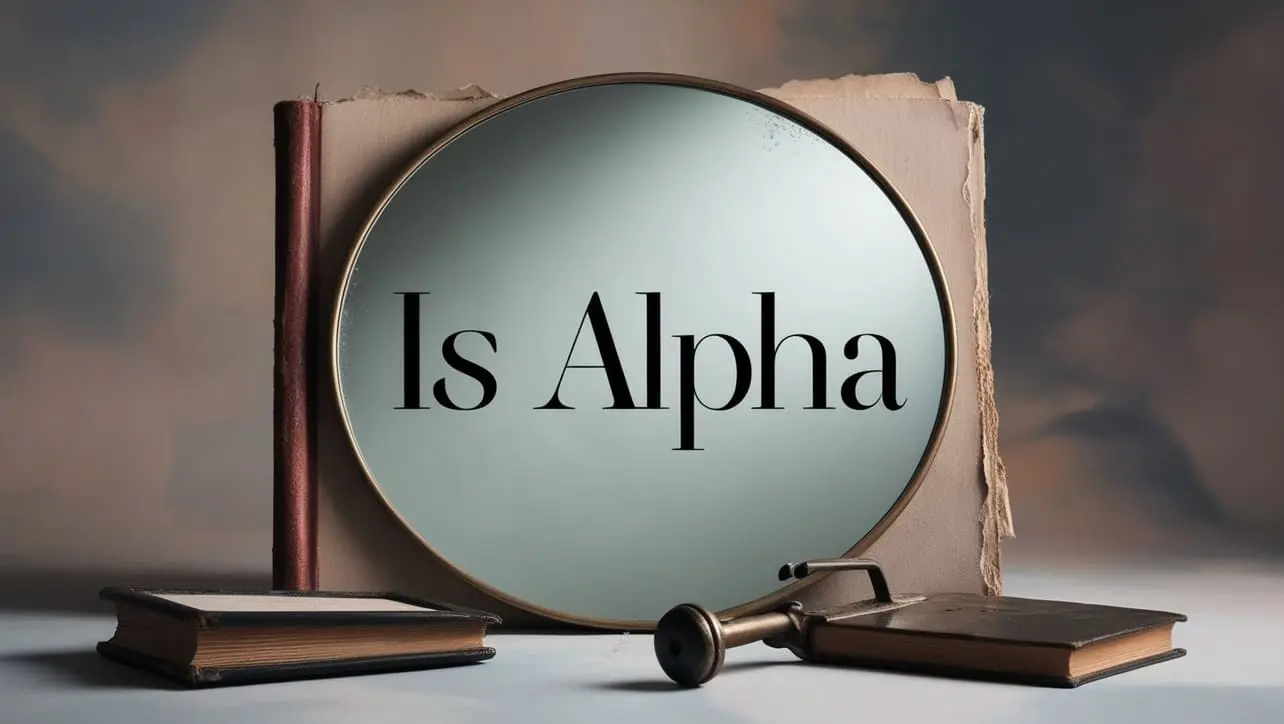
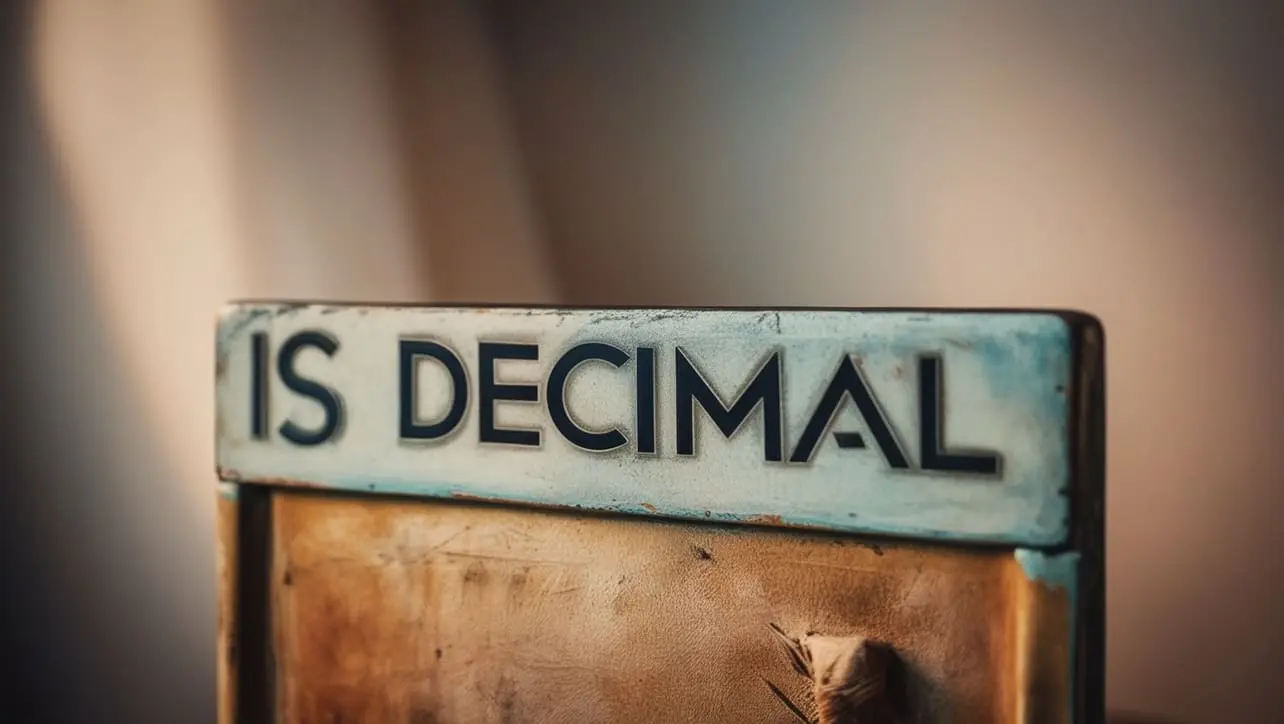








If you have any doubts regarding this article (Python string casefold() Method), please comment here. I will help you immediately.