
JavaScript Window Methods
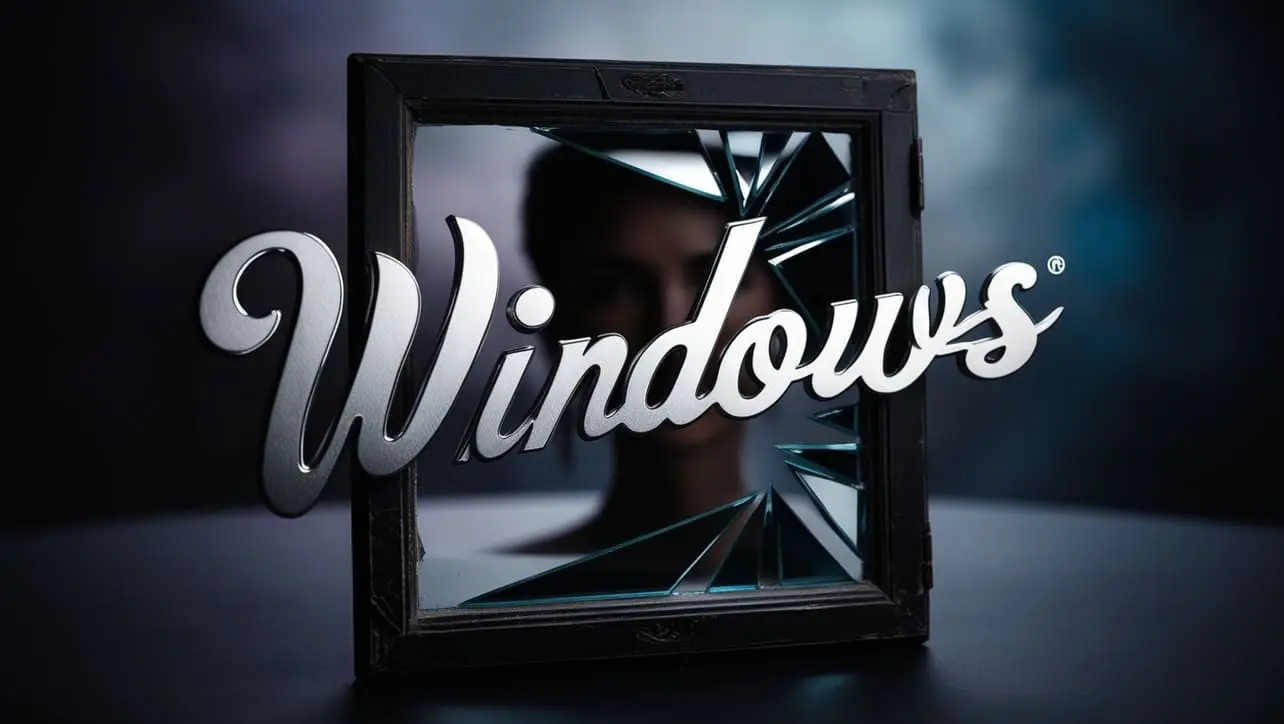
Photo Credit to CodeToFun
🙋 Introduction
In JavaScript, the window object represents the browser's window and provides various methods for interacting with the browser environment. These window methods enable developers to manipulate the browser, handle user interactions, and manage the document.
In this reference guide, we'll explore some commonly used JavaScript window methods to enhance your understanding and usage of browser-related functionalities.
📑 Table of Contents
Some of the commonly used window methods in JavaScript includes:
| Methods | Explanation |
|---|---|
| addEventListener() | Enables the attachment of event handlers to respond to specific events, enhancing interactivity in web development. |
| alert() | Displays a pop-up dialog box with a specified message, providing a simple way to communicate with users in a web browser. |
| atob() | Used to decode a base64-encoded string, commonly employed for tasks like decoding data from Data URLs or handling authentication tokens. |
| blur() | Used to remove focus from the current window, triggering the blur event. |
| btoa() | Used to encode a string in base64. |
| clearInterval() | Used to stop the execution of a specified interval set by setInterval(). |
| clearTimeout() | Used to cancel a timeout set by the setTimeout() function, preventing the specified code from execution. |
| close() | Used to close the current browser window or tab programmatically. |
| confirm() | Displays a dialog box with a specified message and OK/Cancel buttons, returning true if the user clicks OK and false if they click Cancel. |
| focus() | Used to bring focus to a window, ensuring it becomes the active window in the user's view. |
| getComputedStyle() | Retrieves the computed style of an element, providing a snapshot of its current computed CSS styles. |
| matchMedia() | Used to check if a specific media query is true, enabling dynamic adaptation of styles and behavior based on the user's device characteristics. |
| moveBy() | Used to move the current browser window by a specified number of pixels relative to its current position. |
| moveTo() | Allows repositioning the current browser window to specified coordinates on the screen. |
| open() | Used to open a new browser window or tab, providing control over its features like size, position, and appearance. |
| print() | Used to open the print dialog box, allowing users to print the contents of the current browser window. |
| prompt() | Displays a dialog box that prompts the user for input and returns the entered value or null if canceled. |
| removeEventListener() | Allows removing a previously added event listener, preventing further execution of the specified function when the associated event occurs. |
| resizeBy() | Used to dynamically adjust the size of the browser window by a specified number of pixels. |
| resizeTo() | Used to dynamically resize the window to a specified width and height. |
| scrollBy() | Used to scroll the window by a specified number of pixels, providing a simple way to control scrolling through scripting. |
| scrollTo() | Allows precise scrolling to specified coordinates on a webpage. |
| setInterval() | Repeatedly calls a function or executes a code snippet at a specified time interval. |
| setTimeout() | Schedules the execution of a function or evaluates an expression after a specified delay in milliseconds. |
| stop() | Used to stop the loading of a webpage, effectively halting further resource fetching and rendering. |
🚀 Usage Tips
Explore the following tips to make the most out of JavaScript window methods:
User Interaction:
Use alert, confirm, and prompt for simple user interactions.
Timed Events:
Utilize setTimeout and setInterval for executing functions after a specified delay or at regular intervals.
Browser Control:
Manipulate the browser window with open and close methods.
Navigation:
Access information about the browser's location and history using window.location and window.history.
Device Information:
Retrieve information about the user's device with window.navigator and window.screen.
📝 Example
Let's look at a practical example of using JavaScript window methods to interact with the user:
// Example: Using window methods for user interaction
function showUserConfirmation() {
const userConfirmation = window.confirm("Do you want to proceed?");
if (userConfirmation) {
const userName = window.prompt("Please enter your name:", "Guest");
window.alert(`Hello, ${userName}! Welcome.`);
} else {
window.alert("Operation canceled by the user.");
}
}
// Call the function to initiate user interaction
showUserConfirmation();This example demonstrates the use of window.confirm and window.prompt for user interaction within a web page.
🎉 Conclusion
This reference guide provides an overview of essential JavaScript window methods. By incorporating these methods into your web development projects, you can create interactive and dynamic user experiences. Experiment with these methods to discover their versatility and enhance your JavaScript programming skills.
👨💻 Join our Community:
Author

For over eight years, I worked as a full-stack web developer. Now, I have chosen my profession as a full-time blogger at codetofun.com.
Buy me a coffee to make codetofun.com free for everyone.
Buy me a Coffee












If you have any doubts regarding this article (JavaScript Window Methods), please comment here. I will help you immediately.