
JavaScript Console Methods
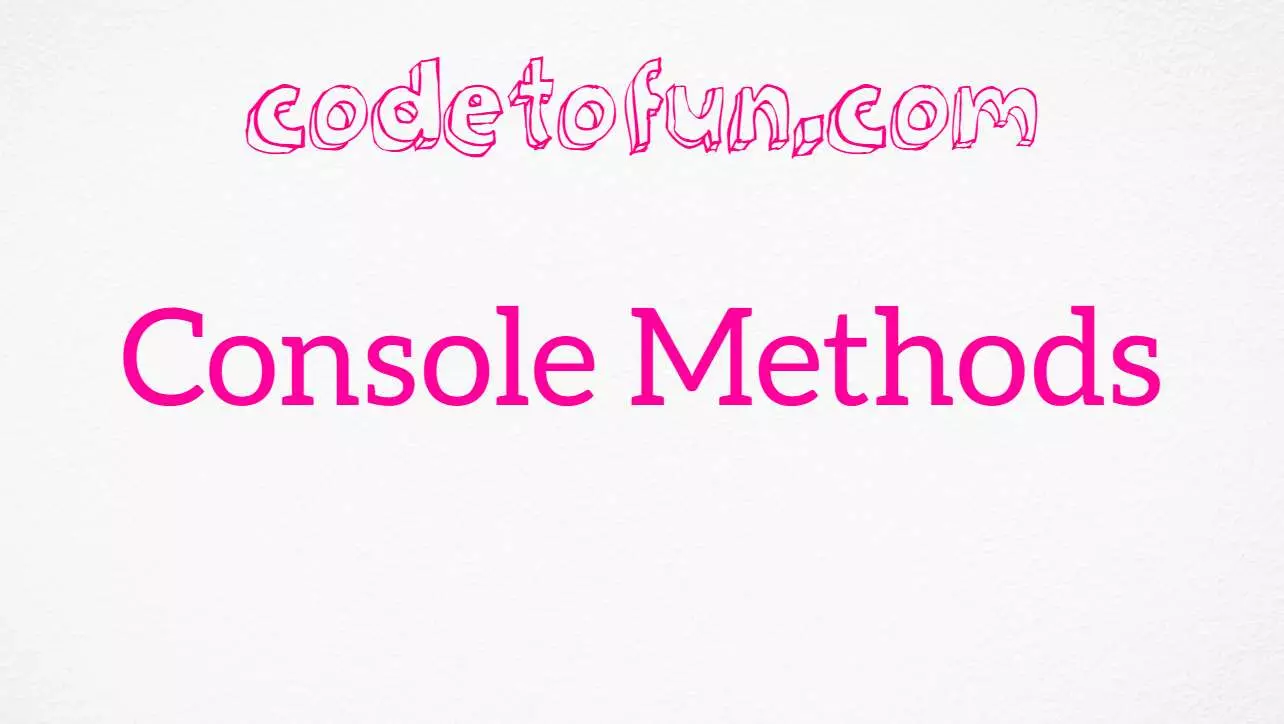
Photo Credit to CodeToFun
🙋 Introduction
JavaScript provides a set of powerful console methods that assist in debugging and logging information during development. These methods offer developers a flexible and effective way to interact with the console and enhance the debugging process.
In this reference guide, we'll explore some key JavaScript console methods and provide insights into their usage.
📑 Table of Contents
Some of the commonly used console methods in JavaScript includes:
| Methods | Explanation |
|---|---|
| assert() | Used for debugging by testing if a given expression is true, and if not, it logs an error message to the console. |
| clear() | Used to clear the console, providing a clean slate for new logs and improving the readability of the console output during development. |
| count() | Counts the number of times it has been called with a specific label and logs the result to the console. |
| error() | Used to log error messages to the console, providing a convenient way to identify and debug issues in JavaScript code. |
| group() | Used to group and organize log statements in the console, enhancing readability during debugging by visually nesting related messages. |
| groupCollapsed() | Used to create a collapsed group in the browser's console, making it convenient for organizing and structuring logged information. |
| groupEnd() | Used to end a grouping previously started with console.group() or console.groupCollapsed(). |
| info() | Used to log informational messages to the browser console, providing developers with additional details during debugging. |
| log() | Used to print messages or values to the browser's console for debugging and development purposes. |
| table() | Displays tabular data in the browser's console for clear and structured visualization. |
| time() | Used to mark the start and end of a code block, measuring the time elapsed for its execution. |
| timeEnd() | Used to stop the timer that was initiated by console.time(), displaying the elapsed time since the timer started. |
| trace() | Generates a trace event and displays a stack trace at the point where it is called, aiding in debugging and understanding the flow of the program. |
| warn() | Used to log a warning message to the console, providing a visual indication in most browser consoles with a distinctive yellow icon. |
🚀 Usage Tips
Explore the following tips to make the most out of JavaScript console methods:
Conditionally Log:
Use console.assert() to log a message only if a specified condition is false.
Clear Console:
Employ console.clear() to clear the console, keeping it uncluttered during debugging sessions.
Count Occurrences:
Utilize console.count() to count how many times a particular piece of code is executed.
Grouping Logs:
Improve readability by using console.group() and console.groupEnd() to group related log messages.
📝 Example
Let's look at a practical example that demonstrates the use of a few JavaScript console methods:
// Example: Using JavaScript console methods
function exampleFunction() {
console.group("Example Function");
for (let i = 1; i <= 3; i++) {
console.log(`Iteration ${i}`);
}
console.warn("Warning: This is just an example!");
console.groupEnd();
}
exampleFunction();This example showcases the use of console.group() to group log messages related to a specific function. It also uses console.warn() to highlight a warning message.
🎉 Conclusion
JavaScript console methods play a crucial role in debugging and logging information during the development process. By mastering these methods, developers can enhance their debugging capabilities and gain valuable insights into the behavior of their code.
Explore each method's unique features and experiment with their usage to streamline your debugging workflow.
👨💻 Join our Community:
Author

For over eight years, I worked as a full-stack web developer. Now, I have chosen my profession as a full-time blogger at codetofun.com.
Buy me a coffee to make codetofun.com free for everyone.
Buy me a Coffee












If you have any doubts regarding this article (JavaScript Console Methods), please comment here. I will help you immediately.