
CSS Topics
- CSS Intro
- CSS How To
- CSS Editors
- CSS Properties
- accent-color
- align-content
- align-items
- align-self
- all
- animation
- animation-delay
- animation-direction
- animation-duration
- animation-fill-mode
- animation-iteration-count
- animation-name
- animation-play-state
- animation-timing-function
- aspect-ratio
- backdrop-filter
- backface-visibility
- background
- background-attachment
- background-blend-mode
- background-clip
- background-color
- background-image
- background-origin
- background-position
- background-position-x
- background-position-y
- background-repeat
- background-size
- block-size
- border
- border-block
- border-block-color
- border-block-end
- border-block-end-color
- border-block-end-style
- border-block-end-width
- border-block-start
- border-block-start-color
- border-block-start-style
- border-block-start-width
- border-block-style
- border-block-width
- border-bottom
- border-bottom-color
- border-bottom-left-radius
- border-bottom-right-radius
- border-bottom-style
- border-bottom-width
- border-collapse
- border-color
- border-end-end-radius
- border-end-start-radius
- border-image
- border-image-outset
- border-image-repeat
- border-image-slice
- border-image-source
- border-image-width
- border-inline
- border-inline-color
- border-inline-end
- border-inline-end-color
- border-inline-end-style
- border-inline-end-width
- border-inline-start
- border-inline-start-color
- border-inline-start-style
- border-inline-start-width
- border-inline-style
- border-inline-width
- border-left
- border-left-color
- border-left-style
- border-left-width
- border-radius
- border-right
- border-right-color
- border-right-style
- border-right-width
- border-spacing
- border-start-end-radius
- border-start-start-radius
- border-style
- border-top
- border-top-color
- border-top-left-radius
- border-top-right-radius
- border-top-style
- border-top-width
- border-width
- bottom
- box-decoration-break
- box-reflect
- box-shadow
- box-sizing
- break-after
- break-before
- break-inside
- caption-side
- caret-color
- clear
- clip
- clip-path
- color
- column-count
- column-fill
- column-gap
- column-rule
- column-rule-color
- column-rule-style
- column-rule-width
- column-span
- column-width
- columns
- content
- counter-increment
- counter-reset
- counter-set
- cursor
- direction
- display
- empty-cells
- filter
- flex
- flex-basis
- flex-direction
- flex-flow
- flex-grow
- flex-shrink
- flex-wrap
- float
- font
- font-family
- font-feature-settings
- font-kerning
- font-size
- font-size-adjust
- font-stretch
- font-style
- font-variant
- font-variant-caps
- font-weight
- gap
- grid
- grid-area
- grid-auto-columns
- grid-auto-flow
- grid-auto-rows
- grid-column
- grid-column-end
- grid-column-gap
- grid-column-start
- grid-gap
- grid-row
- grid-row-end
- grid-row-gap
- grid-row-start
- grid-template
- grid-template-areas
- grid-template-columns
- grid-template-rows
- hanging-punctuation
- height
- hyphenate-character
- hyphens
- image-rendering
- inline-size
- inset
- inset-block
- inset-block-end
- inset-block-start
- inset-inline
- inset-inline-end
- inset-inline-start
- isolation
- justify-content
- justify-items
- justify-self
- left
- letter-spacing
- line-height
- list-style
- list-style-image
- list-style-position
- list-style-type
- margin
- margin-block
- margin-block-end
- margin-block-start
- margin-bottom
- margin-inline
- margin-inline-end
- margin-inline-start
- margin-left
- margin-right
- margin-top
- mask-image
- mask-mode
- mask-origin
- mask-position
- mask-repeat
- mask-size
- max-block-size
- max-height
- max-inline-size
- max-width
- min-block-size
- min-height
- min-inline-size
- min-width
- mix-blend-mode
- object-fit
- object-position
- offset
- offset-anchor
- offset-distance
- offset-path
- offset-rotate
- opacity
- order
- orphans
- outline
- outline-color
- outline-offset
- outline-style
- outline-width
- overflow
- overflow-anchor
- overflow-wrap
- overflow-x
- overflow-y
- overscroll-behavior
- overscroll-behavior-block
- overscroll-behavior-inline
- overscroll-behavior-x
- overscroll-behavior-y
- padding
- padding-block
- padding-block-end
- padding-block-start
- padding-bottom
- padding-inline
- padding-inline-end
- padding-inline-start
- padding-left
- padding-right
- padding-top
- page-break-after
- page-break-before
- page-break-inside
- paint-order
- perspective
- perspective-origin
- place-content
- place-items
- place-self
- pointer-events
- position
- quotes
- resize
- right
- rotate
- row-gap
- scale
- scroll-behavior
- scroll-margin
- scroll-margin-block
- scroll-margin-block-end
- scroll-margin-block-start
- scroll-margin-bottom
- scroll-margin-inline
- scroll-margin-inline-end
- scroll-margin-inline-start
- scroll-margin-left
- scroll-margin-right
- scroll-margin-top
- scroll-padding
- scroll-padding-block
- scroll-padding-block-end
- scroll-padding-block-start
- scroll-padding-bottom
- scroll-padding-inline
- scroll-padding-inline-end
- scroll-padding-inline-start
- scroll-padding-left
- scroll-padding-right
- scroll-padding-top
- scroll-snap-align
- scroll-snap-stop
- scroll-snap-type
- scrollbar-color
- tab-size
- table-layout
- text-align
- text-align-last
- text-decoration
- text-decoration-color
- text-decoration-line
- text-decoration-style
- text-decoration-thickness
- text-emphasis
- text-emphasis-color
- text-emphasis-position
- text-emphasis-style
- text-indent
- text-justify
- text-orientation
- text-overflow
- text-shadow
- text-transform
- text-underline-offset
- text-underline-position
- top
- transform
- transform-origin
- transform-style
- transition
- transition-delay
- transition-duration
- transition-property
- transition-timing-function
- translate
- unicode-bidi
- user-select
- vertical-align
- visibility
- white-space
- width
- windows
- word-break
- word-spacing
- word-wrap
- writing-mode
- z-index
- CSS Selectors
- CSS Comments
- CSS Length
- CSS Image Sprites
- CSS Grid Layout
- CSS Grid Flexbox
- CSS @charset Rule
- CSS @font-face Rule
- CSS @import Rule
- CSS @keyframes Rule
- CSS @media Rule
CSS text-justify Property
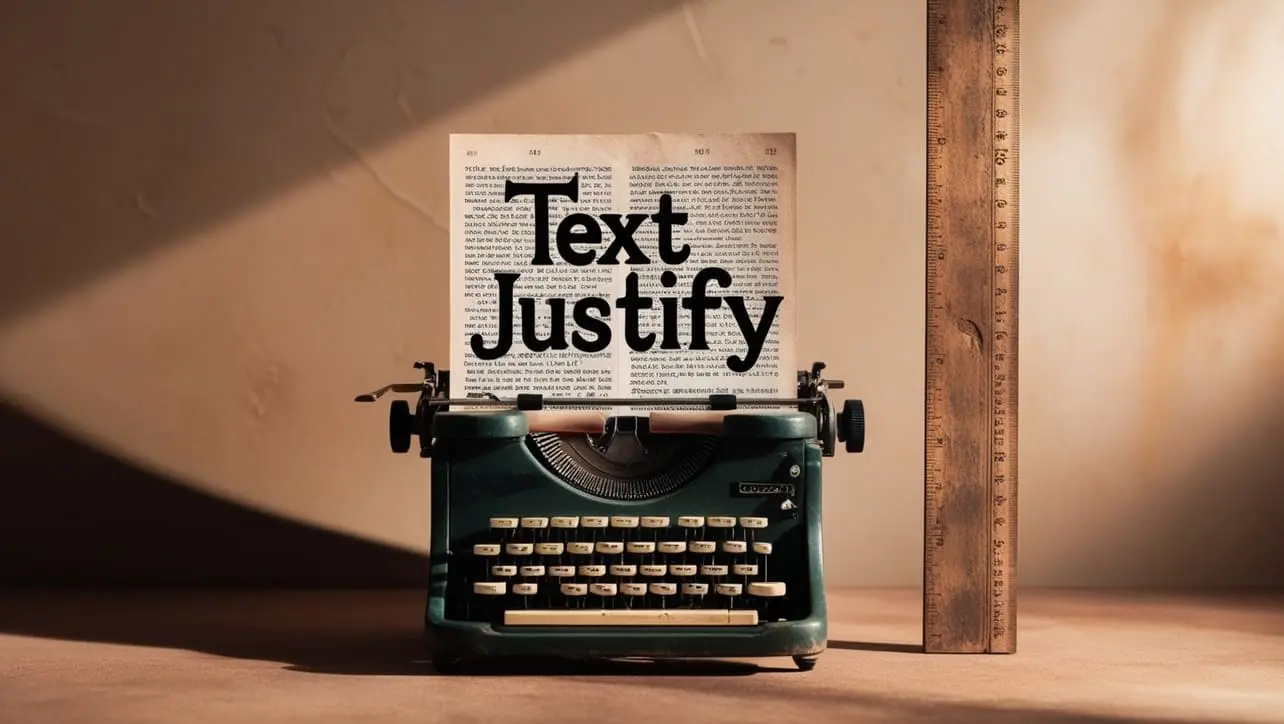
Photo Credit to CodeToFun
🙋 Introduction
The text-justify property in CSS is used to specify the justification method for text when the text-align property is set to justify.
This property determines how the browser should distribute space between words and characters to align text evenly along both the left and right margins.
💡 Syntax
The syntax for the text-justify property is straightforward. It is applied to block-level elements containing text.
element {
text-justify: value;
}Here, value can be one of the predefined keywords specifying the justification method.
🎛️ Default Value
The default value of the text-justify property is auto, which means the browser uses its default justification algorithm.
🏠 Property Values
| Value | Description |
|---|---|
| auto | Uses the default justification method provided by the browser. |
| inter-word | Justifies text by adding space between words. |
| inter-character | Justifies text by adding space between characters. This value is commonly used for East Asian languages. |
📄 Example
In this example, we'll demonstrate the different values of the text-justify property.
<!DOCTYPE html>
<html lang="en">
<head>
<meta charset="UTF-8">
<meta name="viewport" content="width=device-width, initial-scale=1.0">
<title>CSS text-justify Example</title>
<style>
.auto {
text-align: justify;
text-justify: auto;
}
.inter-word {
text-align: justify;
text-justify: inter-word;
}
.inter-character {
text-align: justify;
text-justify: inter-character;
}
</style>
</head>
<body>
<h1>Text Justification Examples</h1>
<h2>Auto</h2>
<p class="auto">
This is an example of text justification using the <code>auto</code> value. The browser will apply its default justification method.
</p>
<h2>Inter-Word</h2>
<p class="inter-word">
This is an example of text justification using the <code>inter-word</code> value. The text is justified by adding space between words.
</p>
<h2>Inter-Character</h2>
<p class="inter-character">
This is an example of text justification using the <code>inter-character</code> value. The text is justified by adding space between characters.
</p>
</body>
</html>🖥️ Browser Compatibility
The text-justify property is supported in most modern browsers, including the latest versions of Chrome, Firefox, Safari, Edge, and Opera. However, it is always a good practice to test your website across different browsers to ensure compatibility.
🎉 Conclusion
The text-justify property is a useful tool for web developers looking to control how text is justified within their web pages.
By specifying different justification methods, you can achieve precise control over text alignment, especially in multi-language and typographically complex documents. Experiment with the various values to see how they affect the layout and readability of your text.
👨💻 Join our Community:
Author

For over eight years, I worked as a full-stack web developer. Now, I have chosen my profession as a full-time blogger at codetofun.com.
Buy me a coffee to make codetofun.com free for everyone.
Buy me a Coffee












If you have any doubts regarding this article (CSS text-justify Property), please comment here. I will help you immediately.