
CSS Topics
- CSS Intro
- CSS How To
- CSS Editors
- CSS Properties
- accent-color
- align-content
- align-items
- align-self
- all
- animation
- animation-delay
- animation-direction
- animation-duration
- animation-fill-mode
- animation-iteration-count
- animation-name
- animation-play-state
- animation-timing-function
- aspect-ratio
- backdrop-filter
- backface-visibility
- background
- background-attachment
- background-blend-mode
- background-clip
- background-color
- background-image
- background-origin
- background-position
- background-position-x
- background-position-y
- background-repeat
- background-size
- block-size
- border
- border-block
- border-block-color
- border-block-end
- border-block-end-color
- border-block-end-style
- border-block-end-width
- border-block-start
- border-block-start-color
- border-block-start-style
- border-block-start-width
- border-block-style
- border-block-width
- border-bottom
- border-bottom-color
- border-bottom-left-radius
- border-bottom-right-radius
- border-bottom-style
- border-bottom-width
- border-collapse
- border-color
- border-end-end-radius
- border-end-start-radius
- border-image
- border-image-outset
- border-image-repeat
- border-image-slice
- border-image-source
- border-image-width
- border-inline
- border-inline-color
- border-inline-end
- border-inline-end-color
- border-inline-end-style
- border-inline-end-width
- border-inline-start
- border-inline-start-color
- border-inline-start-style
- border-inline-start-width
- border-inline-style
- border-inline-width
- border-left
- border-left-color
- border-left-style
- border-left-width
- border-radius
- border-right
- border-right-color
- border-right-style
- border-right-width
- border-spacing
- border-start-end-radius
- border-start-start-radius
- border-style
- border-top
- border-top-color
- border-top-left-radius
- border-top-right-radius
- border-top-style
- border-top-width
- border-width
- bottom
- box-decoration-break
- box-reflect
- box-shadow
- box-sizing
- break-after
- break-before
- break-inside
- caption-side
- caret-color
- clear
- clip
- clip-path
- color
- column-count
- column-fill
- column-gap
- column-rule
- column-rule-color
- column-rule-style
- column-rule-width
- column-span
- column-width
- columns
- content
- counter-increment
- counter-reset
- counter-set
- cursor
- direction
- display
- empty-cells
- filter
- flex
- flex-basis
- flex-direction
- flex-flow
- flex-grow
- flex-shrink
- flex-wrap
- float
- font
- font-family
- font-feature-settings
- font-kerning
- font-size
- font-size-adjust
- font-stretch
- font-style
- font-variant
- font-variant-caps
- font-weight
- gap
- grid
- grid-area
- grid-auto-columns
- grid-auto-flow
- grid-auto-rows
- grid-column
- grid-column-end
- grid-column-gap
- grid-column-start
- grid-gap
- grid-row
- grid-row-end
- grid-row-gap
- grid-row-start
- grid-template
- grid-template-areas
- grid-template-columns
- grid-template-rows
- hanging-punctuation
- height
- hyphenate-character
- hyphens
- image-rendering
- inline-size
- inset
- inset-block
- inset-block-end
- inset-block-start
- inset-inline
- inset-inline-end
- inset-inline-start
- isolation
- justify-content
- justify-items
- justify-self
- left
- letter-spacing
- line-height
- list-style
- list-style-image
- list-style-position
- list-style-type
- margin
- margin-block
- margin-block-end
- margin-block-start
- margin-bottom
- margin-inline
- margin-inline-end
- margin-inline-start
- margin-left
- margin-right
- margin-top
- mask-image
- mask-mode
- mask-origin
- mask-position
- mask-repeat
- mask-size
- max-block-size
- max-height
- max-inline-size
- max-width
- min-block-size
- min-height
- min-inline-size
- min-width
- mix-blend-mode
- object-fit
- object-position
- offset
- offset-anchor
- offset-distance
- offset-path
- offset-rotate
- opacity
- order
- orphans
- outline
- outline-color
- outline-offset
- outline-style
- outline-width
- overflow
- overflow-anchor
- overflow-wrap
- overflow-x
- overflow-y
- overscroll-behavior
- overscroll-behavior-block
- overscroll-behavior-inline
- overscroll-behavior-x
- overscroll-behavior-y
- padding
- padding-block
- padding-block-end
- padding-block-start
- padding-bottom
- padding-inline
- padding-inline-end
- padding-inline-start
- padding-left
- padding-right
- padding-top
- page-break-after
- page-break-before
- page-break-inside
- paint-order
- perspective
- perspective-origin
- place-content
- place-items
- place-self
- pointer-events
- position
- quotes
- resize
- right
- rotate
- row-gap
- scale
- scroll-behavior
- scroll-margin
- scroll-margin-block
- scroll-margin-block-end
- scroll-margin-block-start
- scroll-margin-bottom
- scroll-margin-inline
- scroll-margin-inline-end
- scroll-margin-inline-start
- scroll-margin-left
- scroll-margin-right
- scroll-margin-top
- scroll-padding
- scroll-padding-block
- scroll-padding-block-end
- scroll-padding-block-start
- scroll-padding-bottom
- scroll-padding-inline
- scroll-padding-inline-end
- scroll-padding-inline-start
- scroll-padding-left
- scroll-padding-right
- scroll-padding-top
- scroll-snap-align
- scroll-snap-stop
- scroll-snap-type
- scrollbar-color
- tab-size
- table-layout
- text-align
- text-align-last
- text-decoration
- text-decoration-color
- text-decoration-line
- text-decoration-style
- text-decoration-thickness
- text-emphasis
- text-emphasis-color
- text-emphasis-position
- text-emphasis-style
- text-indent
- text-justify
- text-orientation
- text-overflow
- text-shadow
- text-transform
- text-underline-offset
- text-underline-position
- top
- transform
- transform-origin
- transform-style
- transition
- transition-delay
- transition-duration
- transition-property
- transition-timing-function
- translate
- unicode-bidi
- user-select
- vertical-align
- visibility
- white-space
- width
- windows
- word-break
- word-spacing
- word-wrap
- writing-mode
- z-index
- CSS Selectors
- CSS Comments
- CSS Length
- CSS Image Sprites
- CSS Grid Layout
- CSS Grid Flexbox
- CSS @charset Rule
- CSS @font-face Rule
- CSS @import Rule
- CSS @keyframes Rule
- CSS @media Rule
CSS border-bottom-width Property
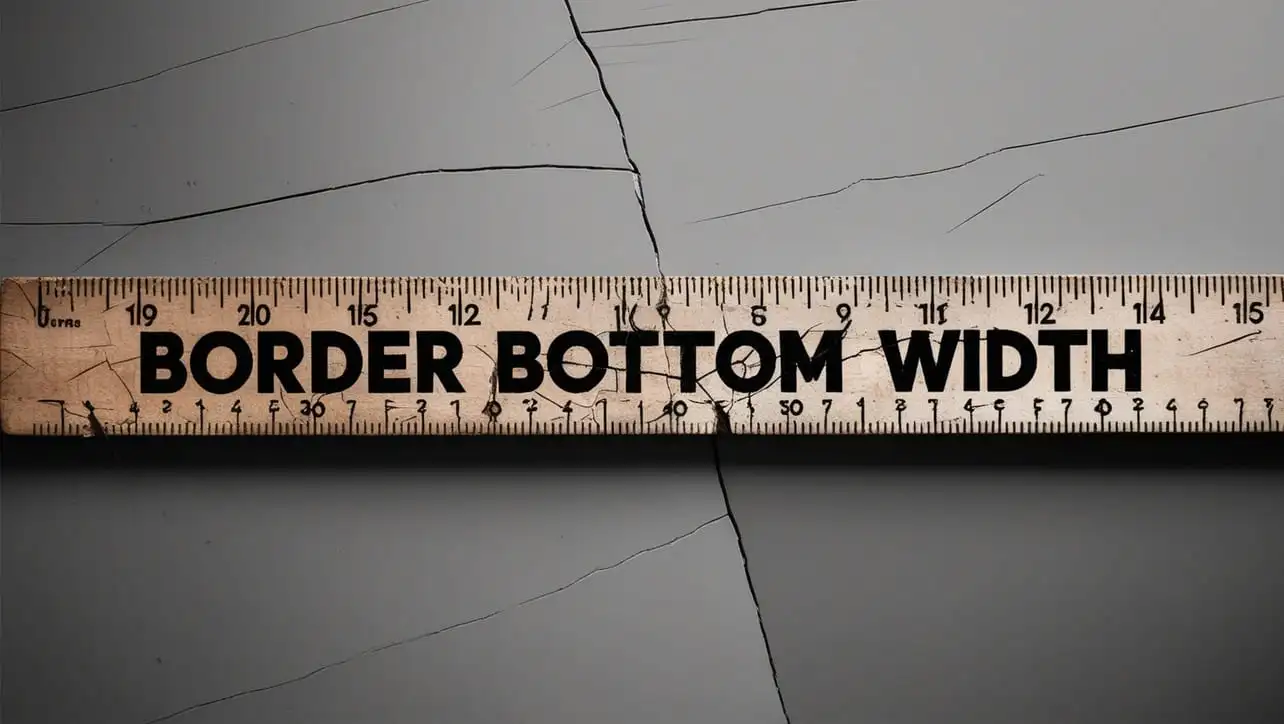
Photo Credit to CodeToFun
🙋 Introduction
The border-bottom-width property in CSS allows you to specify the thickness of the bottom border of an element.
This property is part of the border shorthand properties and is used to control the width of the border along the bottom edge of an element. By adjusting this property, you can enhance the visual separation of elements and create a more defined layout.
💡 Syntax
The syntax for the border-bottom-width property is as follows:
element {
border-bottom-width: value;
}Here, value can be any valid CSS length unit or the keyword medium.
🎛️ Default Value
The default value of the border-bottom-width property is medium, which typically corresponds to a width of 3 or 4 pixels, depending on the browser's default styling.
🏠 Property Values
| Value | Description |
|---|---|
| length | Specifies the width of the bottom border using a length unit, such as px, em, rem, vw, etc. For example, 2px, 0.5em, or 1rem. |
| medium | The default border width, usually around 3 or 4 pixels. |
| thin | A thinner border width, typically less than medium. |
| thick | A thicker border width, usually more than medium. |
📄 Example
In this example, we set the bottom border width of a paragraph to 5 pixels.
<!DOCTYPE html>
<html lang="en">
<head>
<meta charset="UTF-8">
<meta name="viewport" content="width=device-width, initial-scale=1.0">
<title>CSS border-bottom-width Example</title>
<style>
p {
border-bottom-width: 5px;
border-bottom-style: solid; /* Ensure the border is visible */
border-bottom-color: black; /* Set a color for visibility */
}
</style>
</head>
<body>
<h1>Paragraph with Custom Bottom Border Width</h1>
<p>This paragraph has a bottom border width of 5 pixels.</p>
</body>
</html>Example with Keywords
In this example, we use thin to make the bottom border of a heading thin.
<!DOCTYPE html>
<html lang="en">
<head>
<meta charset="UTF-8">
<meta name="viewport" content="width=device-width, initial-scale=1.0">
<title>CSS border-bottom-width Example</title>
<style>
h2 {
border-bottom-width: thin;
border-bottom-style: dashed; /* Ensure the border is visible */
border-bottom-color: blue; /* Set a color for visibility */
}
</style>
</head>
<body>
<h1>Heading with Thin Bottom Border</h1>
<h2>This heading has a thin bottom border.</h2>
</body>
</html>🖥️ Browser Compatibility
The border-bottom-width property is well-supported across all modern browsers, including Chrome, Firefox, Safari, Edge, and Opera. This makes it a reliable choice for styling elements in a consistent manner across different platforms.
🎉 Conclusion
The border-bottom-width property is a useful tool for controlling the thickness of the bottom border of elements.
Whether you want to add a subtle line or a prominent divider, adjusting the border width can help you achieve the desired visual effect. Experiment with different values to find the best fit for your design needs.
👨💻 Join our Community:
Author

For over eight years, I worked as a full-stack web developer. Now, I have chosen my profession as a full-time blogger at codetofun.com.
Buy me a coffee to make codetofun.com free for everyone.
Buy me a Coffee












If you have any doubts regarding this article (CSS border-bottom-width Property), please comment here. I will help you immediately.