
C if Statement
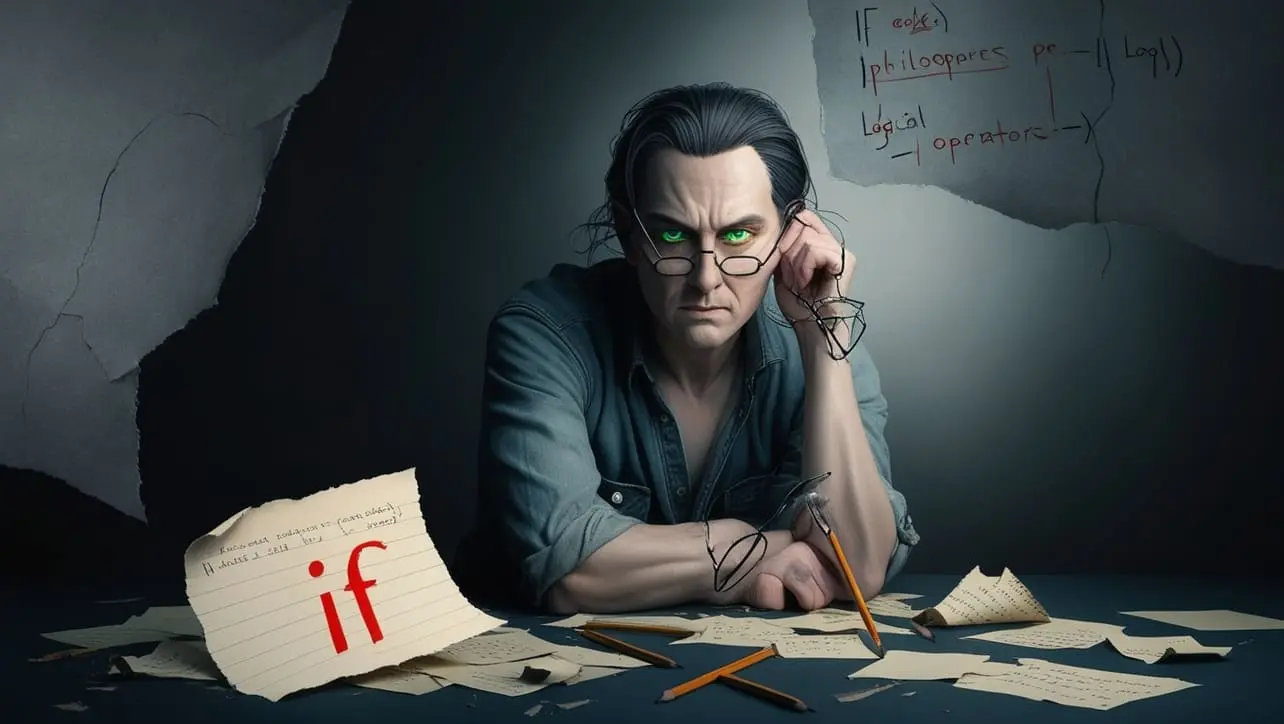
Photo Credit to CodeToFun
🙋 Introduction
The if statement is one of the most fundamental control structures in C programming. It allows you to execute certain parts of your code based on whether a condition is true or false.
This guide will cover the basics of the if statement, its syntax, and practical examples.
🤔 What is the if Statement?
In C programming, the if statement is used to make decisions in your code. It evaluates a condition and executes a block of code if the condition is true. If the condition is false, the block of code is skipped.
🔑 Key Features
- Conditional Execution: Executes a block of code only if a specified condition is true.
- Flexible Control Flow: Can be combined with else and else if statements to create complex decision-making structures.
- Logical Operations: Supports the use of logical operators to form complex conditions.
💡 Syntax
The syntax for the if statement is straightforward:
if (condition) {
// Code to execute if the condition is true
}Simple if Statement
The simplest form of the if statement evaluates a single condition:
#include <stdio.h>
int main() {
int num = 10;
if (num > 0) {
printf("The number is positive.\n");
}
return 0;
}In this example, the message "The number is positive." will be printed because the condition num > 0 is true.
else and else if Clauses
The if statement can be extended with else and else if clauses to handle additional conditions and alternatives.
Using else
The else clause executes a block of code if the if condition is false:
#include <stdio.h>
int main() {
int num = -5;
if (num > 0) {
printf("The number is positive.\n");
} else {
printf("The number is not positive.\n");
}
return 0;
}In this example, "The number is not positive." will be printed because the condition num > 0 is false.
Using else if
The else if clause allows you to check multiple conditions:
#include <stdio.h>
int main() {
int num = 0;
if (num > 0) {
printf("The number is positive.\n");
} else if (num < 0) {
printf("The number is negative.\n");
} else {
printf("The number is zero.\n");
}
return 0;
}In this example, "The number is zero." will be printed because both num > 0 and num < 0 are false.
Nested if Statements
You can nest if statements within each other to handle more complex decision-making:
#include <stdio.h>
int main() {
int num = 15;
if (num > 0) {
if (num % 2 == 0) {
printf("The number is positive and even.\n");
} else {
printf("The number is positive and odd.\n");
}
} else {
printf("The number is not positive.\n");
}
return 0;
}In this example, "The number is positive and odd." will be printed because num is greater than 0 and not divisible by 2.
Logical Operators in if Statements
You can use logical operators to combine multiple conditions in an if statement:
- && (logical AND): True if both operands are true.
- || (logical OR): True if at least one operand is true.
- ! (logical NOT): True if the operand is false.
Example with Logical Operators
#include <stdio.h>
int main() {
int num = 20;
if (num > 0 && num % 2 == 0) {
printf("The number is positive and even.\n");
}
return 0;
}In this example, the message will be printed because both conditions num > 0 and num % 2 == 0 are true.
📚 Common Pitfalls and Best Practices
Braces {} Usage:
Always use braces {} to define the scope of if, else if, and else blocks, even if there is only one statement. This improves readability and prevents errors when modifying code.
Avoid Deep Nesting:
Try to avoid deeply nested
ifstatements as they can make your code harder to read and maintain. Consider using logical operators or refactoring your code to simplify complex conditions.Consistent Indentation:
Maintain consistent indentation to enhance the readability of your code. Proper indentation helps in understanding the structure and flow of your
ifstatements.
🎉 Conclusion
The if statement is a crucial part of C programming that enables you to control the flow of your program based on conditions.
By understanding its syntax and best practices, you can write more efficient and readable code.
👨💻 Join our Community:
Author

For over eight years, I worked as a full-stack web developer. Now, I have chosen my profession as a full-time blogger at codetofun.com.
Buy me a coffee to make codetofun.com free for everyone.
Buy me a Coffee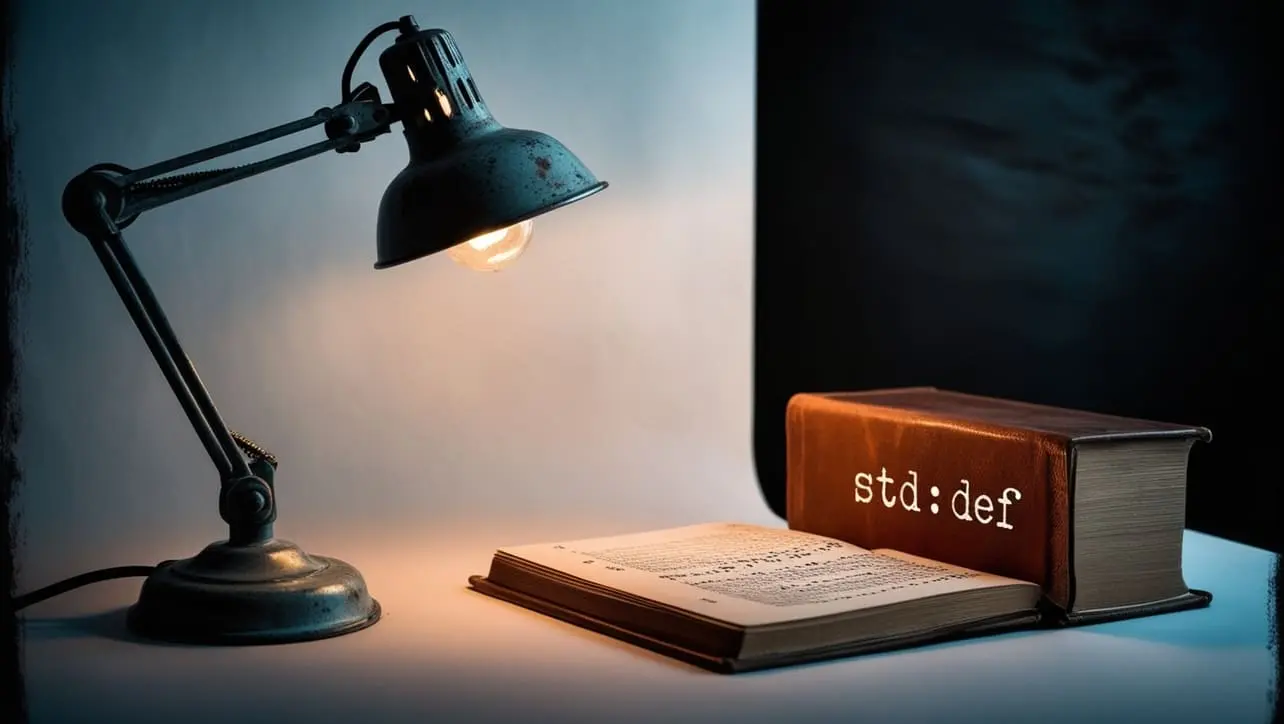



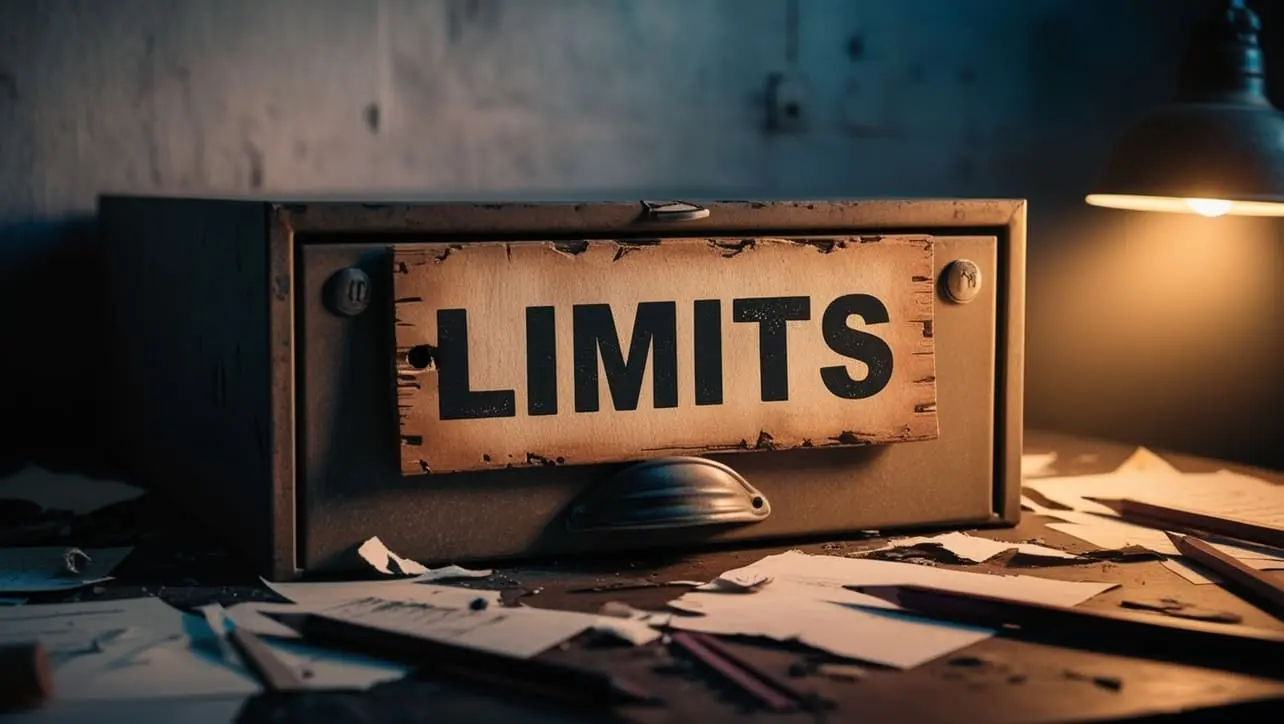








If you have any doubts regarding this article (C if Statement), please comment here. I will help you immediately.