
HTML Topics
- HTML Intro
- HTML Basic
- HTML Editors
- HTML CSS
- HTML Tags
- HTML Deprecated Tags
- HTML Events
- HTML Event Attributes
- HTML Global Attributes
- HTML Attributes
- abbr
- accept
- accept-charset
- accesskey
- action
- align
- alt
- archive
- as
- async
- autocapitalize
- autocomplete
- autofocus
- autoplay
- axis
- bgcolor
- border
- cellpadding
- cellspacing
- char
- charoff
- charset
- checked
- cite
- class
- classid
- codebase
- codetype
- color
- cols
- colspan
- compact
- content
- contenteditable
- controls
- coords
- crossorigin
- data
- data-*
- datetime
- declare
- default
- defer
- dir
- dirname
- disabled
- download
- draggable
- enctype
- enterkeyhint
- for
- form
- formaction
- formenctype
- formmethod
- formnovalidate
- formtarget
- frame
- frameborder
- frameset
- headers
- height
- hidden
- high
- href
- hreflang
- hspace
- http-equiv
- id
- inert
- inputmode
- ismap
- kind
- label
- lang
- list
- loop
- low
- max
- maxlength
- media
- method
- min
- multiple
- muted
- name
- novalidate
- onabort
- onafterprint
- onbeforeprint
- onbeforeunload
- onblur
- oncanplay
- oncanplaythrough
- onchange
- onclick
- oncontextmenu
- oncopy
- oncuechange
- oncut
- ondblclick
- ondrag
- ondragend
- ondragenter
- ondragleave
- ondragover
- ondragstart
- ondrop
- ondurationchange
- onemptied
- onended
- onerror
- onfocus
- onhashchange
- oninput
- oninvalid
- onkeydown
- onkeypress
- onkeyup
- onload
- onloadeddata
- onloadedmetadata
- onloadstart
- onmousedown
- onmousemove
- onmouseout
- onmouseover
- onmouseup
- onmousewheel
- onoffline
- ononline
- onpagehide
- onpageshow
- onpaste
- onpause
- onplay
- onplaying
- onpopstate
- onprogress
- onratechange
- onreset
- onresize
- onscroll
- onsearch
- onseeked
- onseeking
- onselect
- onstalled
- onstorage
- onsubmit
- onsuspend
- ontimeupdate
- ontoggle
- onunload
- onvolumechange
- onwaiting
- onwheel
- open
- optimum
- pattern
- placeholder
- popover
- popovertarget
- popovertargetaction
- poster
- preload
- readonly
- rel
- required
- reversed
- rows
- rowspan
- sandbox
- scope
- selected
- shape
- size
- sizes
- span
- spellcheck
- src
- srcdoc
- srclang
- srcset
- start
- step
- style
- tabindex
- target
- title
- translate
- type
- usemap
- value
- width
- wrap
- HTML Comments
- HTML Entity
- HTML Head
- HTML Form
- HTML IndexedDB
- HTML Drag & Drop
- HTML Geolocation
- HTML Canvas
- HTML Status Code
- HTML Language Code
- HTML Country Code
- HTML Charset
- MIME Types
HTML onclick Attribute
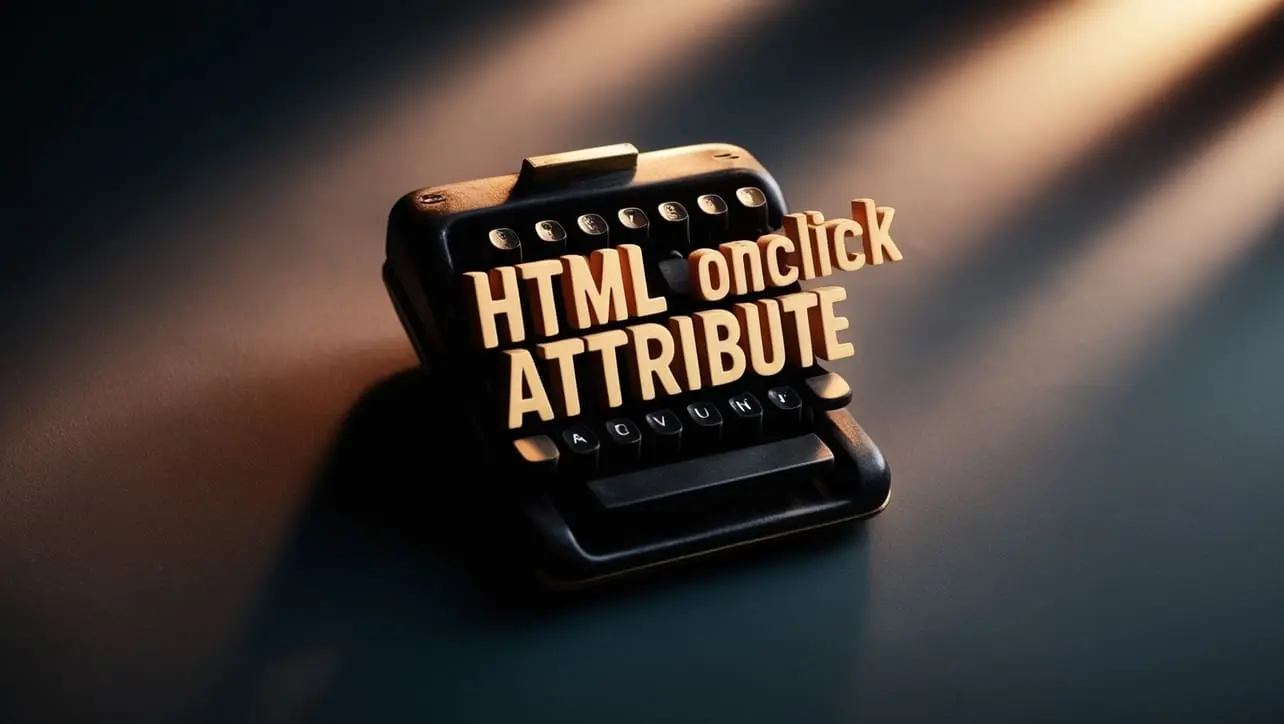
Photo Credit to CodeToFun
🙋 Introduction
The primary purpose of the onclick attribute is to define the behavior that should occur when a user clicks on a specified HTML element.
This could include triggering a JavaScript function, navigating to another page, or performing any custom action that enhances the user experience.
🎯 Purpose of onclick
The primary purpose of the onclick attribute is to define the behavior that should occur when a user clicks on a specified HTML element.
This could include triggering a JavaScript function, navigating to another page, or performing any custom action that enhances the user experience.
💎 Values
The onclick attribute typically accepts a JavaScript function as its value.
This function will be executed when the associated HTML element is clicked. For example:
<button onclick="myFunction()">Click me</button>🧠 How it Works
In this example, the myFunction JavaScript function will be called when the button is clicked.
📄 Example
Let's explore a simple implementation of the onclick attribute:
<!DOCTYPE html>
<html lang="en">
<head>
<meta charset="UTF-8">
<meta name="viewport" content="width=device-width, initial-scale=1.0">
<title>HTML onclick Attribute</title>
<script>
// JavaScript function to be called on button click
function showAlert() {
alert("Button clicked!");
}
</script>
</head>
<body>
<button onclick="showAlert()">Click me</button>
</body>
</html>🧠 How it Works
In this example, clicking the button triggers the showAlert function, displaying an alert with the message Button clicked!
🔄 Dynamic Values with JavaScript
Similar to other HTML attributes, you can dynamically set the onclick attribute using JavaScript.
This enables you to alter the behavior based on specific conditions or user interactions. Here's a brief example:
<script>
// Dynamically set onclick for an element
document.getElementById("dynamicButton").onclick = function() {
alert("Dynamic button clicked!");
};
</script>🧠 How it Works
In this script, the onclick attribute is dynamically set for an element with the id dynamicButton. The associated JavaScript function will be executed when the element is clicked.
🏆 Best Practices
- Use the
onclickattribute judiciously to enhance user interactions without overwhelming the user with too many actions. - Keep JavaScript functions concise and focused on specific actions to maintain code clarity and readability.
- Ensure your web pages remain accessible by providing alternative methods for users who may not interact with the page using a mouse.
🎉 Conclusion
The onclick attribute is a valuable tool for adding interactivity to your HTML elements.
By understanding its usage and combining it with JavaScript, you can create engaging and dynamic web pages.
👨💻 Join our Community:
Author

For over eight years, I worked as a full-stack web developer. Now, I have chosen my profession as a full-time blogger at codetofun.com.
Buy me a coffee to make codetofun.com free for everyone.
Buy me a Coffee












If you have any doubts regarding this article (HTML onclick Attribute), please comment here. I will help you immediately.