
HTML Topics
- HTML Intro
- HTML Basic
- HTML Editors
- HTML CSS
- HTML Tags
- HTML Deprecated Tags
- HTML Events
- HTML Event Attributes
- HTML Global Attributes
- HTML Attributes
- abbr
- accept
- accept-charset
- accesskey
- action
- align
- alt
- archive
- as
- async
- autocapitalize
- autocomplete
- autofocus
- autoplay
- axis
- bgcolor
- border
- cellpadding
- cellspacing
- char
- charoff
- charset
- checked
- cite
- class
- classid
- codebase
- codetype
- color
- cols
- colspan
- compact
- content
- contenteditable
- controls
- coords
- crossorigin
- data
- data-*
- datetime
- declare
- default
- defer
- dir
- dirname
- disabled
- download
- draggable
- enctype
- enterkeyhint
- for
- form
- formaction
- formenctype
- formmethod
- formnovalidate
- formtarget
- frame
- frameborder
- frameset
- headers
- height
- hidden
- high
- href
- hreflang
- hspace
- http-equiv
- id
- inert
- inputmode
- ismap
- kind
- label
- lang
- list
- loop
- low
- max
- maxlength
- media
- method
- min
- multiple
- muted
- name
- novalidate
- onabort
- onafterprint
- onbeforeprint
- onbeforeunload
- onblur
- oncanplay
- oncanplaythrough
- onchange
- onclick
- oncontextmenu
- oncopy
- oncuechange
- oncut
- ondblclick
- ondrag
- ondragend
- ondragenter
- ondragleave
- ondragover
- ondragstart
- ondrop
- ondurationchange
- onemptied
- onended
- onerror
- onfocus
- onhashchange
- oninput
- oninvalid
- onkeydown
- onkeypress
- onkeyup
- onload
- onloadeddata
- onloadedmetadata
- onloadstart
- onmousedown
- onmousemove
- onmouseout
- onmouseover
- onmouseup
- onmousewheel
- onoffline
- ononline
- onpagehide
- onpageshow
- onpaste
- onpause
- onplay
- onplaying
- onpopstate
- onprogress
- onratechange
- onreset
- onresize
- onscroll
- onsearch
- onseeked
- onseeking
- onselect
- onstalled
- onstorage
- onsubmit
- onsuspend
- ontimeupdate
- ontoggle
- onunload
- onvolumechange
- onwaiting
- onwheel
- open
- optimum
- pattern
- placeholder
- popover
- popovertarget
- popovertargetaction
- poster
- preload
- readonly
- rel
- required
- reversed
- rows
- rowspan
- sandbox
- scope
- selected
- shape
- size
- sizes
- span
- spellcheck
- src
- srcdoc
- srclang
- srcset
- start
- step
- style
- tabindex
- target
- title
- translate
- type
- usemap
- value
- width
- wrap
- HTML Comments
- HTML Entity
- HTML Head
- HTML Form
- HTML IndexedDB
- HTML Drag & Drop
- HTML Geolocation
- HTML Canvas
- HTML Status Code
- HTML Language Code
- HTML Country Code
- HTML Charset
- MIME Types
HTML http-equiv Attribute
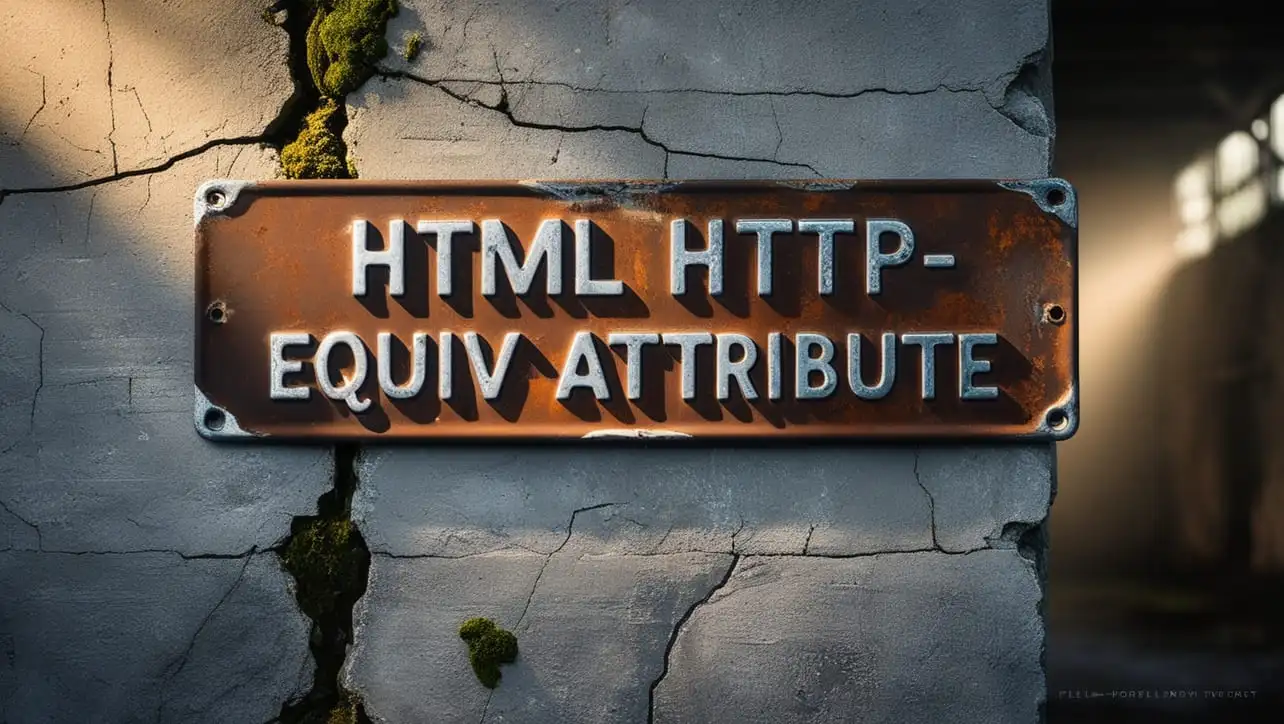
Photo Credit to CodeToFun
🙋 Introduction
The http-equiv attribute is a powerful and versatile feature in HTML that allows developers to control the behavior of the browser and define specific settings for the HTTP header.
This attribute is typically used within the <meta> tag and plays a crucial role in influencing how browsers interpret and display content.
🎯 Purpose of http-equiv
The primary purpose of the http-equiv attribute is to send information to the server or modify the behavior of the browser.
It enables developers to set certain HTTP headers directly from the HTML document, providing a way to convey metadata or directives.
💎 Values
The http-equiv attribute supports various values, each serving a specific purpose. Some common values include:
- content-type: Specifies the character encoding for the document. For example:
content-type.htmlCopied
<meta http-equiv="content-type" content="text/html; charset=UTF-8"> - refresh: Redirects or reloads the page after a specified interval. For example:
refresh.htmlCopied
<meta http-equiv="refresh" content="5;url=https://example.com"> - cache-control: Controls caching behavior. For example:
cache-control.htmlCopied
<meta http-equiv="cache-control" content="no-cache, no-store, must-revalidate">
📄 Example
Let's explore a practical example of using the http-equiv attribute in the <meta> tag:
<!DOCTYPE html>
<html lang="en">
<head>
<meta http-equiv="content-type" content="text/html; charset=UTF-8">
<meta http-equiv="refresh" content="300;url=https://example.com">
<meta http-equiv="cache-control" content="no-cache, no-store, must-revalidate">
<title>Your HTML Page</title>
</head>
<body>
<!-- Your page content goes here -->
</body>
</html>🧠 How it Works
In this example, the http-equiv attribute is utilized to set the character encoding, refresh the page every 5 minutes, and control caching behavior.
🔄 Dynamic Values with JavaScript
Just like other HTML attributes, you can also dynamically set the http-equiv attribute using JavaScript.
This can be useful when you need to adjust these values based on certain conditions or user interactions. Here's a brief example:
<script>
// Dynamically set http-equiv for the content-type
document.querySelector("meta[http-equiv='content-type']").setAttribute("content", "text/plain; charset=UTF-8");
</script>🧠 How it Works
In this script, the http-equiv attribute for the content-type is dynamically changed to text/plain; charset=UTF-8.
🏆 Best Practices
- Understand the purpose of each http-equiv value and use them judiciously based on your requirements.
- Regularly check and update HTTP headers to ensure they align with best practices and security standards.
- Test your HTML documents across different browsers to ensure consistent behavior.
🎉 Conclusion
The http-equiv attribute provides a valuable means to control HTTP headers directly from your HTML document.
By leveraging its various values, you can enhance the performance, security, and overall user experience of your web pages.
👨💻 Join our Community:
Author

For over eight years, I worked as a full-stack web developer. Now, I have chosen my profession as a full-time blogger at codetofun.com.
Buy me a coffee to make codetofun.com free for everyone.
Buy me a Coffee












If you have any doubts regarding this article (HTML http-equiv Attribute), please comment here. I will help you immediately.