
SVG Introduction

Photo Credit to CodeToFun
🙋 Introduction
Scalable Vector Graphics (SVG) is an XML-based markup language for describing two-dimensional vector graphics. As a web standard maintained by the World Wide Web Consortium (W3C), SVG is supported by all major modern web browsers.
Unlike raster images (like JPEGs and PNGs), SVG images can be scaled to any size without loss of quality, making them ideal for responsive web design.
🤔 What is SVG?
SVG stands for Scalable Vector Graphics. It is a powerful and flexible image format that is widely used for creating graphics for the web. SVG files are text-based, using XML to define lines, shapes, and colors.
🔑 Key Features of SVG
- Scalability: SVG images can be scaled up or down without losing quality, which makes them perfect for responsive design.
- Interactivity: SVG elements can be interactive, supporting animations and user interactions.
- Accessibility: SVG content can be made accessible to screen readers and other assistive technologies.
- Style Control: SVG graphics can be styled with CSS, allowing for easy customization.
- Compact File Size: SVG files are often smaller than equivalent bitmap images, especially for simple graphics.
🧐 Why Use SVG?
There are several reasons why SVG is an excellent choice for web graphics:
- Resolution Independence: Because SVG graphics are vector-based, they look sharp on any screen resolution.
- SEO Friendly: SVG content can be indexed by search engines, potentially improving your website's SEO.
- Performance: SVGs are often smaller in file size compared to raster images, which can improve website load times.
- Styling and Scripting: SVGs can be styled with CSS and manipulated with JavaScript, offering extensive customization and interactivity.
💡 Basic Structure of an SVG File
An SVG file is essentially an XML file. Here’s a simple example of an SVG file:
<svg width="100" height="100" xmlns="http://www.w3.org/2000/svg">
<circle cx="50" cy="50" r="40" stroke="black" stroke-width="3" fill="red" />
</svg>📝 Explanation
- <svg>: The root element that defines the SVG namespace and the canvas size.
- <circle>: A circle element with attributes defining its position and appearance.
- cx, cy: The x and y coordinates of the circle's center.
- r: The radius of the circle.
- stroke: The color of the circle's border.
- stroke-width: The width of the border.
- fill: The fill color of the circle.
🖌️ Common SVG Elements
Here are some of the most commonly used SVG elements:
- <rect>: Defines a rectangle.
- <circle>: Defines a circle.
- <ellipse>: Defines an ellipse.
- <line>: Defines a line.
- <polyline>: Defines a series of connected straight lines.
- <polygon>: Defines a closed shape with multiple sides.
- <path>: Defines a complex shape by specifying a series of points, lines, and curves.
📄 Styling SVG
SVG elements can be styled using CSS. Here's an example:
<svg width="100" height="100" xmlns="http://www.w3.org/2000/svg">
<style>
.myCircle {
fill: blue;
stroke: black;
stroke-width: 2;
}
</style>
<circle class="myCircle" cx="50" cy="50" r="40" />
</svg>🧠 How it works?
In this example, the circle is styled using a CSS class.
📄 Animating SVG
SVG supports animations through the <animate> element and the SMIL (Synchronized Multimedia Integration Language) specification. Here’s an example of a simple animation:
<svg width="100" height="100" xmlns="http://www.w3.org/2000/svg">
<circle cx="50" cy="50" r="40" fill="red">
<animate attributeName="r" from="10" to="40" dur="1s" repeatCount="indefinite" />
</circle>
</svg>🧠 How it works?
This example animates the radius of the circle, making it grow and shrink indefinitely.
🎉 Conclusion
SVG is a versatile and powerful format for creating web graphics. Its scalability, performance benefits, and ease of styling and animation make it a great choice for modern web design.
By understanding the basics of SVG and how to use it, you can create high-quality, responsive graphics for your website.
👨💻 Join our Community:
Author

For over eight years, I worked as a full-stack web developer. Now, I have chosen my profession as a full-time blogger at codetofun.com.
Buy me a coffee to make codetofun.com free for everyone.
Buy me a Coffee



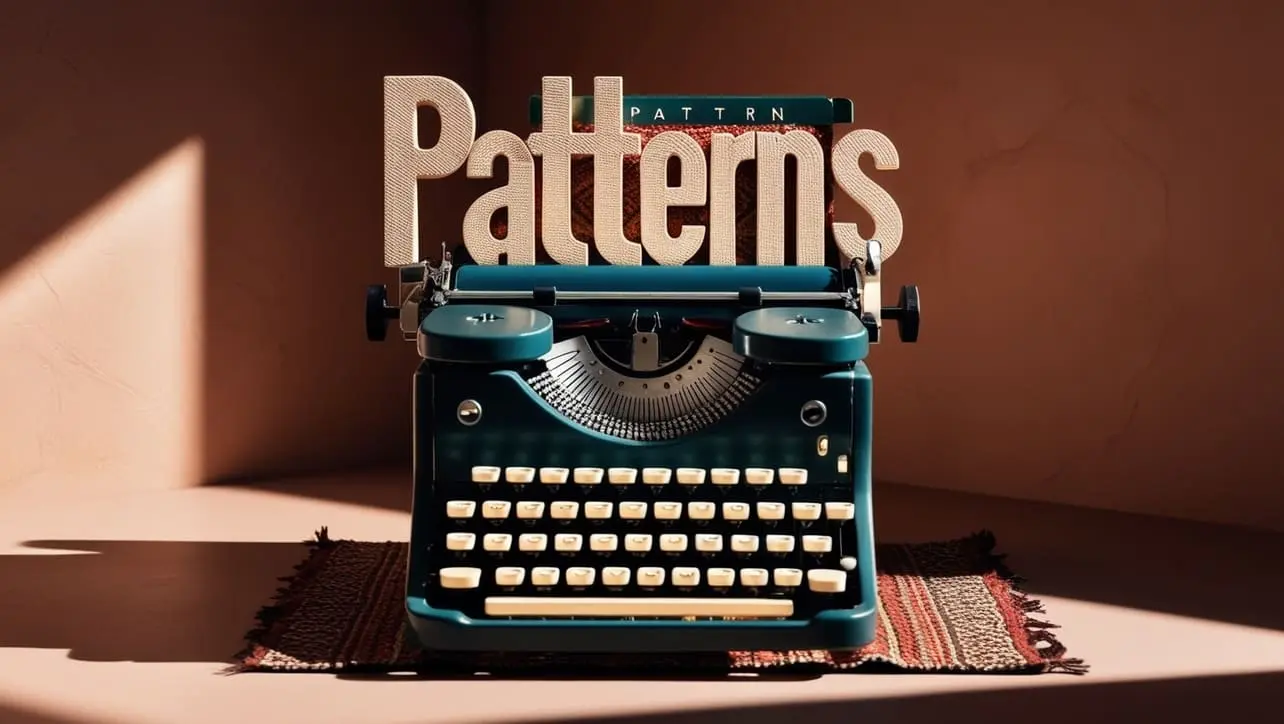








If you have any doubts regarding this article (SVG Introduction), please comment here. I will help you immediately.