
SVG Circle
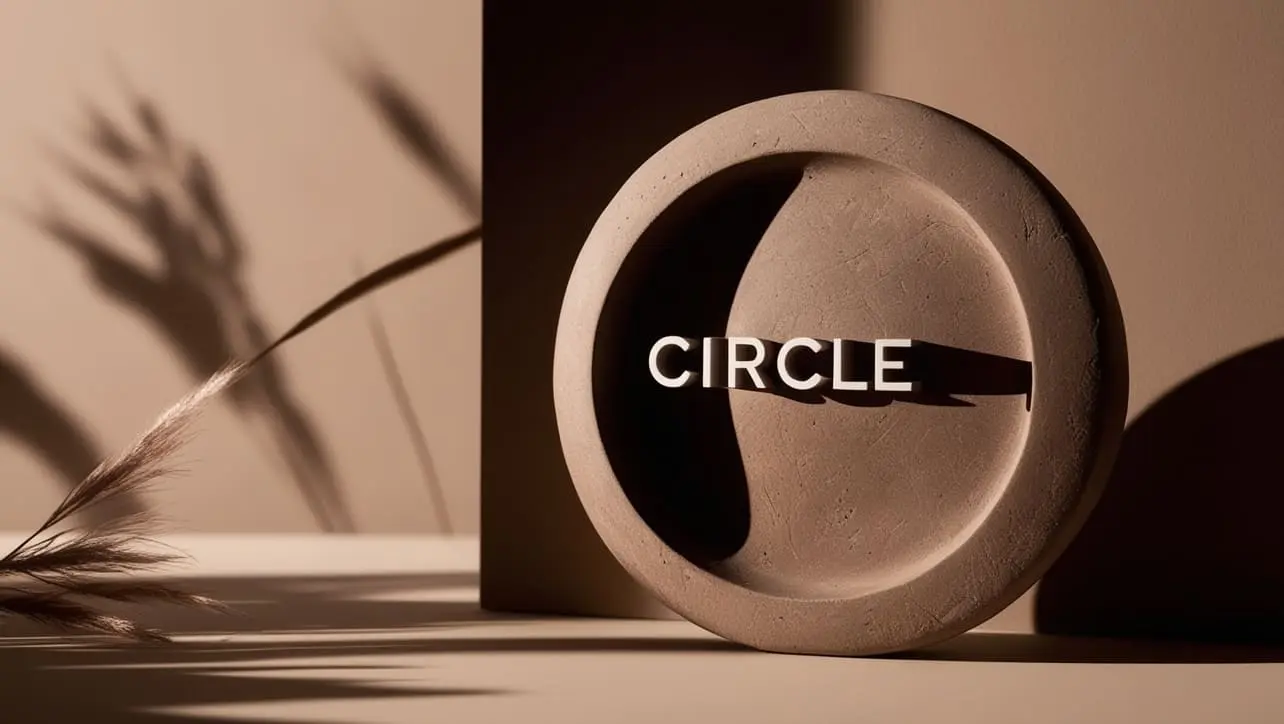
Photo Credit to CodeToFun
🙋 Introduction
In the realm of Scalable Vector Graphics (SVG), circles are fundamental shapes that add versatility and visual appeal to web graphics. Understanding how to create and manipulate circles in SVG is essential for web developers and designers alike.
In this guide, we'll explore the syntax, attributes, and examples of SVG circles to empower you to leverage their capabilities effectively.
💡 Syntax
Creating an SVG circle involves using the <circle> element, which encapsulates the circle's properties. Here's the basic syntax:
<svg>
<circle cx="x-coordinate" cy="y-coordinate" r="radius" />
</svg>🧰 Attributes
- cx: Specifies the x-coordinate of the center of the circle.
- cy: Specifies the y-coordinate of the center of the circle.
- r: Specifies the radius of the circle.
- Additional attributes like fill, stroke, and stroke-width can be utilized for styling purposes.
📄 Example
Let's create a simple SVG circle:
<svg width="200" height="200">
<circle cx="100" cy="100" r="50" fill="orange" stroke="black" stroke-width="2" />
</svg>🧠 How it works?
In this example, we've defined an orange circle with a black border, centered at (100, 100) with a radius of 50 units.
🎉 Conclusion
SVG circles offer a versatile and aesthetically pleasing way to enhance graphical content on the web.
By mastering their syntax, attributes, and usage, you can leverage circles effectively in your projects to create captivating and interactive visuals.
👨💻 Join our Community:
Author

For over eight years, I worked as a full-stack web developer. Now, I have chosen my profession as a full-time blogger at codetofun.com.
Buy me a coffee to make codetofun.com free for everyone.
Buy me a Coffee



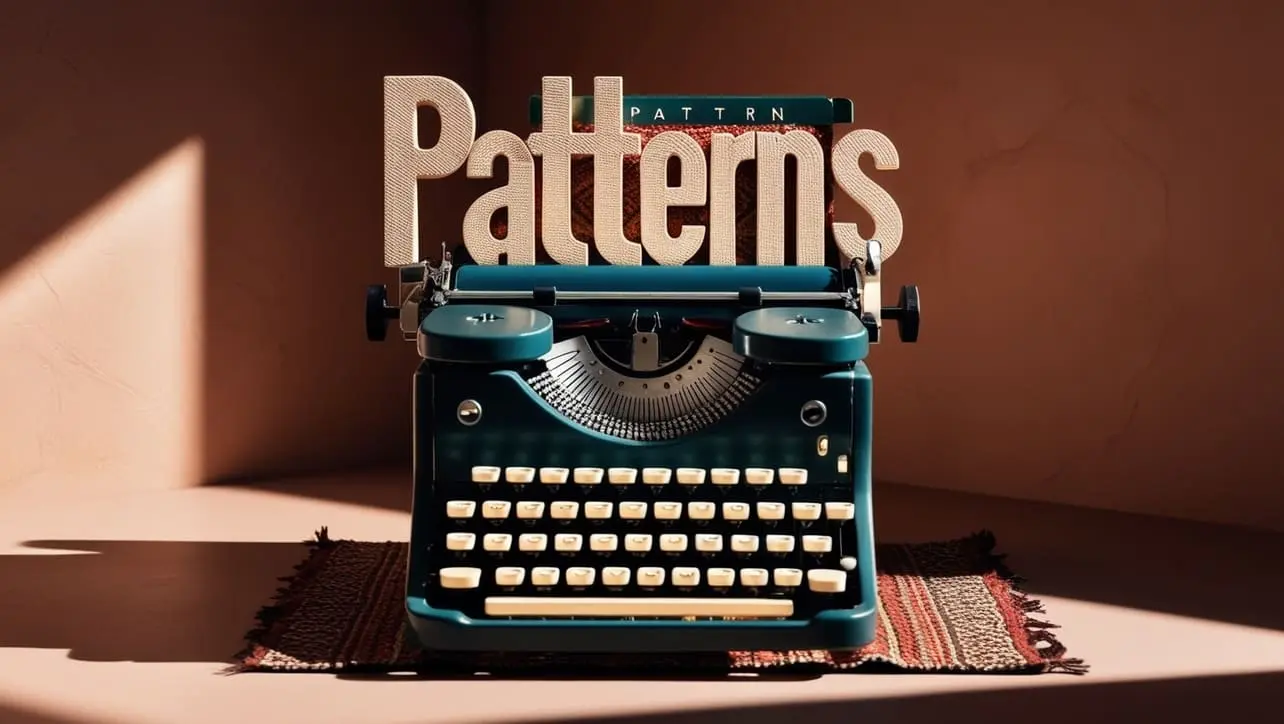








If you have any doubts regarding this article (SVG Circle), please comment here. I will help you immediately.