
Sass Topics
- Sass Introduction
- Sass Installation
- Sass Nested Rules and Properties
- Sass Variables
- Sass @ Rules
- Sass Flow Control
- Sass Operators
- Sass Comments
- Sass Color Functions
- Sass Selector Functions
- Sass Introspection Functions
- Sass Map Functions
- Sass List Functions
- Sass Numeric Functions
- Sass String Functions
Sass str-insert() Function
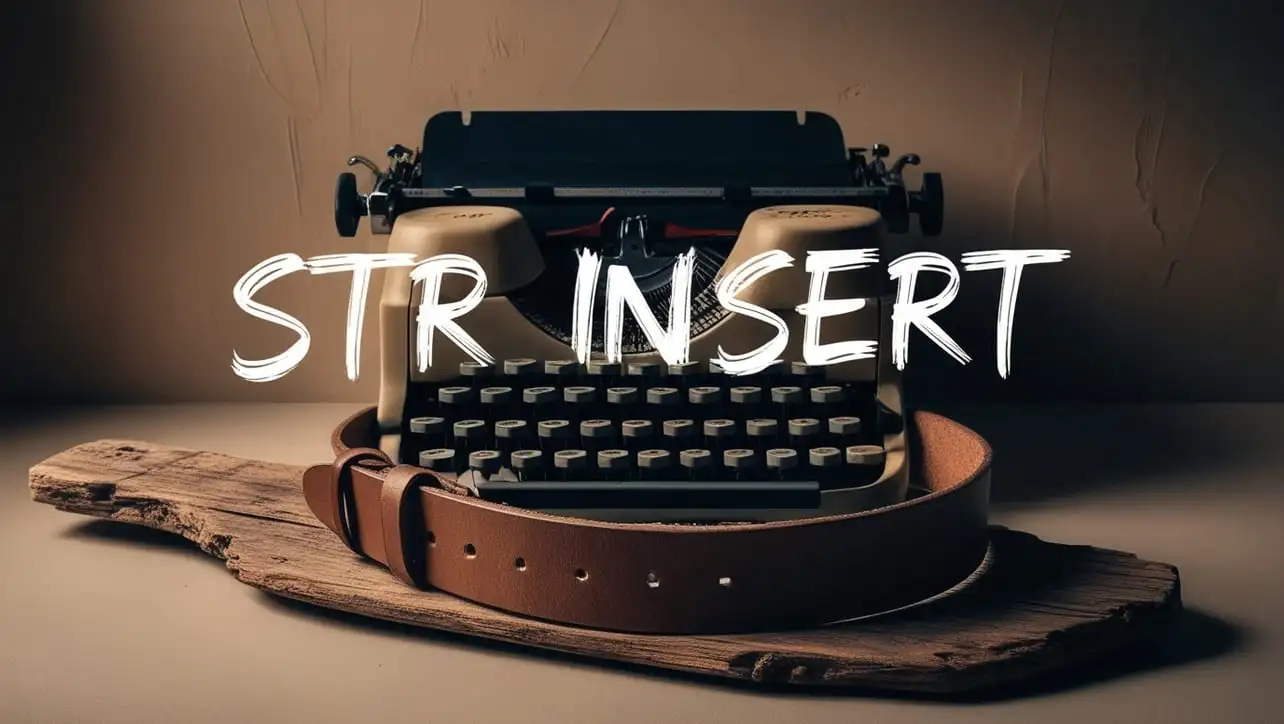
Photo Credit to CodeToFun
🙋 Introduction
The str-insert() function in Sass is a string manipulation utility that allows you to insert a substring into a string at a specified position.
This function is particularly useful when you need to dynamically modify strings, such as class names, file paths, or any other text-based data in your stylesheets.
💡 Syntax
The syntax of the str-insert() function is simple and intuitive. It takes three arguments:
str-insert(string, insert, index)🔢 Parameters
- string: The string into which you want to insert another string.
- insert: The substring you wish to add to the original string.
- index: The position in the base string where the insertion should happen. This index is 1-based, meaning that an index of 1 refers to the beginning of the string.
↩️ Return Value
The function returns a new string with the substring inserted at the specified position.
📝 Example Usage
Let's explore some examples to understand how the str-insert() function works in different scenarios.
📜 Example 1: Basic Insertion
$original-string: "Hello World!";
$inserted-string: str-insert($original-string, "Beautiful ", 7);
body::after {
content: $inserted-string; // Outputs: "Hello Beautiful World!"
}In this example, the word "Beautiful " is inserted into the original string "Hello World!" at the 7th position, resulting in "Hello Beautiful World!".
📜 Example 2: Inserting at the Beginning
$path: "assets/images/photo.jpg";
$updated-path: str-insert($path, "/2024", 1);
.header {
background-image: url(#{$updated-path}); // Outputs: "/2024assets/images/photo.jpg"
}Here, the string "/2024" is inserted at the beginning of the file path, which is useful for dynamically updating paths based on conditions like the current year.
📜 Example 3: Inserting into a Class Name
$base-class: "btn-primary";
$modifier: "large";
$full-class: str-insert($base-class, "-#{$modifier}", str-length($base-class) + 1);
.button {
@extend .#{$full-class}; // Outputs: "btn-primary-large"
}In this example, a modifier is inserted at the end of a class name, creating a new class like "btn-primary-large".
🎉 Conclusion
The str-insert() function in Sass is a powerful and flexible tool for manipulating strings within your stylesheets. Whether you need to adjust class names, modify file paths, or insert dynamic content into strings, str-insert() makes the process straightforward and efficient.
By mastering str-insert(), you can take full advantage of Sass's string manipulation capabilities, allowing for more dynamic and maintainable stylesheets. Experiment with different strings and insertion points to explore the full potential of this function in your projects.
👨💻 Join our Community:
Author

For over eight years, I worked as a full-stack web developer. Now, I have chosen my profession as a full-time blogger at codetofun.com.
Buy me a coffee to make codetofun.com free for everyone.
Buy me a Coffee












If you have any doubts regarding this article (Sass str-insert() Function), please comment here. I will help you immediately.