
Sass Topics
- Sass Introduction
- Sass Installation
- Sass Nested Rules and Properties
- Sass Variables
- Sass @ Rules
- Sass Flow Control
- Sass Operators
- Sass Comments
- Sass String Operators
- Sass Boolean Operators
- Sass Equality Operators
- Sass Numeric Operators
- Sass Relational Operators
- Sass Color Functions
- Sass Selector Functions
- Sass Introspection Functions
- Sass Map Functions
- Sass List Functions
- Sass Numeric Functions
- Sass String Functions
- Sass @extend and Inheritance
- Sass @import and Partials
- Sass @mixin and @include
- Sass Extending Compound Selectors
- Sass Interpolation
- Sass keywords()
- Sass Watch
Sass Selector Functions
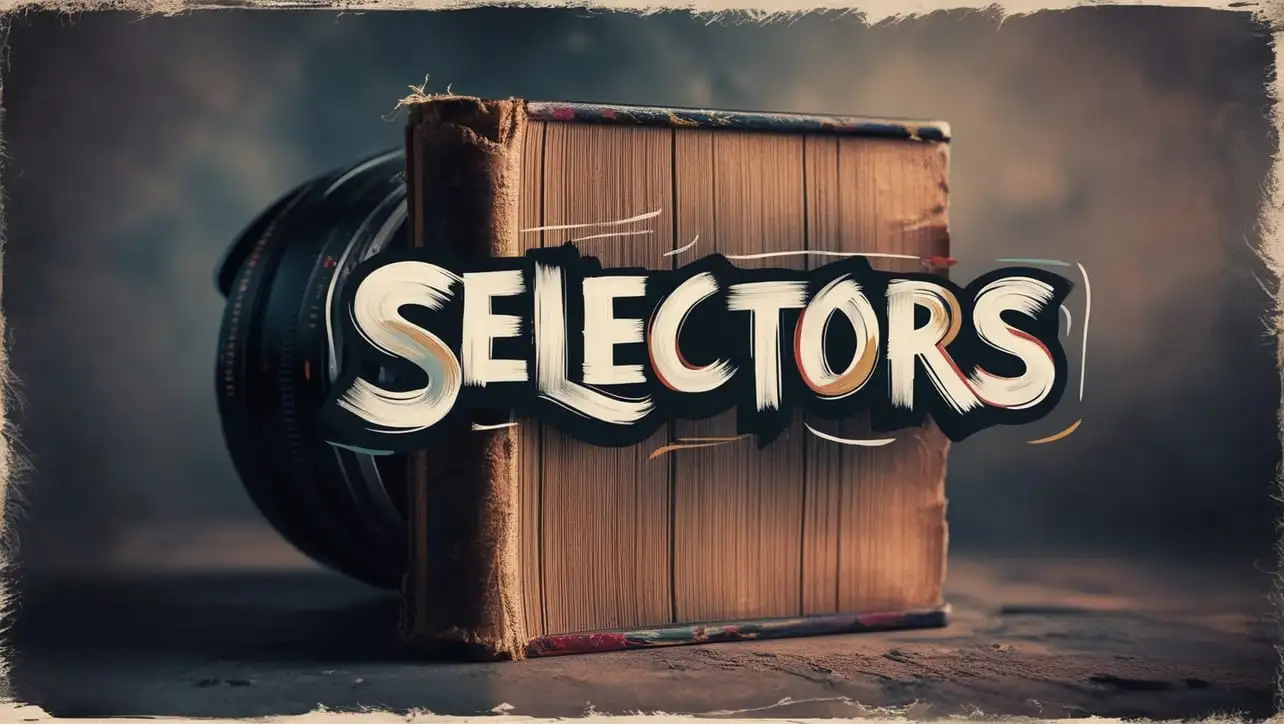
Photo Credit to CodeToFun
🙋 Introduction
Sass, a powerful CSS preprocessor, offers a range of selector functions that make working with CSS selectors more dynamic and efficient. These functions allow you to manipulate, analyze, and create selectors programmatically, enabling more modular and maintainable stylesheets.
This reference guide provides an overview of the Sass selector functions, helping you understand their purpose and how they can be used in your projects.
📋 Table of Contents
- selector-nest()
- selector-append()
- selector-extend()
- selector-replace()
- selector-unify()
- is-superselector()
- simple-selectors()
- selector-parse()
🛠️ Usage Tips
Here are some tips to effectively use Sass selector functions:
- Modular Styles: Use
selector functionsto build modular and reusable styles that can adapt to different contexts without redundancy. - Dynamic Selector Construction: Leverage functions like selector-nest and selector-append to construct selectors dynamically based on varying conditions.
- Avoid Over-Complexity: While
selector functionscan add flexibility, be mindful of not over-complicating your stylesheets, as it can lead to difficulty in debugging and maintenance. - Compatibility: Ensure compatibility with your existing CSS by understanding how Sass
selector functionstranslate into standard CSS.
📝 Example Usage
Let's look at a practical example of using Sass selector functions to create a nested selector dynamically:
// Example: Dynamically constructing a nested selector
@mixin nested-style($parent, $child) {
#{selector-nest($parent, $child)} {
color: red;
font-weight: bold;
}
}
@include nested-style('.parent', '.child');In this example, the selector-nest function is used to combine the .parent and .child selectors dynamically within a mixin. This allows for flexible and reusable styles that can be easily adjusted by passing different selector arguments.
🎉 Conclusion
Sass selector functions are powerful tools for creating dynamic, modular, and maintainable stylesheets. By incorporating these functions into your Sass workflow, you can streamline your CSS and make it more adaptable to various project needs. Experiment with the different functions and discover how they can enhance your styling process. For more in-depth information, be sure to consult the official Sass documentation.
👨💻 Join our Community:
Author

For over eight years, I worked as a full-stack web developer. Now, I have chosen my profession as a full-time blogger at codetofun.com.
Buy me a coffee to make codetofun.com free for everyone.
Buy me a Coffee












If you have any doubts regarding this article (Sass Selector Functions), please comment here. I will help you immediately.