
Sass Topics
- Sass Introduction
- Sass Installation
- Sass Nested Rules and Properties
- Sass Variables
- Sass @ Rules
- Sass Flow Control
- Sass Operators
- Sass Comments
- Sass Color Functions
- Sass Selector Functions
- Sass Introspection Functions
- Sass Map Functions
- Sass List Functions
- Sass Numeric Functions
- Sass String Functions
Sass @if
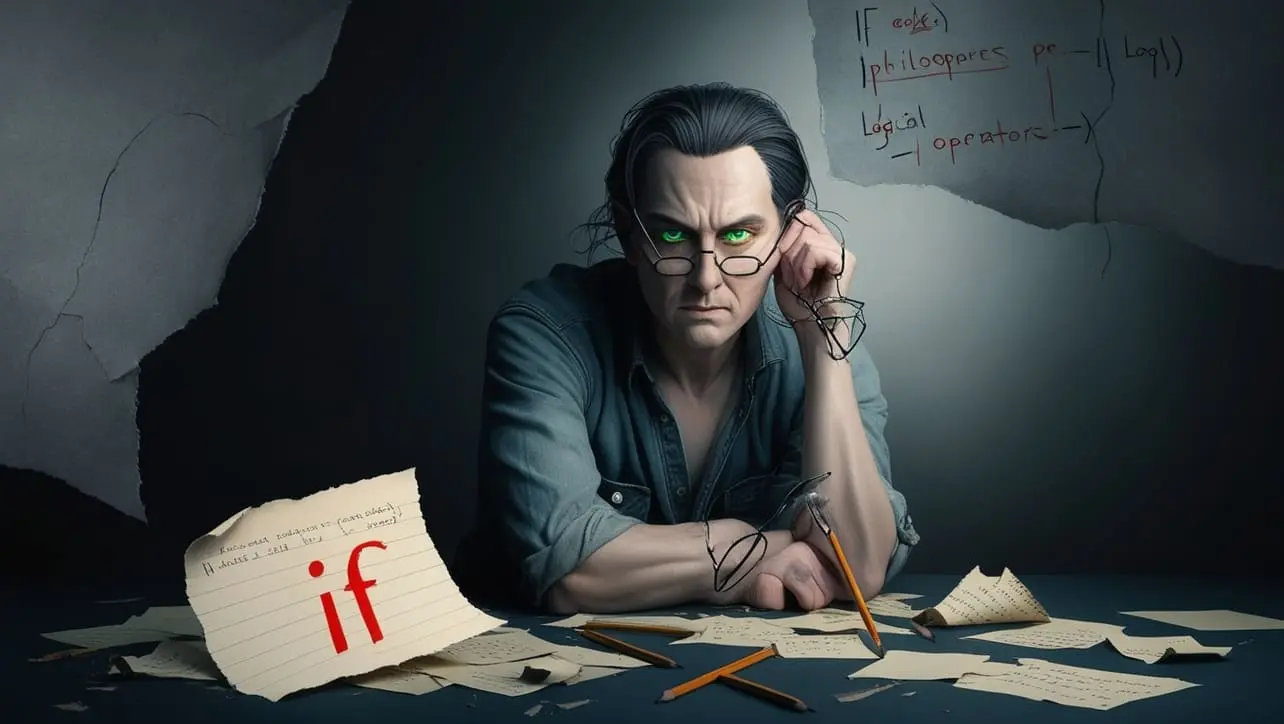
Photo Credit to CodeToFun
🙋 Introduction
The @if directive in Sass is a fundamental control structure used for conditional logic in your stylesheets. It allows you to apply styles based on certain conditions, enabling dynamic and flexible styling.
This can be particularly useful for creating responsive designs, theming, and handling different states or scenarios in your stylesheets.
💡 Syntax
The syntax of the @if directive is as follows:
@if condition {
// Styles to apply if condition is true
}🔢 Parameters
- condition: The condition you want to test. It can be any expression that returns a boolean value.
↩️ Return Value
The @if directive does not return a value. Instead, it conditionally includes styles based on the evaluation of the provided condition.
📝 Example Usage
Let’s explore some practical examples of how the @if directive can be used in your Sass stylesheets.
📜 Example 1: Basic Conditional Styling
$theme: light;
.button {
@if $theme == light {
background-color: #fff;
color: #000;
}
}In this example, the button will have a white background and black text only if the $theme variable is set to light.
📜 Example 2: Responsive Design
$mobile: true;
.container {
@if $mobile {
width: 100%;
}
@else {
width: 80%;
}
}Here, the .container will have a width of 100% if the $mobile variable is true. Otherwise, it will have a width of 80%.
📜 Example 3: Dynamic Property Values
$color-mode: dark;
.card {
@if $color-mode == dark {
background-color: #333;
color: #fff;
}
@else {
background-color: #fff;
color: #000;
}
}This example demonstrates how you can use @if to set different background and text colors based on the $color-mode variable.
⚠️ Common Pitfalls
- Missing @else Directive: While
@ifcan be used on its own, forgetting to include @else when needed can lead to unstyled cases or unexpected results. Ensure you handle all possible conditions to avoid styling issues. - Complex Conditions: Overly complex conditions can make your stylesheets difficult to read and maintain. Try to keep conditions simple and clear. Break down complex logic into smaller, manageable pieces if necessary.
- Incorrect Data Types: Ensure that the conditions you use in
@ifare evaluating to boolean values. If you're comparing variables or values, use appropriate operators and data types to avoid errors. - No Fallbacks: If you rely heavily on
@ifdirectives without providing defaults, you might end up with unstyled elements if conditions are not met. Always consider fallback styles or default values to ensure consistent styling.
🎉 Conclusion
The @if directive in Sass is a powerful tool for conditional styling, allowing you to create dynamic and responsive designs based on various conditions. By mastering the use of @if, you can add a new level of flexibility and control to your stylesheets.
Understanding how to properly use @if, along with handling common pitfalls, will help you write cleaner, more efficient, and maintainable Sass code. Experiment with different conditions and use cases to fully leverage the capabilities of the @if directive in your projects.
👨💻 Join our Community:
Author

For over eight years, I worked as a full-stack web developer. Now, I have chosen my profession as a full-time blogger at codetofun.com.
Buy me a coffee to make codetofun.com free for everyone.
Buy me a Coffee












If you have any doubts regarding this article (Sass @if), please comment here. I will help you immediately.