
Sass Topics
- Sass Introduction
- Sass Installation
- Sass Nested Rules and Properties
- Sass Variables
- Sass @ Rules
- Sass Flow Control
- Sass Operators
- Sass Comments
- Sass String Operators
- Sass Boolean Operators
- Sass Equality Operators
- Sass Numeric Operators
- Sass Relational Operators
- Sass Color Functions
- Sass Selector Functions
- Sass Introspection Functions
- Sass Map Functions
- Sass List Functions
- Sass Numeric Functions
- Sass String Functions
- Sass @extend and Inheritance
- Sass @import and Partials
- Sass @mixin and @include
- Sass Extending Compound Selectors
- Sass Interpolation
- Sass keywords()
- Sass Watch
Sass @extend and Inheritance
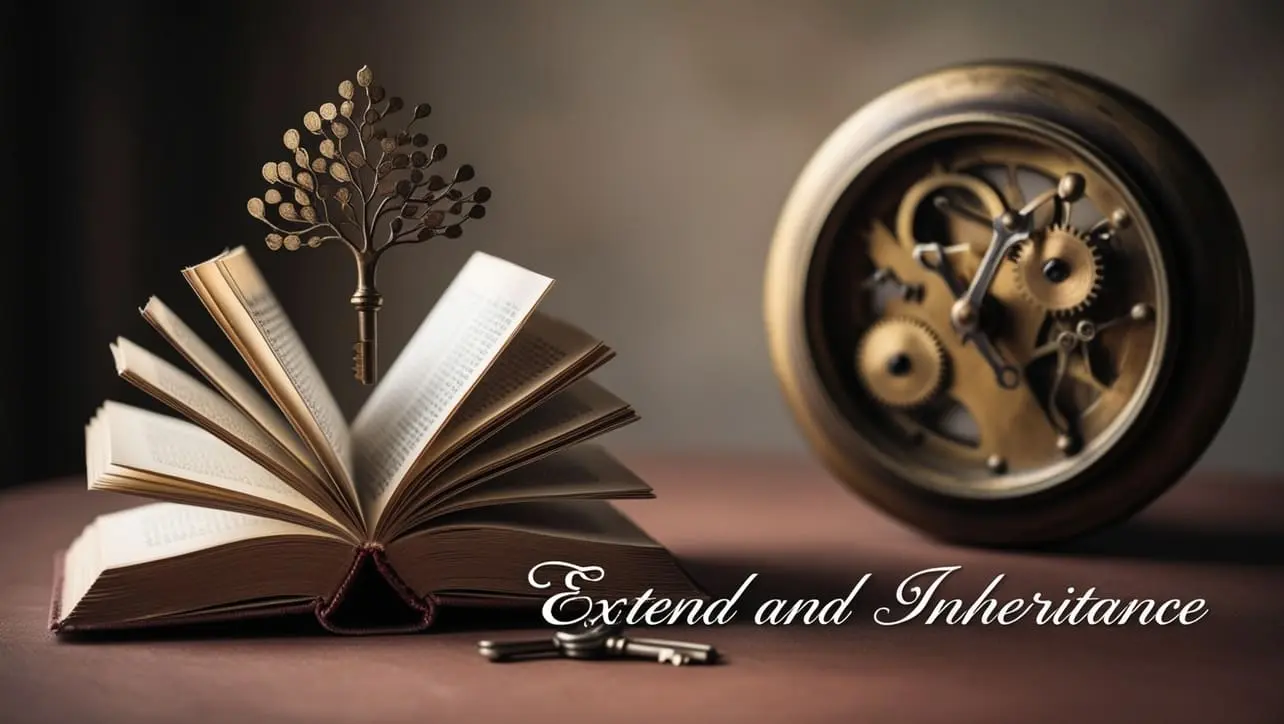
Photo Credit to CodeToFun
🙋 Introduction
Sass's @extend directive is a powerful feature that facilitates inheritance and code reuse in your stylesheets. By allowing one selector to inherit the styles of another, @extend helps keep your code DRY (Don't Repeat Yourself) and makes it easier to maintain and update.
This guide will explore how to use @extend, its syntax, benefits, and common pitfalls.
💡 Syntax
The syntax of the @extend directive is quite simple. It involves using the @extend keyword followed by the selector you wish to inherit styles from.
selector {
@extend %placeholder;
}🔢 Parameters
- selector: The CSS rule where you want to extend styles.
- %placeholder: A placeholder selector (e.g., %base-style) that contains the styles to be inherited.
📝 Example Usage
Let's look at some practical examples to illustrate how @extend can be applied effectively.
📜 Example 1: Basic Usage
%base-style {
font-family: Arial, sans-serif;
color: #333;
}
h1 {
@extend %base-style;
font-size: 2em;
}
p {
@extend %base-style;
line-height: 1.5;
}In this example, both h1 and p elements extend the styles from %base-style. This avoids duplication of common styles and ensures consistency across elements.
📜 Example 2: Extending Multiple Selectors
%button-style {
display: inline-block;
padding: 10px 20px;
border: none;
border-radius: 5px;
cursor: pointer;
}
.primary-button {
@extend %button-style;
background-color: blue;
color: white;
}
.secondary-button {
@extend %button-style;
background-color: gray;
color: black;
}Here, both .primary-button and .secondary-button inherit the styles from %button-style, but with additional specific styles.
📜 Example 3: Extending Placeholder Selectors
%error {
color: red;
}
.field-error {
@extend %error;
}
.notification-error {
@extend %error;
font-weight: bold;
}In this example, both .field-error and .notification-error extend the %error placeholder, but .notification-error adds additional styling.
✅ Benefits of Using @extend
- Reduces Code Duplication: By inheriting styles, you avoid repeating the same code, making your stylesheet more efficient and easier to manage.
- Improves Maintainability: Changes to a base style only need to be made in one place, which propagates to all extending selectors.
- Enhances Readability: Grouping common styles into placeholders improves the organization and readability of your stylesheet.
⚠️ Common Pitfalls
- Overuse of @extend: Overusing
@extendcan lead to complex and unintuitive CSS rules. It may generate unwanted side effects if multiple selectors inherit styles from a common placeholder. Use@extendjudiciously and consider alternatives like mixins for more control. - Specificity Issues:
@extendmay sometimes result in unexpected CSS specificity issues, especially when extending selectors across different levels of your stylesheet. Be cautious of how extended styles interact with other rules. - Placeholder Selectors: Remember that %placeholder selectors are not output in the final CSS unless they are extended. Ensure that placeholders are used appropriately to avoid unintended CSS bloat.
🎉 Conclusion
The @extend directive in Sass is a valuable tool for creating maintainable and efficient stylesheets by leveraging inheritance. By understanding how to use @extend effectively, you can keep your stylesheets DRY, enhance consistency, and simplify your code management.
Experiment with @extend to see how it fits into your workflow and helps achieve a cleaner and more organized stylesheet. While @extend is powerful, always balance its use with other Sass features like mixins to address more complex styling needs.
👨💻 Join our Community:
Author

For over eight years, I worked as a full-stack web developer. Now, I have chosen my profession as a full-time blogger at codetofun.com.
Buy me a coffee to make codetofun.com free for everyone.
Buy me a Coffee












If you have any doubts regarding this article (Sass @extend and Inheritance), please comment here. I will help you immediately.