
Sass Topics
- Sass Introduction
- Sass Installation
- Sass Nested Rules and Properties
- Sass Variables
- Sass @ Rules
- Sass Flow Control
- Sass Operators
- Sass Comments
- Sass Color Functions
- Sass Selector Functions
- Sass Introspection Functions
- Sass Map Functions
- Sass List Functions
- Sass Numeric Functions
- Sass String Functions
Sass ceil() Function
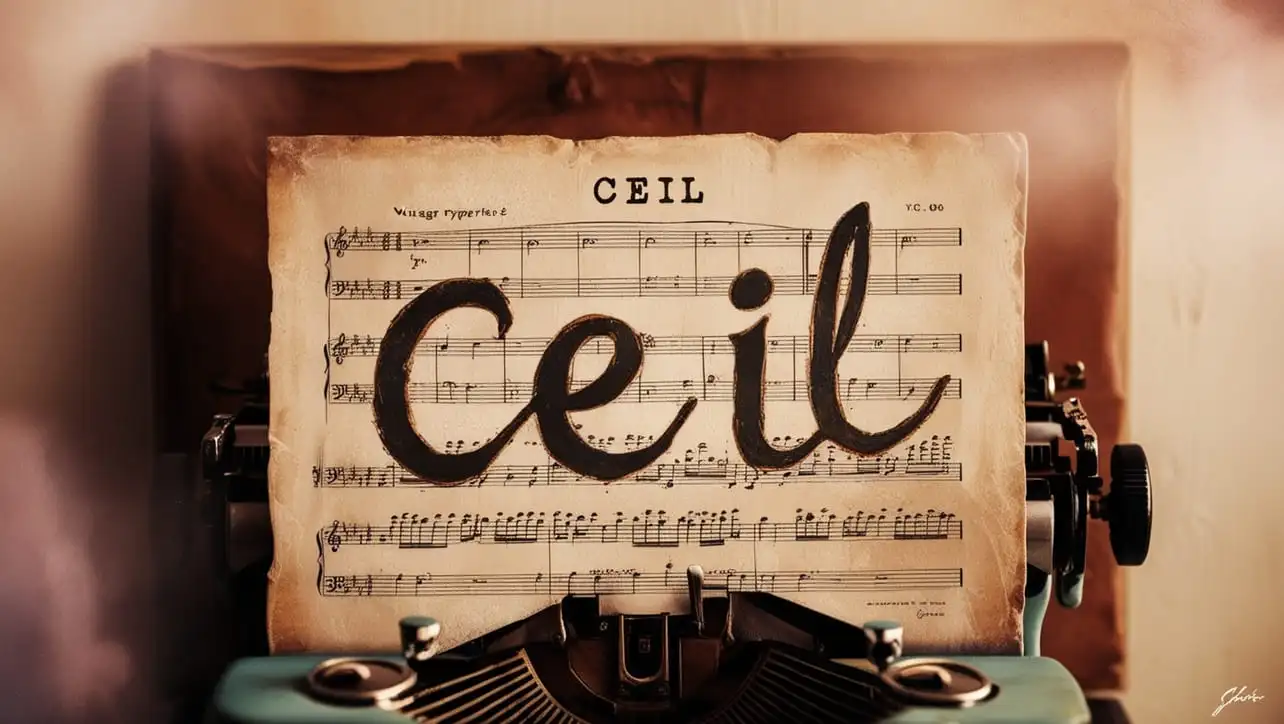
Photo Credit to CodeToFun
🙋 Introduction
The ceil() function in Sass is used to round numbers up to the nearest integer. This function is particularly useful when working with calculations that require whole numbers, such as layout calculations, grid systems, or any scenario where fractional values need to be rounded up.
💡 Syntax
The syntax for the ceil() function is simple. It takes a single argument:
ceil(number)🔢 Parameters
- number: The numeric value you want to round up.
↩️ Return Value
The function returns the smallest integer greater than or equal to the given number.
📝 Example Usage
Here are some examples demonstrating how the ceil() function can be applied in different scenarios:
📜 Example 1: Basic Usage
$original-value: 4.2;
$rounded-value: ceil($original-value);
.container {
width: $rounded-value * 50px; // 5 * 50px = 250px
}In this example, the value 4.2 is rounded up to 5. This can be useful for setting sizes or dimensions in your design.
📜 Example 2: Rounding Negative Numbers
$negative-value: -3.7;
$rounded-value: ceil($negative-value);
.alert {
margin-top: $rounded-value * 10px; // -3 * 10px = -30px
}Here, -3.7 is rounded up to -3. The result is useful when dealing with negative margins or positions.
📜 Example 3: Using ceil() with Calculations
$total-columns: 10;
$column-width: 100.5px;
$total-width: ceil($total-columns * $column-width); // 101 * 10 = 1010px
.grid {
width: $total-width;
}This example calculates the total width of a grid layout. The result is rounded up to ensure the grid width accommodates the columns fully.
🎉 Conclusion
The ceil() function in Sass provides a straightforward way to round numbers up to the nearest integer. This functionality is particularly valuable when precise, whole-number values are needed in design and layout calculations. By using ceil(), you can ensure that your designs are consistent and visually appealing, without dealing with fractional values that may not be practical in certain contexts.
Understanding and applying the ceil() function can simplify your design process and help you achieve cleaner, more accurate results in your Sass projects. Experiment with ceil() to see how it can enhance your layout calculations and overall design precision.
👨💻 Join our Community:
Author

For over eight years, I worked as a full-stack web developer. Now, I have chosen my profession as a full-time blogger at codetofun.com.
Buy me a coffee to make codetofun.com free for everyone.
Buy me a Coffee












If you have any doubts regarding this article (Sass ceil() Function), please comment here. I will help you immediately.