
Lodash _.slice() Array Method
Optimize JavaScript array manipulation with Lodash _.slice() method. Effortlessly extract portions of arrays using this efficient function, enhancing performance in web development. Master precise data handling and streamline your code with Lodash’s powerful slice() array method. Elevate your programming experience with this indispensable tool.


Lodash _.reverse() Array Method
Boost JavaScript array manipulation with Lodash’s _.reverse() method. Quickly reverse the order of elements in arrays effortlessly. Enhance performance and readability in your codebase. Explore Lodash’s powerful utility functions today.


Lodash _.pullAllBy() Array Method
Optimize your JavaScript code with Lodash’s _.pullAllBy() Array Method, streamlining array manipulation. Effortlessly remove elements based on specified criteria, enhancing efficiency and readability in your projects. Elevate your development experience with this powerful Lodash utility for precise and concise array operations. Boost performance and maintainability effortlessly!

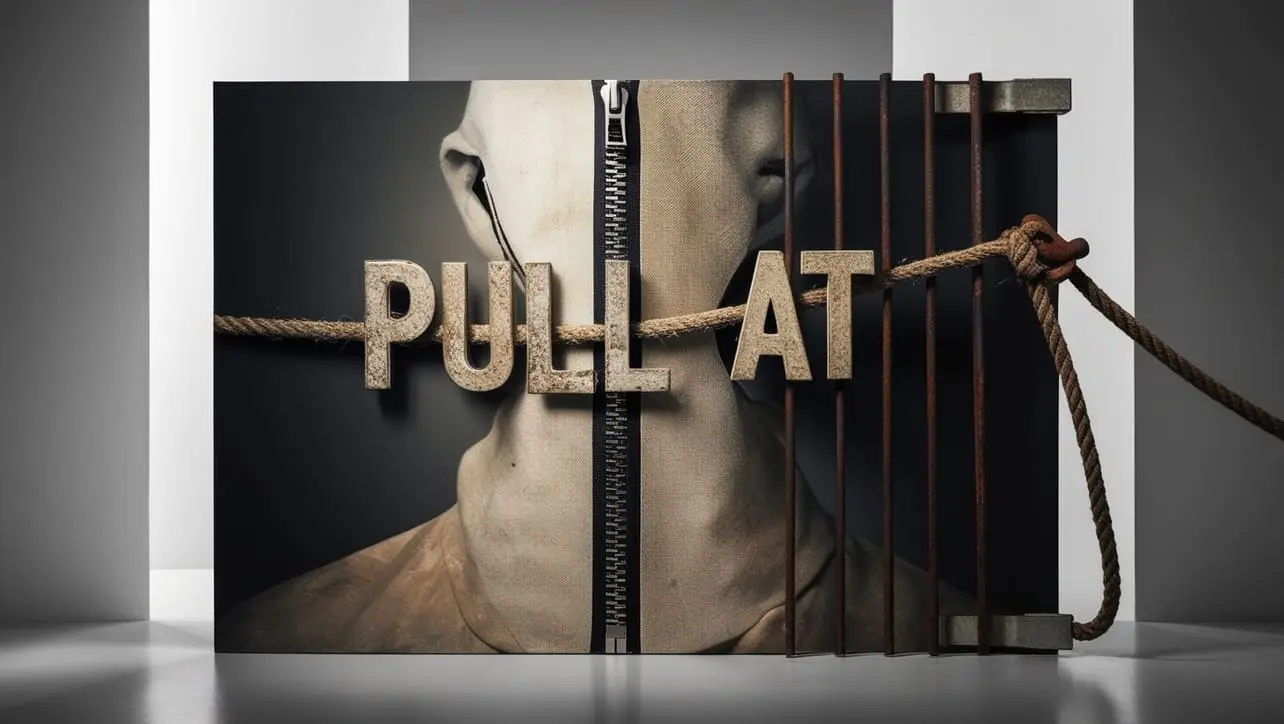
Lodash _.pullAt() Array Method
Optimize array manipulation with Lodash _.pullAt() method, streamlining element removal at specified indices. Enhance performance and code efficiency by leveraging this powerful JavaScript utility for precise array transformations. Elevate your development experience with Lodash’s robust functionality.


Lodash _.pullAll() Array Method
Streamline JavaScript arrays with Lodash _.pullAll(). Easily remove specific elements for cleaner, optimized data structures. Boost code efficiency with this essential array manipulation method. Simplify array management and elevate your programming experience.

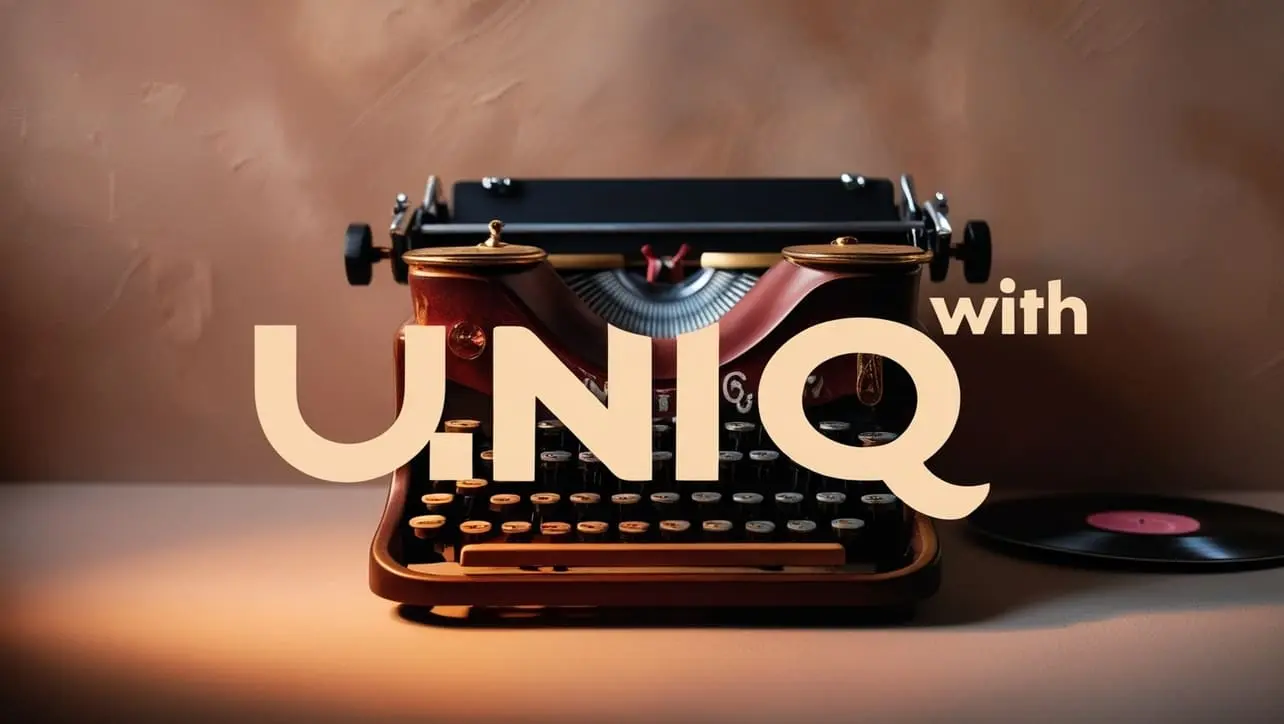
Lodash _.uniqWith() Array Method
Optimize JavaScript performance with Lodash _.uniqWith() Array Method. Remove duplicate elements with customizable comparison logic for enhanced data manipulation. Boost efficiency and streamline code for seamless development. Explore the power of Lodash to simplify array operations and elevate your projects.


Lodash _.pullAllWith() Array Method
Enhance JavaScript array manipulation using Lodash’s _.pullAllWith() method. Effortlessly remove elements based on custom conditions, streamlining your code. Elevate your development efficiency with this versatile Lodash utility, ensuring precise and efficient array operations. Simplify complex tasks and improve code readability effortlessly!


Lodash _.remove() Array Method
Optimize your JavaScript code with Lodash’s _.remove() Array Method, streamlining array manipulation. Effortlessly delete elements based on a custom predicate, enhancing performance and code readability. Elevate your development efficiency by leveraging this powerful utility for precise array modifications.


Lodash _.sortedLastIndex() Array Method
Optimize array search with Lodash _.sortedLastIndex(). Find the highest index at which a value should be inserted into a sorted array. Efficiently navigate sorted arrays for streamlined operations. Enhance performance and precision in JavaScript array management.


Express res.append() Method
Optimize your Node.js applications with the Express res.append() method. Enhance HTTP response headers seamlessly for improved performance. Learn the power of res.append() in Express for efficient content delivery. Elevate your web development game with this essential Express.js feature.


Express res.attachment() Method
Optimize your web application with the Express res.attachment() method, streamlining file downloads effortlessly. Enhance user experience by efficiently managing attachments and providing faster access to content. Explore the power of Express.js to elevate your website’s performance. Unlock seamless file handling for a smoother, more responsive platform.


Express res.type() Method
Optimize response handling with the Express res.type() method. Streamline content delivery by setting the response MIME type effortlessly. Elevate your web development efficiency with this essential Express.js feature. Explore how res.type() simplifies content negotiation for a seamless user experience.


Express res.set() Method
Optimize your web server responses effortlessly with the Express res.set() method. Fine-tune HTTP headers dynamically, enhancing control and performance. Elevate your Node.js application’s scalability with this powerful Express feature. Streamline header manipulation for a seamless and responsive user experience.


Express res.status() Method
Optimize your Node.js web applications with the Express res.status() method. Effortlessly set HTTP response status codes, enhancing the user experience and streamlining server communication. Explore seamless status code customization for a more responsive and efficient web development journey. Elevate your Express.js projects with this powerful method for better control and performance.


Express res.sendStatus() Method
Optimize your Node.js web applications with the Express res.sendStatus() method. Effortlessly handle HTTP response statuses in just one line of code. Streamline your development process and enhance user experiences. Learn how to master this powerful Express feature for efficient and error-free web development.


Express res.vary() Method
Optimize content delivery with the Express res.vary() method! Enhance user experience by serving dynamic content based on client preferences. Learn how to efficiently manage HTTP headers and boost your website’s performance. Explore the power of responsive web design with Express today!


Express res.cookie() Method
Boost your web application’s efficiency with the Express res.cookie() method. Seamlessly manage and store user preferences, enhancing their experience. Explore simple syntax and powerful capabilities for hassle-free cookie handling in your Express.js projects. Elevate your development game with this essential Express method today!

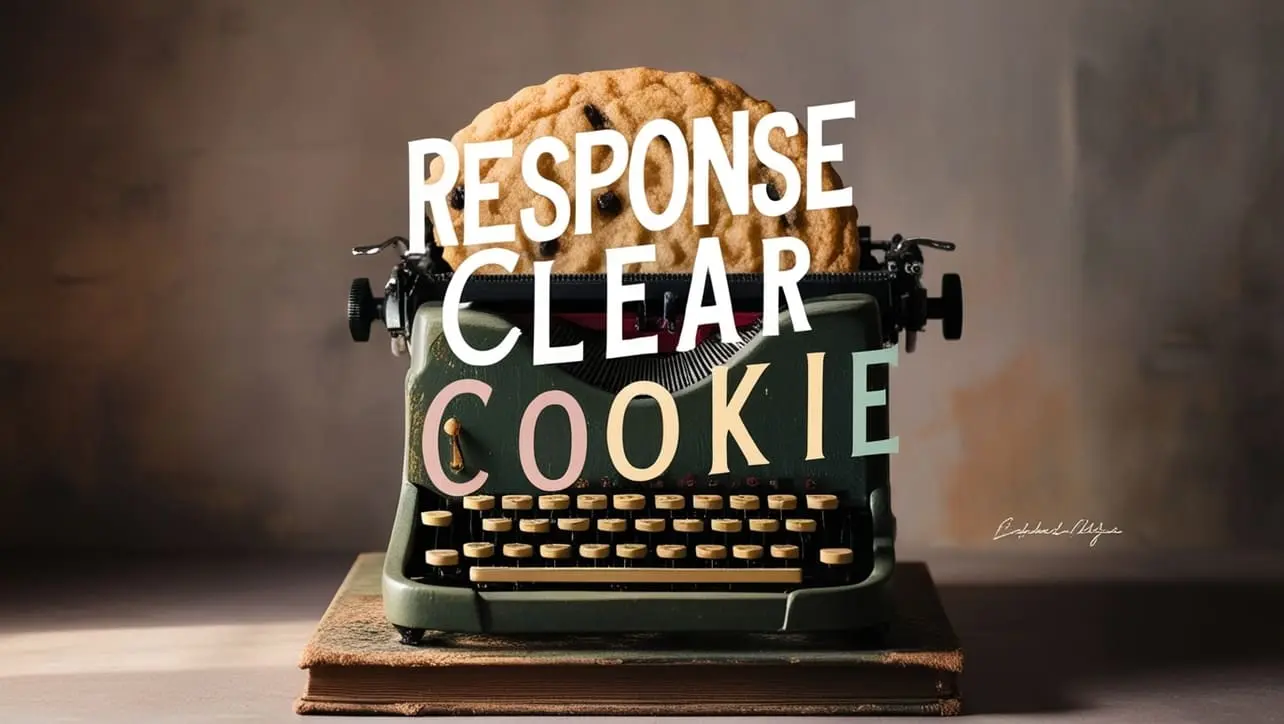
Express res.clearCookie() Method
Enhance your web development efficiency with the Express res.clearCookie() method. Seamlessly manage user sessions by effortlessly clearing cookies, ensuring a smooth and secure browsing experience. Explore the power of this Express feature to streamline your cookie handling, making your website more responsive and user-friendly.
