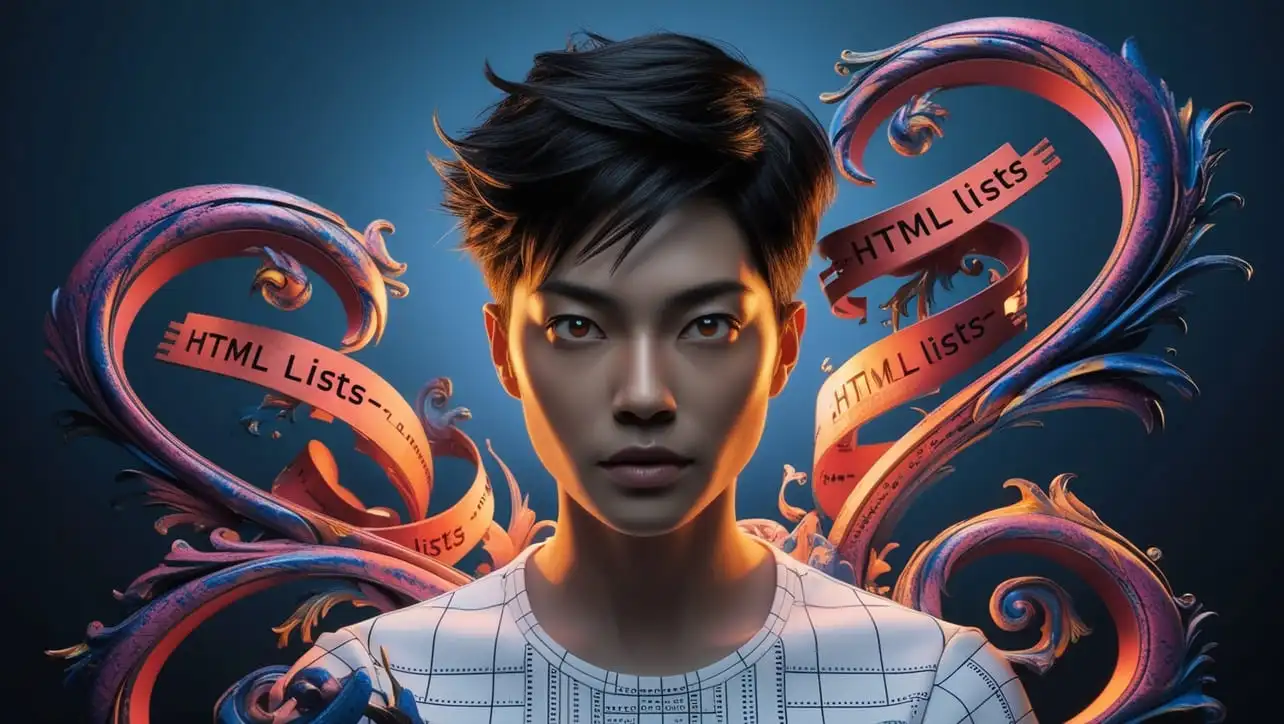
HTML Lists
Discover the power of HTML lists to structure your content effectively. Learn how to create ordered and unordered lists to enhance readability and organization on your website. Master HTML lists to present information clearly and professionally. Explore our comprehensive guide and improve your web design skills today!


HTML Images
Learn how to effectively use HTML images to enhance your website’s visual appeal. Our guide covers image formats, responsive design techniques, and optimization tips to ensure fast loading times. Master HTML images for better user engagement and SEO performance.


HTML Local Storage
HTML Local Storage enables web applications to store data locally on a user’s device. It provides a simple and efficient way to save user preferences and session data without relying on server-side storage. With support for key-value pairs, HTML Local Storage enhances user experience by maintaining data persistence across browser sessions. Discover how to leverage this feature to create dynamic, responsive web applications.


CSS Selectors
Discover the power of CSS selectors to enhance your web design. Learn how to apply styles efficiently with different types of selectors, including class, ID, and attribute selectors. Mastering CSS selectors can streamline your coding and boost website performance. Explore our guide for practical examples and tips!

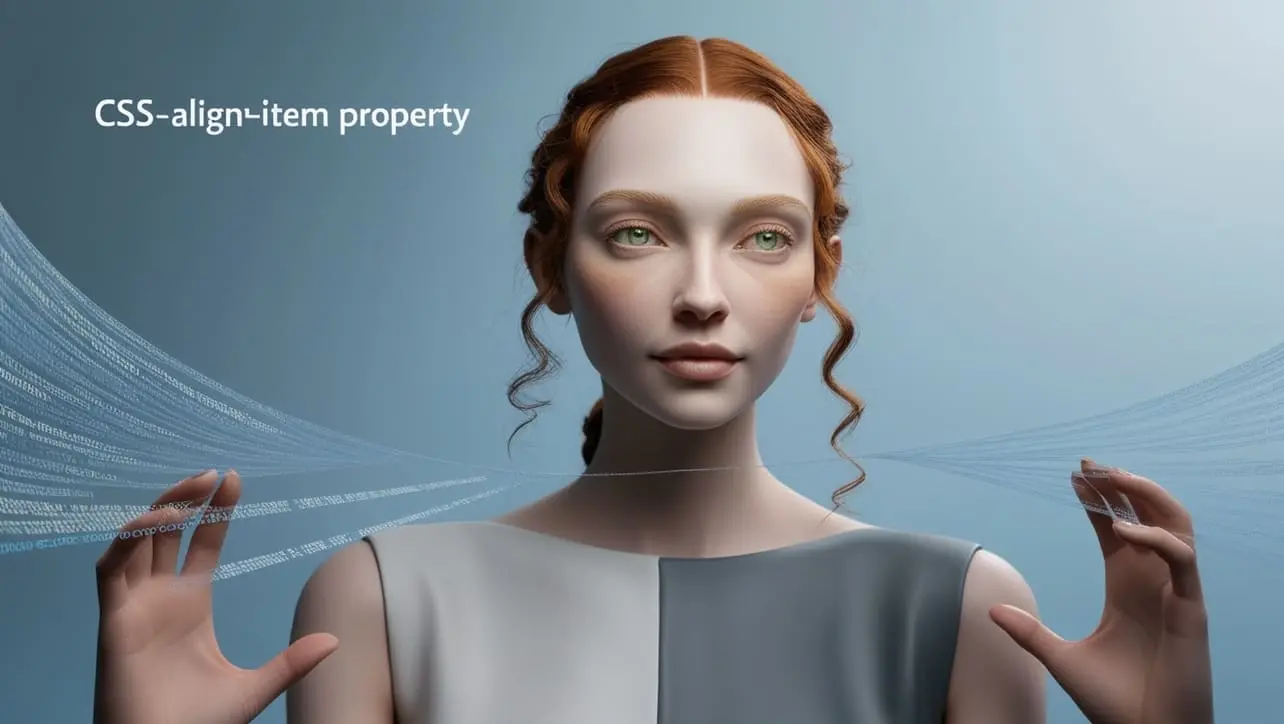
CSS align-items Property
The CSS align-items property controls the vertical alignment of flex items within a flex container, ensuring a cohesive layout. It offers values like flex-start, center, and stretch, giving designers precise control over item positioning. Enhance your flexbox designs with efficient vertical alignment using align-items. Perfect for creating responsive layouts.

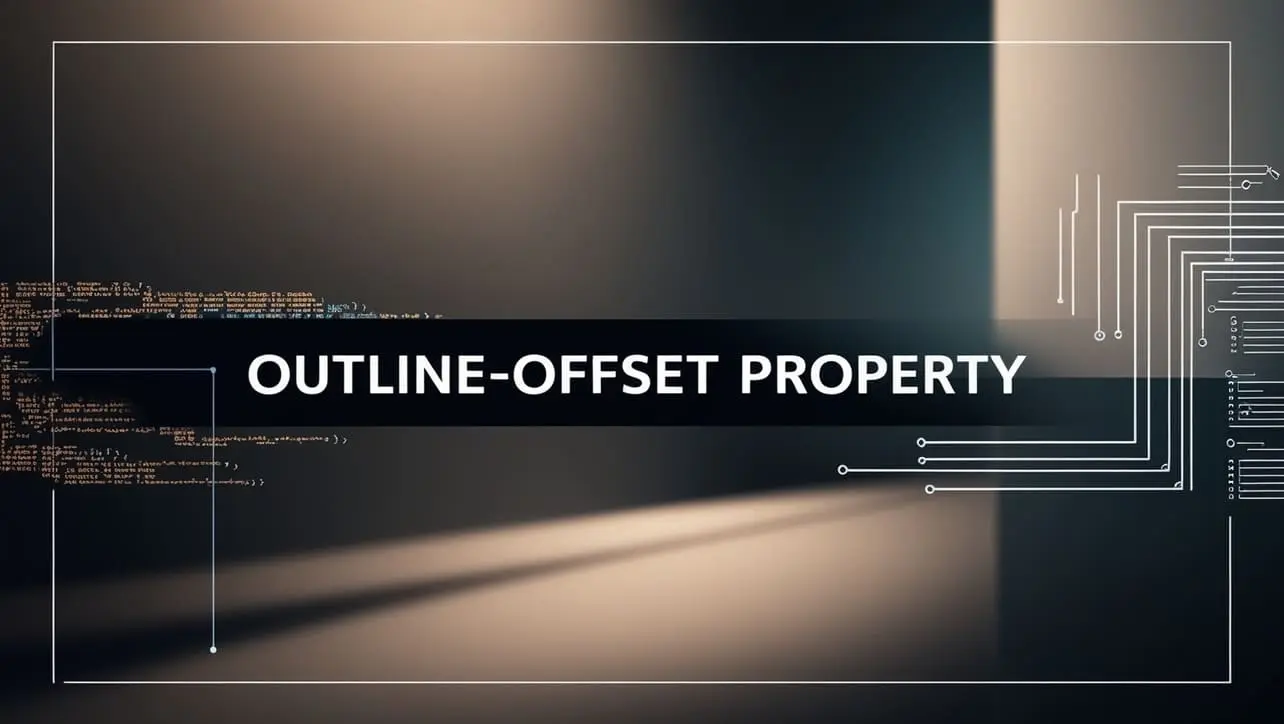
CSS outline-offset Property
The CSS outline-offset property allows you to set the space between an element’s outline and its border or edge, enhancing visual separation. It’s perfect for creating distinct and accessible UI components. Adjusting the offset improves focus visibility without altering layout dimensions. Ideal for emphasizing elements without affecting their size.

CSS Image Sprites
CSS Image Sprites combine multiple images into a single file to improve web performance by reducing server requests. This technique enhances page load speed and simplifies image management. Ideal for icons and small graphics, image sprites optimize your site’s efficiency. Learn how to implement CSS Image Sprites effectively on your website.


CSS Grid Layout Module
CSS Grid Layout Module simplifies complex web layouts by providing a powerful, flexible grid-based design system. It enables developers to create responsive, multi-dimensional layouts with ease. Perfect for aligning items precisely in rows and columns, CSS Grid enhances your website’s visual structure. Learn how to build modern, adaptive designs effortlessly.


CSS Flexbox Module
The CSS Flexbox Module is a powerful layout model that allows developers to design flexible and responsive web layouts with ease. It simplifies the process of aligning and distributing space among items in a container, even when their size is unknown. Perfect for modern, adaptive web design, Flexbox enhances user experience across all devices.


Sass Interpolation
Sass Interpolation allows you to dynamically insert variables and expressions into your CSS, enhancing flexibility and control. It simplifies the generation of dynamic styles by combining variables, selectors, and properties. Use interpolation to create more adaptable and maintainable stylesheets with ease. Explore the power of Sass Interpolation for more efficient CSS development.


Sass keywords()
Sass keywords() function extracts keyword arguments from a function call, allowing dynamic manipulation of styles. Ideal for creating reusable, adaptable code in your Sass projects. Streamline your CSS workflow with this powerful feature. Enhance your website’s styling efficiency using Sass keywords().


Sass @return
Unlock the full potential of Sass with @return, a powerful directive for managing function outputs. Enhance your stylesheets with precise, reusable code that boosts efficiency. Learn how @return simplifies complex Sass functions and improves code readability. Discover best practices and examples to elevate your Sass skills today.


Sass ie-hex-str()
Sass ie-hex-str() is a function that converts a color value to its hexadecimal string format, ensuring compatibility with Internet Explorer. Ideal for modernizing legacy code, this function simplifies color management and enhances styling precision. Utilize ie-hex-str() to streamline your Sass workflows and maintain consistent color schemes across various browsers. Boost your website’s visual integrity with this essential Sass function.


Sass Watch
Discover the power of Sass Watch to streamline your development workflow. Automatically compile your Sass files into CSS with real-time updates, ensuring your changes are instantly reflected. Perfect for boosting productivity and maintaining consistent styles across your projects. Enhance your coding efficiency with Sass Watch today!


Sass Comments
Discover the power of Sass comments for cleaner, more efficient stylesheets. Learn how to use single-line and multi-line comments to enhance code readability and streamline your development process. Explore practical tips and examples to optimize your Sass code with effective commenting strategies. Improve your workflow today with Sass comments!


CSS Comments
CSS Comments help you organize and document your stylesheets effectively. By using comments, you can add notes within your CSS code for better readability and maintenance. Learn how to use single-line and multi-line comments to enhance your web design process. Explore best practices for commenting in CSS to keep your stylesheets clean and manageable.


HTML Comments
HTML comments are essential for annotating code without affecting the page’s display. They help developers organize and explain code, improving collaboration and maintenance. Learn how to effectively use HTML comments to keep your code clean and understandable.

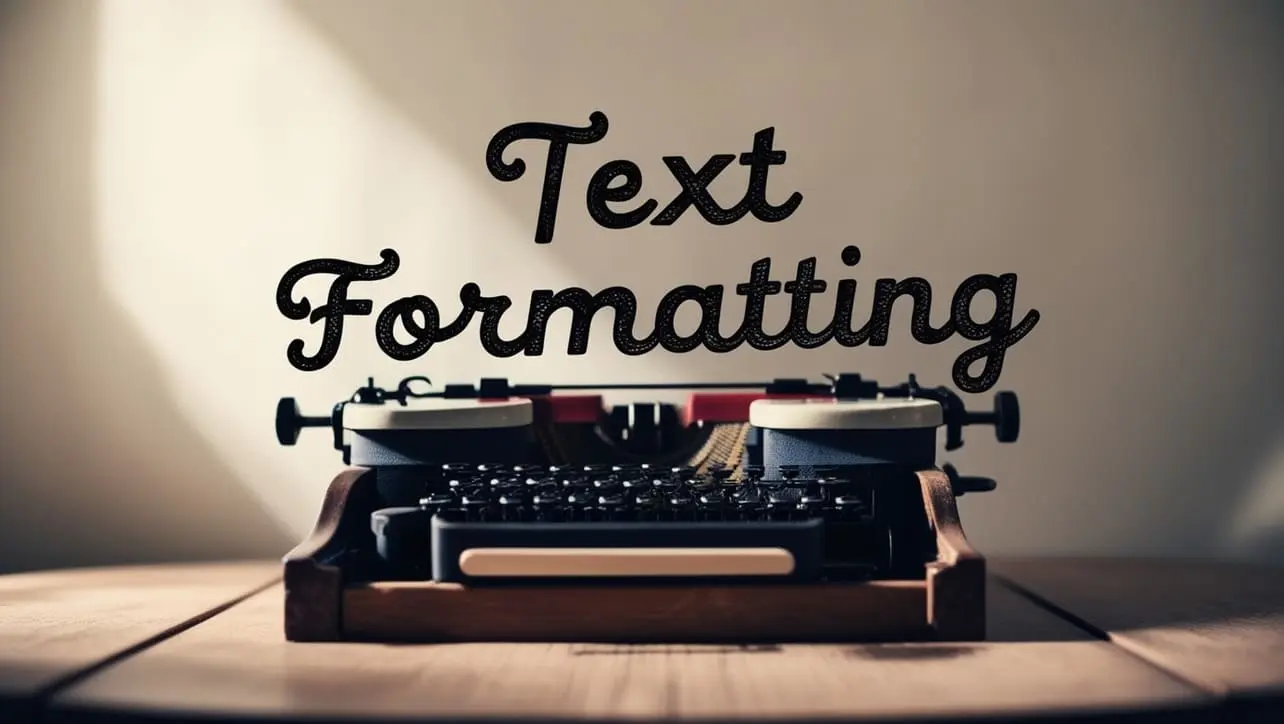
HTML Text Formatting
HTML Text Formatting lets you style and emphasize text in your web pages using tags like <b>, <i>, and <u>. Learn how to enhance readability and highlight important content effortlessly. Master the basics of text formatting to create visually appealing web designs. Perfect for web developers and designers.
