
CSS @media color-index Property
Discover the CSS @media color-index property, an essential tool for optimizing color schemes based on media features. Learn how to dynamically adapt styles to different devices and screen resolutions for a seamless user experience. Explore practical examples and best practices for effective use.


CSS @media color-gamut Property
Discover the CSS @media color-gamut property to enhance web design adaptability. It lets you tailor your site’s appearance based on the device’s color capabilities, ensuring optimal visuals. Perfect for creating responsive, color-optimized experiences. Explore how to use this property for a more dynamic and engaging user interface.


CSS @media color Property
Enhance your website’s design with the CSS @media color property. This feature allows you to apply different color styles based on the user’s device and screen size. Improve user experience by tailoring colors for various devices.


CSS @media aspect-ratio Property
Enhance your website’s responsiveness with the CSS @media aspect-ratio property. Control layout designs based on screen proportions, ensuring optimal viewing across devices. Perfect for modern web design, this property helps maintain visual consistency and improves user experience. Discover how to leverage aspect-ratio for smarter, more adaptable web layouts.


CSS @media any-pointer Property
Discover how the CSS @media any-pointer property enhances responsive design by targeting different types of input devices. Learn to optimize your website for various user interactions with precise media queries. Improve user experience across desktops, tablets, and mobile devices. Dive into practical examples and tips for effective implementation.

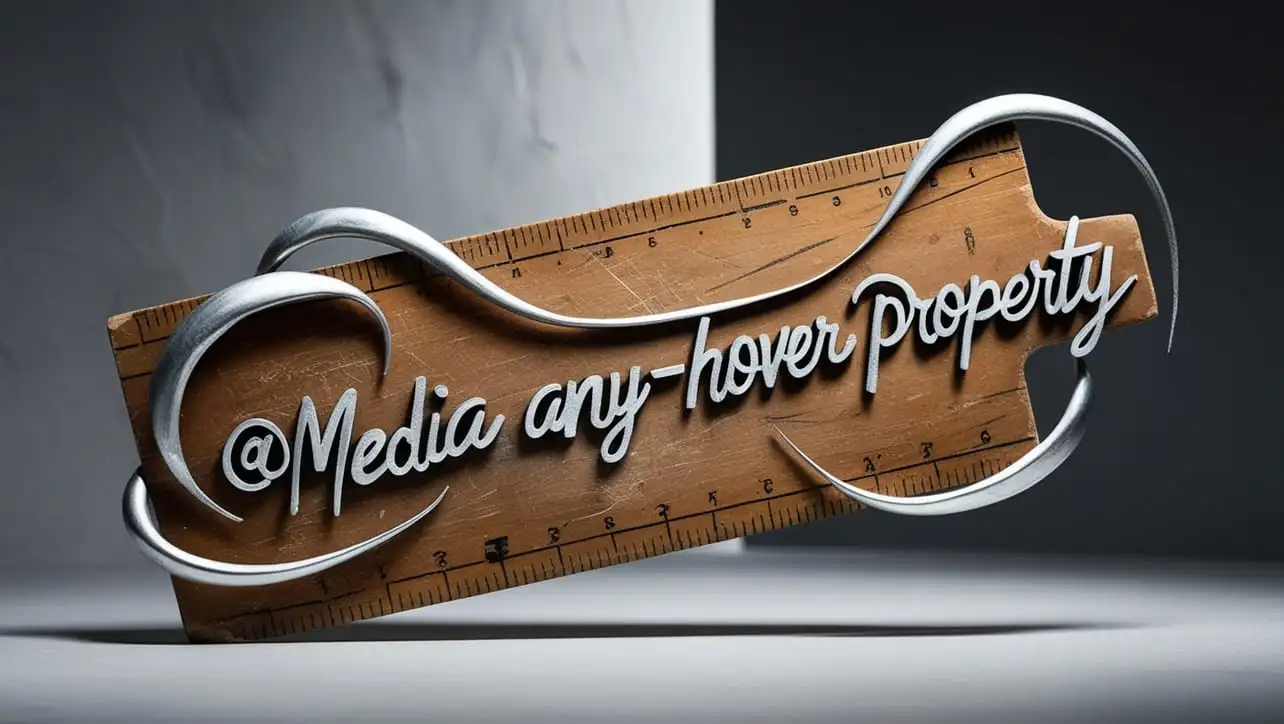
CSS @media any-hover Property
Learn about the CSS @media any-hover property, which detects if any input device can hover over elements. Enhance responsive design by applying specific styles for hover-capable devices. Perfect for improving user experience on touchscreens and desktops. Master any-hover for more adaptable and interactive websites.


HTML Editors
Discover top HTML editors for efficient web development. From basic text editors to advanced IDEs, find the perfect tool to write, edit, and preview HTML code. Enhance your coding experience with features like syntax highlighting and live preview. Start building better websites today!


HTML Basic
HTML Basics: Learn the foundational elements of HTML, the core language of web development. Master essential tags and structure to create simple yet powerful web pages. Perfect for beginners, this guide covers everything you need to get started. Build your first website with ease today!


HTML Javascript
Unlock the power of web development with HTML and JavaScript. Learn how to enhance your websites with interactive elements and dynamic content. Our resources cover essential JavaScript techniques to boost your HTML projects. Start building modern, responsive web applications today!


HTML CSS
Learn HTML and CSS to create stunning, responsive websites. Master the building blocks of web design with our easy-to-follow tutorials. From basic tags to advanced styling techniques, we’ve got everything you need to enhance your web development skills. Start coding today and bring your web projects to life!


HTML Events
HTML Events allow you to create interactive web pages by responding to user actions like clicks, keypresses, and form submissions. Mastering HTML event handling is essential for building dynamic and user-friendly websites. Learn how to use events effectively to enhance user experiences on your site.


HTML Head
Learn the essentials of the HTML Head element in web development. Discover how to include metadata, scripts, and styles that enhance your site’s SEO and functionality. Perfect for beginners and professionals looking to optimize their web pages effectively.


HTML Canvas
HTML Canvas allows you to draw graphics and animations directly in your web pages. It provides a powerful API for rendering shapes, images, and complex visual content. Perfect for dynamic and interactive designs, HTML Canvas enhances user experience with creative visuals. Explore its full potential in modern web development.


HTML SVG
HTML SVG (Scalable Vector Graphics) allows you to create resolution-independent and interactive graphics directly in the browser. Perfect for responsive designs, SVG is widely used for icons, charts, and animations, ensuring crisp visuals on any device. Learn how to leverage HTML SVG for scalable, high-quality graphics in web development.

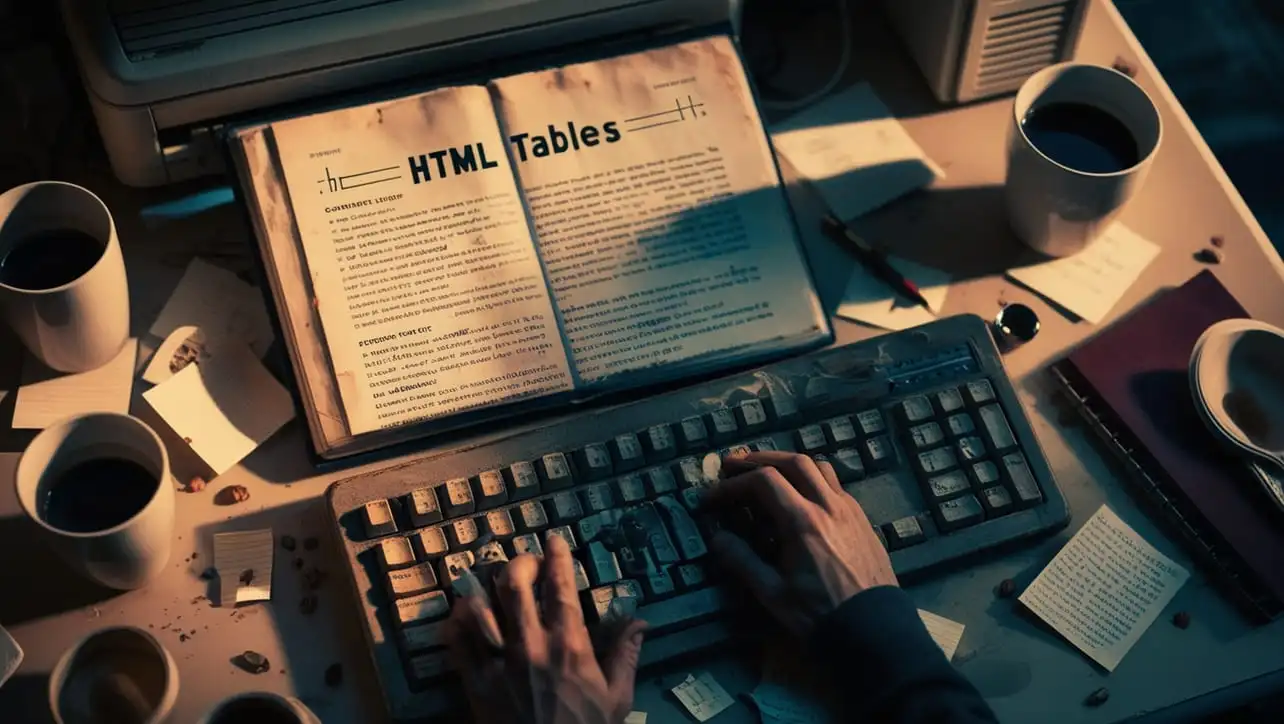
HTML Table
HTML Tables allow you to organize data in a structured, easy-to-read format using rows and columns. Learn how to create, style, and enhance tables for displaying information effectively on your web pages. Perfect for managing and presenting data with clarity. Boost your website’s interactivity with well-designed HTML tables.


HTML Multimedia
Enhance your web projects with multimedia elements including images, audio, and video. Learn how to seamlessly integrate and control these elements using HTML5 for an engaging user experience. Discover tips, best practices, and the latest features to create dynamic and interactive content. Elevate your website’s appeal with effective multimedia integration.

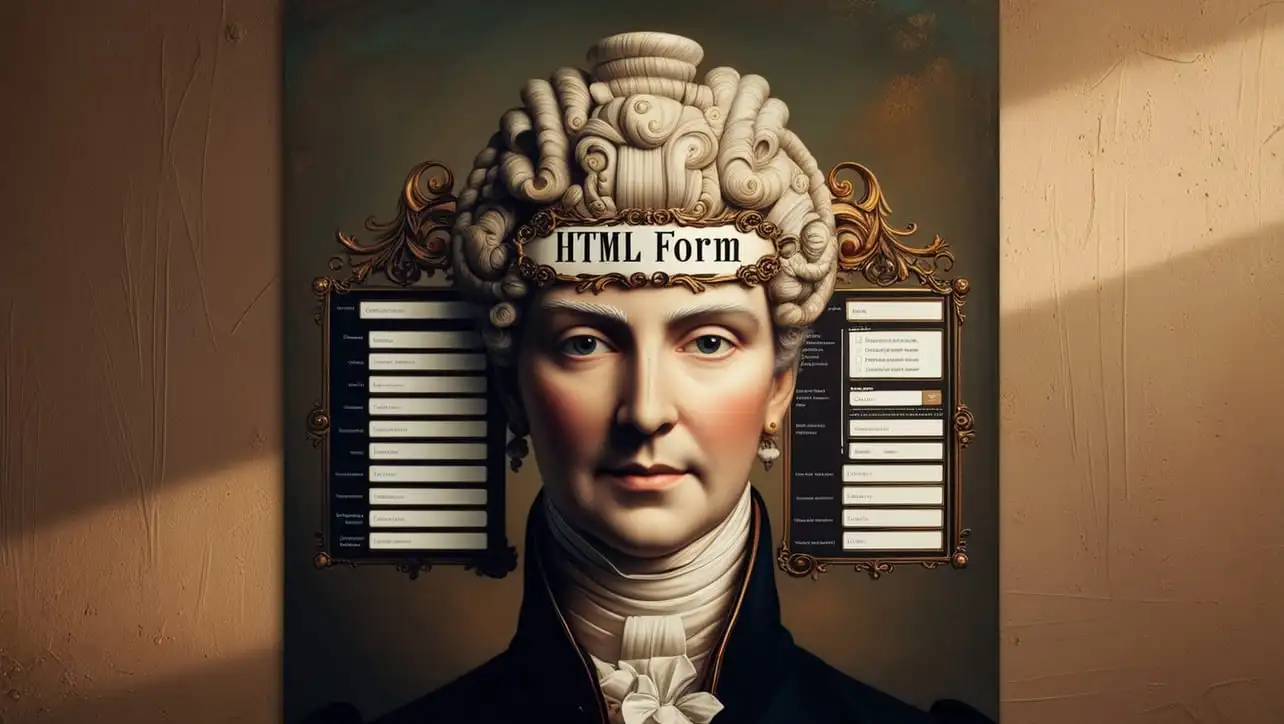
HTML Form
Learn everything about HTML Forms, a crucial element for capturing user input on web pages. Explore how to create forms with various input types, enhance user experience, and integrate with backend systems. Master form validation, accessibility, and best practices for a seamless web development process.

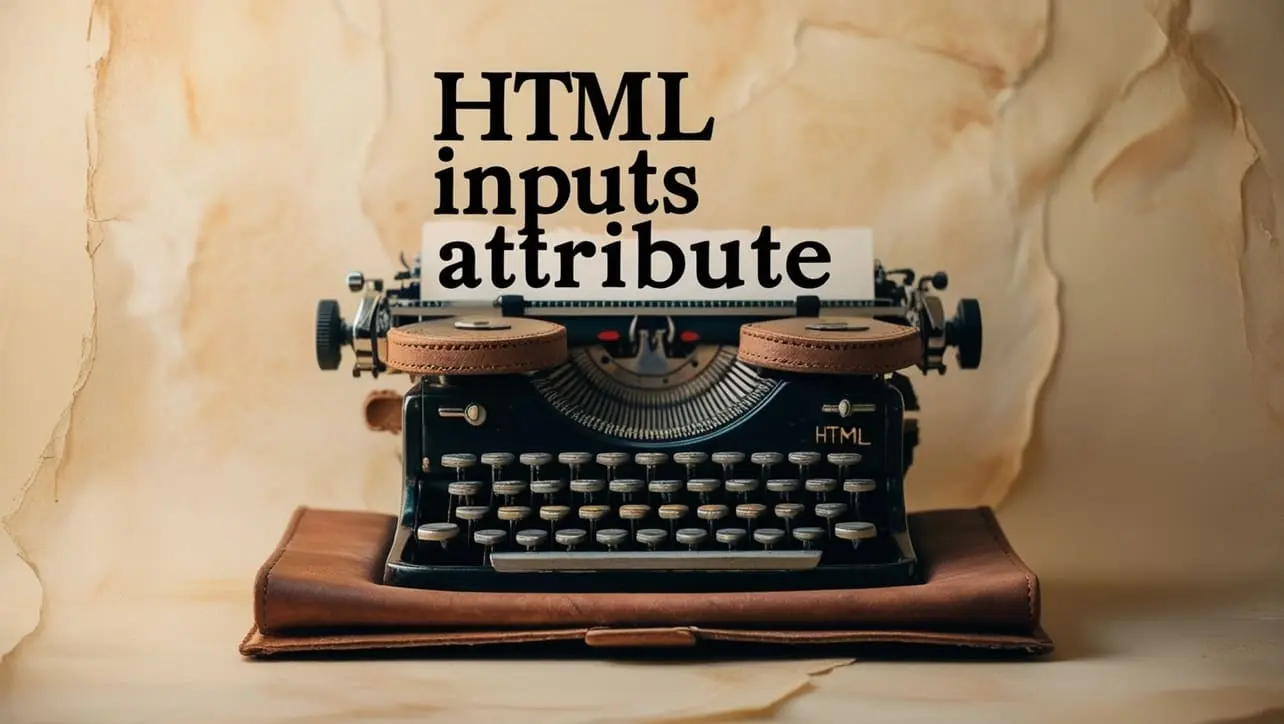
HTML Inputs
Explore the essentials of HTML Inputs with our comprehensive guide. Learn how to effectively use input fields to capture user data and enhance web forms. Discover best practices for different input types and attributes. Perfect for developers looking to improve form functionality and user experience.
