
CSS :valid Selector
The :valid selector in CSS targets form elements that meet the criteria of valid input values. This pseudo-class is useful for styling elements based on user input validation, enhancing form usability and user experience. Easily highlight fields with correct data entries to guide users effectively. Utilize :valid to ensure visually appealing and functional forms on your website.


CSS :visited Selector
The CSS :visited selector targets links that have been visited by the user, allowing for different styling of these links compared to unvisited ones. Enhance user experience by customizing the appearance of visited links to provide visual feedback. Ideal for improving navigation and accessibility on your website. Learn more about using :visited in your CSS for better web design.


CSS :focus Selector
The CSS :focus selector is essential for styling elements that are currently in focus, such as form fields or buttons. By using :focus, you can enhance user interaction and accessibility by visually indicating which element is active. This selector improves the user experience on both desktop and mobile devices. Implement :focus to ensure your website is user-friendly and accessible.

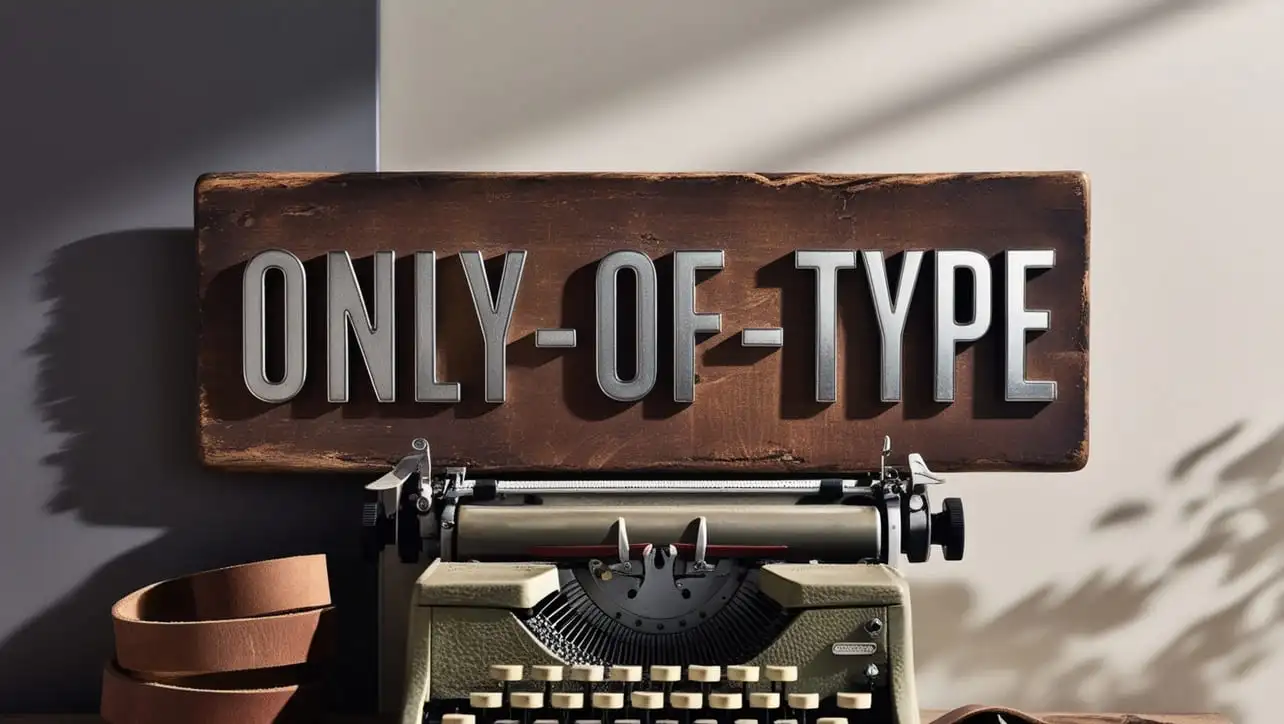
CSS :only-of-type Selector
The CSS :only-of-type() selector targets an element that is the only one of its type within its parent. Ideal for styling unique elements, it ensures that the style is applied only if the element is the sole instance among its siblings. Perfect for creating distinctive designs and layouts. Optimize your CSS with this selector to enhance page uniqueness and styling precision.


CSS :optional Selector
The :optional CSS selector targets form elements that are not required by default. It’s useful for styling input fields that are optional for users to fill out. This selector helps improve user experience by highlighting optional fields in a distinct way. Enhance your forms with customized styles using the :optional selector.


CSS :out-of-range Selector
The :out-of-range selector in CSS targets form elements with values outside a specified range. Ideal for enhancing user feedback, it helps style elements that fail validation, ensuring a better user experience. Implement it to highlight input fields or range sliders that are not within acceptable limits. Improve form accessibility and usability with this effective selector.


CSS :read-only Selector
The :read-only selector in CSS targets form elements that are in a read-only state. It allows you to apply specific styles to fields that users cannot edit, enhancing the visual distinction of these elements. Use :read-only to maintain consistent styling across your forms and improve user experience. This selector is ideal for forms where certain fields are non-editable but still need to be visible.

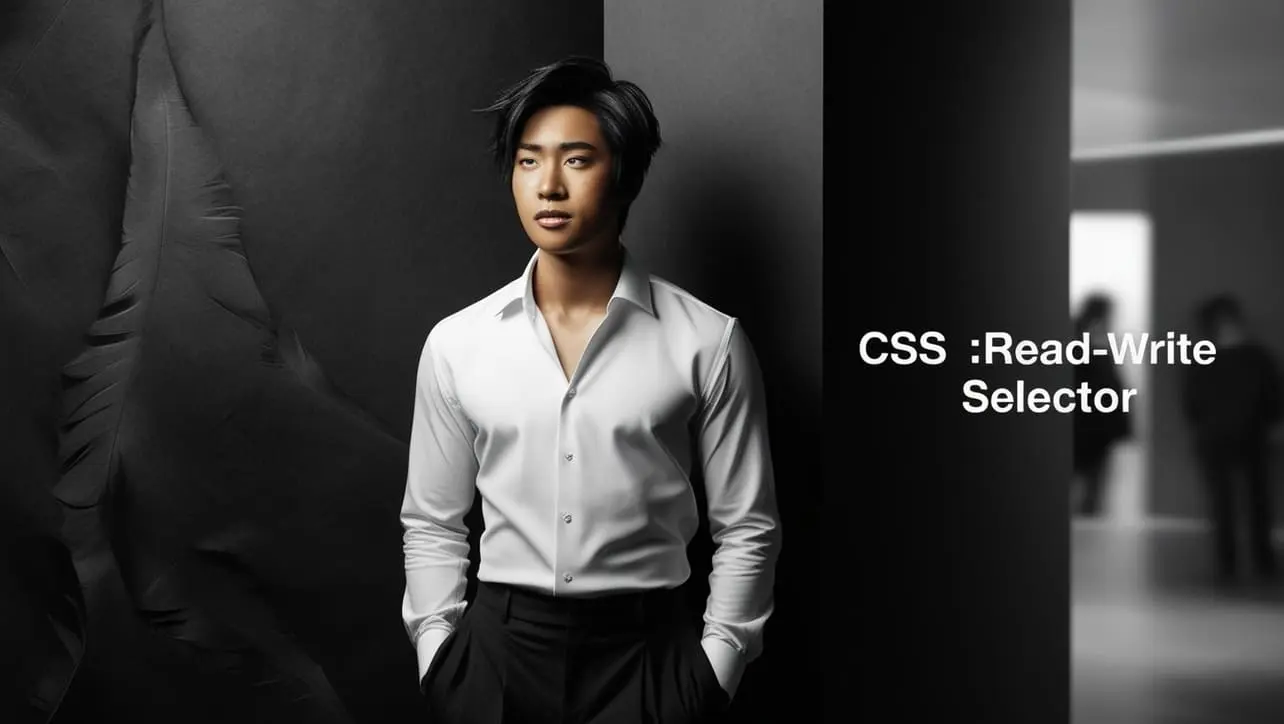
CSS :read-write Selector
The :read-write selector in CSS targets elements that can be edited by users, such as form inputs and textareas. Use it to apply styles to elements based on their ability to accept user input. Perfect for enhancing the visual appearance of interactive elements. Optimize your forms with clean and user-friendly design using this CSS selector.

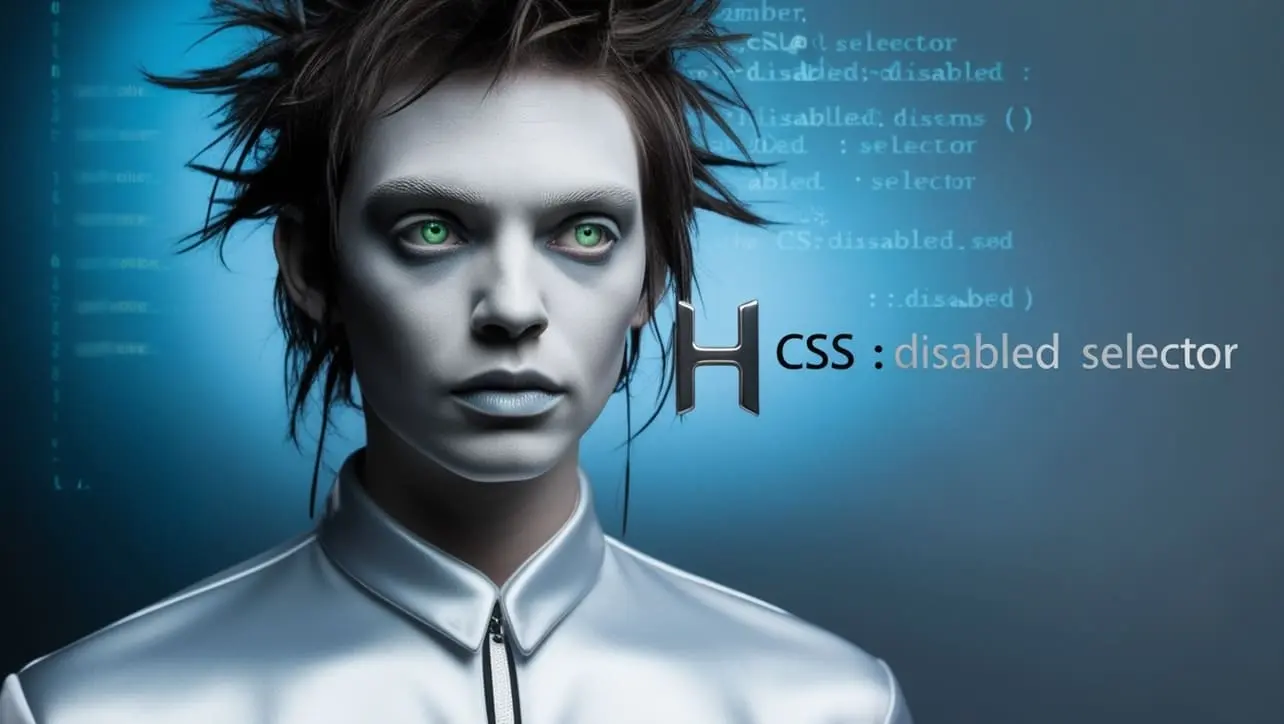
CSS :disabled Selector
The CSS :disabled selector targets form elements that are disabled, preventing user interaction. It is commonly used to style inputs, buttons, or select fields in their inactive state. This selector enhances user experience by visually differentiating disabled elements. Ideal for improving form accessibility and design consistency.


CSS :checked Selector
The :checked selector in CSS targets checkboxes, radio buttons, or option elements that are currently checked or selected. It allows you to apply custom styles to these elements for better user interaction. Use it to enhance form design and improve accessibility. Perfect for dynamic styling of forms and inputs on your website.

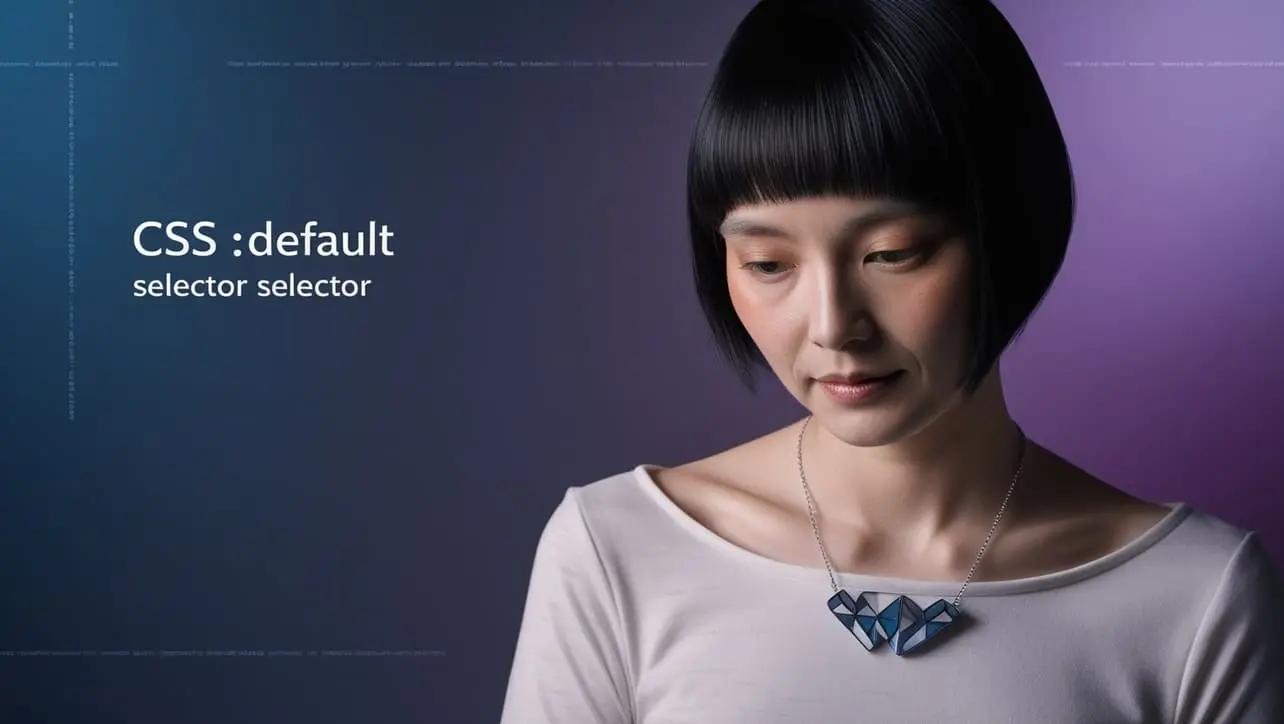
CSS :default Selector
The CSS :default selector targets form elements that are set as default, such as the pre-selected option in a dropdown. It helps style default inputs efficiently, ensuring a smoother user experience. Use this selector to highlight default buttons or options in forms. Optimize your website forms with :default for better accessibility.


CSS :active Selector
The CSS :active selector is used to style an element when it is being clicked or activated. It allows you to change the appearance of links, buttons, or other interactive elements during user interaction. This selector enhances user experience by providing visual feedback. Optimize your site’s design with dynamic styles using the :active pseudo-class.


CSS :only-child Selector
The :only-child selector in CSS targets elements that are the only child of their parent. This selector is useful for styling unique elements within a container, offering precision in design. Enhance your website’s visual consistency by applying distinct styles to single child elements. Discover how :only-child can streamline your CSS for cleaner, more effective code.


CSS :not() Selector
The :not() selector in CSS is a powerful tool for excluding elements that match a specific criteria. Use it to apply styles to elements that do not meet certain conditions, streamlining your CSS code and enhancing design flexibility. Ideal for improving webpage aesthetics and targeting elements efficiently, :not() helps in crafting sophisticated styles without complex rules. Boost your site’s design with this versatile selector.

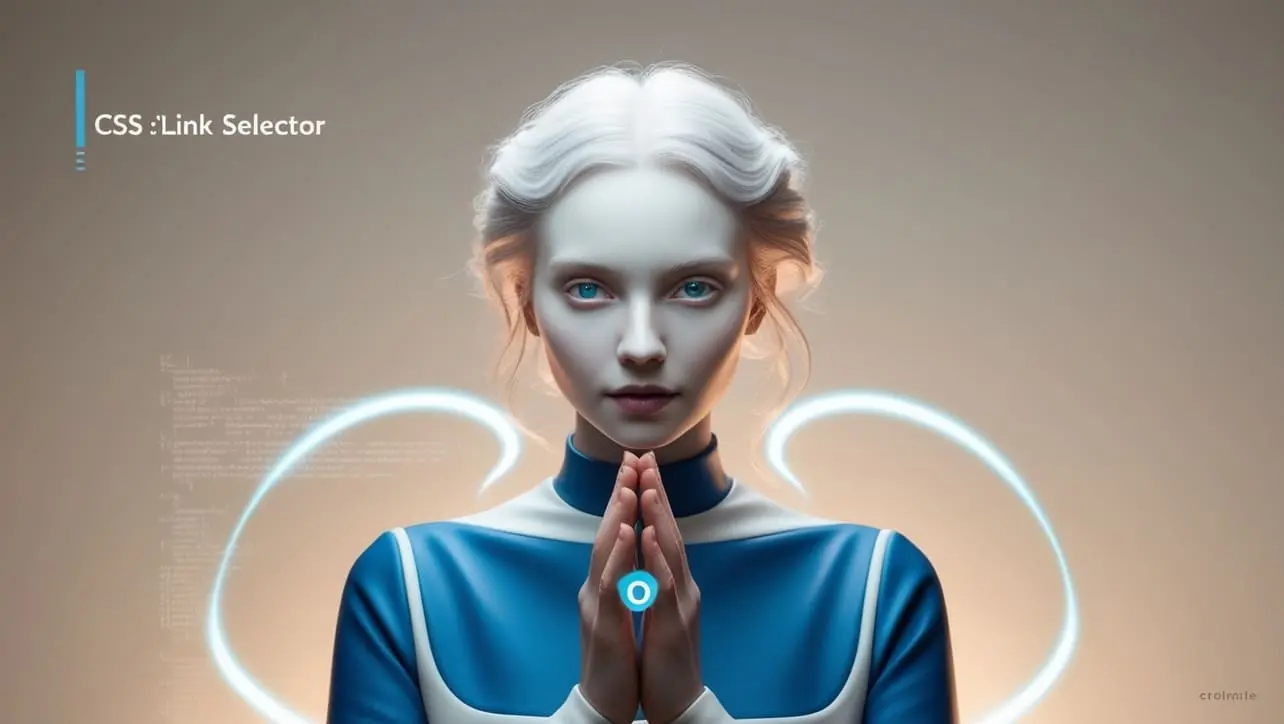
CSS :link Selector
The :link selector in CSS is used to style hyperlinks that have not been visited by the user. It allows you to set distinct styles for these links, enhancing your website’s visual appeal and usability. By targeting unvisited links, you can ensure a consistent look across your site. Utilize the :link selector to create engaging and user-friendly navigation elements.


CSS :last-child Selector
The :last-child selector in CSS targets the last child element of its parent. It’s perfect for applying styles to the final item in a list or container. Enhance your website’s design by customizing the last element with unique styles, improving user experience and visual appeal. Ideal for cleaner and more dynamic layouts.


CSS :first-child Selector
Discover the power of the CSS :first-child selector to target the first child element within a parent container. Perfect for styling the initial item in a list or group. Enhance your design consistency with ease. Learn more about its practical uses and implementation for optimal web design.

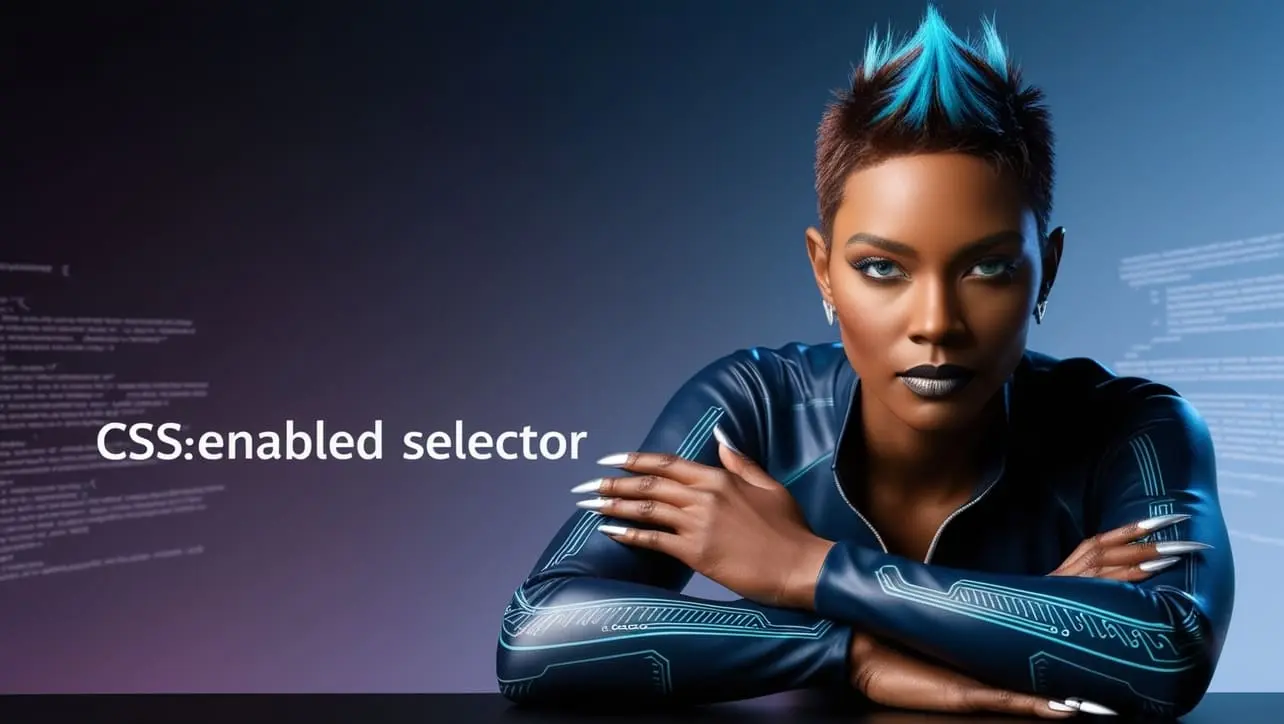
CSS :enabled Selector
The CSS :enabled selector targets enabled form elements, such as input fields, buttons, and selects. This pseudo-class allows you to style elements that are interactive and available for user interaction. Use :enabled to apply specific styles to functional controls, enhancing user experience and interface clarity. Ideal for dynamic forms and interactive elements in your web design.
