
MongoDB $toUpper Operator

Photo Credit to CodeToFun
🙋 Introduction
In MongoDB's aggregation framework, the $toUpper operator plays a significant role in transforming text data by converting it to uppercase. This operator proves to be invaluable when you need to standardize text representations or perform case-insensitive searches.
Let's explore how the $toUpper operator can be effectively utilized within MongoDB's aggregation pipelines.
💡 Syntax
The syntax for the $toUpper method is straightforward:
{ $toUpper: <expression> }- $toUpper: This operator signifies that the subsequent operation will convert text to uppercase.
- <expression>: This represents the expression that evaluates to the text to be converted. It could be a field reference, a string literal, or a computed value.
📝 Example
⌨️ Input
Consider a collection named employees containing documents with fields name representing employee names. Here are sample documents from the employees collection:
[
{ "_id": ObjectId("609c26812e9274a86871bc6a"), "name": "john doe" },
{ "_id": ObjectId("609c26812e9274a86871bc6b"), "name": "alice smith" },
{ "_id": ObjectId("609c26812e9274a86871bc6c"), "name": "bob jones" }
]🔄 Aggregation
Suppose we want to transform employee names to uppercase for consistency. Here's how you can achieve this using the $toUpper operator:
db.employees.aggregate([
{
$project: {
upperName: { $toUpper: "$name" }
}
}
])🧩 Explanation
- $project: This stage reshapes documents, allowing us to add new fields or transform existing ones.
- $toUpper: Converts the text in the specified field (name) to uppercase.
When discussing how the above aggregation works:
- The name fields of each document are transformed to uppercase.
- The upperName field is added to each document, containing the uppercase version of the original name field.
- The _id fields are retained as they are, without any transformation, since they are not explicitly excluded or manipulated in the $project stage.
💻 Output
Now, let's take a look at the output generated by the aggregation pipeline:
{ "_id": ObjectId("609c26812e9274a86871bc6a"), "upperName": "JOHN DOE" }
{ "_id": ObjectId("609c26812e9274a86871bc6b"), "upperName": "ALICE SMITH" }
{ "_id": ObjectId("609c26812e9274a86871bc6c"), "upperName": "BOB JONES" }📚 Use Cases
Standardization:
The
$toUpperoperator is useful for standardizing text representations, ensuring consistency across datasets.Case-Insensitive Searches:
When performing queries, converting text to uppercase allows for case-insensitive searches, simplifying data retrieval.
Data Presentation:
Uppercase text is often preferred for display purposes in user interfaces or reports, enhancing readability.
🎉 Conclusion
The $toUpper operator in MongoDB's aggregation framework provides a convenient way to transform text data by converting it to uppercase. Whether you're standardizing text representations, facilitating case-insensitive searches, or enhancing data presentation, mastering the usage of $toUpper empowers you to efficiently manipulate text data within MongoDB aggregation pipelines.
With its intuitive syntax and diverse applications, the $toUpper operator proves to be a valuable asset for handling text data effectively within MongoDB. Incorporate it into your aggregation pipelines to streamline data processing and ensure consistency in your datasets.
👨💻 Join our Community:
Author

For over eight years, I worked as a full-stack web developer. Now, I have chosen my profession as a full-time blogger at codetofun.com.
Buy me a coffee to make codetofun.com free for everyone.
Buy me a Coffee


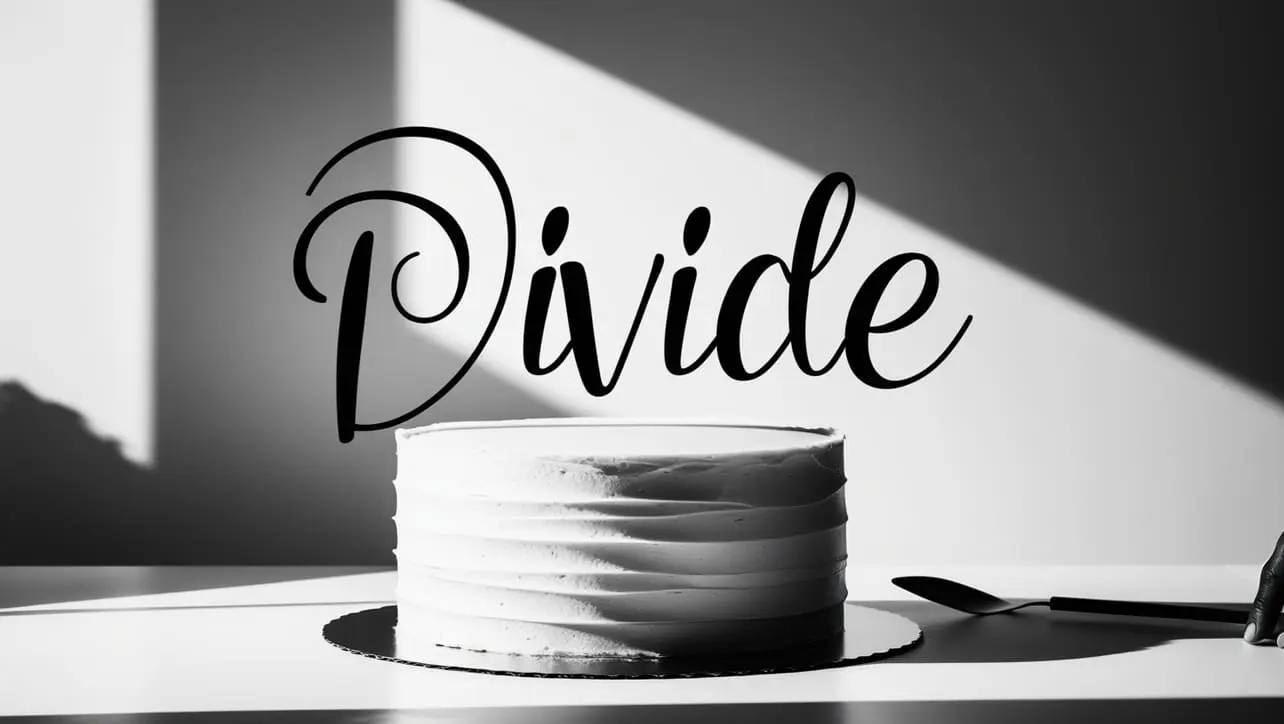








If you have any doubts regarding this article (MongoDB $toUpper Operator), please comment here. I will help you immediately.