
Lodash Home
- Lodash Intro
- Lodash Array
- Lodash Collection
- Lodash Date
- Lodash Function
- Lodash Lang
- Lodash Math
- Lodash Number
- Lodash Object
- Lodash Seq
- Lodash String
- Lodash Util
- _.attempt
- _.bindAll
- _.cond
- _.conforms
- _.constant
- _.defaultTo
- _.flow
- _.flowRight
- _.identity
- _.iteratee
- _.matches
- _.matchesProperty
- _.method
- _.methodOf
- _.mixin
- _.noConflict
- _.noop
- _.nthArg
- _.over
- _.overEvery
- _.overSome
- _.property
- _.propertyOf
- _.range
- _.rangeRight
- _.runInContext
- _.stubArray
- _.stubFalse
- _.stubObject
- _.stubString
- _.stubTrue
- _.times
- _.toPath
- _.uniqueId
- Lodash Properties
- Lodash Methods
Lodash _.runInContext() Util Method
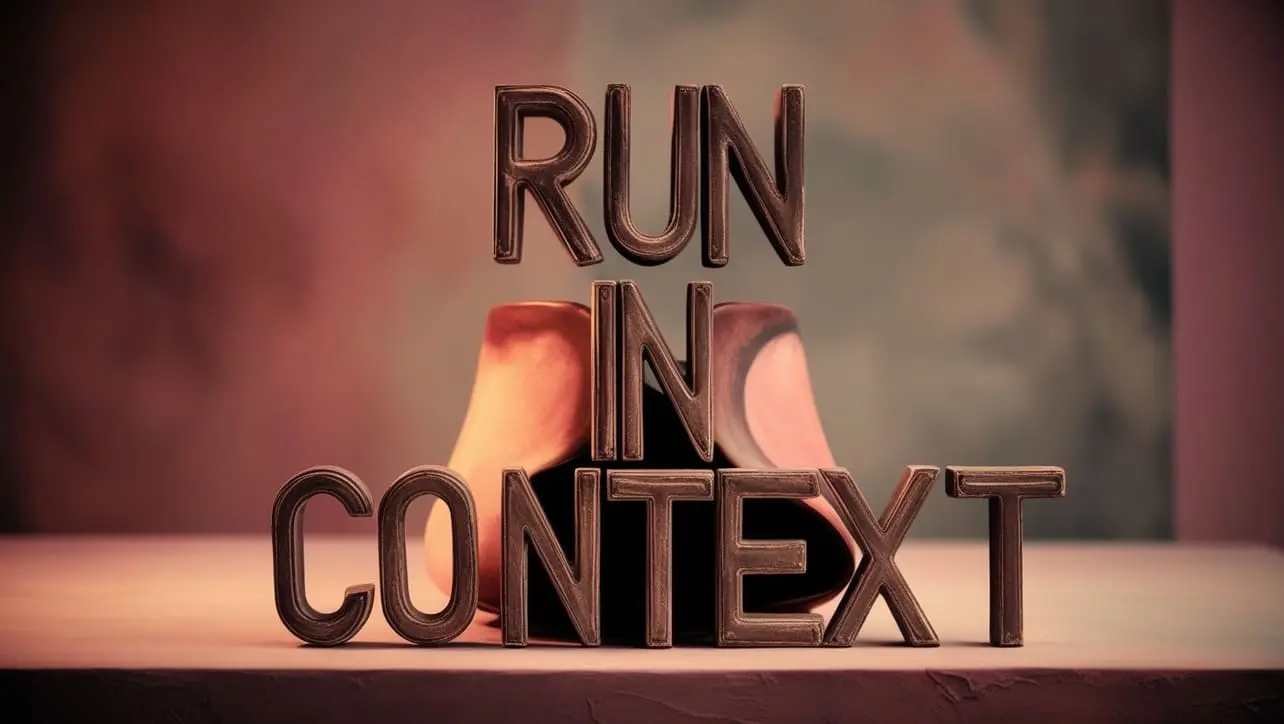
Photo Credit to CodeToFun
🙋 Introduction
In the vast landscape of JavaScript development, utility libraries play a pivotal role in simplifying complex tasks and improving code efficiency. Lodash stands as a prominent example, offering a wealth of utility functions to aid developers in their everyday coding endeavors. Among the arsenal of Lodash functions lies the _.runInContext() method, a versatile tool designed to create a custom Lodash instance with a specific context.
This method unlocks the ability to tailor Lodash functionalities to suit unique project requirements, enhancing modularity and flexibility in codebases.
🧠 Understanding _.runInContext() Method
The _.runInContext() method in Lodash enables the creation of a custom Lodash instance with a designated context. This context encapsulates various configurations and settings, allowing developers to fine-tune Lodash functionalities according to project-specific needs. By providing a customized context, _.runInContext() facilitates better control over Lodash behavior, fostering modularity and extensibility in JavaScript projects.
💡 Syntax
The syntax for the _.runInContext() method is straightforward:
_.runInContext([context])- context (Optional): The context to use for the custom Lodash instance.
📝 Example
Let's dive into a simple example to illustrate the usage of the _.runInContext() method:
const _ = require('lodash');
// Create a custom Lodash instance with a specific context
const customLodash = _.runInContext({
// Add custom configurations here
// Example: custom settings, mixins, etc.
});
// Use the custom Lodash instance
const result = customLodash.map([1, 2, 3], n => n * 2);
console.log(result);
// Output: [2, 4, 6]In this example, _.runInContext() is utilized to create a custom Lodash instance, which is then employed to execute a map operation on an array.
🏆 Best Practices
When working with the _.runInContext() method, consider the following best practices:
Context Customization:
Leverage the
_.runInContext()method to create custom Lodash instances tailored to specific project requirements. Customize the context with relevant configurations, settings, or mixins to enhance the utility of Lodash functionalities.example.jsCopiedconst customLodash = _.runInContext({ // Add custom mixins for additional functionalities customMixin: { // Define custom methods here // Example: customMethod() { ... } }, }); // Use custom Lodash methods from the created instance customLodash.customMixin.customMethod();Modularity and Extensibility:
Promote modularity and extensibility in codebases by encapsulating Lodash functionalities within custom instances. This facilitates easier maintenance, testing, and integration of Lodash features across diverse projects.
example.jsCopied// Create separate custom Lodash instances for different modules or components const module1Lodash = _.runInContext(); const module2Lodash = _.runInContext(); // Customize each instance as needed // Example: Add specific mixins or configurationsContext Isolation:
Maintain context isolation to prevent unintended side effects and ensure predictable behavior of custom Lodash instances. Avoid modifying the global Lodash context directly to minimize potential conflicts and improve code reliability.
example.jsCopied// Create a custom Lodash instance with a clean context const customLodash = _.runInContext(); // Modify the custom instance without affecting global context
📚 Use Cases
Feature Enhancement:
Utilize
_.runInContext()to extend Lodash functionalities with custom methods, mixins, or configurations, enhancing the capabilities of the library to address specific project requirements.example.jsCopied// Create a custom Lodash instance with additional features const enhancedLodash = _.runInContext({ // Add custom methods or mixins for enhanced functionality customMethods: { // Define custom methods here // Example: customMethod() { ... } }, }); // Use the enhanced Lodash features from the custom instance enhancedLodash.customMethods.customMethod();Environment Adaptation:
Adapt Lodash behaviors to different runtime environments or frameworks by creating context-specific instances tailored to the unique needs and constraints of each environment.
example.jsCopied// Create custom Lodash instances optimized for specific frameworks const reactLodash = _.runInContext({ /* React-specific configurations */ }); const nodeLodash = _.runInContext({ /* Node.js-specific configurations */ }); // Utilize framework-specific Lodash instances accordinglyProject-Specific Configurations:
Configure Lodash instances with project-specific settings, such as default iteration methods, error handling strategies, or performance optimizations, to streamline development and improve code consistency.
example.jsCopied// Customize Lodash instances with project-specific configurations const projectLodash = _.runInContext({ // Add project-specific settings or optimizations defaultIteratee: 'lodash/fp/iteratee', // Example: Set default iteratee }); // Utilize the configured Lodash instance throughout the project
🎉 Conclusion
The _.runInContext() method in Lodash empowers developers to create custom instances of the library with tailored contexts, facilitating modularity, flexibility, and control over Lodash functionalities. By leveraging _.runInContext(), JavaScript projects can adapt Lodash behaviors to suit diverse requirements, promote code reusability, and enhance overall development efficiency.
By adhering to best practices and exploring diverse use cases, you can harness the full potential of the _.runInContext() method in your Lodash projects.
👨💻 Join our Community:
Author

For over eight years, I worked as a full-stack web developer. Now, I have chosen my profession as a full-time blogger at codetofun.com.
Buy me a coffee to make codetofun.com free for everyone.
Buy me a CoffeeShare Your Findings to All
Recent Post in lodash


Lodash _.templateSettings.imports Property

Lodash _.templateSettings.evaluate Property

Lodash _.templateSettings Property

Lodash _.templateSettings.escape Property

Lodash _.templateSettings.interpolate Property








If you have any doubts regarding this article (Lodash _.runInContext() Util Method), please comment here. I will help you immediately.