
Lodash Home
- Lodash Intro
- Lodash Array
- Lodash Collection
- Lodash Date
- Lodash Function
- Lodash Lang
- Lodash Math
- Lodash Number
- Lodash Object
- Lodash Seq
- Lodash String
- _.camelCase
- _.capitalize
- _.deburr
- _.endsWith
- _.escape
- _.escapeRegExp
- _.kebabCase
- _.lowerCase
- _.lowerFirst
- _.pad
- _.padEnd
- _.padStart
- _.parseInt
- _.repeat
- _.replace
- _.snakeCase
- _.split
- _.startCase
- _.startsWith
- _.template
- _.toLower
- _.toUpper
- _.trim
- _.trimEnd
- _.trimStart
- _.truncate
- _.unescape
- _.upperCase
- _.upperFirst
- _.words
- Lodash Util
- Lodash Properties
- Lodash Methods
Lodash _.escapeRegExp() String Method
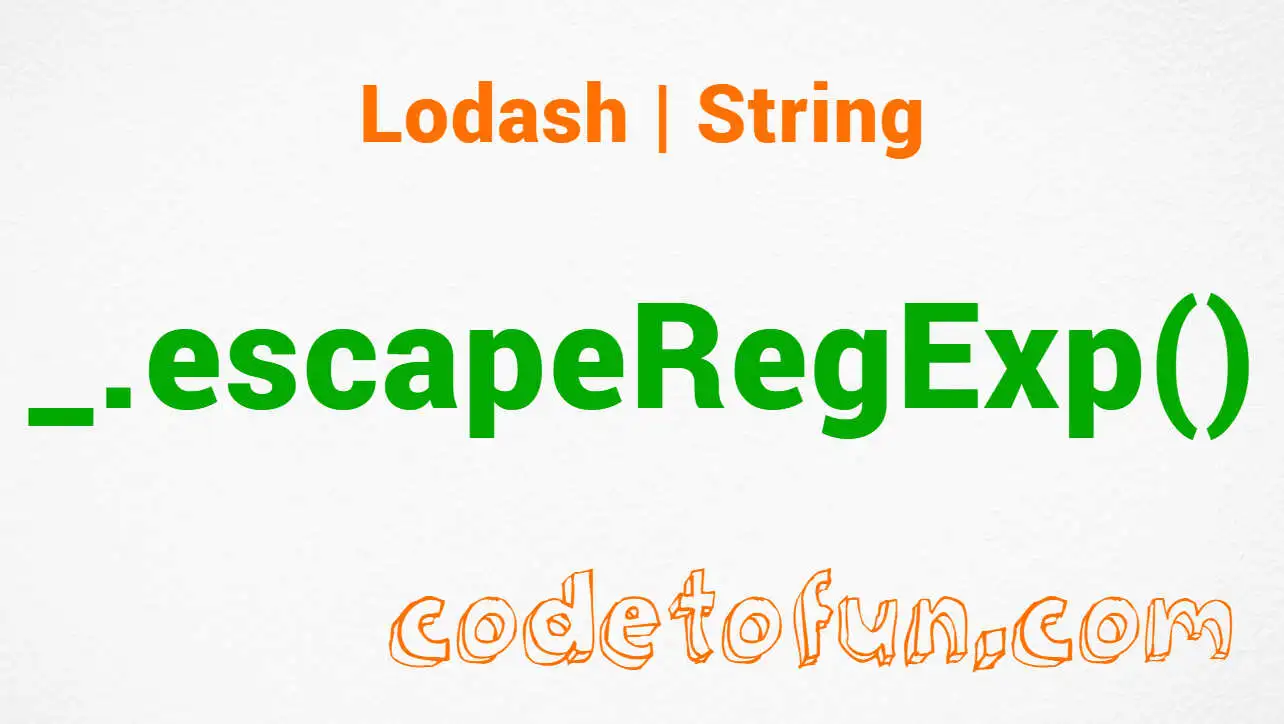
Photo Credit to CodeToFun
🙋 Introduction
In JavaScript programming, dealing with regular expressions is a common task. However, special characters within strings can interfere with regular expression patterns, leading to unexpected results. Enter the _.escapeRegExp() method from the Lodash library, a handy tool for escaping special characters within strings to ensure they are treated as literals in regular expressions.
This method simplifies the process of working with regular expressions, making code more robust and reliable.
🧠 Understanding _.escapeRegExp() Method
The _.escapeRegExp() method in Lodash facilitates the transformation of strings into valid regular expression literals by escaping special characters. This prevents unintended interpretation of these characters as metacharacters within regular expression patterns, ensuring accurate matching.
💡 Syntax
The syntax for the _.escapeRegExp() method is straightforward:
_.escapeRegExp(string)- string: The string to escape special characters from.
📝 Example
Let's dive into a simple example to illustrate the usage of the _.escapeRegExp() method:
const _ = require('lodash');
const searchString = '(cat|dog)';
const escapedString = _.escapeRegExp(searchString);
console.log(escapedString);
// Output: '\\(cat\\|dog\\)'
In this example, the searchString containing special characters (, |, and ) is transformed into a valid regular expression literal using _.escapeRegExp().
🏆 Best Practices
When working with the _.escapeRegExp() method, consider the following best practices:
Prevent Regular Expression Errors:
Escape special characters in user-provided input to prevent regular expression syntax errors that may occur when constructing dynamic patterns.
example.jsCopiedconst userInput = '(user input)'; const escapedInput = _.escapeRegExp(userInput); const pattern = new RegExp(escapedInput); console.log(pattern);Safeguard Dynamic Patterns:
When building dynamic regular expression patterns based on input from external sources, apply
_.escapeRegExp()to ensure safe and predictable pattern matching.example.jsCopiedconst dynamicPattern = '(dynamic|pattern)'; const escapedPattern = _.escapeRegExp(dynamicPattern); const regex = new RegExp(escapedPattern); console.log(regex);Improve Code Readability:
Utilize
_.escapeRegExp()to enhance code readability by explicitly indicating the transformation of strings into regular expression literals.example.jsCopiedconst specialString = 'This$[is]a*special^string'; const escapedString = _.escapeRegExp(specialString); console.log(escapedString);
📚 Use Cases
Search and Replace:
When performing search and replace operations using regular expressions, escape special characters in search strings to ensure accurate matching.
example.jsCopiedconst text = 'Replace $ and ^ with _'; const searchString = '$^'; const escapedSearchString = _.escapeRegExp(searchString); const regex = new RegExp(escapedSearchString, 'g'); const replacedText = text.replace(regex, '_'); console.log(replacedText);Validating Input:
When validating user input against specific patterns using regular expressions, escape special characters in input strings to prevent pattern mismatches.
example.jsCopiedconst userInput = /* ...user-provided input... */; const sanitizedInput = userInput.replace(/[-[\]{}()*+?.,\\^$|#\s]/g, '\\$&'); console.log(sanitizedInput);Generating Dynamic Patterns:
When generating dynamic regular expression patterns based on configurable criteria, escape special characters to ensure the resulting patterns are syntactically valid.
example.jsCopiedconst dynamicSearchTerm = /* ...user-provided search term... */; const escapedSearchTerm = _.escapeRegExp(dynamicSearchTerm); const regex = new RegExp(escapedSearchTerm, 'i'); console.log(regex);
🎉 Conclusion
The _.escapeRegExp() method in Lodash simplifies the handling of regular expressions in JavaScript by providing a convenient mechanism for escaping special characters within strings. Whether you're constructing dynamic patterns, performing pattern matching operations, or validating user input, _.escapeRegExp() enhances the reliability and readability of your code.
By adhering to best practices and exploring diverse use cases, you can harness the full potential of the _.escapeRegExp() method in your Lodash projects.
👨💻 Join our Community:
Author

For over eight years, I worked as a full-stack web developer. Now, I have chosen my profession as a full-time blogger at codetofun.com.
Buy me a coffee to make codetofun.com free for everyone.
Buy me a CoffeeShare Your Findings to All
Recent Post in lodash


Lodash _.templateSettings.imports Property

Lodash _.templateSettings.evaluate Property

Lodash _.templateSettings Property

Lodash _.templateSettings.escape Property

Lodash _.templateSettings.interpolate Property








If you have any doubts regarding this article (Lodash _.escapeRegExp() String Method), please comment here. I will help you immediately.