
Lodash Home
- Lodash Intro
- Lodash Array
- Lodash Collection
- Lodash Date
- Lodash Function
- Lodash Lang
- Lodash Math
- Lodash Number
- Lodash Object
- Lodash Seq
- Lodash String
- _.camelCase
- _.capitalize
- _.deburr
- _.endsWith
- _.escape
- _.escapeRegExp
- _.kebabCase
- _.lowerCase
- _.lowerFirst
- _.pad
- _.padEnd
- _.padStart
- _.parseInt
- _.repeat
- _.replace
- _.snakeCase
- _.split
- _.startCase
- _.startsWith
- _.template
- _.toLower
- _.toUpper
- _.trim
- _.trimEnd
- _.trimStart
- _.truncate
- _.unescape
- _.upperCase
- _.upperFirst
- _.words
- Lodash Util
- Lodash Properties
- Lodash Methods
Lodash _.words() String Method
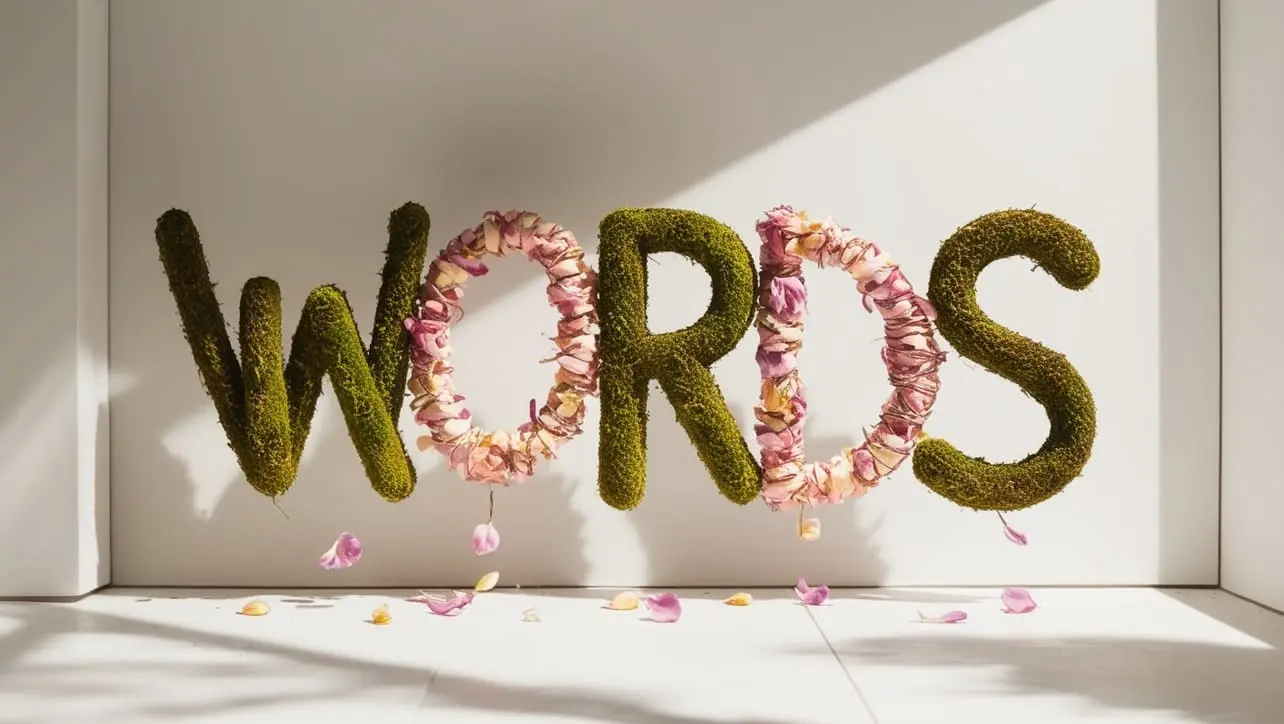
Photo Credit to CodeToFun
🙋 Introduction
String manipulation is a common task in JavaScript development, and the Lodash library offers a multitude of functions to streamline this process.
Among these functions is _.words(), a versatile method designed to extract words from a string, providing developers with a convenient way to analyze and process textual data.
🧠 Understanding _.words() Method
The _.words() method in Lodash facilitates the extraction of words from a given string based on whitespace characters. This allows developers to break down text into individual words, enabling various text processing tasks such as counting word occurrences, generating word clouds, or performing text analysis.
💡 Syntax
The syntax for the _.words() method is straightforward:
_.words([string=''], [pattern])- string: The input string to extract words from.
- pattern (Optional): The pattern to match words.
📝 Example
Let's dive into a simple example to illustrate the usage of the _.words() method:
const _ = require('lodash');
const text = 'Lorem ipsum dolor sit amet';
const wordsArray = _.words(text);
console.log(wordsArray);
// Output: ['Lorem', 'ipsum', 'dolor', 'sit', 'amet']In this example, the text string is processed by _.words(), resulting in an array containing individual words extracted from the string.
🏆 Best Practices
When working with the _.words() method, consider the following best practices:
Handling Punctuation:
Consider how punctuation should be treated when using
_.words(). By default, punctuation marks are treated as part of words. However, you can customize the behavior using a pattern to exclude punctuation characters.example.jsCopiedconst textWithPunctuation = 'Hello, world!'; const wordsArrayWithoutPunctuation = _.words(textWithPunctuation, /[a-zA-Z]+/g); console.log(wordsArrayWithoutPunctuation); // Output: ['Hello', 'world']Customizing Word Patterns:
Tailor the word extraction pattern to suit your specific requirements. Depending on the context, you may need to consider special characters, hyphens, or other patterns that define word boundaries.
example.jsCopiedconst customText = 'apple, banana; cherry - date'; const customWordsArray = _.words(customText, /[^ ,;-]+/g); console.log(customWordsArray); // Output: ['apple', 'banana', 'cherry', 'date']Unicode Support:
Be mindful of Unicode characters when working with multilingual text.
_.words()provides robust Unicode support, allowing you to accurately extract words from strings containing characters from various languages.example.jsCopiedconst unicodeText = '你好,世界'; const unicodeWordsArray = _.words(unicodeText); console.log(unicodeWordsArray); // Output: ['你好', '世界']
📚 Use Cases
Word Frequency Analysis:
Perform word frequency analysis by extracting words from a text and counting their occurrences. This can be useful for tasks such as sentiment analysis, content categorization, or keyword extraction.
example.jsCopiedconst textToAnalyze = /* ...fetch text from a source... */; const wordsArray = _.words(textToAnalyze); const wordFrequency = {}; wordsArray.forEach(word => { wordFrequency[word] = (wordFrequency[word] || 0) + 1; }); console.log(wordFrequency);Generating Tags or Keywords:
Extract keywords or tags from text content to categorize or label information. This can be particularly beneficial for organizing and retrieving textual data efficiently.
example.jsCopiedconst articleContent = /* ...fetch article content... */; const tagsArray = _.words(articleContent); console.log(tagsArray);Input Validation:
Validate user input by extracting words from text fields or forms. This can help ensure that only valid words are submitted, reducing the risk of errors or malicious input.
example.jsCopiedconst userInput = /* ...retrieve user input... */; const sanitizedInput = _.words(userInput).join(' '); console.log(sanitizedInput);
🎉 Conclusion
The _.words() method in Lodash provides a convenient and efficient solution for extracting words from strings in JavaScript. Whether you're analyzing text data, generating keywords, or validating user input, _.words() offers versatility and reliability, empowering developers to tackle a wide range of string manipulation tasks with ease.
By adhering to best practices and exploring diverse use cases, you can harness the full potential of the _.words() method in your Lodash projects.
👨💻 Join our Community:
Author

For over eight years, I worked as a full-stack web developer. Now, I have chosen my profession as a full-time blogger at codetofun.com.
Buy me a coffee to make codetofun.com free for everyone.
Buy me a CoffeeShare Your Findings to All
Recent Post in lodash














If you have any doubts regarding this article (Lodash _.words() String Method), please comment here. I will help you immediately.