
Lodash Home
- Lodash Intro
- Lodash Array
- Lodash Collection
- Lodash Date
- Lodash Function
- Lodash Lang
- Lodash Math
- Lodash Number
- Lodash Object
- Lodash Seq
- Lodash String
- _.camelCase
- _.capitalize
- _.deburr
- _.endsWith
- _.escape
- _.escapeRegExp
- _.kebabCase
- _.lowerCase
- _.lowerFirst
- _.pad
- _.padEnd
- _.padStart
- _.parseInt
- _.repeat
- _.replace
- _.snakeCase
- _.split
- _.startCase
- _.startsWith
- _.template
- _.toLower
- _.toUpper
- _.trim
- _.trimEnd
- _.trimStart
- _.truncate
- _.unescape
- _.upperCase
- _.upperFirst
- _.words
- Lodash Util
- Lodash Properties
- Lodash Methods
Lodash _.escape() String Method
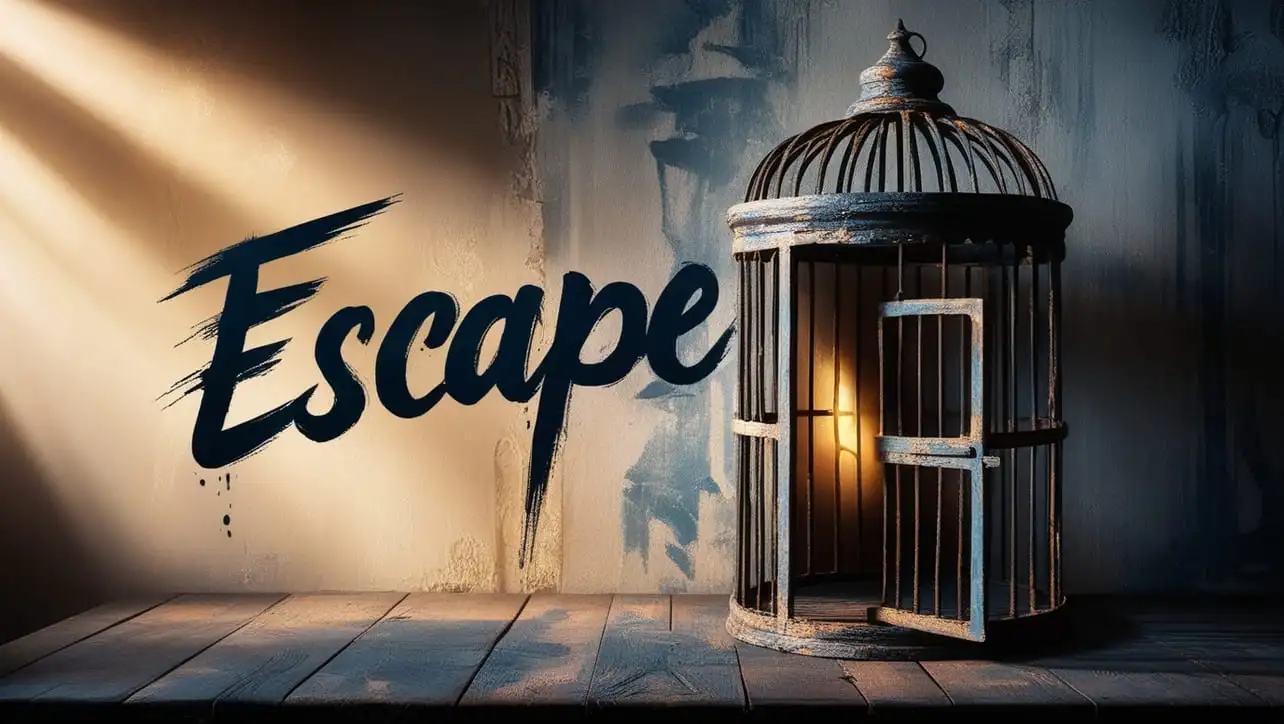
Photo Credit to CodeToFun
🙋 Introduction
In JavaScript development, handling strings that contain special characters is a common task. The _.escape() method in Lodash provides a convenient way to escape characters in strings, ensuring proper rendering and preventing security vulnerabilities.
This method is particularly useful when dealing with user-generated content or when working with HTML markup.
🧠 Understanding _.escape() Method
The _.escape() method in Lodash escapes special characters in a string, such as HTML entities (<, >, &, etc.), ensuring that they are displayed as intended without being interpreted as markup or script.
💡 Syntax
The syntax for the _.escape() method is straightforward:
_.escape(string)- string: The string to escape special characters from.
📝 Example
Let's dive into a simple example to illustrate the usage of the _.escape() method:
const _ = require('lodash');
const originalString = '<script>alert("Hello!");</script>';
const escapedString = _.escape(originalString);
console.log(escapedString);
// Output: '<script>alert("Hello!");</script>'In this example, the originalString, which contains a script tag, is escaped using _.escape(), resulting in a string where the characters <, >, and " are replaced with their HTML entity equivalents.
🏆 Best Practices
When working with the _.escape() method, consider the following best practices:
Preventing Cross-Site Scripting (XSS) Attacks:
Always escape user-generated content before displaying it in a web application to prevent XSS attacks.
_.escape()can help mitigate security risks by ensuring that any potentially malicious code is rendered harmless.example.jsCopiedconst userInput = /* ...fetch user input from form or elsewhere... */; const sanitizedInput = _.escape(userInput); console.log(sanitizedInput);Safe Rendering of HTML Content:
When rendering HTML content dynamically, use
_.escape()to escape special characters in strings to avoid unintended interpretation as markup. This practice enhances security and prevents rendering errors.example.jsCopiedconst htmlContent = '<div>Hello, <strong>world</strong>!</div>'; const safeHtml = _.escape(htmlContent); console.log(safeHtml);Consistent Data Presentation:
Use
_.escape()to ensure consistent data presentation across different environments and platforms. By escaping special characters, you can guarantee that strings are displayed uniformly, regardless of the context.example.jsCopiedconst unescapedString = '3 < 5'; const escapedString = _.escape(unescapedString); console.log(escapedString); // Output: '3 < 5'
📚 Use Cases
Displaying User Comments:
When rendering user comments or input on a webpage, use
_.escape()to sanitize the content and prevent any HTML or script injection attempts.example.jsCopiedconst userComment = /* ...fetch user comment from database or elsewhere... */; const sanitizedComment = _.escape(userComment); console.log(sanitizedComment);Form Validation:
In web forms, apply
_.escape()to user-submitted data before storing it in a database to ensure data integrity and protect against injection attacks.example.jsCopiedconst userInput = /* ...retrieve user input from form submission... */; const sanitizedInput = _.escape(userInput); console.log(sanitizedInput);Generating Dynamic HTML:
When generating HTML dynamically, such as constructing email templates or composing content for newsletters, use
_.escape()to avoid unintended rendering of HTML tags.example.jsCopiedconst dynamicHtmlContent = /* ...construct dynamic HTML content... */; const safeHtmlContent = _.escape(dynamicHtmlContent); console.log(safeHtmlContent);
🎉 Conclusion
The _.escape() method in Lodash provides a simple yet effective solution for escaping special characters in strings, ensuring secure and consistent data presentation in JavaScript applications. By incorporating _.escape() into your codebase, you can mitigate security risks, prevent rendering errors, and maintain data integrity across various use cases.
By adhering to best practices and exploring diverse use cases, you can harness the full potential of the _.escape() method in your Lodash projects.
👨💻 Join our Community:
Author

For over eight years, I worked as a full-stack web developer. Now, I have chosen my profession as a full-time blogger at codetofun.com.
Buy me a coffee to make codetofun.com free for everyone.
Buy me a CoffeeShare Your Findings to All
Recent Post in lodash














If you have any doubts regarding this article (Lodash _.escape() String Method), please comment here. I will help you immediately.