
Lodash Home
- Lodash Intro
- Lodash Array
- Lodash Collection
- Lodash Date
- Lodash Function
- Lodash Lang
- Lodash Math
- Lodash Number
- Lodash Object
- Lodash Seq
- Lodash String
- _.camelCase
- _.capitalize
- _.deburr
- _.endsWith
- _.escape
- _.escapeRegExp
- _.kebabCase
- _.lowerCase
- _.lowerFirst
- _.pad
- _.padEnd
- _.padStart
- _.parseInt
- _.repeat
- _.replace
- _.snakeCase
- _.split
- _.startCase
- _.startsWith
- _.template
- _.toLower
- _.toUpper
- _.trim
- _.trimEnd
- _.trimStart
- _.truncate
- _.unescape
- _.upperCase
- _.upperFirst
- _.words
- Lodash Util
- Lodash Properties
- Lodash Methods
Lodash String
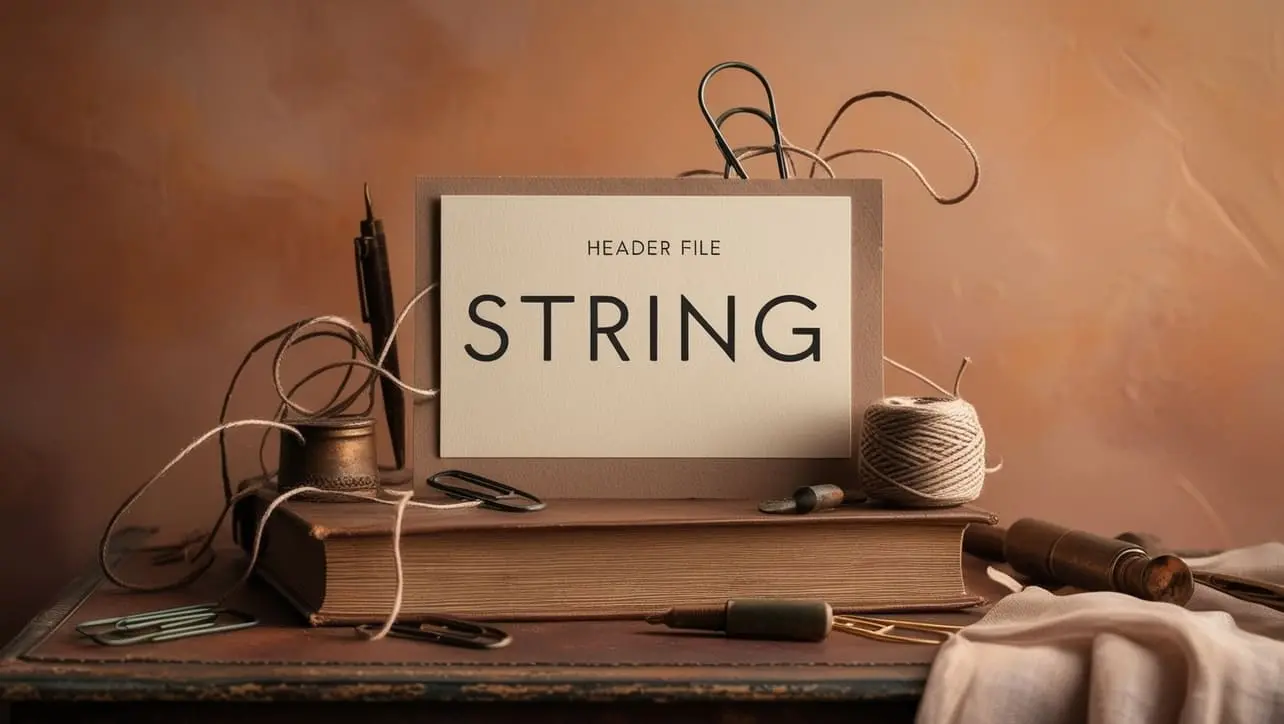
Photo Credit to CodeToFun
🙋 Introduction
Welcome to the dedicated page on Lodash String. In this section, we will explore the key features and functionalities of Lodash String, a subset of the Lodash utility library designed to simplify working with strings in JavaScript.
🤔 What is Lodash String?
Lodash String comprises a set of utility functions provided by the Lodash library that are tailored for efficient and expressive manipulation of strings in JavaScript. These functions address common challenges associated with string handling and offer a consistent and reliable set of tools.
🤥 Why Lodash for String?
Lodash offers a comprehensive suite of string-related functions that can significantly simplify your code when working with strings in JavaScript.
Whether you need to manipulate string cases, truncate text, or perform other common string operations, Lodash provides reliable and efficient solutions.
🥳 Benefits of Using Lodash String
- Consistency: Lodash String functions ensure consistent behavior across different JavaScript environments, helping developers avoid the quirks and inconsistencies of native string methods.
- Functionality: Lodash provides a wide range of string-related functions, from basic operations like concatenation to more advanced tasks such as formatting, truncation, and case manipulation.
- Ease of Use: Lodash String functions are designed to be straightforward and easy to use, reducing the complexity of string-related code in your projects.
🔑 Key Considerations
Before incorporating Lodash String functions into your projects, consider the following:
- Installation: Ensure that you have Lodash included in your project. You can install it via npm or include it directly in your HTML.
- Function Selection: Choose the Lodash String functions that best suit your requirements. Each function is tailored for specific string-related tasks, providing flexibility and customization.
🤠 Conclusion
Lodash String is a valuable tool for developers working with strings in JavaScript. By leveraging its string-specific functions, you can enhance the readability, efficiency, and consistency of string manipulation operations in your projects.
👨💻 Join our Community:
Author

For over eight years, I worked as a full-stack web developer. Now, I have chosen my profession as a full-time blogger at codetofun.com.
Buy me a coffee to make codetofun.com free for everyone.
Buy me a CoffeeShare Your Findings to All
Recent Post in lodash














If you have any doubts regarding this article (Lodash String), please comment here. I will help you immediately.