
Lodash _.prototype.commit() Seq Method
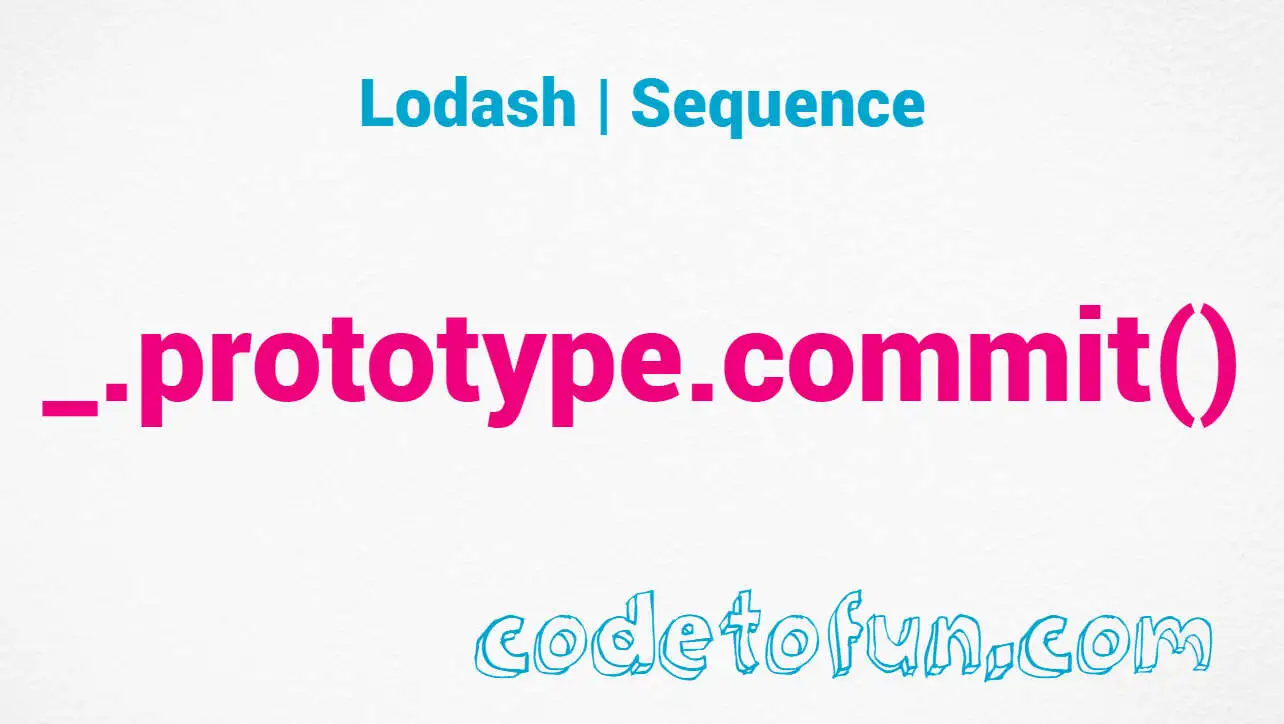
Photo Credit to CodeToFun
🙋 Introduction
In the vast landscape of JavaScript libraries, Lodash stands out as a comprehensive utility library offering a plethora of functions to streamline common programming tasks.
Among its many features is the _.prototype.commit() method, which plays a crucial role in facilitating chained operations on sequences created with Lodash.
🧠 Understanding _.prototype.commit() Method
The _.prototype.commit() method in Lodash is used in conjunction with chained operations on sequences created with Lodash. It finalizes the sequence and applies the accumulated transformations to the underlying data structure, typically an array. This method is particularly useful when performing a series of operations on data while deferring their execution until explicitly committed.
💡 Syntax
The syntax for the _.prototype.commit() method is straightforward:
_.prototype.commit()📝 Example
Let's dive into a simple example to illustrate the usage of the _.prototype.commit() method:
var _ = require('lodash');
var array = [1, 2];
var wrapped = _(array).push(3);
console.log(array);
// Output: [1, 2]
wrapped = wrapped.commit();
console.log(array);
// Output: [1, 2, 3]
wrapped.last();
// Output: 3
console.log(array);
// Output: [1, 2, 3]In this example, the _.prototype.commit() method is used to commit the changes made to the array within the chained sequence, effectively updating the original array.
🏆 Best Practices
When working with the _.prototype.commit() method, consider the following best practices:
Understanding Chained Sequences:
Ensure clarity in your code by clearly delineating chained sequences and their intended operations. Use comments or descriptive variable names to enhance readability and maintainability.
example.jsCopiedvar _ = require('lodash'); // Create a sequence to transform an array var sequence = _(array) .map( /* ... */ ) .filter( /* ... */ ) .sortBy( /* ... */ ); // Commit the sequence to finalize transformations sequence = sequence.commit();Explicit Commitment:
Be deliberate in committing sequences to avoid unintended side effects. Only call
_.prototype.commit()when you are ready to apply the accumulated transformations to the underlying data structure.example.jsCopiedvar _ = require('lodash'); // Create a sequence to transform an array var sequence = _(array) .map( /* ... */ ) .filter( /* ... */ ); // Commit the sequence to finalize transformations sequence = sequence.commit();
📚 Use Cases
Deferred Execution:
Use
_.prototype.commit()to defer the execution of chained operations until a later point in your code. This allows for more flexible and efficient data manipulation.example.jsCopiedvar _ = require('lodash'); // Create a sequence to transform an array var sequence = _(array) .map( /* ... */ ) .filter( /* ... */ ) .sortBy( /* ... */ ); // Perform other operations... // Commit the sequence to finalize transformations sequence = sequence.commit();Fluent Interface:
Leverage
_.prototype.commit()to create a fluent interface for chaining operations on sequences. This promotes code clarity and conciseness.example.jsCopiedvar _ = require('lodash'); // Chain multiple operations fluently var result = _(array) .map( /* ... */ ) .filter( /* ... */ ) .commit(); console.log(result);
🎉 Conclusion
The _.prototype.commit() method in Lodash serves as a critical component in chaining operations on sequences, providing a means to finalize transformations and apply them to the underlying data structure. By understanding its functionality and incorporating best practices, you can harness the power of chained sequences to efficiently manipulate data in your JavaScript projects.
By adhering to best practices and exploring diverse use cases, you can harness the full potential of the _.prototype.commit() method in your Lodash projects.
👨💻 Join our Community:
Author

For over eight years, I worked as a full-stack web developer. Now, I have chosen my profession as a full-time blogger at codetofun.com.
Buy me a coffee to make codetofun.com free for everyone.
Buy me a CoffeeShare Your Findings to All
Recent Post in lodash


Lodash _.templateSettings.imports Property

Lodash _.templateSettings.evaluate Property

Lodash _.templateSettings Property

Lodash _.templateSettings.escape Property

Lodash _.templateSettings.interpolate Property








If you have any doubts regarding this article (Lodash _.prototype.commit() Seq Method), please comment here. I will help you immediately.