
Lodash _.prototype.plant() Seq Method
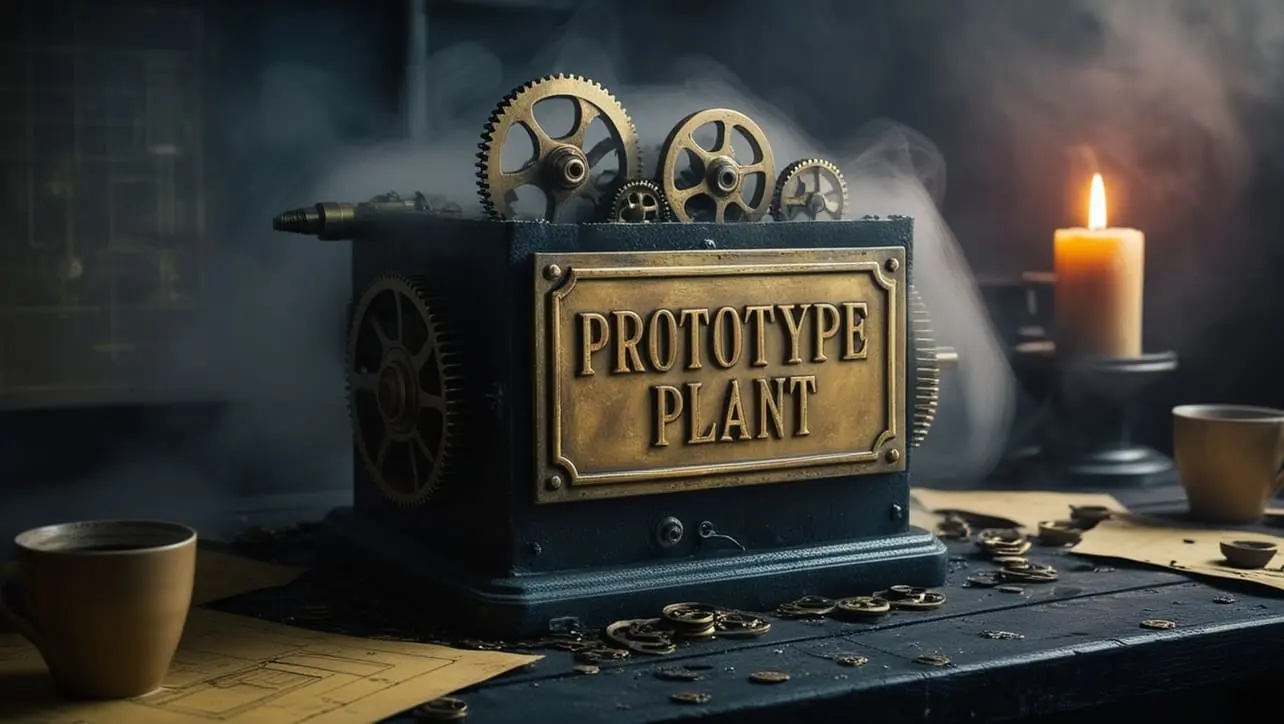
Photo Credit to CodeToFun
🙋 Introduction
In the world of JavaScript development, the Lodash library stands out as a powerful utility belt for array manipulation, iteration, and functional programming. Among its arsenal of methods lies the _.prototype.plant() method, a versatile tool for creating new chained sequences from existing ones.
This method allows developers to create independent sequences that share a common starting point, providing flexibility and modularity in code design.
🧠 Understanding _.prototype.plant() Method
The _.prototype.plant() method in Lodash allows you to create a new sequence that starts from the same initial value as an existing sequence. This enables developers to branch off from a common starting point, facilitating code reuse and improving readability.
💡 Syntax
The syntax for the _.prototype.plant() method is straightforward:
seq.plant(value)- seq: The original sequence.
- value: The new initial value for the created sequence.
📝 Example
Let's dive into a simple example to illustrate the usage of the _.prototype.plant() method:
function square(n) {
return n * n;
}
const wrapped = _([1, 2]).map(square);
const other = wrapped.plant([3, 4]);
console.log(other.value());
// Output: [9, 16]
console.log(wrapped.value());
// Output: [1, 4]In this example, we start with a sequence wrapped that maps the square() function over an array [1, 2]. We then create a new sequence other using _.prototype.plant() with a different initial value [3, 4]. Despite branching off from the same starting point, the two sequences produce different results.
🏆 Best Practices
When working with the _.prototype.plant() method, consider the following best practices:
Maintain Chain Independence:
When using
_.prototype.plant(), ensure that the new sequence maintains independence from the original sequence. This allows for clearer code organization and avoids unintended side effects.example.jsCopiedconst originalSequence = _([1, 2, 3]); const squaredSequence = originalSequence.map(square); const doubledSequence = originalSequence.map(n => n * 2); console.log(squaredSequence.value()); console.log(doubledSequence.value());Leverage for Code Reuse:
Utilize
_.prototype.plant()to create branched sequences that share common transformations. This promotes code reuse and enhances maintainability by encapsulating shared logic.example.jsCopiedconst originalSequence = _([1, 2, 3]); function applyTransformation(sequence, transformation) { return sequence.map(transformation); } const squaredSequence = applyTransformation(originalSequence, square); const doubledSequence = applyTransformation(originalSequence, n => n * 2); console.log(squaredSequence.value()); console.log(doubledSequence.value());
📚 Use Cases
Applying Multiple Transformations:
_.prototype.plant()can be used to apply multiple transformations to a sequence while maintaining modularity and readability.example.jsCopiedconst originalSequence = _([1, 2, 3]); const squaredSequence = originalSequence.map(square); const doubledSequence = squaredSequence.map(n => n * 2); console.log(doubledSequence.value());Branching Sequences for Parallel Processing:
In scenarios where parallel processing of data is required,
_.prototype.plant()can be employed to create independent sequences, each performing a different set of operations.example.jsCopiedconst data = [1, 2, 3, 4, 5]; const originalSequence = _(data); const evenSequence = originalSequence.filter(n => n % 2 === 0); const oddSequence = originalSequence.filter(n => n % 2 !== 0); console.log(evenSequence.value()); console.log(oddSequence.value());
🎉 Conclusion
The _.prototype.plant() method in Lodash provides a powerful mechanism for creating new sequences with shared starting points. By branching off from existing sequences, developers can encapsulate common transformations, promote code reuse, and enhance code modularity. Whether applying multiple transformations or facilitating parallel processing, _.prototype.plant() offers a versatile solution for array manipulation in JavaScript.
By adhering to best practices and exploring diverse use cases, you can harness the full potential of the _.prototype.plant() method in your Lodash projects.
👨💻 Join our Community:
Author

For over eight years, I worked as a full-stack web developer. Now, I have chosen my profession as a full-time blogger at codetofun.com.
Buy me a coffee to make codetofun.com free for everyone.
Buy me a CoffeeShare Your Findings to All
Recent Post in lodash














If you have any doubts regarding this article (Lodash _.prototype.plant() Seq Method), please comment here. I will help you immediately.