
Lodash Home
- Lodash Intro
- Lodash Array
- Lodash Collection
- Lodash Date
- Lodash Function
- Lodash Lang
- Lodash Math
- Lodash Number
- Lodash Object
- _.assign
- _.assignIn
- _.assignInWith
- _.assignWith
- _.at
- _.create
- _.defaults
- _.defaultsDeep
- _.findKey
- _.findLastKey
- _.forIn
- _.forInRight
- _.forOwn
- _.forOwnRight
- _.functions
- _.functionsIn
- _.get
- _.has
- _.hasIn
- _.invert
- _.invertBy
- _.invoke
- _.keys
- _.keysIn
- _.mapKeys
- _.mapValues
- _.merge
- _.mergeWith
- _.omit
- _.omitBy
- _.pick
- _.pickBy
- _.result
- _.set
- _.setWith
- _.toPairs
- _.toPairsIn
- _.transform
- _.unset
- _.update
- _.updateWith
- _.values
- _.valuesIn
- Lodash Seq
- Lodash String
- Lodash Util
- Lodash Properties
- Lodash Methods
Lodash _.assign() Object Method
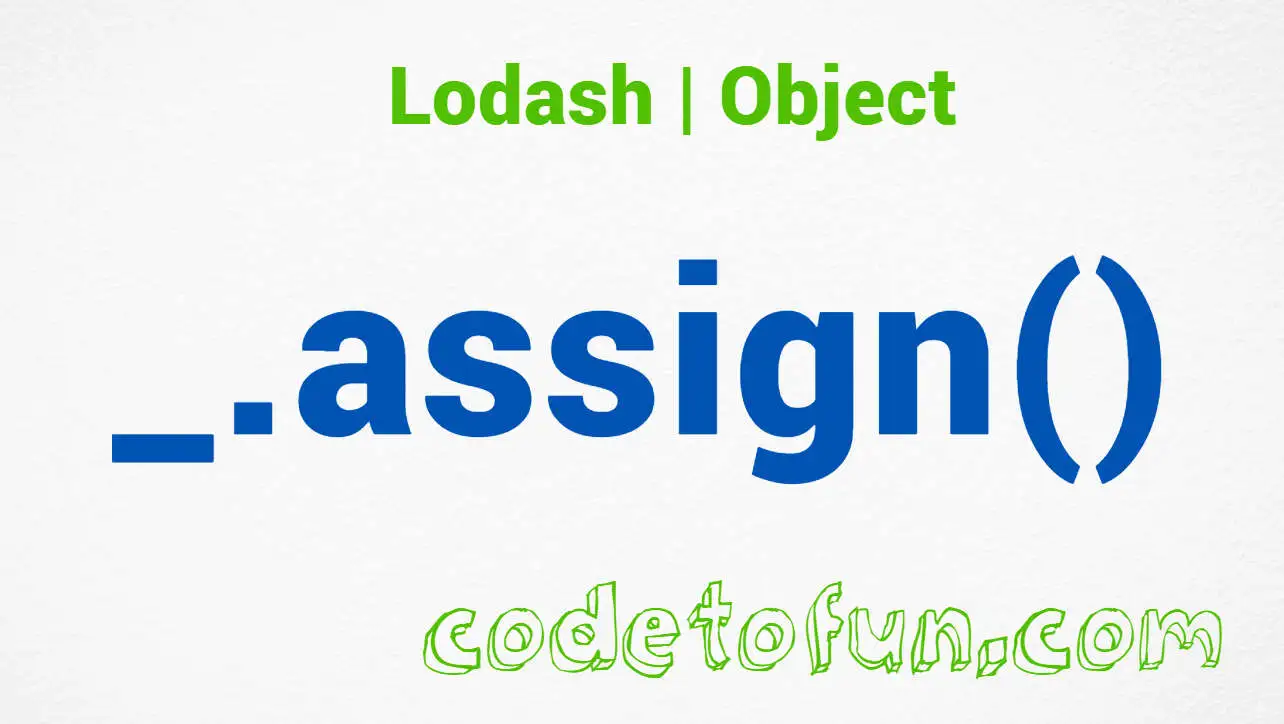
Photo Credit to CodeToFun
🙋 Introduction
In the world of JavaScript development, working with objects is a common task. The Lodash library provides a plethora of utility functions to simplify object manipulation, and one such function is _.assign().
This method allows developers to merge multiple source objects into a single target object, providing a convenient way to manage and combine data structures.
🧠 Understanding _.assign() Method
The _.assign() method in Lodash copies the values of all enumerable own properties from one or more source objects to a target object. It performs a shallow copy, meaning that nested objects or arrays within the source objects are copied by reference. This method is particularly useful for creating new objects or updating existing ones with additional properties.
💡 Syntax
The syntax for the _.assign() method is straightforward:
_.assign(target, ...sources)- target: The target object to which properties will be assigned.
- ...sources: One or more source objects from which properties will be copied.
📝 Example
Let's dive into a simple example to illustrate the usage of the _.assign() method:
const _ = require('lodash');
const targetObject = { a: 1 };
const sourceObject = { b: 2, c: 3 };
const mergedObject = _.assign(targetObject, sourceObject);
console.log(mergedObject);
// Output: { a: 1, b: 2, c: 3 }In this example, the properties from sourceObject are assigned to targetObject, resulting in a merged object stored in mergedObject.
🏆 Best Practices
When working with the _.assign() method, consider the following best practices:
Avoid Modifying Source Objects:
To prevent unintended side effects, avoid modifying the source objects when using
_.assign(). Since_.assign()performs a shallow copy, any modifications made to nested objects or arrays within the source objects will affect the merged object as well.example.jsCopiedconst target = { a: 1 }; const source = { b: { c: 2 } }; const merged = _.assign(target, source); source.b.c = 3; console.log(merged); // Output: { a: 1, b: { c: 3 } }Use Object Spread Syntax for Clarity:
Consider using the object spread syntax (...) for clarity and readability, especially when merging multiple objects. While
_.assign()provides a concise way to merge objects, the object spread syntax offers a more intuitive approach.example.jsCopiedconst target = { a: 1 }; const source1 = { b: 2 }; const source2 = { c: 3 }; const merged = { ...target, ...source1, ...source2 }; console.log(merged); // Output: { a: 1, b: 2, c: 3 }Handle Property Conflicts Appropriately:
When merging objects with overlapping properties,
_.assign()will overwrite existing properties in the target object with those from subsequent sources. Ensure that you handle property conflicts appropriately based on your requirements.example.jsCopiedconst target = { a: 1, b: 2 }; const source = { b: 3, c: 4 }; const merged = _.assign(target, source); console.log(merged); // Output: { a: 1, b: 3, c: 4 }
📚 Use Cases
Object Composition:
_.assign()is commonly used for object composition, allowing developers to create new objects by merging properties from multiple sources. This is particularly useful in scenarios where modularization and reusability are key considerations.example.jsCopiedconst defaults = { theme: 'light', fontSize: 14 }; const userSettings = { fontSize: 16 }; const mergedSettings = _.assign({}, defaults, userSettings); console.log(mergedSettings); // Output: { theme: 'light', fontSize: 16 }State Management in React:
In React applications,
_.assign()can be leveraged for managing component state. By merging new state updates with the existing state using_.assign(), developers can ensure immutability and maintain a clean state management process.example.jsCopiedimport React, { useState } from 'react'; import _ from 'lodash'; function App() { const [state, setState] = useState({ count: 0 }); const incrementCount = () => { setState(prevState => _.assign({}, prevState, { count: prevState.count + 1 })); }; return ( < div > < p > Count: { state.count } < /p> < button onClick = { incrementCount } > Increment < /button> < /div> ); } export default App;Data Transformation and Normalization:
When dealing with complex data structures or API responses,
_.assign()can facilitate data transformation and normalization by merging data from various sources into a unified format. This simplifies data processing and enhances code maintainability.example.jsCopiedconst apiResponse = { id: 1, name: 'John Doe', contact: { email: 'john@example.com', phone: '123-456-7890' } }; const normalizedData = _.assign({}, apiResponse, { contact: { ...apiResponse.contact, verified: true } }); console.log(normalizedData); // Output: { id: 1, name: 'John Doe', contact: { email: 'john@example.com', phone: '123-456-7890', verified: true } }
🎉 Conclusion
The _.assign() method in Lodash provides a versatile solution for merging properties from multiple source objects into a target object. Whether you're composing new objects, managing state in React, or transforming data structures, _.assign() offers a convenient and efficient way to handle object manipulation tasks in JavaScript.
By adhering to best practices and exploring diverse use cases, you can harness the full potential of the _.assign() method in your Lodash projects.
👨💻 Join our Community:
Author

For over eight years, I worked as a full-stack web developer. Now, I have chosen my profession as a full-time blogger at codetofun.com.
Buy me a coffee to make codetofun.com free for everyone.
Buy me a CoffeeShare Your Findings to All
Recent Post in lodash


Lodash _.templateSettings.imports Property

Lodash _.templateSettings.evaluate Property

Lodash _.templateSettings Property

Lodash _.templateSettings.escape Property

Lodash _.templateSettings.interpolate Property








If you have any doubts regarding this article (Lodash _.assign() Object Method), please comment here. I will help you immediately.