
Lodash _.min() Math Method
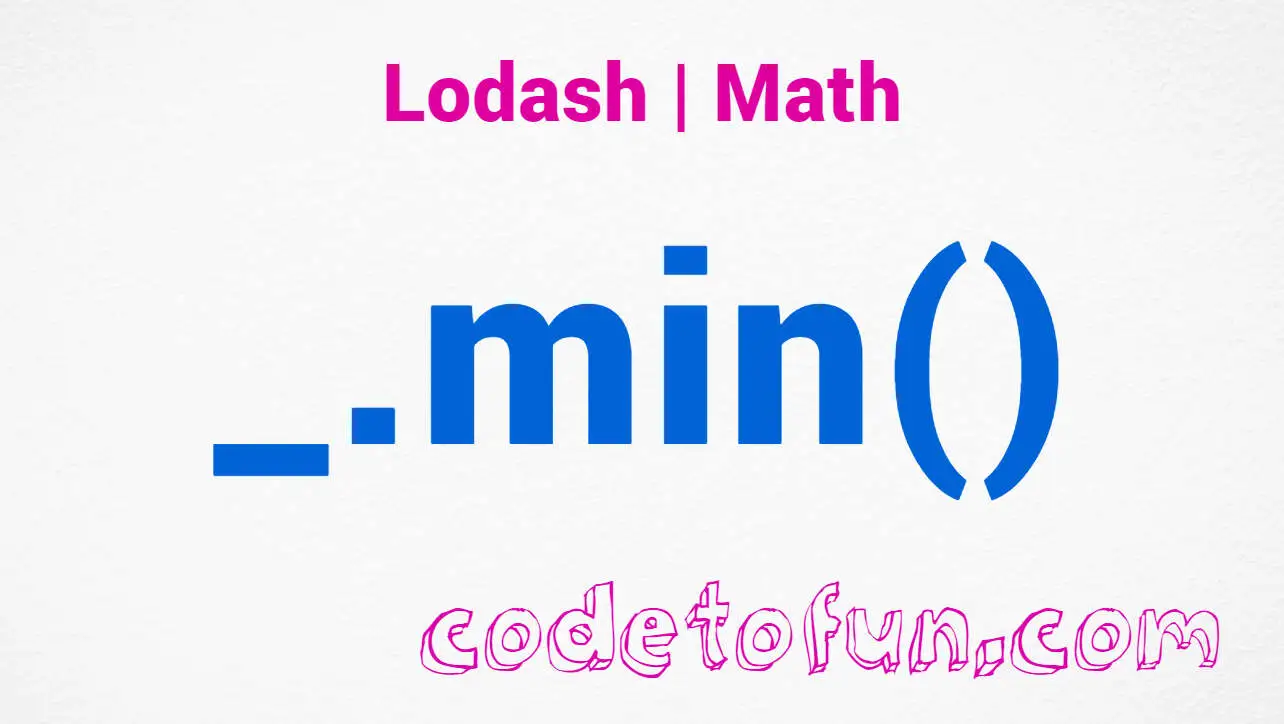
Photo Credit to CodeToFun
🙋 Introduction
In the world of JavaScript development, mathematical operations play a crucial role. Lodash, a powerful utility library, offers a variety of functions to simplify complex tasks. Among these functions is the _.min() method, a handy tool for finding the minimum value in an array.
This method provides a straightforward approach to numerical comparisons, enhancing code clarity and efficiency.
🧠 Understanding _.min() Method
The _.min() method in Lodash is designed to determine the minimum value within an array of numbers. Whether you're working with a dataset or need to identify the smallest element in an array, _.min() simplifies the process by returning the minimum value.
💡 Syntax
The syntax for the _.min() method is straightforward:
_.min(array)- array: The array of numbers to find the minimum value.
📝 Example
Let's dive into a simple example to illustrate the usage of the _.min() method:
const _ = require('lodash');
const numbers = [4, 7, 1, 9, 12, 5];
const minimumValue = _.min(numbers);
console.log(minimumValue);
// Output: 1In this example, the numbers array is processed by _.min(), resulting in the minimum value, which is 1.
🏆 Best Practices
When working with the _.min() method, consider the following best practices:
Validating Input:
Before applying
_.min(), ensure that the input array is valid and contains numerical values. This step prevents unexpected results and potential errors.example.jsCopiedconst invalidArray = ['a', 3, 8, 2]; const validNumbers = invalidArray.filter(num => typeof num === 'number'); const minimumValidValue = _.min(validNumbers); console.log(minimumValidValue);Handling Empty Arrays:
Consider scenarios where the array might be empty. Implement proper checks to handle such cases and provide meaningful default values or error messages.
example.jsCopiedconst emptyArray = []; const defaultValue = 0; const minimumValueWithDefault = _.min(emptyArray) || defaultValue; console.log(minimumValueWithDefault);Mixed Data Types:
Be aware of the array containing mixed data types. If the goal is to find the minimum numerical value, filter out non-numeric elements.
example.jsCopiedconst mixedArray = [8, 'apple', 3, 'banana', 5]; const numericValues = mixedArray.filter(num => typeof num === 'number'); const minimumNumericValue = _.min(numericValues); console.log(minimumNumericValue);
📚 Use Cases
Data Analysis:
When working with datasets, the
_.min()method proves useful for quickly identifying the minimum value. This is especially handy in statistical or analytical applications.example.jsCopiedconst dataset = /* ...fetch data from API or elsewhere... */; const minDataValue = _.min(dataset); console.log(minDataValue);Dynamic Calculations:
In scenarios where the minimum value is needed for dynamic calculations,
_.min()simplifies the process, allowing you to focus on the logic rather than the details of finding the minimum.example.jsCopiedconst calculateMinimumScore = (scores) => { const minimumScore = _.min(scores); return `The minimum score is: ${minimumScore}`; }; const studentScores = [85, 92, 78, 95, 88]; console.log(calculateMinimumScore(studentScores));Array Initialization:
When initializing arrays and setting default values,
_.min()can help determine the starting point based on the minimum value in a given context.example.jsCopiedconst initialValues = [14, 22, 30]; const defaultStartingPoint = _.min(initialValues); const initializedArray = Array.from({ length: 5 }, (_, index) => defaultStartingPoint + index); console.log(initializedArray);
🎉 Conclusion
The _.min() method in Lodash is a valuable tool for any JavaScript developer dealing with numerical arrays. Whether you're performing data analysis, dynamic calculations, or initializing arrays, this method simplifies the process of finding the minimum value. By incorporating _.min() into your code, you can enhance both the clarity and efficiency of your mathematical operations.
By adhering to best practices and exploring diverse use cases, you can harness the full potential of the _.min() method in your Lodash projects.
👨💻 Join our Community:
Author

For over eight years, I worked as a full-stack web developer. Now, I have chosen my profession as a full-time blogger at codetofun.com.
Buy me a coffee to make codetofun.com free for everyone.
Buy me a CoffeeShare Your Findings to All
Recent Post in lodash


Lodash _.templateSettings.imports Property

Lodash _.templateSettings.evaluate Property

Lodash _.templateSettings Property

Lodash _.templateSettings.escape Property

Lodash _.templateSettings.interpolate Property








If you have any doubts regarding this article (Lodash _.min() Math Method), please comment here. I will help you immediately.