
Lodash _.mean() Math Method
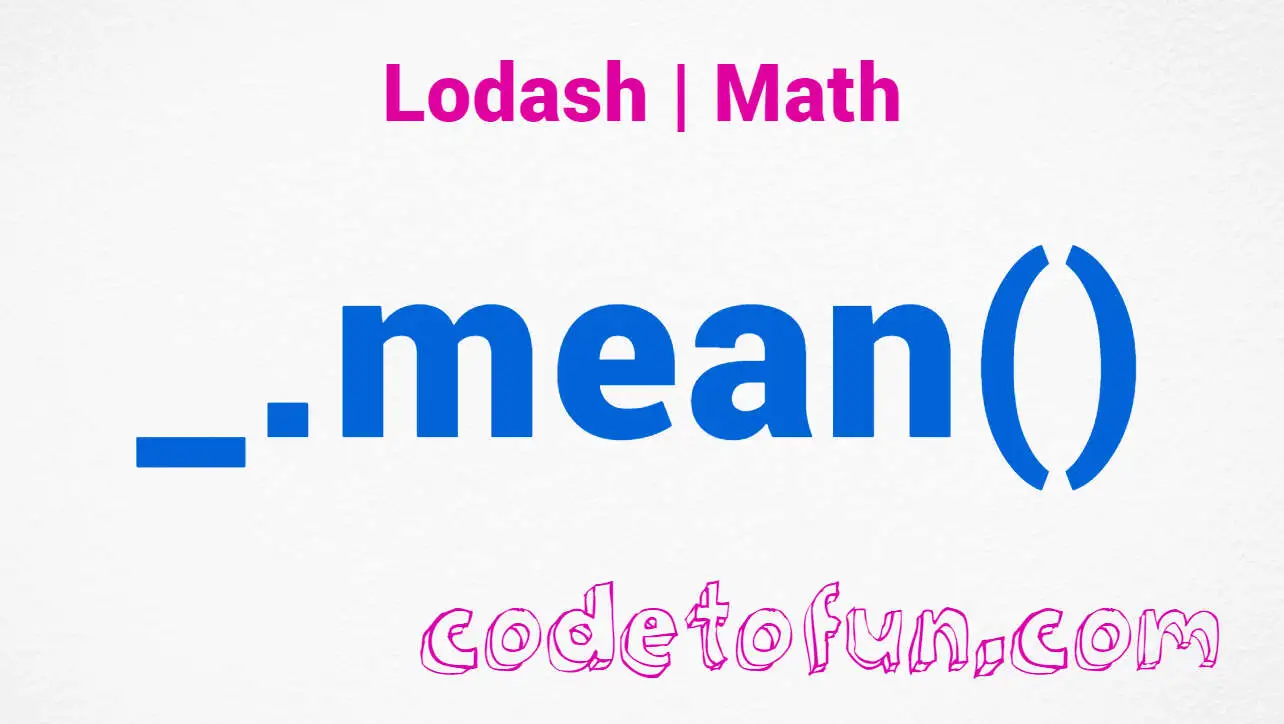
Photo Credit to CodeToFun
🙋 Introduction
In the realm of JavaScript development, numerical calculations are often integral to data analysis and algorithmic tasks. Lodash, a versatile utility library, provides a wealth of functions to streamline these operations. Among these functions is the _.mean() method, a powerful tool for calculating the mean (average) of a collection of numeric values.
This method simplifies numeric computations, making it an invaluable asset for developers dealing with datasets or mathematical operations.
🧠 Understanding _.mean() Method
The _.mean() method in Lodash is designed to calculate the mean of a collection of numeric values. It's a straightforward and efficient solution for obtaining the average value, eliminating the need for manual summation and division.
💡 Syntax
The syntax for the _.mean() method is straightforward:
_.mean(collection)- collection: The collection of numeric values to calculate the mean.
📝 Example
Let's dive into a simple example to illustrate the usage of the _.mean() method:
const _ = require('lodash');
const numericValues = [10, 20, 30, 40, 50];
const meanValue = _.mean(numericValues);
console.log(meanValue);
// Output: 30In this example, the numericValues array is processed by _.mean(), resulting in the mean value (average) of the numeric collection.
🏆 Best Practices
When working with the _.mean() method, consider the following best practices:
Validating Numeric Input:
Ensure that the input collection contains valid numeric values.
_.mean()is optimized for numeric calculations, and using it with non-numeric values may yield unexpected results.example.jsCopiedconst mixedValues = [10, '20', 30, 'forty', 50]; const filteredNumericValues = mixedValues.filter(value => typeof value === 'number'); const meanResult = _.mean(filteredNumericValues); console.log(meanResult); // Output: 30Handling Empty Collections:
Consider scenarios where the input collection might be empty. Implement appropriate checks to handle such cases and prevent potential errors.
example.jsCopiedconst emptyCollection = []; if (emptyCollection.length === 0) { console.warn('Empty collection. Mean value is undefined.'); } else { const meanResult = _.mean(emptyCollection); console.log(meanResult); // Output: undefined }Precision and Rounding:
Be mindful of precision issues, especially when working with floating-point numbers. Consider rounding the mean value to the desired number of decimal places for cleaner output.
example.jsCopiedconst preciseValues = [0.1, 0.2, 0.3]; const meanResult = _.mean(preciseValues).toFixed(2); console.log(meanResult); // Output: '0.20'
📚 Use Cases
Statistical Analysis:
_.mean()is a fundamental tool for statistical analysis, providing a quick and efficient way to calculate the average of a dataset.example.jsCopiedconst dataset = /* ...fetch data from a statistical study... */; const averageValue = _.mean(dataset); console.log(averageValue);Data Aggregation:
When dealing with datasets in applications such as financial software or IoT devices,
_.mean()simplifies the aggregation of numeric values.example.jsCopiedconst sensorReadings = /* ...fetch sensor readings... */; const averageReading = _.mean(sensorReadings); console.log(averageReading);Performance Metrics:
In scenarios where performance metrics are crucial,
_.mean()aids in calculating the average time, providing insights into the efficiency of operations.example.jsCopiedconst operationTimes = /* ...measure performance times... */; const averageTime = _.mean(operationTimes); console.log(averageTime);
🎉 Conclusion
The _.mean() method in Lodash is a versatile tool for calculating the mean (average) of a collection of numeric values. Whether you're involved in statistical analysis, data aggregation, or performance monitoring, this method simplifies numeric computations, saving you time and effort.
By adhering to best practices and exploring diverse use cases, you can harness the full potential of the _.mean() method in your Lodash projects.
👨💻 Join our Community:
Author

For over eight years, I worked as a full-stack web developer. Now, I have chosen my profession as a full-time blogger at codetofun.com.
Buy me a coffee to make codetofun.com free for everyone.
Buy me a CoffeeShare Your Findings to All
Recent Post in lodash


Lodash _.templateSettings.imports Property

Lodash _.templateSettings.evaluate Property

Lodash _.templateSettings Property

Lodash _.templateSettings.escape Property

Lodash _.templateSettings.interpolate Property








If you have any doubts regarding this article (Lodash _.mean() Math Method), please comment here. I will help you immediately.