
Lodash _.memoize() Function Method
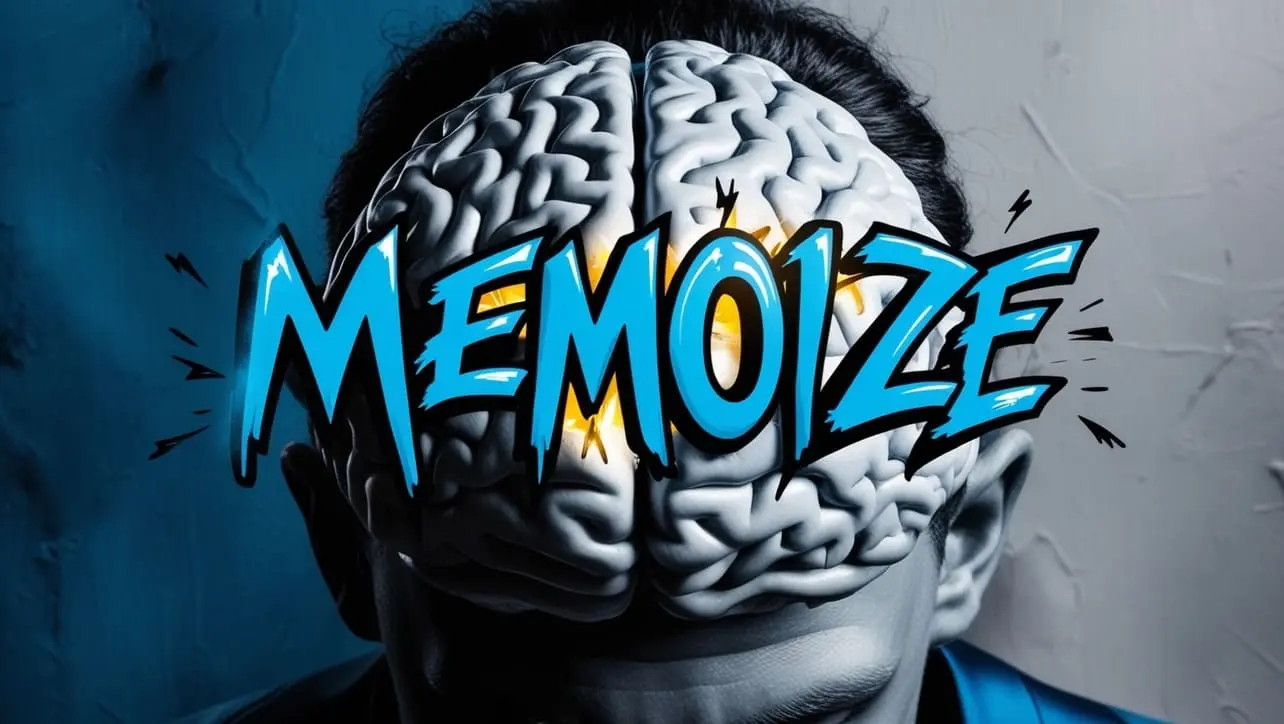
Photo Credit to CodeToFun
🙋 Introduction
In the dynamic landscape of JavaScript programming, optimizing function performance is a common goal. Lodash, a feature-rich utility library, provides developers with a multitude of tools, and one such gem is the _.memoize() function method.
This method offers a straightforward way to cache the results of expensive function calls, reducing redundant computations and improving overall efficiency.
🧠 Understanding _.memoize() Method
The _.memoize() function in Lodash enables the caching of function results based on the arguments provided to the function. Subsequent calls with the same arguments retrieve the cached result, bypassing the need for recomputation. This can be particularly beneficial for functions with computationally expensive operations or those frequently called with the same inputs.
💡 Syntax
The syntax for the _.memoize() method is straightforward:
_.memoize(func, [resolver])- func: The function to memoize.
- resolver (Optional): The function to resolve the cache key.
📝 Example
Let's dive into a simple example to illustrate the usage of the _.memoize() method:
const _ = require('lodash');
// A function with expensive computation
const expensiveFunction = (x, y) => {
console.log('Computing...');
return x + y;
};
// Memoizing the expensive function
const memoizedFunction = _.memoize(expensiveFunction);
// First call triggers computation
console.log(memoizedFunction(3, 4));
// Output: Computing... 7
// Subsequent call uses cached result
console.log(memoizedFunction(3, 4));
// Output: 7 (no additional computation)In this example, the expensiveFunction is memoized using _.memoize(). The first call triggers the computation, and subsequent calls with the same arguments retrieve the cached result without recomputation.
🏆 Best Practices
When working with the _.memoize() method, consider the following best practices:
Choose Functions Wisely:
Select functions for memoization wisely, focusing on those with expensive computations or functions frequently called with the same inputs.
example.jsCopiedconst computePower = (base, exponent) => { console.log('Computing...'); return Math.pow(base, exponent); }; const memoizedPower = _.memoize(computePower); console.log(memoizedPower(2, 3)); // Output: Computing... 8 console.log(memoizedPower(2, 3)); // Output: 8 (no additional computation)Custom Cache Key Resolution:
Use the resolver function to customize how cache keys are resolved, especially when dealing with complex arguments.
example.jsCopiedconst complexFunction = ({ x, y }) => { console.log('Computing...'); return x + y; }; const customResolver = ({ x, y }) => `${x}-${y}`; const memoizedComplexFunction = _.memoize(complexFunction, customResolver); console.log(memoizedComplexFunction({ x: 3, y: 4 })); // Output: Computing... 7 console.log(memoizedComplexFunction({ x: 3, y: 4 })); // Output: 7 (no additional computation)Clearing the Memoization Cache:
If needed, you can clear the memoization cache using the _.memoize.Cache object's clear method.
example.jsCopiedconst expensiveOperation = (input) => { console.log('Computing...'); return input * 2; }; const memoizedOperation = _.memoize(expensiveOperation); console.log(memoizedOperation(5)); // Output: Computing... 10 console.log(memoizedOperation(5)); // Output: 10 (no additional computation) // Clearing the memoization cache memoizedOperation.cache.clear(); console.log(memoizedOperation(5)); // Output: Computing... 10 (computation triggered again)
📚 Use Cases
Recursive Function Optimization:
_.memoize()can be beneficial in optimizing recursive functions by avoiding redundant computations for the same inputs.example.jsCopiedconst fibonacci = _.memoize((n) => { console.log('Computing Fibonacci...'); return n <= 1 ? n : fibonacci(n - 1) + fibonacci(n - 2); }); console.log(fibonacci(5)); // Output: Computing Fibonacci... (computes and caches results) console.log(fibonacci(5)); // Output: (retrieves result from cache)Network Request Memoization:
When making repeated network requests with the same parameters,
_.memoize()can cache the results, reducing the number of requests.example.jsCopiedconst fetchUserData = async (userId) => { console.log('Fetching user data...'); // Simulate network request return { userId, data: /* ... */ }; }; const memoizedFetchUserData = _.memoize(fetchUserData); console.log(await memoizedFetchUserData(123)); // Output: Fetching user data... console.log(await memoizedFetchUserData(123)); // Output: (retrieves result from cache)Expensive Computations:
Functions involving expensive computations, such as complex mathematical operations, can benefit from
_.memoize()to avoid redundant recalculations.example.jsCopiedconst calculateComplexResult = (input) => { console.log('Performing complex calculation...'); // Expensive computation return /* ... */; }; const memoizedComplexCalculation = _.memoize(calculateComplexResult); console.log(memoizedComplexCalculation(42)); // Output: Performing complex calculation... console.log(memoizedComplexCalculation(42)); // Output: (retrieves result from cache)
🎉 Conclusion
The _.memoize() function method in Lodash provides a convenient way to optimize function performance by caching results based on function arguments. Whether you're dealing with expensive computations or repetitive function calls, _.memoize() can significantly enhance the efficiency of your JavaScript code.
By adhering to best practices and exploring diverse use cases, you can harness the full potential of the _.memoize() method in your Lodash projects.
👨💻 Join our Community:
Author

For over eight years, I worked as a full-stack web developer. Now, I have chosen my profession as a full-time blogger at codetofun.com.
Buy me a coffee to make codetofun.com free for everyone.
Buy me a CoffeeShare Your Findings to All
Recent Post in lodash














If you have any doubts regarding this article (Lodash _.memoize() Function Method), please comment here. I will help you immediately.