
JSON Syntax
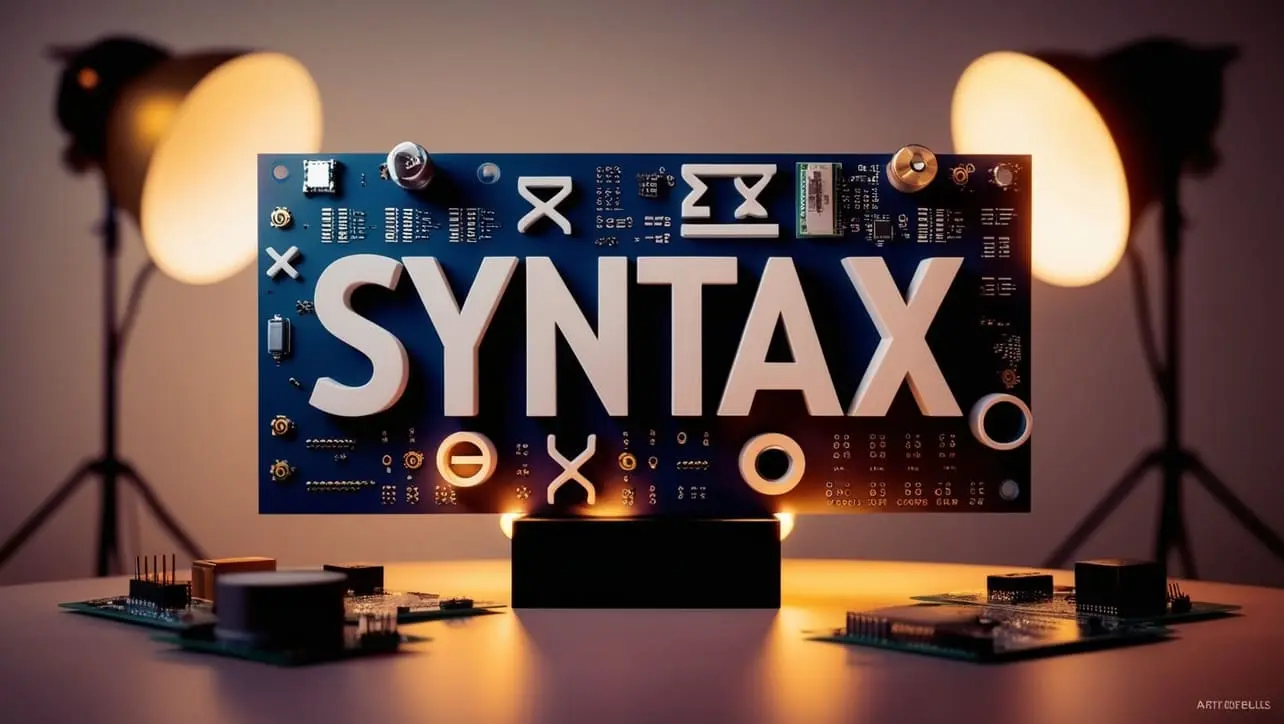
Photo Credit to CodeToFun
🙋 Introduction
JSON (JavaScript Object Notation) is a lightweight data interchange format commonly used for transmitting data between a server and a web application. It is human-readable and easy for both humans and machines to understand.
JSON syntax is based on JavaScript object notation, but it is language-independent, making it widely used across different programming languages.
🤔 What is JSON?
JSON is a text-based data format that consists of key-value pairs and arrays. It is often used to represent structured data like objects and arrays in JavaScript.
🔑 Key Features of JSON
- Lightweight: JSON is concise and easy to read, write, and parse.
- Language-Independent: JSON can be used with any programming language, not just JavaScript.
- Self-Describing: JSON data is self-describing, meaning it contains metadata that describes the structure of the data.
- Easy to Parse: JSON data can be easily parsed and converted into native data structures in most programming languages.
💡 JSON Syntax Rules
JSON syntax is based on key-value pairs and arrays, with the following rules:
- Data Types: JSON supports six data types:
- String: A sequence of characters enclosed in double quotes.
- Number: An integer or floating-point number.
- Boolean: Either
trueorfalse. - Array: An ordered list of values enclosed in square brackets [].
- Object: A collection of key-value pairs enclosed in curly braces {}.
- Null: Represents a null value.
- Key-Value Pairs: JSON data is organized into key-value pairs separated by a colon (:). Each key is a string enclosed in double quotes, followed by its corresponding value.
- Arrays: JSON arrays are ordered lists of values separated by commas and enclosed in square brackets [].
- Objects: JSON objects are collections of key-value pairs separated by commas and enclosed in curly braces {}.
📄 Example of JSON Syntax
Here's a simple example of JSON data representing information about a person:
{
"name": "John Doe",
"age": 30,
"isStudent": false,
"hobbies": ["reading", "traveling", "photography"],
"address": {
"street": "123 Main St",
"city": "Anytown",
"country": "USA"
},
"isMarried": null
}🧠 Explanation
- "name", "age", "isStudent", "isMarried": Keys representing different attributes of the person.
- "John Doe", 30, false, null:: Corresponding values of the keys.
- "hobbies", "address": Arrays and objects as values.
🕵️♂️ Parsing JSON
In JavaScript, parsing JSON is straightforward using the JSON.parse() method. For example:
const jsonString = '{"name": "John Doe", "age": 30}';
const data = JSON.parse(jsonString);
console.log(data.name); // Output: John Doe
console.log(data.age); // Output: 30This code snippet parses the JSON string into a JavaScript object.
🎉 Conclusion
Understanding JSON syntax is essential for working with data in web development. Its simplicity, readability, and versatility make it a preferred choice for data interchange between servers and clients.
By mastering JSON syntax, you can effectively handle data transmission and manipulation in your web applications.
👨💻 Join our Community:
Author

For over eight years, I worked as a full-stack web developer. Now, I have chosen my profession as a full-time blogger at codetofun.com.
Buy me a coffee to make codetofun.com free for everyone.
Buy me a Coffee



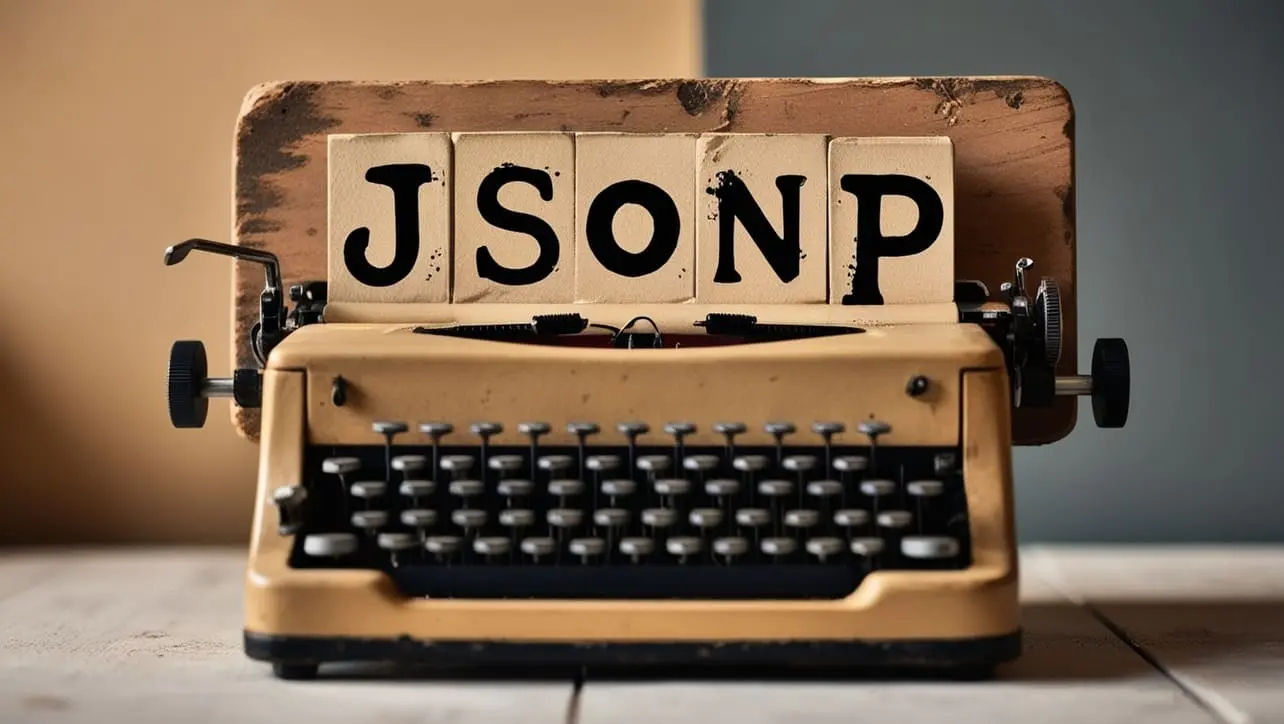







If you have any doubts regarding this article (JSON Syntax), please comment here. I will help you immediately.