
JSON vs XML

Photo Credit to CodeToFun
🙋 Introduction
JSON (JavaScript Object Notation) and XML (eXtensible Markup Language) are two popular data interchange formats used in web development and beyond. While both serve similar purposes, they have distinct differences in syntax, structure, and usage.
〈〉 JSON (JavaScript Object Notation)
JSON is a lightweight data interchange format inspired by JavaScript object literals. It is easy for humans to read and write and easy for machines to parse and generate. JSON is widely used for transmitting data between a server and a web application as it is concise and well-suited for representing structured data.
🔑 Key Features of JSON
- Simplicity: JSON has a simple and straightforward syntax, making it easy to understand and work with.
- Compactness: JSON files are often smaller in size compared to equivalent XML files, making them efficient for data transmission.
- Native JavaScript Support: JSON syntax is derived from JavaScript, making it effortless to parse and manipulate in JavaScript applications.
〈〉 XML (eXtensible Markup Language)
XML is a markup language that defines rules for encoding documents in a format that is both human-readable and machine-readable. It provides a way to structure data in a hierarchical format using tags. XML is widely used in web services, configuration files, and data storage due to its flexibility and compatibility with various platforms and systems.
🔑 Key Features of XML
- Hierarchical Structure: XML documents have a hierarchical structure consisting of nested elements, allowing for complex data modeling.
- Extensibility: XML allows users to define their own custom tags and document structures, making it highly adaptable to different use cases.
- Widespread Adoption: XML has been widely adopted across various industries and technologies, ensuring interoperability between different systems and applications.
💡 Syntax
JSON:
Uses key-value pairs and arrays, represented using curly braces {} and square brackets [], respectively.
JSONCopied{ "name": "John", "age": 30, "isStudent": false, "hobbies": ["reading", "traveling", "photography"] }XML:
Uses tags to define elements, enclosed in angle brackets < >.
XMLCopied<person> <name>John</name> <age>30</age> <isStudent>false</isStudent> <hobbies> <hobby>reading</hobby> <hobby>traveling</hobby> <hobby>photography</hobby> </hobbies> </person>
📚 Readability
- JSON: Typically more concise and easier to read for humans due to its minimalist syntax.
- XML: Can be verbose, especially for complex data structures, but its hierarchical format can be easier to understand in certain cases.
⚙️ Usage
- JSON: Commonly used in modern web development, especially with JavaScript-based applications and RESTful APIs.
- XML: Traditionally used in various domains such as web services (SOAP), configuration files (like XML configuration in Spring), and document storage.
🕵️♂️ Parsing
- JSON: Native support in JavaScript, making parsing and manipulation straightforward. Also supported in most programming languages through libraries.
- XML: Requires parsing libraries in most programming languages, adding an extra layer of complexity compared to JSON.
🎉 Conclusion
Both JSON and XML have their strengths and weaknesses, and the choice between them depends on the specific requirements of your project. JSON is often favored for its simplicity, compactness, and native support in JavaScript environments, while XML remains a popular choice for its hierarchical structure and widespread adoption in various industries and technologies.
Understanding the differences between JSON and XML can help you make informed decisions when designing data formats and choosing the right tool for your application's needs.
👨💻 Join our Community:
Author

For over eight years, I worked as a full-stack web developer. Now, I have chosen my profession as a full-time blogger at codetofun.com.
Buy me a coffee to make codetofun.com free for everyone.
Buy me a Coffee


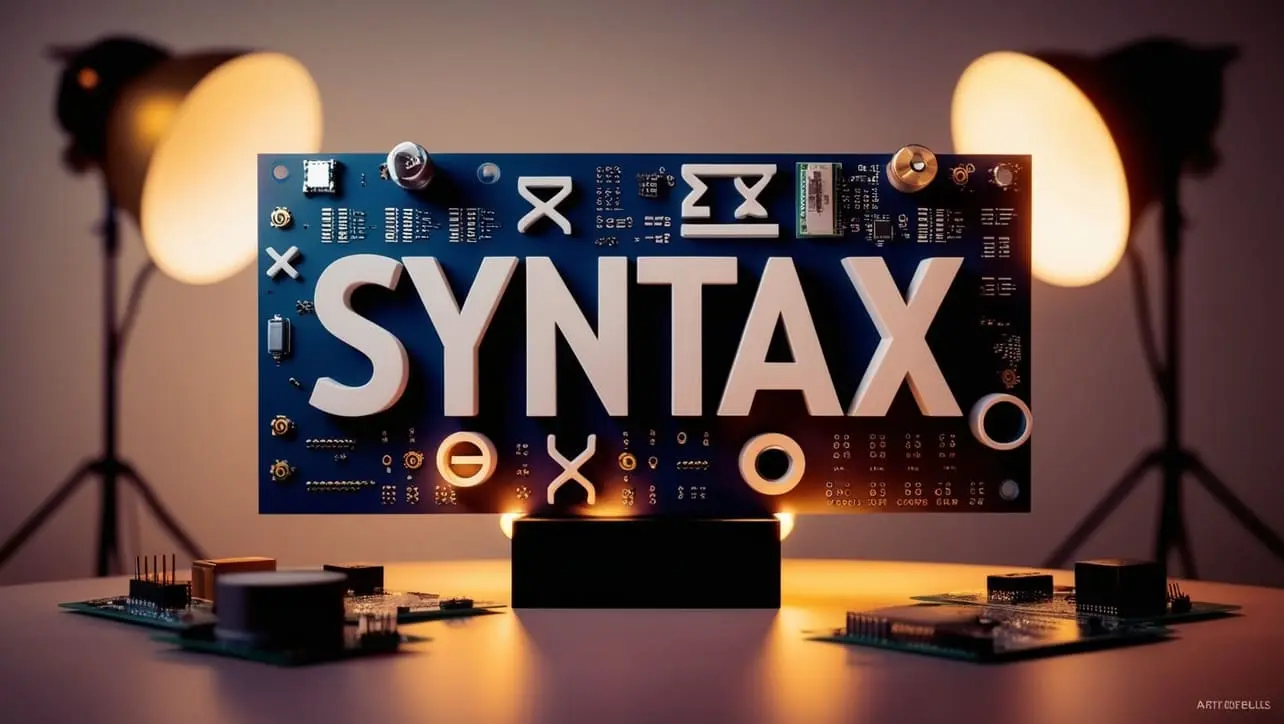
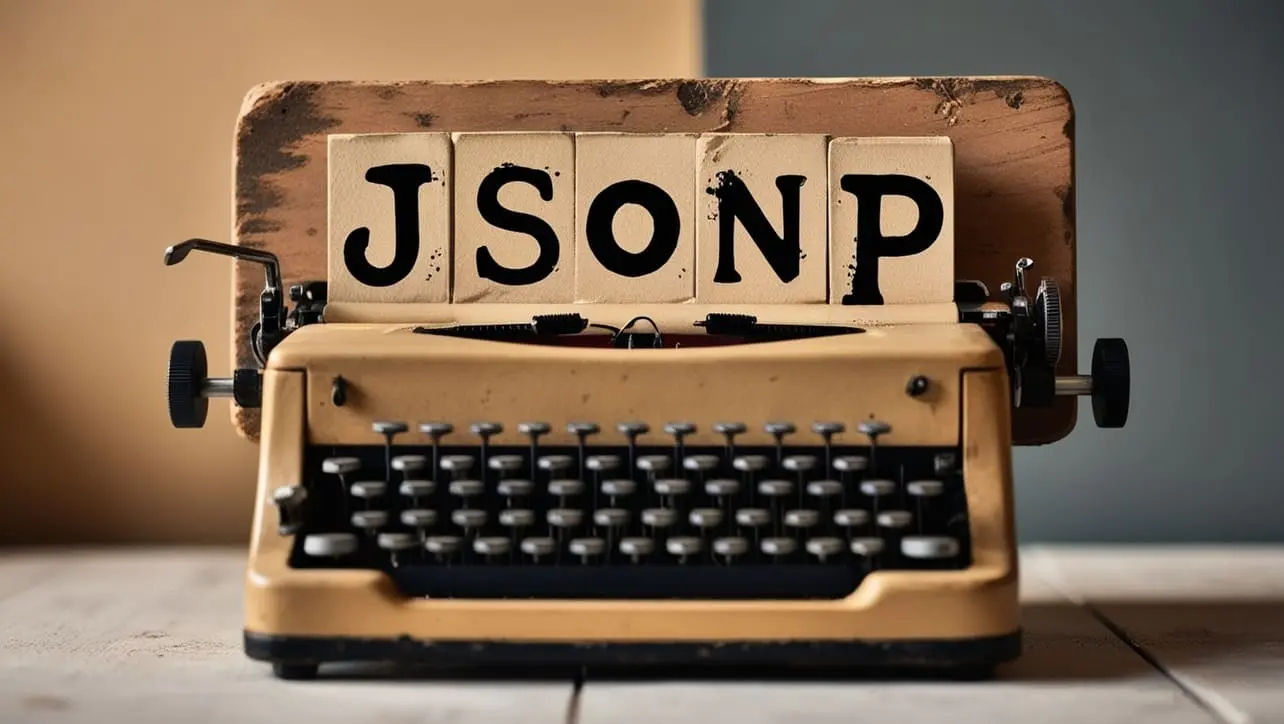







If you have any doubts regarding this article (JSON vs XML), please comment here. I will help you immediately.