
JSON Introduction
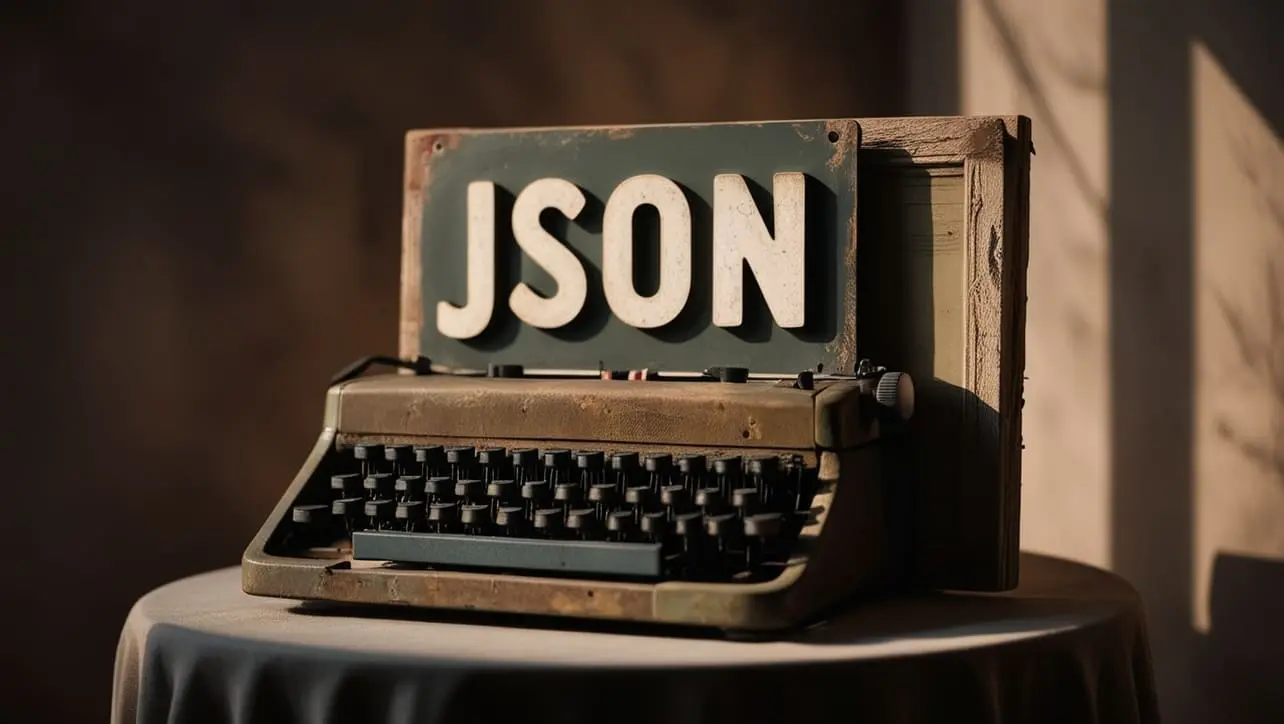
Photo Credit to CodeToFun
🙋 Introduction
JSON (JavaScript Object Notation) is a lightweight data-interchange format that is easy for humans to read and write and easy for machines to parse and generate.
It is widely used for transmitting data between a server and a web application, as well as for storing configuration data.
🤔 What is JSON?
JSON is a text-based format for representing structured data. It is based on a subset of the JavaScript programming language, but it is language-independent, meaning it can be used with virtually any programming language.
🔑 Key Features of JSON
- Simplicity: JSON syntax is straightforward and easy to understand, consisting of key-value pairs and arrays.
- Readability: JSON data is human-readable and can be easily parsed and edited with a text editor.
- Interoperability: JSON is supported by most programming languages and can be used to exchange data between different systems.
- Lightweight: JSON files are typically smaller in size compared to other data-interchange formats like XML.
- Extensibility: JSON supports nested structures, allowing for complex data hierarchies.
🧐 Why Use JSON?
There are several reasons why JSON has become the de facto standard for data interchange on the web:
- Easy to Learn: JSON syntax is simple and intuitive, making it easy for developers to work with.
- Efficiency: JSON data can be transmitted quickly over the network due to its lightweight nature.
- Language Independence: JSON can be used with any programming language that has a JSON parser, making it highly versatile.
- Widespread Adoption: JSON is widely supported by web browsers, servers, and programming libraries.
- Compatibility: JSON is compatible with many modern web technologies, including JavaScript, AJAX, and RESTful APIs.
💡 JSON Syntax
JSON data is organized into key-value pairs, similar to objects in JavaScript. Here's an example of a simple JSON object:
{
"name": "John Doe",
"age": 30,
"city": "New York"
}🧠 Explanation
- Keys and Values: Keys are strings, and values can be strings, numbers, booleans, arrays, or other objects.
- Object: Enclosed in curly braces {}, containing comma-separated key-value pairs.
- Array: Enclosed in square brackets [], containing comma-separated values.
✔️ Common Use Cases for JSON
JSON is used in a wide range of applications, including:
- Web APIs: Many web APIs use JSON to transmit data between clients and servers.
- Configuration Files: JSON is often used for storing application settings and configuration data.
- Data Storage: JSON can be used to store structured data in databases or files.
- Interprocess Communication: JSON is used for communication between different processes or services in a distributed system.
🧠 Working with JSON in JavaScript
In JavaScript, working with JSON data is straightforward. Here's an example of parsing JSON data:
const jsonString = '{"name": "John Doe", "age": 30, "city": "New York"}';
const data = JSON.parse(jsonString);
console.log(data.name); // Output: John DoeAnd here's an example of converting a JavaScript object to JSON:
const obj = { name: "John Doe", age: 30, city: "New York" };
const jsonString = JSON.stringify(obj);
console.log(jsonString); // Output: {"name":"John Doe","age":30,"city":"New York"}🎉 Conclusion
JSON is a versatile and efficient format for representing and transmitting data on the web. Its simplicity, readability, and widespread support make it an essential tool for web developers.
By mastering JSON syntax and understanding its use cases, you can leverage its power to build robust and scalable web applications.
👨💻 Join our Community:
Author

For over eight years, I worked as a full-stack web developer. Now, I have chosen my profession as a full-time blogger at codetofun.com.
Buy me a coffee to make codetofun.com free for everyone.
Buy me a Coffee


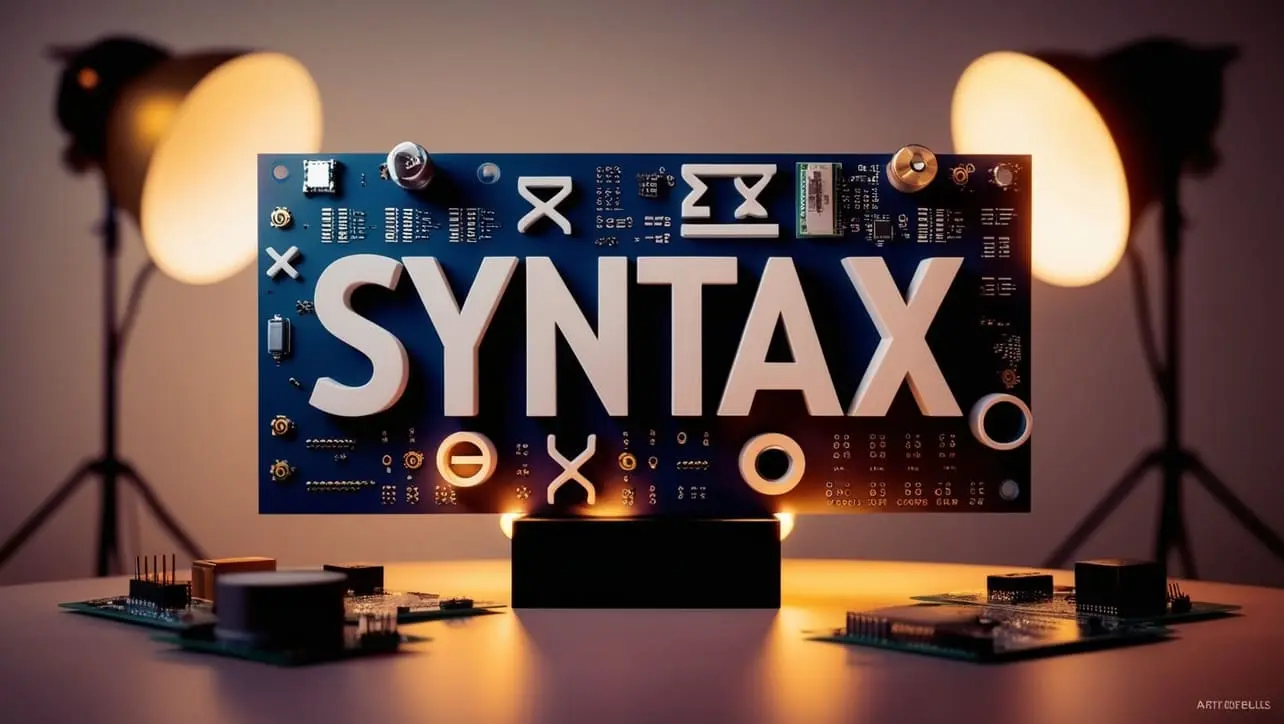

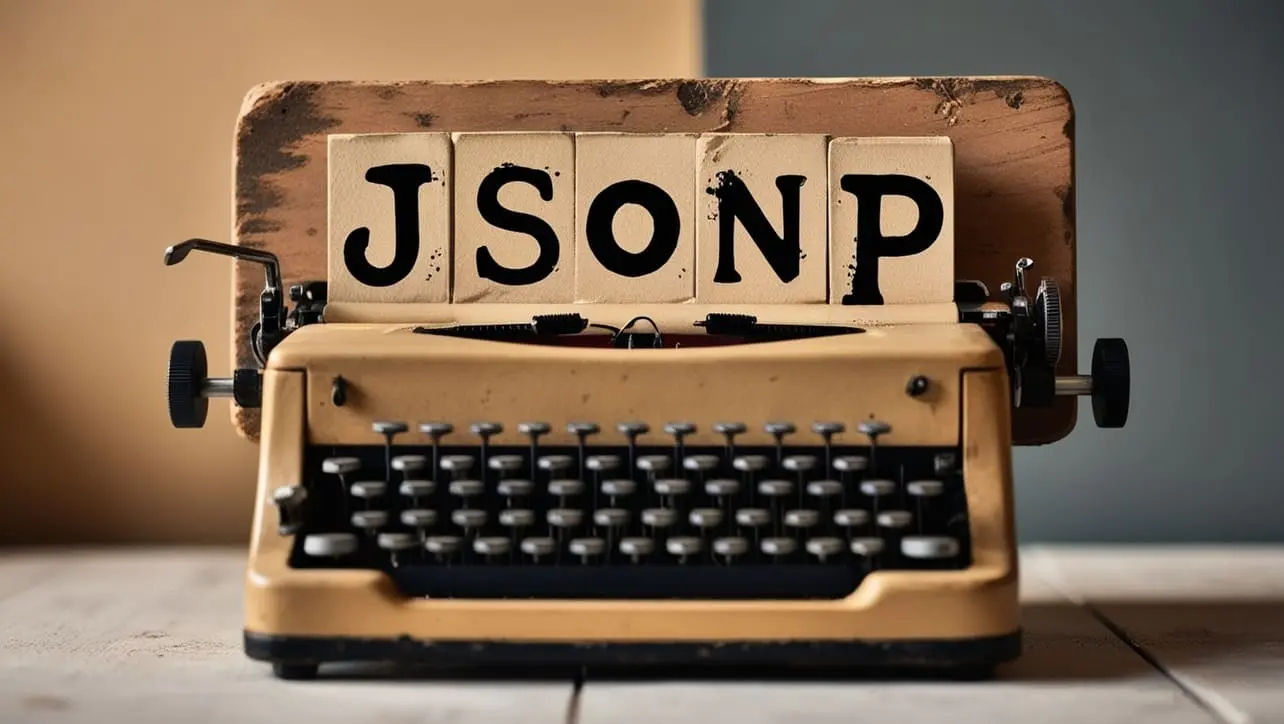







If you have any doubts regarding this article (JSON Introduction), please comment here. I will help you immediately.