
JSON data Types
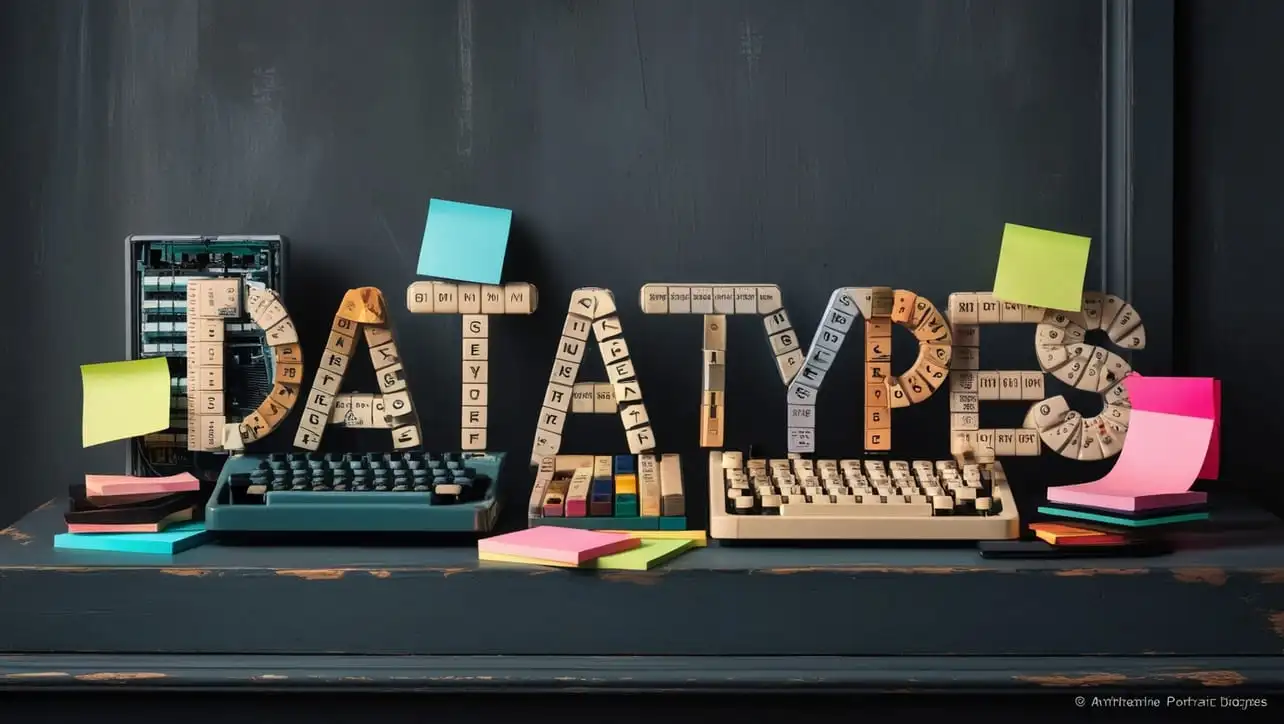
Photo Credit to CodeToFun
🙋 Introduction
JSON (JavaScript Object Notation) is a lightweight data interchange format that is easy for humans to read and write and easy for machines to parse and generate. JSON is widely used in web applications to transmit data between a server and a client.
Understanding the various data types in JSON is crucial for working with this format effectively.
🤔 What is JSON?
JSON is a text format that uses a syntax similar to JavaScript object notation, although it is language-independent. JSON data is represented as key-value pairs, where keys are strings and values can be any of the following data types.
📈 JSON Data Types
JSON supports a limited set of data types, which are essential for constructing valid JSON documents. These types include:
- String
- Number
- Boolean
- Null
- Array
- Object
String
Strings in JSON are sequences of characters enclosed in double quotes. They can include any Unicode character and must be properly escaped if they include special characters.
{
"name": "John Doe",
"message": "Hello, World!"
}Number
Numbers in JSON can be integers or floating-point values. They are not enclosed in quotes and can include exponents.
{
"age": 30,
"height": 5.9,
"scientific": 1.23e4
}Boolean
Boolean values in JSON are true or false. These values are not enclosed in quotes.
{
"isStudent": true,
"hasGraduated": false
}Null
The null value represents an empty or non-existent value. It is not enclosed in quotes.
{
"middleName": null
}Array
Arrays in JSON are ordered lists of values. These values can be of any type, including other arrays or objects. Arrays are enclosed in square brackets and values are separated by commas.
{
"fruits": ["apple", "banana", "cherry"],
"numbers": [1, 2, 3, 4, 5],
"mixed": ["text", 123, false, null]
}Object
Objects in JSON are collections of key-value pairs. Keys are strings and values can be of any type. Objects are enclosed in curly braces, and each key-value pair is separated by a comma.
{
"person": {
"firstName": "Jane",
"lastName": "Doe",
"age": 25,
"address": {
"street": "123 Main St",
"city": "Anytown",
"zipcode": "12345"
},
"phoneNumbers": ["555-1234", "555-5678"]
}
}📄 Example of a JSON Document
Here's a complete example of a JSON document that combines different data types:
{
"employee": {
"id": 101,
"name": "Alice",
"email": "alice@example.com",
"isManager": false,
"department": null,
"skills": ["JavaScript", "Python", "HTML", "CSS"],
"projects": [
{
"name": "Project A",
"deadline": "2024-06-30",
"budget": 10000.50
},
{
"name": "Project B",
"deadline": "2024-12-31",
"budget": 20000.75
}
]
}
}In this example, the JSON document describes an employee object with various attributes, including strings, numbers, booleans, null values, arrays, and nested objects.
🎉 Conclusion
Understanding JSON data types is fundamental for working with JSON. Each data type serves a specific purpose and helps in structuring the data in a meaningful way.
Whether you are developing web applications, APIs, or data storage solutions, mastering JSON data types will enhance your ability to handle data efficiently.
👨💻 Join our Community:
Author

For over eight years, I worked as a full-stack web developer. Now, I have chosen my profession as a full-time blogger at codetofun.com.
Buy me a coffee to make codetofun.com free for everyone.
Buy me a Coffee


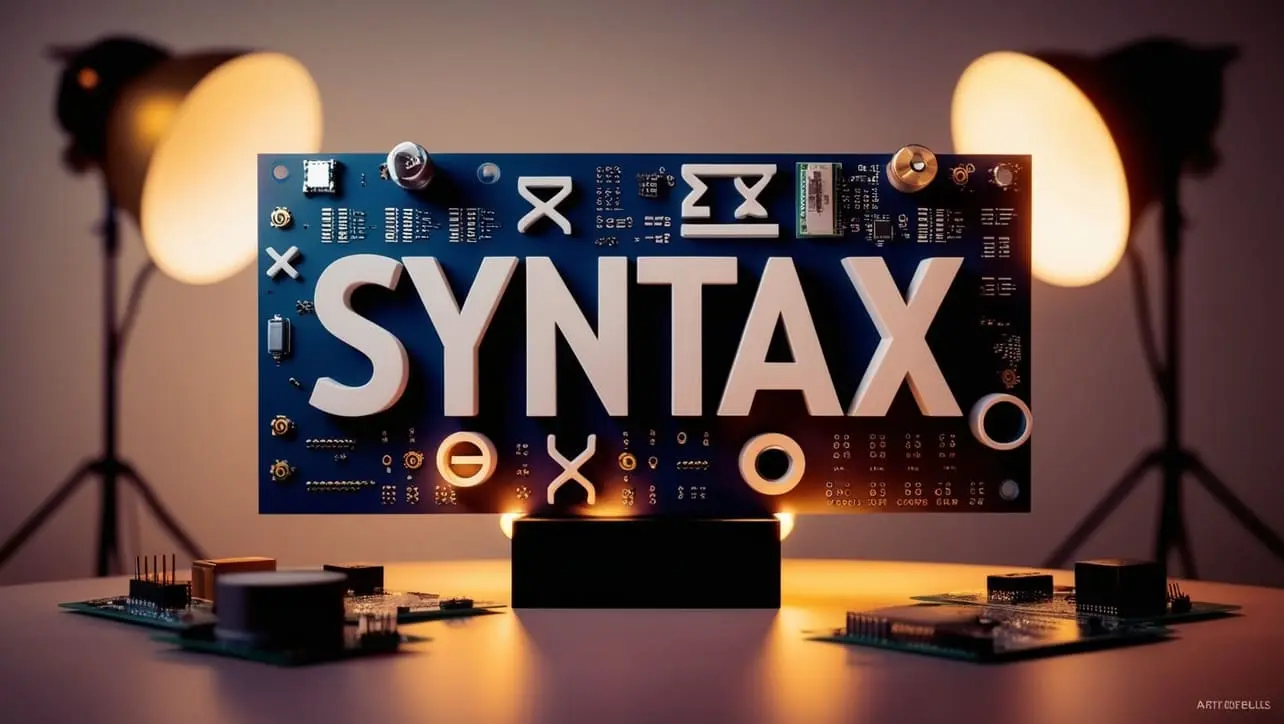

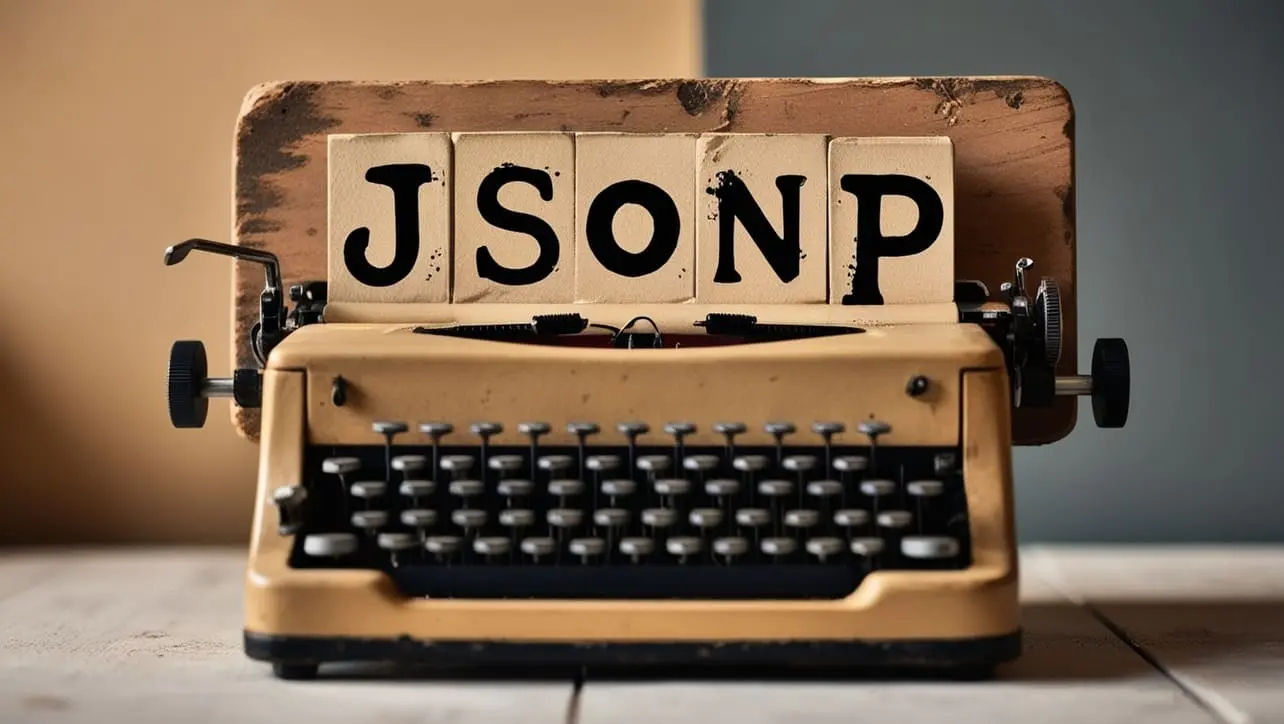







If you have any doubts regarding this article (JSON data Types), please comment here. I will help you immediately.