
JSON Comment

Photo Credit to CodeToFun
🙋 Introduction
JSON (JavaScript Object Notation) is a lightweight data-interchange format that's easy for humans to read and write and easy for machines to parse and generate. It's widely used in web applications to exchange data between a client and a server. However, one notable feature that JSON lacks is native support for comments.
🤔 What is JSON?
JSON is a text format that is completely language-independent but uses conventions familiar to programmers of the C-family of languages, including C, C++, C#, Java, JavaScript, Perl, Python, and many others. These properties make JSON an ideal data-interchange language.
🔑 Key Features of JSON
- Simplicity: JSON's syntax is straightforward and easy to understand.
- Lightweight: JSON's format is compact and quick to parse.
- Language Independence: JSON is text-based and can be parsed by many programming languages.
- Human-Readable: JSON is designed to be easy to read and write for humans.
Why JSON Doesn’t Support Comments
JSON was designed to be a data format, not a document format. This means that its primary purpose is to serialize data structures in a way that can be easily read and parsed by machines.
Douglas Crockford, who popularized JSON, chose not to include comments in the specification to prevent misuse, such as adding metadata that should be part of the data itself or including configuration data alongside actual data.
Alternatives to JSON Comments
Although JSON does not natively support comments, there are several strategies you can use to include comment-like information in your JSON data.
Using a Separate Documentation File
One approach is to maintain a separate documentation file that explains the JSON structure. This keeps the JSON file clean and ensures that comments do not interfere with data processing.
Including Comments in the Data
You can add a special key for comments within your JSON data. This method involves including keys that act as comments within the JSON object:
{
"_comment": "This is a comment about the data structure",
"name": "John Doe",
"age": 30,
"city": "New York"
}Using a Preprocessing Step
If you control the environment where the JSON is parsed, you can preprocess the JSON to remove comments before parsing. This involves adding comments in a non-standard way and then stripping them out before parsing:
{
"name": "John Doe", // This is the user's full name
"age": 30, // This is the user's age
"city": "New York" // This is the user's city
}In this example, a preprocessing script would remove the inline comments before parsing the JSON.
Using JSON5
JSON5 is an extension of JSON that aims to make JSON more human-friendly. It adds support for comments, trailing commas, and more:
{
// This is a comment
name: "John Doe",
age: 30,
city: "New York",
}To use JSON5, you need to use a JSON5 parser that can handle the additional syntax.
Example: Commenting in JSON with a Special Key
Here’s an example of how you can include comments in a JSON file using a special key:
{
"_comment1": "This section contains user information",
"user": {
"name": "John Doe",
"age": 30
},
"_comment2": "This section contains address information",
"address": {
"city": "New York",
"zip": "10001"
}
}🎉 Conclusion
While JSON does not natively support comments, there are various strategies you can employ to include comment-like information. Whether you choose to use a separate documentation file, include comments as part of the data, preprocess the JSON, or use an extended format like JSON5, understanding these techniques will help you manage and document your JSON data effectively.
👨💻 Join our Community:
Author

For over eight years, I worked as a full-stack web developer. Now, I have chosen my profession as a full-time blogger at codetofun.com.
Buy me a coffee to make codetofun.com free for everyone.
Buy me a Coffee


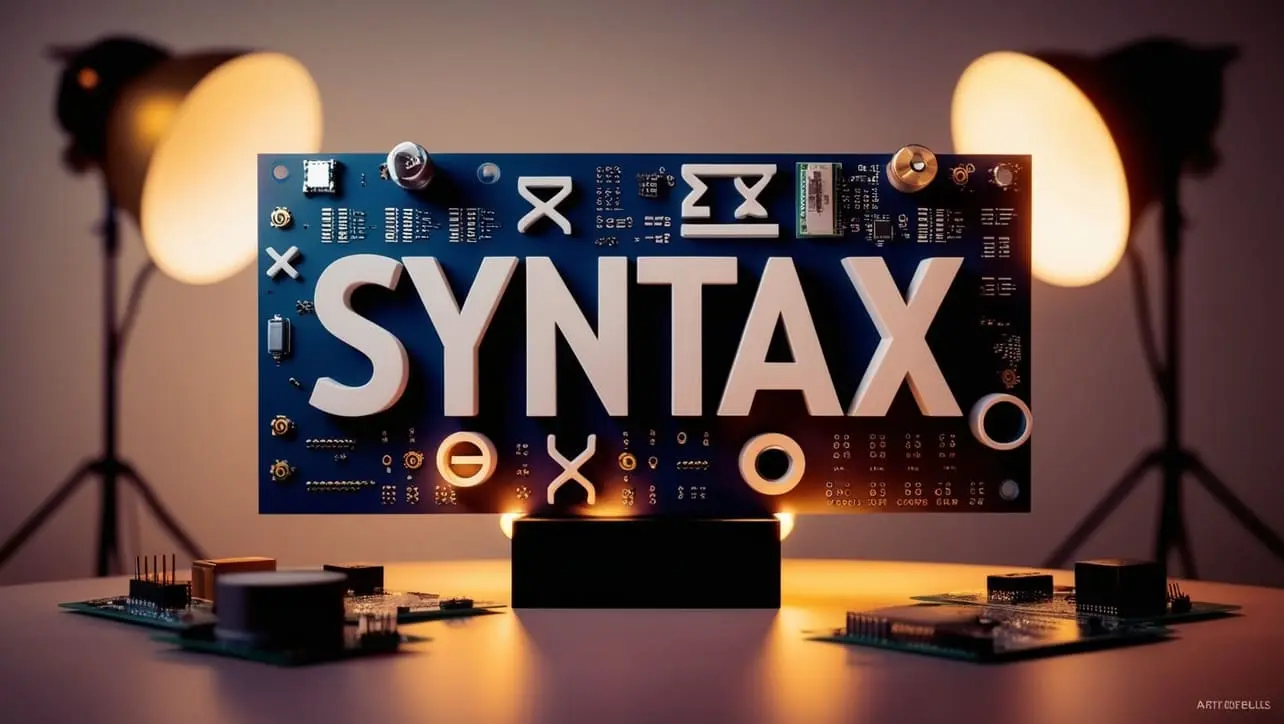

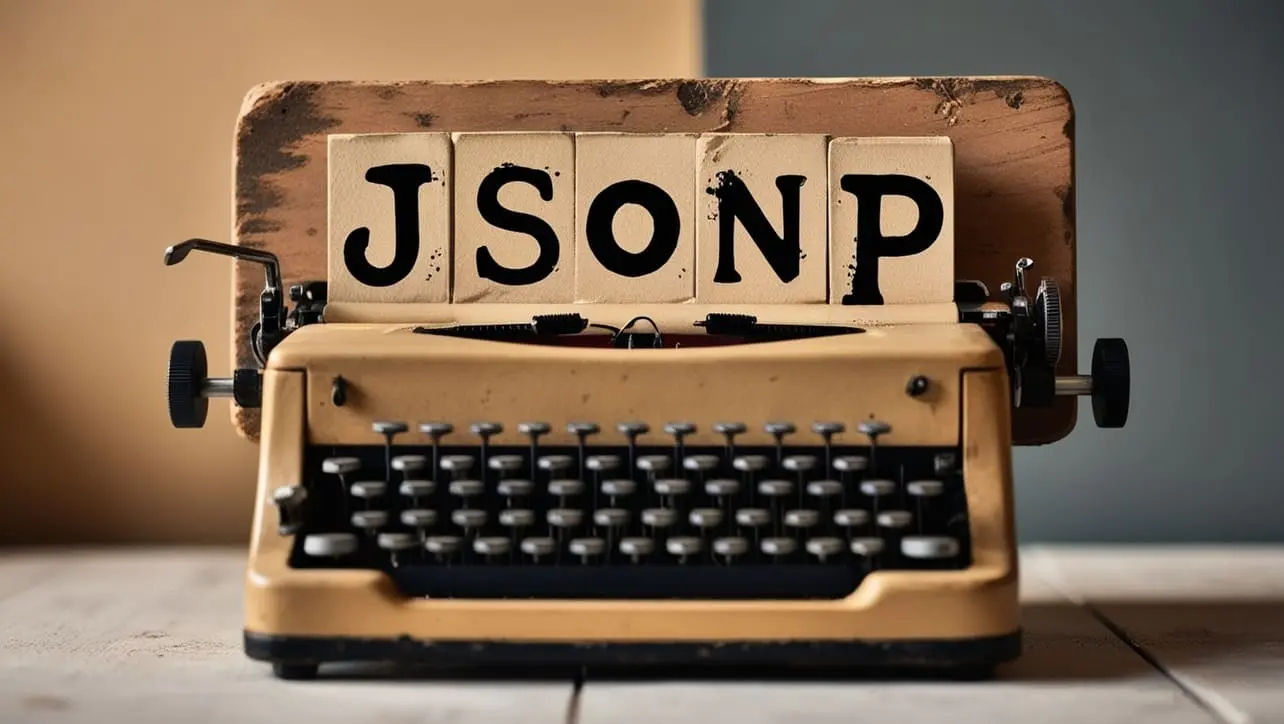







If you have any doubts regarding this article (JSON Comment), please comment here. I will help you immediately.