
JavaScript String length
The JavaScript String.length property returns the number of characters in a string, including spaces and special characters. It’s an easy way to measure string length and is widely used for validation and manipulation tasks in web development. Learn how to use length to enhance your JavaScript projects.


JavaScript String constructor
The JavaScript String constructor creates a new string object from any given value. It can convert numbers, booleans, or other types to a string format. Commonly used in cases where string manipulation or conversion is required, it offers flexibility in handling various data types. Ideal for ensuring values are represented as strings in JavaScript.


JavaScript String prototype
The JavaScript String.prototype allows developers to add custom methods to all string instances. It provides built-in methods like toUpperCase(), trim(), and split() to manipulate and handle strings effectively. Extend its functionality by defining new methods to optimize your code. Learn more about JavaScript strings and their powerful prototype properties.


JavaScript Cookies
JavaScript Cookies allow websites to store small data on a user’s browser to remember preferences and sessions. They enhance user experience by saving login details and settings. Cookies can be created, read, and deleted using simple JavaScript functions. Learn how to manage cookies effectively with JavaScript!


JavaScript Cookies Expires
JavaScript cookies can have an expiration date set using the expires attribute. This attribute specifies when the cookie should be deleted from the browser. Without an expiration date, the cookie lasts for the session only. Setting cookie expiration ensures better control over data storage in the browser.


JavaScript Cookies Path
JavaScript cookies path attribute defines the URL path where a cookie is accessible. By setting a specific path, you control which pages can access the cookie. It ensures cookies are available only within certain sections of a website, enhancing security and privacy. Learn how to set and manage cookie paths effectively!


JavaScript Cookies Update
Learn how to easily update JavaScript cookies with simple code examples. Master cookie management by modifying values, expiration, and other attributes. Keep your web applications efficient and user-friendly with updated cookie practices. Explore the best methods for updating cookies in JavaScript today!


JavaScript Cookies Read
Learn how to easily read JavaScript cookies in your web applications. Understand the process of accessing stored cookie values to enhance user experience and manage data efficiently. Follow simple steps to retrieve cookies with ease. Perfect for developers looking to improve their website functionality.


JavaScript Cookies Write
Learn how to create and write cookies in JavaScript to store data on a user’s browser. JavaScript cookies help personalize user experiences by saving preferences and session data. Follow simple steps to set cookies with key-value pairs. Master cookie management for dynamic, responsive websites.


JavaScript File Handling
JavaScript File Handling enables reading and writing files directly in the browser without server interaction. It simplifies tasks like file uploads, downloads, and content processing. Using the File API, developers can manage file input/output efficiently. Discover how to handle files with JavaScript for seamless web applications.


JavaScript Date toTimeString() Method
Optimize your JavaScript coding with the Date toTimeString() method! Learn to efficiently convert date objects to time strings, enhancing your web development projects. Explore this powerful feature for precise time representation, ensuring seamless user experiences. Elevate your coding skills today!


JavaScript Date toString() Method
Explore the power of JavaScript Date toString() methods to effortlessly convert date objects to human-readable strings. Enhance your coding precision and presentation with this essential function, simplifying date manipulation in your web applications. Elevate user experience by mastering the art of formatting dates seamlessly using JavaScript. Dive into our guide for expert insights and efficient usage tips.

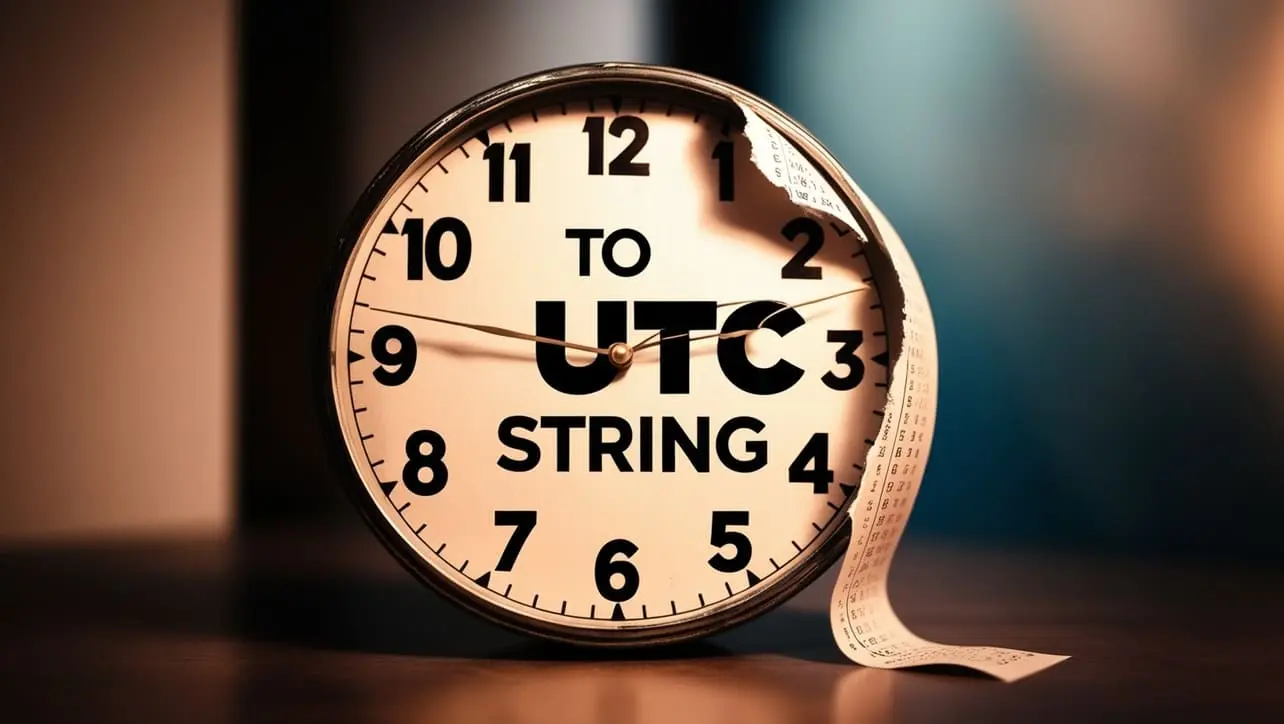
JavaScript Date toUTCString() Method
Optimize your JavaScript date handling with the Date toUTCString() method. Easily convert local time to UTC format for precise timekeeping. Explore the power of toUTCString() for seamless international date representation. Elevate your coding experience with this essential JavaScript function.


JavaScript Date UTC() Method
Optimize your JavaScript code with the Date UTC() method for precise and standardized date and time handling. Master time zone-independent operations effortlessly, enhancing the reliability of your web applications. Explore the power of JavaScript Date UTC() for seamless and accurate date management in your projects. Elevate your coding experience and ensure consistency across global time zones with this essential JavaScript method.


JavaScript Date valueOf() Method
Explore precise time manipulation with JavaScript Date’s valueOf() method. Learn how to extract numeric values representing milliseconds, perfect for efficient date comparisons and calculations. Elevate your coding skills and master the art of time management in JavaScript effortlessly. Dive into our comprehensive guide now!


JavaScript Date toISOString() Method
Optimize your coding workflow with JavaScript’s Date toISOString() method. Easily convert dates to a standardized format for seamless integration and improved data consistency. Learn how to harness the power of this method for precise date representation in your web applications. Elevate your programming skills with our comprehensive guide on JavaScript Date toISOString() methods.


JavaScript Date toJSON() Method
Optimize your JavaScript Date handling with toJSON() methods. Learn how to effortlessly convert Date objects to JSON format for seamless data exchange. Enhance your coding efficiency and stay up-to-date with the latest techniques. Explore the power of toJSON() for streamlined date serialization in your web development projects.


JavaScript Date toLocaleDateString() Method
Enhance your web development skills with JavaScript’s Date toLocaleDateString() method. Easily format dates based on user preferences, providing a seamless and localized experience. Learn how to implement this powerful function for dynamic and user-friendly date displays on your website. Stay ahead in the world of web development with our concise guide.







