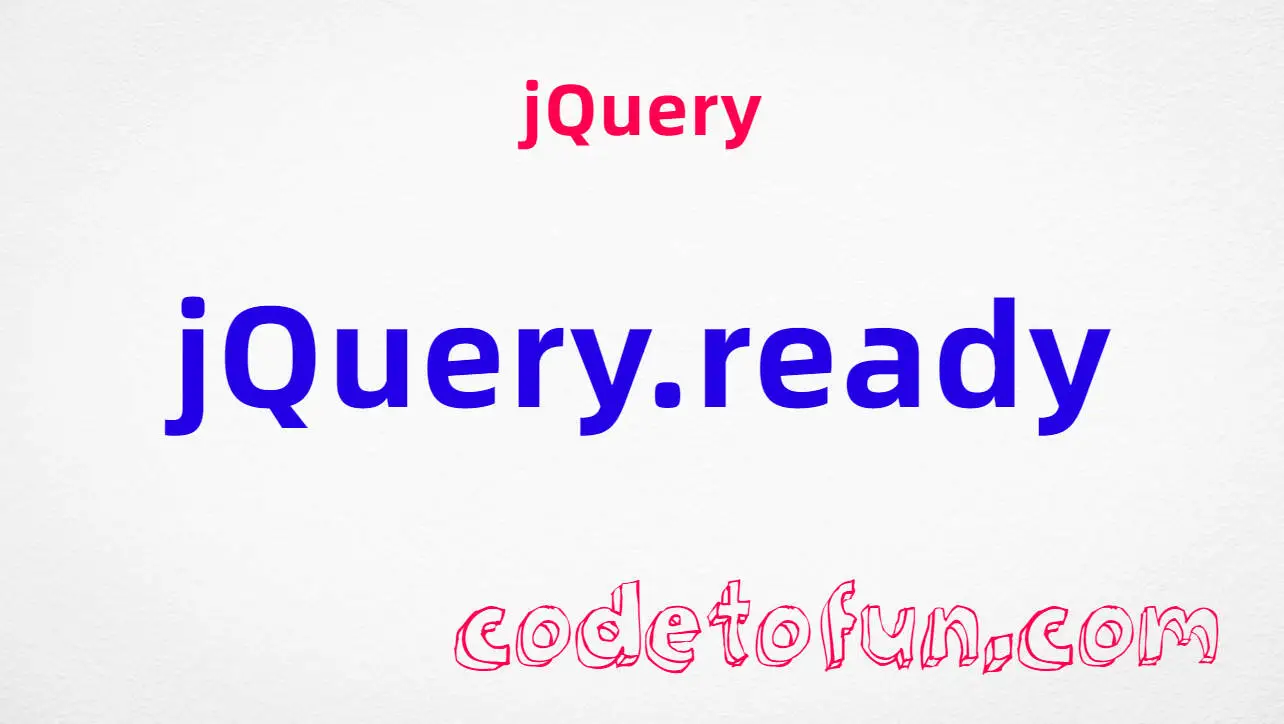
jQuery Selectors
jQuery :last Selector

Photo Credit to CodeToFun
🙋 Introduction
In jQuery, selectors play a crucial role in targeting specific elements within a web page for manipulation. One such selector is :last, which allows you to select the last element of a matched set. Understanding how to use the :last selector effectively can streamline your code and enhance the functionality of your web applications.
In this guide, we'll explore the usage of the jQuery :last selector with practical examples to help you grasp its potential.
🧠 Understanding :last Selector
The :last selector in jQuery is used to select the last matched element within a set of elements. It is particularly useful when you want to target and manipulate the last element of a group, such as the last item in a list or the final element in a container.
💡 Syntax
The syntax for the :last selector is straightforward:
$("selector:last")📝 Example
Selecting the Last Element:
Consider a scenario where you have a list of items, and you want to select and manipulate the last item using jQuery. Here's how you can achieve this with the
:lastselector:index.htmlCopied<ul> <li>Item 1</li> <li>Item 2</li> <li>Item 3</li> </ul>example.jsCopied$("li:last").css("font-weight", "bold");This will make the text of the last <li> element bold.
Applying Styles to the Last Element:
You can also apply CSS styles dynamically to the last element selected using the
:lastselector. For instance, let's change the background color of the last paragraph in a container:index.htmlCopied<div id="container"> <p>Paragraph 1</p> <p>Paragraph 2</p> <p>Paragraph 3</p> </div>example.jsCopied$("#container p:last").css("background-color", "lightblue");This will set the background color of the last <p> element within the #container div to light blue.
Targeting the Last Child Element:
You can also use the
:lastselector to target the last child element of a parent element. For example, let's select the last child <span> element within a <div>:index.htmlCopied<div id="parent"> <span>Span 1</span> <span>Span 2</span> <span>Span 3</span> </div>example.jsCopied$("#parent span:last").addClass("highlight");This will add a CSS class named highlight to the last <span> element within the #parent div.
🎉 Conclusion
The jQuery :last selector provides a convenient way to target and manipulate the final element within a selection, whether it's the last item in a list, the last child element within a container, or any other relevant scenario.
By mastering its usage and combining it with other selectors and methods, you can enhance the interactivity and functionality of your web applications effortlessly.
👨💻 Join our Community:
Author

For over eight years, I worked as a full-stack web developer. Now, I have chosen my profession as a full-time blogger at codetofun.com.
Buy me a coffee to make codetofun.com free for everyone.
Buy me a Coffee











