
jQuery Topics
- jQuery Introduction
- jQuery Callbacks
- jQuery deferred
- jQuery selectors
- *
- :animated
- [name|=”value”]
- [name*=”value”]
- [name~=”value”]
- [name$=”value”]
- [name=”value”]
- [name!=”value”]
- [name^=”value”]
- :button
- :checkbox
- :checked
- Child Selector
- .class
- :contains()
- Descendant Selector
- :disabled
- Element
- :empty
- :enabled
- :eq()
- :even
- :file
- :first-child
- :first-of-type
- :first
- :focus
- :gt()
- Has Attribute
- :has()
- :header
- :hidden
- #id
- :image
- :input
- :lang()
- :last-child
- :last-of-type
- :last
- :lt()
- [name=”value”][name2=”value2″]
- (“selector1, selector2, selectorN”)
- (“prev + next”)
- (“prev ~ siblings”)
- :not()
- :nth-child()
- :nth-last-child()
- :nth-last-of-type()
- :nth-of-type()
- :odd
- :only-child
- :only-of-type
- :parent
- :password
- :radio
- :reset
- :root
- :selected
- :submit
- :target
- :text
- :visible
- jQuery Ajax Events
- jQuery Ajax Methods
- jQuery Keyboard Events
- jQuery Keyboard Methods
- jQuery Form Events
- jQuery Form Methods
- jQuery Mouse Events
- jQuery Mouse Methods
- jQuery Event Properties
- jQuery Event Methods
- jQuery HTML
- jQuery CSS
- jQuery Fading
- jQuery Traversing
- jQuery Utilities
- jQuery Properties
jQuery :hidden Selector
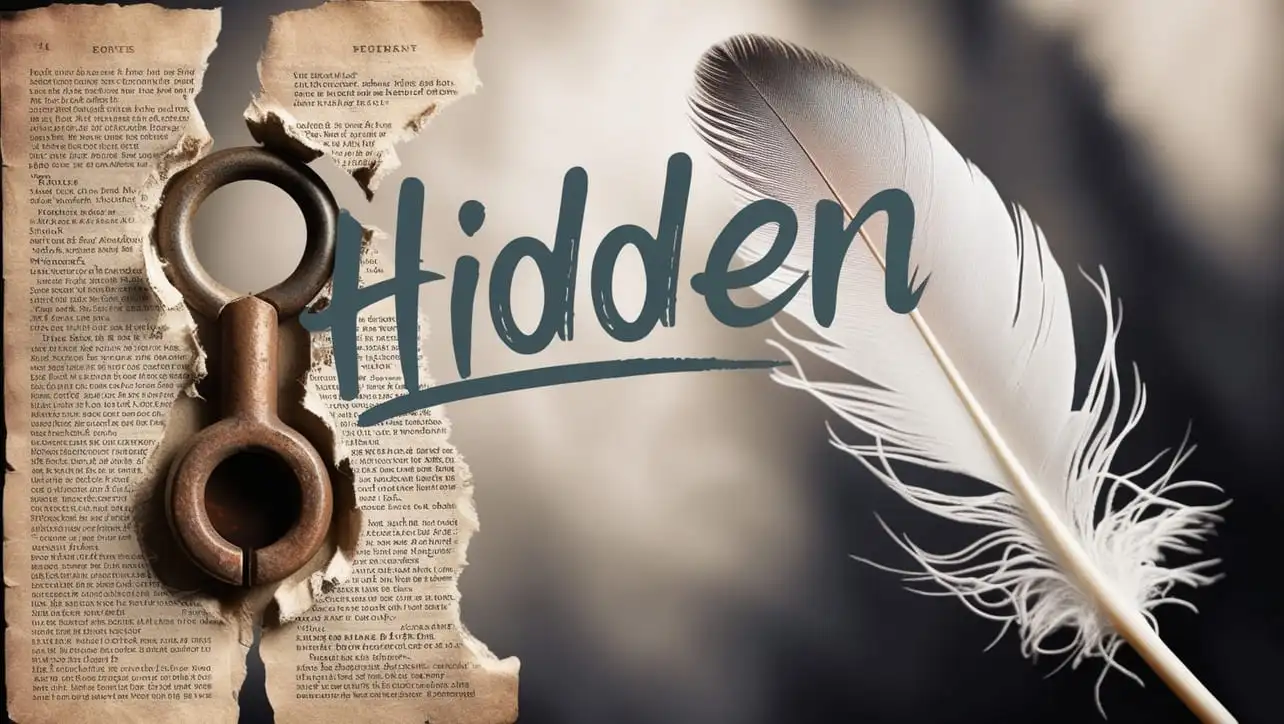
Photo Credit to CodeToFun
🙋 Introduction
jQuery is renowned for its ability to simplify web development tasks, offering a plethora of powerful tools for manipulating HTML elements and handling events. Among these tools is the :hidden selector, which allows you to target elements that are currently hidden on the webpage. Understanding and harnessing the potential of this selector can significantly enhance your ability to create dynamic and interactive web pages.
In this guide, we will explore the usage of the jQuery :hidden selector with illustrative examples to help you grasp its functionality.
🧠 Understanding :hidden Selector
The :hidden selector in jQuery is designed to target HTML elements that are currently hidden from view. This can include elements styled with display: none;, visibility: hidden;, or those within hidden containers.
💡 Syntax
The syntax for the :hidden selector is straightforward:
$(":hidden")📝 Example
Selecting Hidden Elements:
Suppose you have elements on your webpage that are hidden initially, and you want to select them using jQuery. You can achieve this easily with the
:hiddenselector. Consider the following HTML:index.htmlCopied<div style="display: none;">Hidden Div</div> <span style="visibility: hidden;">Hidden Span</span> <input type="hidden" value="hiddenValue">example.jsCopied$(":hidden").each(function() { console.log($(this).text()); });This code will log the text content of all hidden elements to the console.
Displaying Hidden Elements:
You can use jQuery to make hidden elements visible based on certain conditions. For example, let's display a hidden div when a button is clicked:
index.htmlCopied<button id="showButton">Show Hidden Div</button> <div id="hiddenDiv" style="display: none;">Hidden Div Content</div>example.jsCopied$("#showButton").click(function() { $("#hiddenDiv").show(); });Clicking the button with the ID showButton will make the hidden div visible.
Performing Operations on Hidden Elements:
You can also perform various operations on hidden elements using jQuery. For instance, let's fade in a hidden element gradually:
index.htmlCopied<div id="hiddenElement" style="display: none;">Hidden Element</div>example.jsCopied$("#hiddenElement").fadeIn();This will gradually fade in the hidden element with the ID hiddenElement.
Checking Visibility Status:
You can check if an element is hidden or visible using jQuery. For example:
example.jsCopiedif($("#element").is(":hidden")) { console.log("Element is hidden"); } else { console.log("Element is visible"); }
🎉 Conclusion
The jQuery :hidden selector provides a convenient way to target and manipulate elements that are hidden on a webpage. Whether you need to select hidden elements, make them visible, or perform operations on them, this selector offers a straightforward solution.
By mastering its usage, you can enhance the interactivity and dynamism of your web pages, creating a more engaging user experience for your audience.
👨💻 Join our Community:
Author

For over eight years, I worked as a full-stack web developer. Now, I have chosen my profession as a full-time blogger at codetofun.com.
Buy me a coffee to make codetofun.com free for everyone.
Buy me a Coffee












If you have any doubts regarding this article (jQuery :hidden Selector), please comment here. I will help you immediately.