
jQuery Topics
- jQuery Introduction
- jQuery Callbacks
- jQuery deferred
- jQuery selectors
- jQuery Ajax Events
- jQuery Ajax Methods
- jQuery Keyboard Events
- jQuery Keyboard Methods
- jQuery Form Events
- jQuery Form Methods
- jQuery Mouse Events
- jQuery Mouse Methods
- jQuery Event Properties
- jQuery Event Methods
- jQuery HTML
- jQuery CSS
- jQuery Fading
- jQuery Traversing
- jQuery Utilities
- jQuery Properties
jQuery .replaceAll() Method
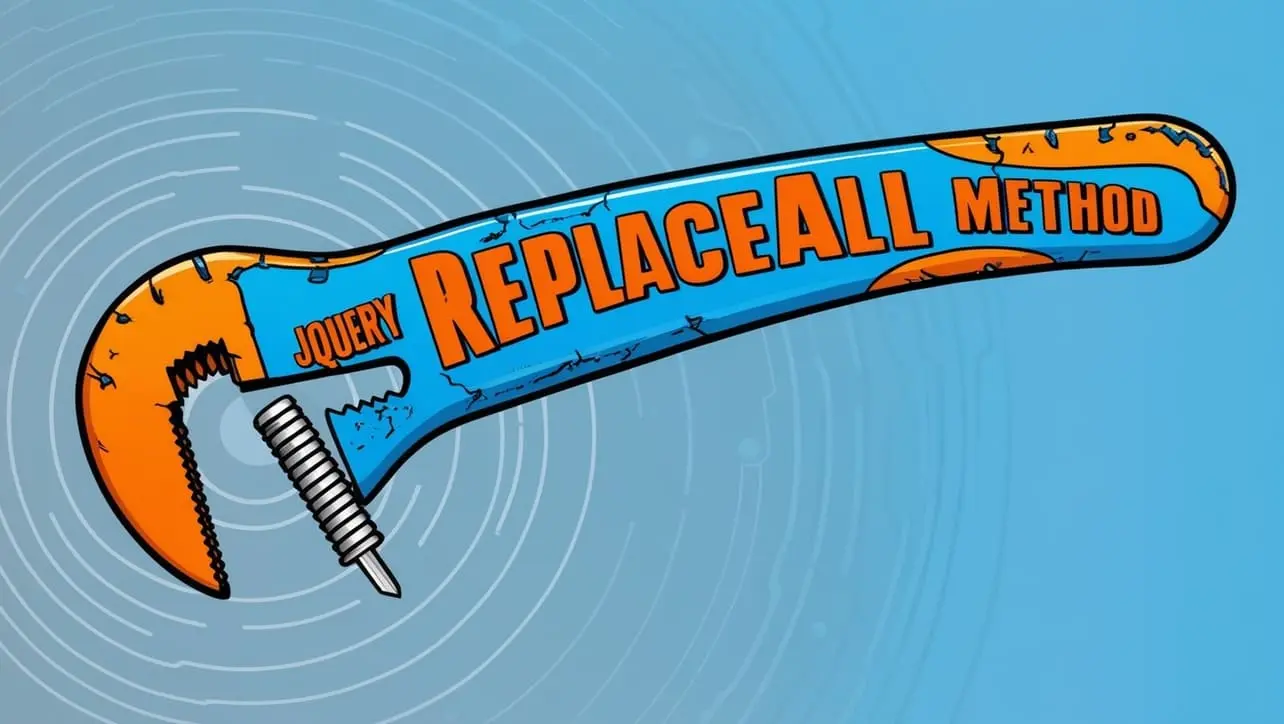
Photo Credit to CodeToFun
🙋 Introduction
jQuery offers an array of methods that simplify DOM manipulation, making web development more efficient and intuitive. One such method is .replaceAll(), which allows you to replace elements in the DOM with new content seamlessly.
In this guide, we'll explore the jQuery .replaceAll() method, its syntax, and provide practical examples to demonstrate its usage.
🧠 Understanding .replaceAll() Method
The .replaceAll() method in jQuery is used to replace elements in the DOM with new content. It replaces each target element with the specified content, effectively swapping one set of elements for another.
💡 Syntax
The syntax for the .replaceAll() method is straightforward:
$(newContent).replaceAll(target)📝 Example
Replacing HTML Elements:
Suppose you have a <div> element with a specific ID and you want to replace it with a new set of elements. You can achieve this using the
.replaceAll()method as follows:index.htmlCopied<div id="targetDiv">This is the target element</div>example.jsCopied$("<p>New content</p>").replaceAll("#targetDiv");This will replace the content of the #targetDiv with the new <p> element containing New content.
Replacing Multiple Elements:
You can also replace multiple elements at once using the
.replaceAll()method. For example:index.htmlCopied<div class="targetClass">First element</div> <div class="targetClass">Second element</div>example.jsCopied$("<p>New content</p>").replaceAll(".targetClass");This will replace both <div> elements with the class targetClass with the new <p> element containing "New content".
Replacing with Existing Elements:
You can replace elements with existing elements in the DOM. For instance:
index.htmlCopied<div class="targetClass">Existing element</div> <div class="replacementDiv">Replacement element</div>example.jsCopied$(".replacementDiv").replaceAll(".targetClass");This will replace the <div> element with the class targetClass with the <div> element with the class replacementDiv.
Chaining with .replaceAll():
The
.replaceAll()method can be chained with other jQuery methods for more complex manipulations. For example:example.jsCopied$("<p>New content</p>").hide().replaceAll("#targetDiv").fadeIn();This will hide the new content, replace the target element, and then fade it in.
🎉 Conclusion
The jQuery .replaceAll() method provides a convenient way to replace elements in the DOM with new content. Whether you need to replace single or multiple elements, with existing or new content, this method offers a flexible solution.
By understanding its syntax and examples, you can leverage the power of .replaceAll() to enhance your web development projects with ease.
👨💻 Join our Community:
Author

For over eight years, I worked as a full-stack web developer. Now, I have chosen my profession as a full-time blogger at codetofun.com.
Buy me a coffee to make codetofun.com free for everyone.
Buy me a Coffee












If you have any doubts regarding this article (jQuery .replaceAll() Method), please comment here. I will help you immediately.