
jQuery Topics
- jQuery Introduction
- jQuery Callbacks
- jQuery deferred
- jQuery selectors
- jQuery Ajax Events
- jQuery Ajax Methods
- jQuery Keyboard Events
- jQuery Keyboard Methods
- jQuery Form Events
- jQuery Form Methods
- jQuery Mouse Events
- jQuery Mouse Methods
- jQuery Event Properties
- jQuery Event Methods
- jQuery HTML
- jQuery CSS
- jQuery Fading
- jQuery Traversing
- jQuery Utilities
- jQuery Properties
jQuery .ready() Method
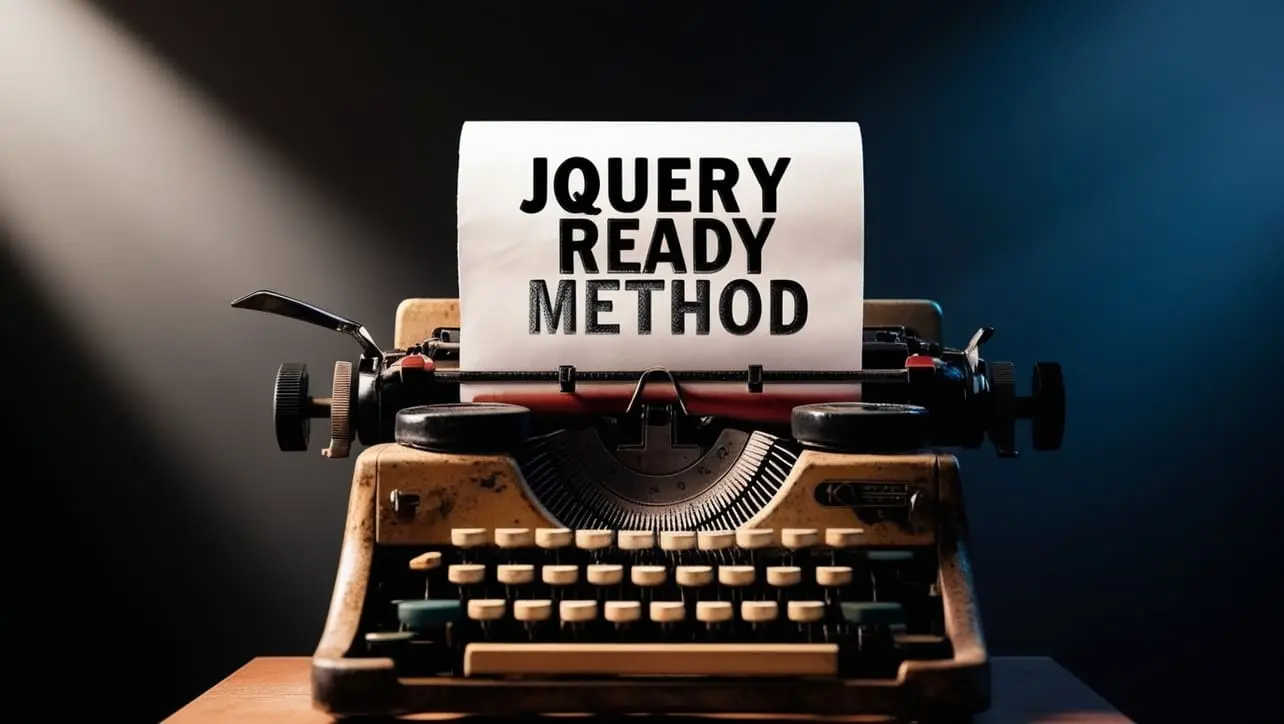
Photo Credit to CodeToFun
🙋 Introduction
The jQuery .ready() method is essential for ensuring that your JavaScript code runs only after the DOM (Document Object Model) is fully loaded. This method provides a reliable way to execute code once the HTML document is completely ready, avoiding common issues related to accessing uninitialized elements.
In this guide, we'll explore the jQuery .ready() method, its syntax, usage, and practical examples to help you leverage its full potential in your web development projects.
🧠 Understanding .ready() Method
The .ready() method in jQuery is used to specify a function that should be executed when the DOM is fully loaded. This ensures that your code runs only after all HTML elements are available for manipulation, preventing errors that occur when trying to access elements that haven't been initialized yet.
💡 Syntax
The syntax for the .ready() method is straightforward:
Traditional syntax:
example.jsCopied$(document).ready(function() { // Your code here });TShortcut syntax (most commonly used):
example.jsCopied$(function() { // Your code here });
📝 Example
Basic Usage:
Using the
.ready()method to alert a message when the DOM is fully loaded:example.jsCopied$(document).ready(function() { alert("DOM is fully loaded and ready."); });Or using the shortcut syntax:
example.jsCopied$(function() { alert("DOM is fully loaded and ready."); });Manipulating DOM Elements:
You can manipulate DOM elements only after they are fully loaded. For example, changing the text of a <div> element:
index.htmlCopied<div id="myDiv">Original Text</div>example.jsCopied$(function() { $("#myDiv").text("New Text after DOM is ready"); });Binding Event Handlers:
You can bind event handlers to elements within the
.ready()method to ensure they are attached after the elements are available:index.htmlCopied<button id="myButton">Click Me</button>example.jsCopied$(function() { $("#myButton").click(function() { alert("Button was clicked!"); }); });Combining Multiple Actions:
You can combine multiple actions inside the
.ready()method to execute a series of tasks after the DOM is ready:index.htmlCopied<div id="status">Loading...</div> <button id="loadButton">Load Data</button>example.jsCopied$(function() { $("#status").text("DOM is ready"); $("#loadButton").click(function() { $("#status").text("Button clicked. Loading data..."); // Simulate data loading setTimeout(function() { $("#status").text("Data loaded successfully"); }, 2000); }); });Ensuring Compatibility:
The
.ready()method ensures that your code is compatible with different browsers by standardizing the way scripts are executed when the DOM is ready. This is crucial for cross-browser compatibility.Using with Other Libraries:
When using jQuery alongside other JavaScript libraries, the
.ready()method ensures that your jQuery code runs in a controlled environment, preventing conflicts with other scripts.
🎉 Conclusion
The jQuery .ready() method is a fundamental tool for web developers, providing a reliable way to execute code only after the DOM is fully loaded. Whether you're manipulating elements, binding event handlers, or performing other actions, this method ensures your code runs smoothly without encountering initialization issues.
By mastering the .ready() method, you can enhance the reliability and functionality of your web pages effortlessly.
👨💻 Join our Community:
Author

For over eight years, I worked as a full-stack web developer. Now, I have chosen my profession as a full-time blogger at codetofun.com.
Buy me a coffee to make codetofun.com free for everyone.
Buy me a Coffee












If you have any doubts regarding this article (jQuery .ready() Method), please comment here. I will help you immediately.