
jQuery Topics
- jQuery Introduction
- jQuery Callbacks
- jQuery deferred
- jQuery selectors
- jQuery Ajax Events
- jQuery Ajax Methods
- jQuery Keyboard Events
- jQuery Keyboard Methods
- jQuery Form Events
- jQuery Form Methods
- jQuery Mouse Events
- jQuery Mouse Methods
- jQuery Event Properties
- jQuery Event Methods
- jQuery HTML
- jQuery CSS
- jQuery Fading
- jQuery Traversing
- jQuery Utilities
- jQuery Properties
jQuery jQuery.parseJSON() Method
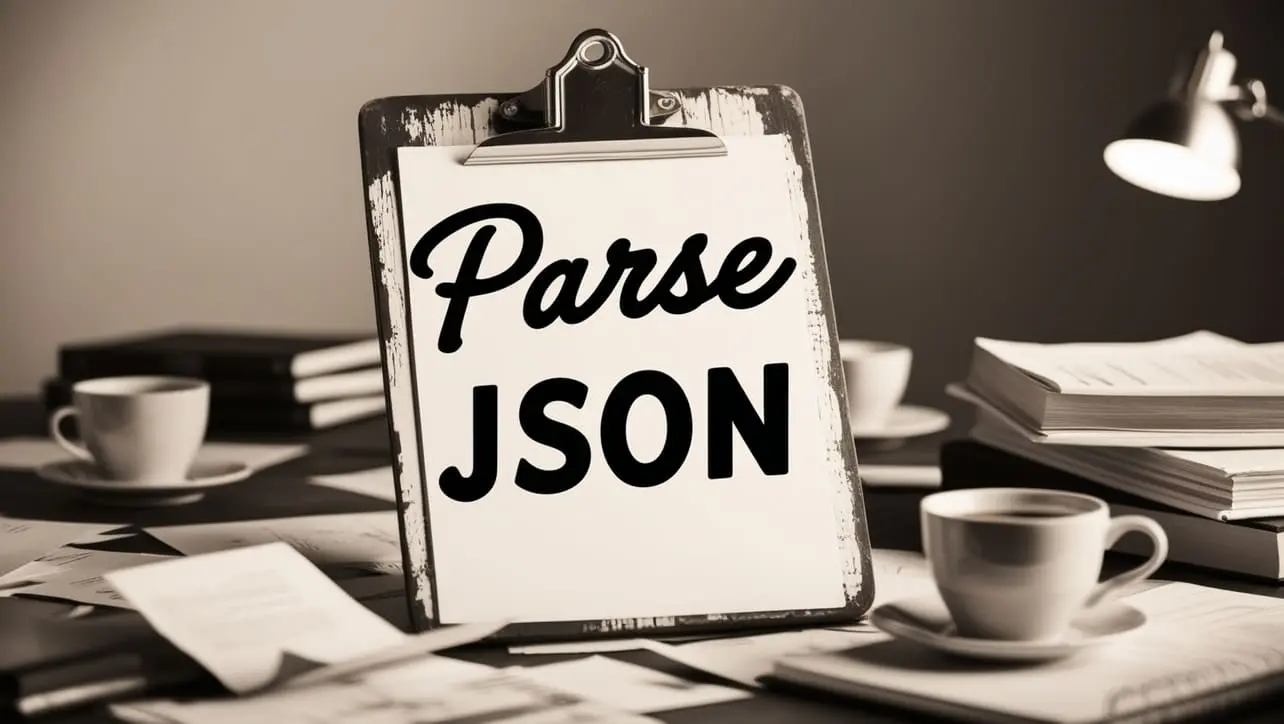
Photo Credit to CodeToFun
🙋 Introduction
JSON (JavaScript Object Notation) is a lightweight data interchange format commonly used for transmitting data between a server and a web application. jQuery provides a convenient method, jQuery.parseJSON(), to parse JSON strings into JavaScript objects. This method simplifies the handling of JSON data within your web applications.
In this guide, we'll explore the usage of the jQuery.parseJSON() method with clear examples to help you harness its power effectively.
🧠 Understanding jQuery.parseJSON() Method
The jQuery.parseJSON() method is used to parse a well-formed JSON string into a JavaScript object. It validates the JSON string and throws an error if it's not valid. This method is particularly useful when working with AJAX requests or handling JSON data retrieved from external sources.
💡 Syntax
The syntax for the jQuery.parseJSON() method is straightforward:
jQuery.parseJSON(jsonString)Parameter:
- jsonString: A well-formed JSON string to be parsed into a JavaScript object.
Return Value:
A JavaScript object representing the parsed JSON string.
📝 Example
Parsing a Simple JSON String:
Let's start with a basic example of parsing a JSON string using the
jQuery.parseJSON()method:example.jsCopiedvar jsonString = '{"name": "John", "age": 30, "city": "New York"}'; var jsonObject = jQuery.parseJSON(jsonString); console.log(jsonObject.name); // Output: John console.log(jsonObject.age); // Output: 30 console.log(jsonObject.city); // Output: New YorkIn this example, the JSON string jsonString is parsed into a JavaScript object jsonObject, allowing easy access to its properties.
Handling Invalid JSON Strings:
If the provided JSON string is not well-formed, the
jQuery.parseJSON()method will throw an error. For instance:example.jsCopiedvar invalidJsonString = '{"name": "John", "age": 30, "city": "New York"'; // Missing closing curly brace try { var jsonObject = jQuery.parseJSON(invalidJsonString); console.log(jsonObject); } catch (error) { console.error("Invalid JSON string:", error.message); }This will result in an error message indicating the invalid JSON string.
Handling AJAX Responses:
When making AJAX requests and receiving JSON data from the server, you can use the
jQuery.parseJSON()method to parse the response into a JavaScript object. For example:example.jsCopied$.ajax({ url: "example.com/data", dataType: "json", success: function(data) { var jsonObject = jQuery.parseJSON(data); // Handle the parsed JSON data here } });This code snippet demonstrates parsing the JSON response from an AJAX request using
jQuery.parseJSON().
🎉 Conclusion
The jQuery.parseJSON() method provides a convenient way to parse JSON strings into JavaScript objects, simplifying data manipulation within web applications. Whether you're working with JSON data retrieved from external sources, handling AJAX responses, or interacting with APIs, this method streamlines the process of converting JSON data into a format that JavaScript can easily work with.
By mastering its usage, you can efficiently handle JSON data and build more dynamic and responsive web applications.
👨💻 Join our Community:
Author

For over eight years, I worked as a full-stack web developer. Now, I have chosen my profession as a full-time blogger at codetofun.com.
Buy me a coffee to make codetofun.com free for everyone.
Buy me a Coffee












If you have any doubts regarding this article (jQuery jQuery.parseJSON() Method), please comment here. I will help you immediately.