
jQuery Topics
- jQuery Introduction
- jQuery Callbacks
- jQuery deferred
- jQuery selectors
- jQuery Ajax Events
- jQuery Ajax Methods
- jQuery Keyboard Events
- jQuery Keyboard Methods
- jQuery Form Events
- jQuery Form Methods
- jQuery Mouse Events
- jQuery Mouse Methods
- jQuery Event Properties
- jQuery Event Methods
- jQuery HTML
- jQuery CSS
- jQuery Fading
- jQuery Traversing
- jQuery Utilities
- jQuery Properties
jQuery .parentsUntil() Method
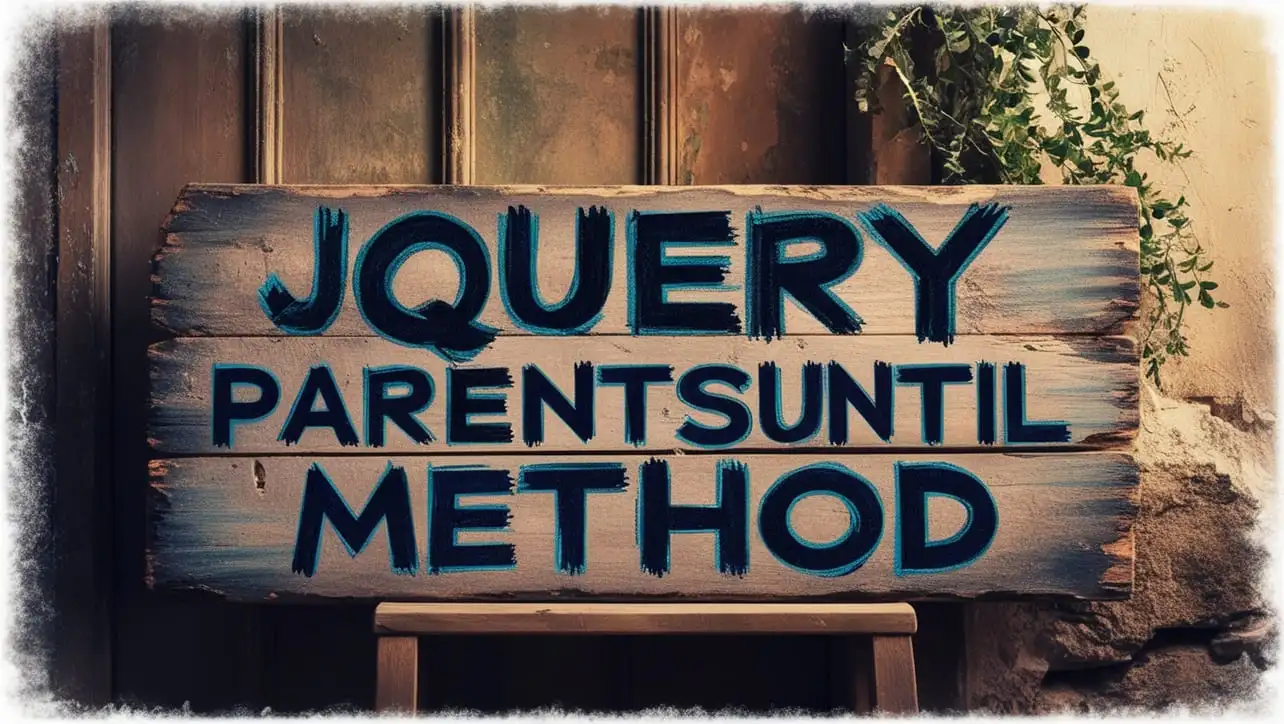
Photo Credit to CodeToFun
🙋 Introduction
In jQuery, navigating the DOM tree is made easier with methods like .parentsUntil(). This method allows you to traverse up the DOM tree from a selected element until you reach a specified parent element, while excluding the parent itself.
This guide aims to elucidate the functionality and usage of the jQuery .parentsUntil() method through illustrative examples.
🧠 Understanding .parentsUntil() Method
The .parentsUntil() method in jQuery is employed to traverse upwards through the DOM tree from a selected element until it reaches a specified parent, excluding the parent itself. This method provides flexibility in selecting a range of ancestor elements based on a given condition.
💡 Syntax
The syntax for the .parentsUntil() method is straightforward:
$(selector).parentsUntil( [selector], [filter] )Parameters:
- selector (optional): A string containing a selector expression to indicate the parent element to stop at.
- filter (optional): A string containing a selector expression to filter the results.
📝 Example
Selecting Ancestors Until a Specified Parent:
Suppose you have the following HTML structure:
index.htmlCopied<div class="grandparent"> <div class="parent"> <div class="child"></div> </div> </div>To select all ancestors of the .child element until the .grandparent element (excluding .grandparent), you can use the
.parentsUntil()method as follows:example.jsCopied$(".child").parentsUntil(".grandparent").css("background-color", "lightblue");This will set the background color of the .parent element to light blue.
Filtering Results Using a Selector:
You can also specify a filter to narrow down the selected ancestors. For example, to select only <div> elements until the .grandparent element, you can use the following code:
example.jsCopied$(".child").parentsUntil(".grandparent", "div").css("border", "2px solid red");This will apply a red border to all <div> elements between .child and .grandparent.
🎉 Conclusion
The jQuery .parentsUntil() method provides a convenient way to traverse up the DOM tree from a selected element until a specified parent element, while excluding the parent itself. Whether you need to select a range of ancestor elements or filter the results based on certain criteria, this method offers flexibility and ease of use.
By mastering its usage, you can efficiently navigate and manipulate the DOM structure in your web applications.
👨💻 Join our Community:
Author

For over eight years, I worked as a full-stack web developer. Now, I have chosen my profession as a full-time blogger at codetofun.com.
Buy me a coffee to make codetofun.com free for everyone.
Buy me a Coffee












If you have any doubts regarding this article (jQuery .parentsUntil() Method), please comment here. I will help you immediately.