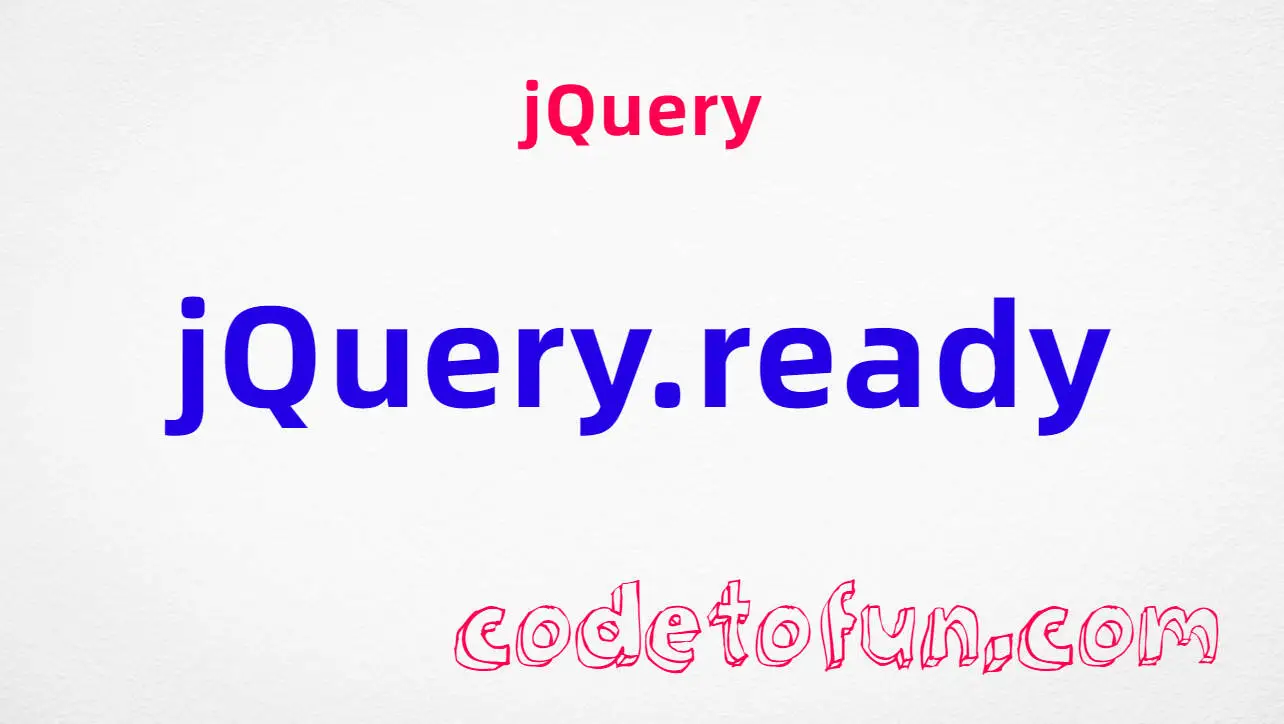
jQuery Basic
jQuery .unwrap() Method

Photo Credit to CodeToFun
🙋 Introduction
In jQuery, there are numerous methods available for manipulating the DOM (Document Object Model) to enhance the functionality and appearance of web pages. One such method is .unwrap(), which allows you to remove the parent element of a selected set of elements. This method can be particularly useful when you need to restructure your HTML or remove unnecessary wrapping elements.
In this guide, we'll explore the jQuery .unwrap() method with clear examples to help you grasp its utility.
🧠 Understanding .unwrap() Method
The .unwrap() method in jQuery is designed to remove the immediate parent element of the selected elements, while keeping the selected elements intact. This means that the selected elements are "unwrapped" from their parent container, effectively changing their position in the DOM.
💡 Syntax
The syntax for the .unwrap() method is straightforward:
$(selector).unwrap();📝 Example
Basic Usage:
Consider a scenario where you have a set of <span> elements wrapped within <div> containers, and you want to remove these containers while keeping the <span> elements untouched:
index.htmlCopied<div> <span>Item 1</span> </div> <div> <span>Item 2</span> </div> <div> <span>Item 3</span> </div>example.jsCopied$("span").unwrap();After executing the above code, the <span> elements will no longer be wrapped within <div> containers.
Removing Unnecessary Wrappers:
Sometimes, you may encounter situations where elements are unnecessarily wrapped within parent containers. The
.unwrap()method provides a convenient way to remove such wrappers. For example:index.htmlCopied<div id="wrapper"> <p>This is some text.</p> </div>example.jsCopied$("#wrapper p").unwrap();This will remove the <div> wrapper from around the paragraph (<p>) element.
Unwrapping Nested Elements:
The
.unwrap()method can also handle nested elements. Consider the following HTML structure:index.htmlCopied<div class="outer"> <div class="inner"> <p>This is some nested text.</p> </div> </div>example.jsCopied$(".inner p").unwrap();This code will remove the .inner wrapper, leaving the paragraph (<p>) element directly under the .outer container.
Chaining with Other Methods:
You can chain the
.unwrap()method with other jQuery methods for more complex manipulations. For example:example.jsCopied$("span").unwrap().addClass("highlight");This will first unwrap the <span> elements from their parent containers and then add the highlight class to them.
🎉 Conclusion
The jQuery .unwrap() method is a valuable tool for manipulating the DOM by removing unnecessary parent elements. Whether you need to restructure your HTML, remove unnecessary wrappers, or handle nested elements, this method provides a straightforward solution.
By mastering its usage, you can streamline your code and improve the efficiency of your web development tasks.
👨💻 Join our Community:
Author

For over eight years, I worked as a full-stack web developer. Now, I have chosen my profession as a full-time blogger at codetofun.com.
Buy me a coffee to make codetofun.com free for everyone.
Buy me a Coffee











