
jQuery Topics
- jQuery Introduction
- jQuery Callbacks
- jQuery deferred
- jQuery selectors
- jQuery Ajax Events
- jQuery Ajax Methods
- jQuery Keyboard Events
- jQuery Keyboard Methods
- jQuery Form Events
- jQuery Form Methods
- jQuery Mouse Events
- jQuery Mouse Methods
- jQuery Event Properties
- jQuery Event Methods
- jQuery HTML
- jQuery CSS
- jQuery Fading
- jQuery Traversing
- jQuery Utilities
- jQuery Properties
jQuery jQuery() Method
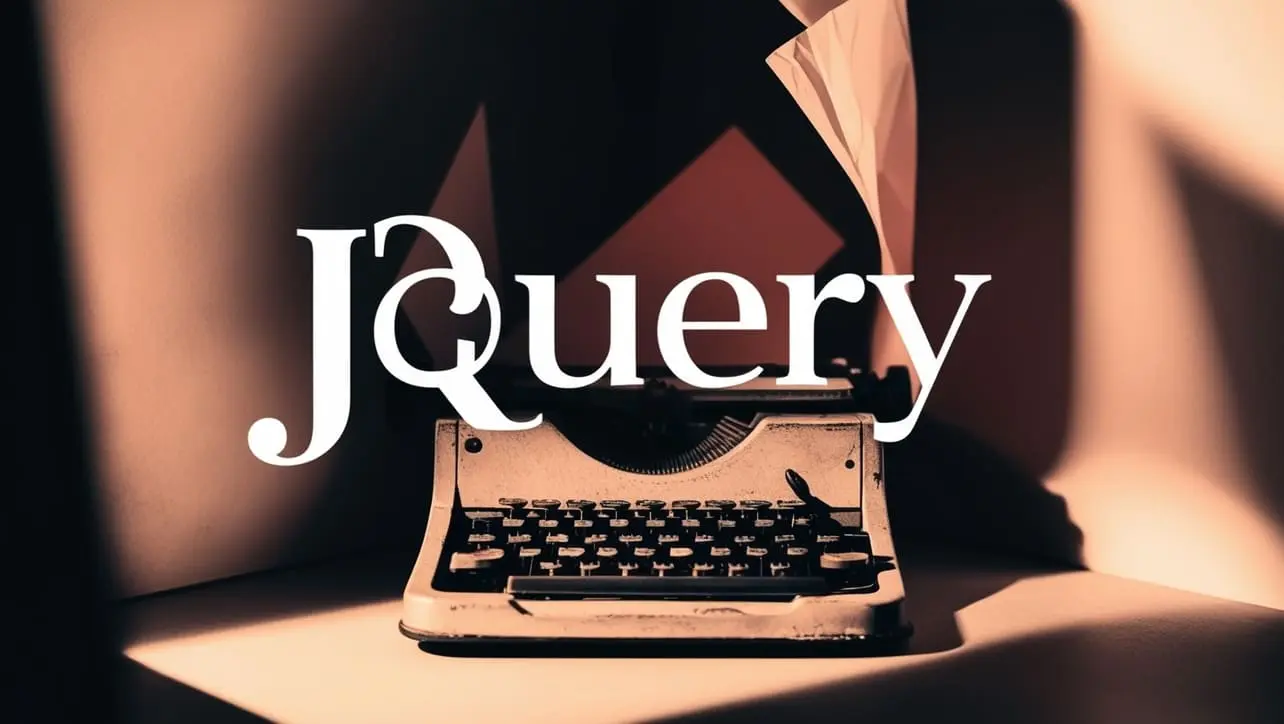
Photo Credit to CodeToFun
🙋 Introduction
The jQuery() method, also commonly referred to as $(), is the core function in jQuery that enables you to select and manipulate HTML elements, handle events, and create animations. Mastering this method is fundamental to leveraging the power of jQuery for building dynamic and interactive web pages.
This guide provides an in-depth look at the jQuery() method with practical examples to illustrate its various applications.
🧠 Understanding jQuery() Method
The jQuery() method is a versatile function that accepts a wide range of arguments, such as CSS selectors, HTML strings, DOM elements, and even functions. This flexibility allows it to perform different tasks depending on the input provided.
💡 Syntax
The syntax for the jQuery() method is straightforward:
$(selector, [context])Parameters:
- selector: A string containing a CSS selector, HTML string, DOM element, or jQuery object.
- context (optional): Specifies a DOM element to use as the context for the selection.
📝 Example
Selecting Elements:
The most common use of the
jQuery()method is to select HTML elements using CSS selectors.index.htmlCopied<p id="intro">Hello, world!</p> <p class="greeting">Hi there!</p>example.jsCopied// Selects the element with id "intro" var intro = $("#intro"); // Selects all elements with class "greeting" var greetings = $(".greeting");Manipulating the DOM:
Once elements are selected, you can manipulate them. For example, changing the text of a paragraph:
index.htmlCopied<p id="intro">Hello, world!</p>example.jsCopied$("#intro").text("Welcome to jQuery!");This will change the paragraph's text to Welcome to jQuery!.
Handling Events:
The
jQuery()method simplifies event handling. For instance, attaching a click event to a button:index.htmlCopied<button id="clickMe">Click me</button>example.jsCopied$("#clickMe").click(function() { alert("Button was clicked!"); });When the button is clicked, an alert will be displayed.
Creating New Elements:
You can create new HTML elements using the
jQuery()method by passing an HTML string.example.jsCopiedvar newDiv = $("<div>", { "class": "container", "text": "New Content" }); $("body").append(newDiv);This creates a new div with the class container and appends it to the body with the text "New Content".
Document Ready Function:
The
jQuery()method can also be used to ensure that the DOM is fully loaded before executing JavaScript code.example.jsCopied$(document).ready(function() { console.log("DOM is fully loaded"); });This ensures that the code inside the function runs only after the DOM is ready.
Chaining Methods:
jQuery allows you to chain methods for more concise and readable code.
example.jsCopied$("#intro").css("color", "blue").text("Welcome to jQuery!").fadeIn();This changes the text color, updates the text, and fades in the element.
Selecting Multiple Elements:
You can select multiple elements by separating selectors with commas.
index.htmlCopied<p class="first">First paragraph</p> <p class="second">Second paragraph</p>example.jsCopied$(".first, .second").css("font-weight", "bold");This applies bold styling to both paragraphs.
🎉 Conclusion
The jQuery() method is the cornerstone of jQuery, offering a powerful and flexible way to select and manipulate HTML elements, handle events, and create dynamic web content. By mastering this method, you can significantly enhance your ability to create responsive and interactive web pages.
Whether you are selecting elements, handling events, or manipulating the DOM, the jQuery() method is an indispensable tool in your web development toolkit.
👨💻 Join our Community:
Author

For over eight years, I worked as a full-stack web developer. Now, I have chosen my profession as a full-time blogger at codetofun.com.
Buy me a coffee to make codetofun.com free for everyone.
Buy me a Coffee












If you have any doubts regarding this article (jQuery jQuery() Method), please comment here. I will help you immediately.