
jQuery Topics
- jQuery Introduction
- jQuery Callbacks
- jQuery deferred
- jQuery selectors
- jQuery Ajax Events
- jQuery Ajax Methods
- jQuery Keyboard Events
- jQuery Keyboard Methods
- jQuery Form Events
- jQuery Form Methods
- jQuery Mouse Events
- jQuery Mouse Methods
- jQuery Event Properties
- jQuery Event Methods
- jQuery HTML
- jQuery CSS
- jQuery Fading
- jQuery Traversing
- jQuery Utilities
- jQuery Properties
jQuery jQuery.isNumeric() Method
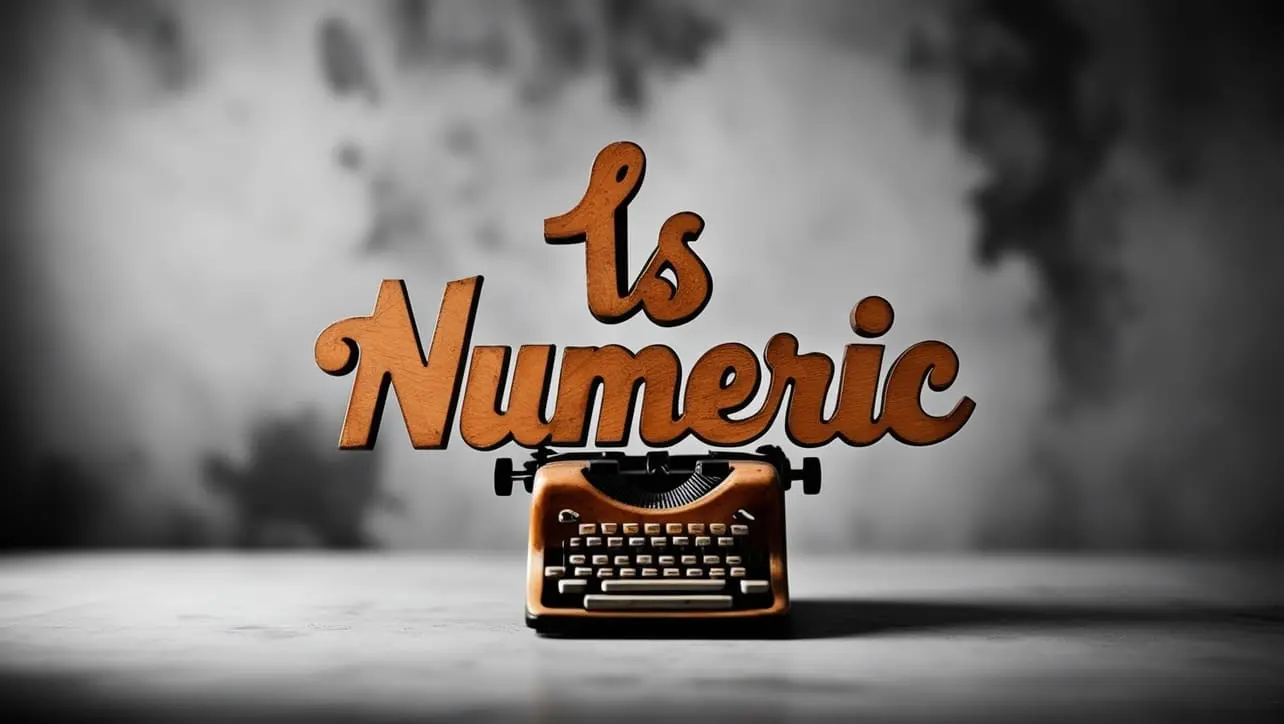
Photo Credit to CodeToFun
🙋 Introduction
jQuery offers a wide array of methods to simplify JavaScript development, and one such method is .isNumeric(). This method allows you to quickly determine whether a value is numeric or not, which can be incredibly useful for validation, conditional statements, and data processing.
In this guide, we'll explore the .isNumeric() method in detail, providing clear examples to illustrate its functionality and versatility.
🧠 Understanding jQuery.isNumeric() Method
The .isNumeric() method in jQuery is used to check whether a given value is numeric or not. It returns true if the value is numeric, otherwise false. This method is particularly handy when dealing with user inputs, form validation, or parsing data from various sources.
💡 Syntax
The syntax for the jQuery.isNumeric() method is straightforward:
jQuery.isNumeric(value)📝 Example
Basic Usage:
Let's start with a simple example where we check if a value is numeric:
example.jsCopiedjQuery.isNumeric(42); // Returns: true jQuery.isNumeric("42"); // Returns: true jQuery.isNumeric("Hello"); // Returns: falseIn this example, both the numeric value 42 and the string representation of 42 return
true, while the string "Hello" returnsfalse.Checking User Input:
Consider a scenario where you want to validate user input in a form field to ensure it's a valid number:
index.htmlCopied<input type="text" id="numberInput"> <button id="checkButton">Check</button>example.jsCopied$("#checkButton").click(function() { var inputValue = $("#numberInput").val(); if(jQuery.isNumeric(inputValue)) { alert("Valid number!"); } else { alert("Please enter a valid number."); } });This script will display an alert if the input value is numeric; otherwise, it prompts the user to enter a valid number.
Handling Dynamic Data:
You can use
.isNumeric()to filter out non-numeric data when processing dynamic content, such as data retrieved from an API:example.jsCopiedvar data = ["apple", 10, "orange", 20, "banana"]; var numericData = data.filter(function(item) { return jQuery.isNumeric(item); }); console.log(numericData); // Output: [10, 20]In this example, .filter() is used to create a new array containing only the numeric values from the original data array.
🎉 Conclusion
The .isNumeric() method in jQuery provides a convenient way to determine whether a value is numeric or not. Whether you're validating user input, processing dynamic data, or implementing conditional logic, this method offers simplicity and efficiency.
By incorporating .isNumeric() into your JavaScript code, you can enhance the robustness and reliability of your web applications.
👨💻 Join our Community:
Author

For over eight years, I worked as a full-stack web developer. Now, I have chosen my profession as a full-time blogger at codetofun.com.
Buy me a coffee to make codetofun.com free for everyone.
Buy me a Coffee












If you have any doubts regarding this article (jQuery jQuery.isNumeric() Method), please comment here. I will help you immediately.