
jQuery Topics
- jQuery Introduction
- jQuery Callbacks
- jQuery deferred
- jQuery selectors
- jQuery Ajax Events
- jQuery Ajax Methods
- jQuery Keyboard Events
- jQuery Keyboard Methods
- jQuery Form Events
- jQuery Form Methods
- jQuery Mouse Events
- jQuery Mouse Methods
- jQuery Event Properties
- jQuery Event Methods
- jQuery HTML
- jQuery CSS
- jQuery Fading
- jQuery Traversing
- jQuery Utilities
- jQuery Properties
jQuery jQuery.globalEval() Method
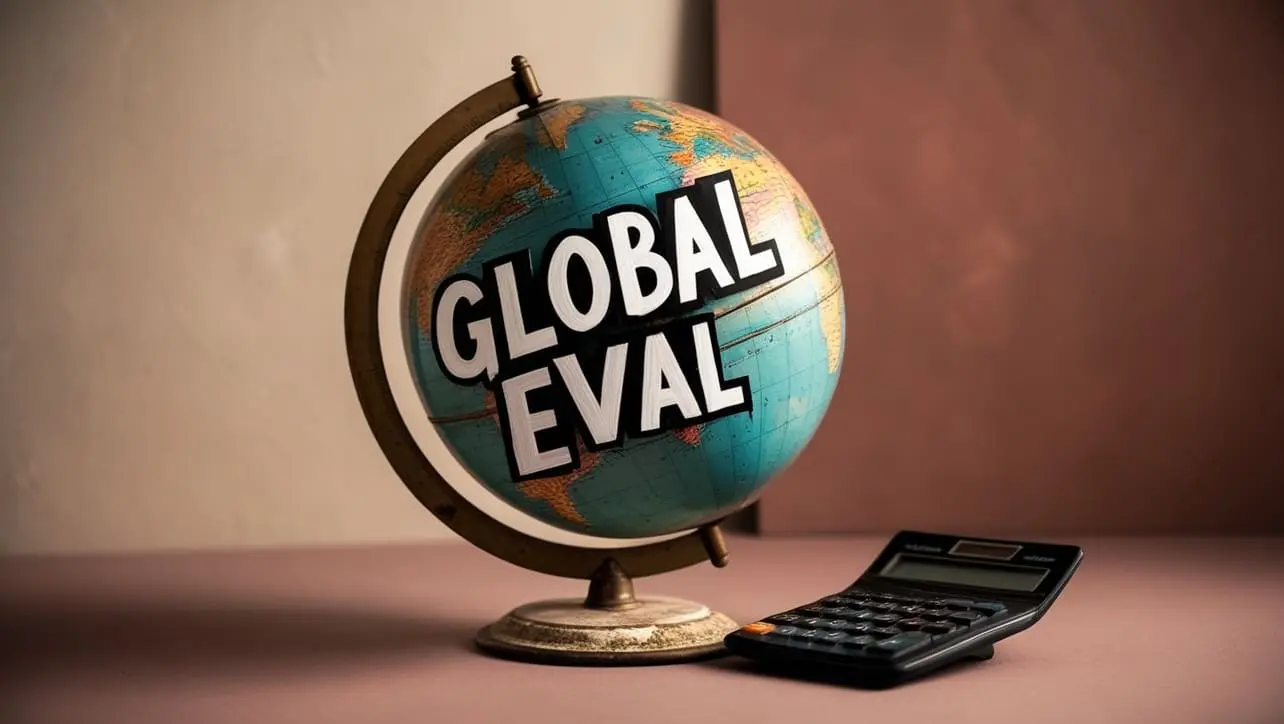
Photo Credit to CodeToFun
🙋 Introduction
In the realm of web development, jQuery stands as a cornerstone for simplifying complex tasks. One of its lesser-known yet powerful methods is .globalEval(). This method allows you to execute JavaScript code in the global context, opening doors to dynamic script execution and manipulation.
In this guide, we'll explore the nuances of the jQuery .globalEval() method, its syntax, applications, and examples to provide you with a comprehensive understanding.
🧠 Understanding jQuery.globalEval() Method
The .globalEval() method in jQuery is designed to execute JavaScript code within the global context. Unlike eval() which executes code in the local scope, .globalEval() runs code in the global scope, making it particularly useful for dynamic script execution and manipulation.
💡 Syntax
The syntax for the jQuery.globalEval() method is straightforward:
jQuery.globalEval(code)Parameters:
- code: A string containing the JavaScript code to be evaluated.
📝 Example
Executing Dynamic JavaScript Code:
Suppose you have dynamically generated JavaScript code that you need to execute. You can use
.globalEval()to accomplish this:example.jsCopiedvar dynamicCode = "var message = 'Hello, world!'; console.log(message);"; jQuery.globalEval(dynamicCode);This will log Hello, world! to the console, demonstrating the execution of dynamically generated JavaScript code.
Modifying Global Variables:
.globalEval()can also be used to modify global variables:example.jsCopiedvar globalVar = 10; var newCode = "globalVar = 20;"; jQuery.globalEval(newCode); console.log(globalVar); // Output: 20Here, the value of globalVar is modified to 20 using
.globalEval().Loading External Scripts Dynamically:
You can utilize
.globalEval()to load and execute external scripts dynamically. For example:example.jsCopiedvar scriptUrl = "externalScript.js"; $.getScript(scriptUrl, function() { console.log("External script loaded and executed successfully!"); });This loads and executes an external script file (externalScript.js) dynamically.
🎉 Conclusion
The jQuery .globalEval() method provides a powerful tool for executing JavaScript code in the global context. Whether you need to execute dynamically generated code, modify global variables, or load external scripts dynamically, .globalEval() offers a versatile solution.
By understanding its syntax and applications, you can leverage this method to enhance the dynamism and functionality of your web applications.
👨💻 Join our Community:
Author

For over eight years, I worked as a full-stack web developer. Now, I have chosen my profession as a full-time blogger at codetofun.com.
Buy me a coffee to make codetofun.com free for everyone.
Buy me a Coffee












If you have any doubts regarding this article (jQuery jQuery.globalEval() Method), please comment here. I will help you immediately.